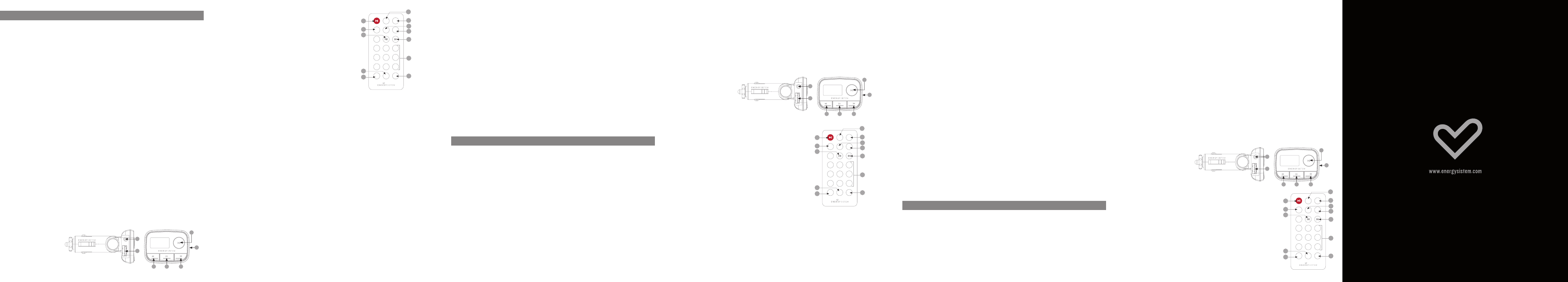INTRODUC
≥ Energ
®
te a
Es
en
ad
Te acon
con las mejores prestacione
CUIDA
≥
No e
≥ No u
≥ Ma
≥ No de
En
PRIN
≥
FM
se
≥ Re
≥ 8 mo
≥ 4 mo
≥ Múl
pe
de lí
CONT
≥
En ≥ Mando a ≥ Ma
PRESENTACIÓN
1.
CH:
Ca
2.
N
Se
3.
PL
Ini
4.
PREVIOUS:
Se
5. Le
6. Ent
7. Con
MA
1.
CH+:
Au
2.
V+:
Aumentar volumen.
3.
F+:
Su
4.
PREVIOUS:
Seleccionar canción ant
5.
PL
Iniciar o
6.
N
Seleccionar canción siguien
7.
CH-:
Di
8.
V-:
Disminuir volumen.
9.
F-:
Ba
10.
MENU:
Mue
11.
EQ:
Ca
12. Tecla
ENC
≥
Cu
de
FM-
≥
Tu Car MP
re
re
Pr
que s
te
pa
ca
frecuencia libre distinta.
REPRODUCIR MÚSIC
≥
Tu Car MP
de a
tu m
Le
Co
Conector USB:
Si t
re
En
Ut
en
Pa
qui
En
bo
Pa
PR
pul
su
Dur
Ro
Pu
nue
Al
Pu
de t
IMPO
Toda co
ob
ri
INTRODUC
≥ Energ
®
th
Th
to s
SD
We r
CARE
≥
Do n
≥ Do n
≥ Ke
≥ Do n
MAIN FEA
≥
FM Tra
receive
≥ Pl
≥ 8 eq
≥ 4 re
≥ Mul
dr
PRODUCT CON
≥
En ≥ Remote ≥ Us
OVERVIE
1.
CH:
Di
2.
N
Ne
3.
PLAY
St
4.
PREVIOUS:
Pr
5. SD
6. Line-In connector.
7. USB p
REMOT
1.
CH+:
Inc
2.
V+:
Inc
3.
F+:
Dir
4.
PREVIOUS:
Se
5.
PL
St
6.
N
Se
7.
CH-:
De
8.
V-:
Lo
9.
F-:
Dir
10.
MENU:
Sh
11.
EQ:
Ch
12. Num
Sw
≥ Ins
de
FM-
≥
Your C
ca
Fi
or w
MP
FM r
a di
PL
≥ Your C
ha
SD
Ins
US
Al
Line-in:
Us
so
Fi
ca
ca
wi
To sta
bu
PR
Us
Wh
Cl
Hol
re
Pr
yo
I
An
ob
INTRODUC
≥
Energ
®
vo
Ce r
vo
té
po
Nou
les meilleures conditions.
SOI
≥ Ne p
ou à de
≥ Ne p
≥ Ga
≥
Ne p
PRIN
≥
FM
une f
≥ Re
≥ 8 mo
≥ 4 mo
≥ Co
cl
prise Line-In.
CONT
≥
En ≥ T ≥ Notice d’utilisation.
VU
1.
CH:
Af
2.
N S
3.
PL L
4.
PREVIOUS:
Sé
5. Le
6. Sor
7. Lec
TE
1.
CH+:
Au
2.
V+:
Au
3.
F+:
Mon
4.
PREVIOUS:
Sé
5.
PL
Dé
6.
N
Sé
7.
CH-:
Dim
8.
V-:
Ba
9.
F-:
Ba
10.
MENU:
Mon
11.
EQ:
Ch
12. Cl
5
7
6
1 2
3
5
7
6
1 2
3
5
7
6
1 2
3
1
CH+
4
7
3
6
F-
F+
9
0
2
5
8
V+
V-
MENU
EQ
CH-
7
2
8
6
12
5
11
1
3
9
4
10
1
CH+
4
7
3
6
F-
F+
9
0
2
5
8
V+
V-
MENU
EQ
CH-
7
2
8
6
12
5
11
1
3
9
4
10
1
CH+
4
7
3
6
F-
F+
9
0
2
5
8
V+
V-
MENU
EQ
CH-
7
2
8
6
12
5
11
1
3
9
4
10
1 2 3 4 5 6
E
ENGLISH
fr