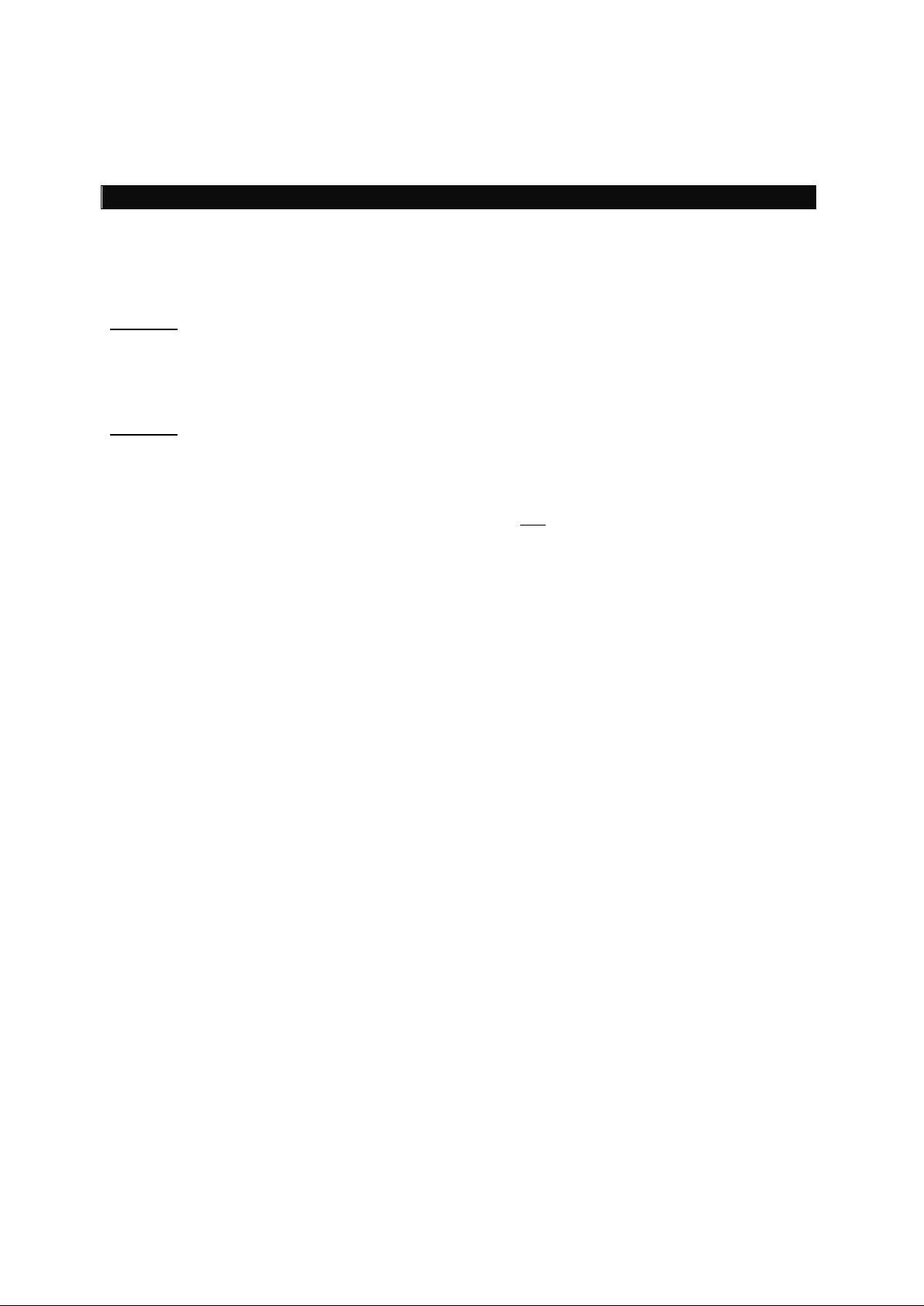This manual describes the general installation and use of the manoeuvring system for single axle caravans.
When you use the manoeuvring system for a twin axle caravan, please check the following:
Permissible overall weight twin axle (2 motors) 2100kg (2100kg on 18% gradient)
Permissible overall weight twin axle (4 motors) 3000kg (3000kg on 18% gradient)
2 motors:
The procedure for installing a 2 motors manoeuvring system on a twin axle caravan is the same as for a single
axle caravan. The control unit only must be prepared for twin axle use:
Turn off the battery power isolation switch and move the single/twin axle function switch (Fig. 7S/T) on the
control unit to the twin axle position (Fig. 7T), so that the manoeuvring system can be used for a twin axle
caravan. In the twin axle function when making curves, all wheels will drive but at a different speed.
4 motors:
The procedure for installing a 4 motors manoeuvring system on a twin axle caravan is similar than for a single
axle caravan but then with two sets of manoeuvring system. The procedures INSTALLATION - MECHANICAL
COMPONENTS and INSTALLATION - ELECTRICAL/ELECTRONIC COMPONENTS should be completely
followed though for both systems.
Note: When installing the four motors it will be necessary to use one higher capacity battery to supply both
sets of manoeuvring system (including two control units and two of battery power isolation switches). Do not
use two separate batteries for a 4 motors manoeuvring system on a twin axle caravan.
Now both control units must be prepared for twin axle use:
Turn off the battery power isolation switch and move the single/twin axle function switch (Fig. 7S/T) on the
control unit to the twin axle position (Fig. 7T), so that the manoeuvring system can be used for a twin axle
caravan. In the twin axle function when making curves, all wheels will drive but at a different speed.
Finally both control units must be prepared for the use of only one remote handset. The remote handset need
to be synchronised with both control units using the following procedure:
Check the installation in accordance with the installation instructions and ensure that the drive rollers are
not applied. Check that the battery is properly connected, check the condition of the battery and that a
voltage of 12 Volt is present at the control unit.
Please ensure that both battery isolation switches are on.
Activate the remote handset by sliding the slide switch to “On”-I (Fig. 8A). The communication icon on the
remote handset (Fig. 8H) starts to flash slowly.
Press the reset button (Fig. 7A) on the control unit. All three LED’s on the control unit (Fig. 7B, C & D) will
flash slowly.
Press both forwards (Fig. 8B) and reverse (Fig. 8C) button on the remote handset for about 3 seconds.
Then the remote handset buzzer will give a short beep to confirm that the synchronisation is complete.
After successful synchronisation, the green LED on the control unit (Fig. 7B) and the communication icon
on the remote handset (Fig. 8H) will illuminate continuously.
Repeat this procedure with the second control unit.
Turn the remote handset “Off” and then “On” again so both control units will be activated.
The installation of the caravan manoeuvring system for twin axle use is now complete. For details of the
operation, use and button functions, please refer to the standard chapters of this manual.