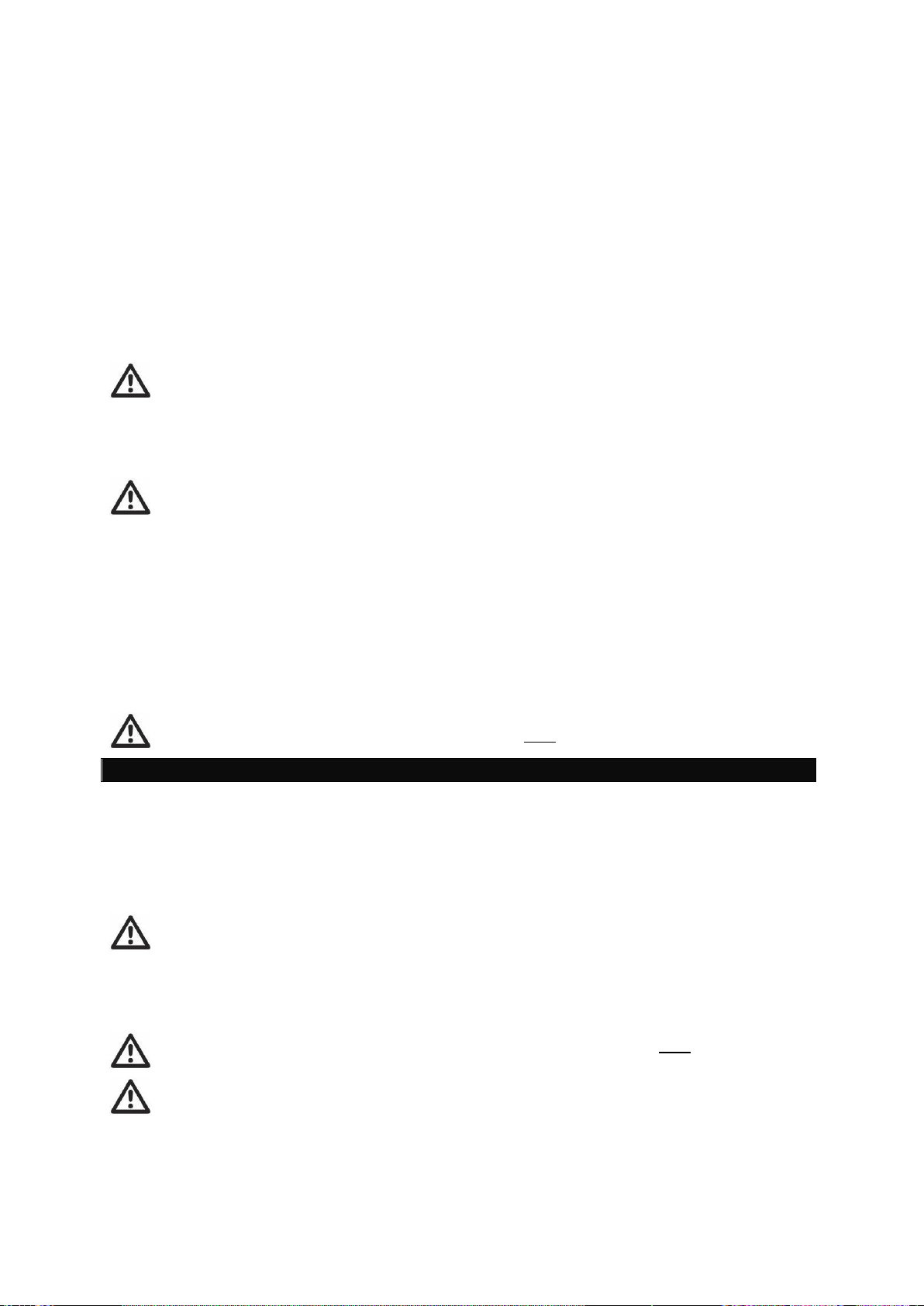ENDURO® EM313A 37
Ref: EM313A-UM-TKI-0323-Rev.B.
Now you can choose the movements according the symbols shown on the remote handset. Straight forward
(Fig. 8B), straight reverse (Fig. 8C), left forward (Fig. 8D), left reverse (Fig. 8F), right forward (Fig. 8E), right
reverse (Fig. 8G).
In addition, the left forward (Fig. 8D) and right reverse (Fig. 8G) buttons or right forward (Fig. 8E) and left
reverse (Fig. 8F) buttons may be pressed at the same time to turn the caravan around on its own axis without
moving forward or backward (this function just can work under the “single-axle function”).
When you drive straight forwards or reverse (press button 8B or 8C), it is also possible to adjust the direction
by additional pressing button 8D or 8E (when driving forwards) or button 8F or 8G (when driving reverse).
Because of the “soft start” technology, the caravan will slowly speed up. Because of the “soft stop” technology,
the caravan will stop slowly. This allows you to manoeuvre your caravan even more accurately without any
shocks.
WARNING: When the buttons on the remote handset are released, the caravan will slowly
stop after 0.5 second and continue to move about 6cm (depending on final speed). When
the buttons of the remote handset are released when the system is still in the “soft start”
stage (slowly speed up), the caravan will stop immediately.
After the “soft start” stage the caravan moves according one fixed speed. The speed can increase a little when
going downhill and decrease a little when going uphill. TIP: The manoeuvring system is more efficient when
reversing the caravan up an incline.
When you are ready with manoeuvring you need to secure the handbrake.
Press at the same time, during at least three seconds, the two buttons for disengaging the motor powered
rollers (Fig. 8M). The disengaging icon (Fig. 8O) will blink fast during these three seconds and every second
there will be a beep. This warns you that the system will be activated!
After these three seconds the motor powered rollers will be released from the tyre and the disengaging icon will
illuminate constant, now you can release the two buttons. When the motor powered rollers are completely
disengaged the disengaging icon will switch off and the system is ready for transport.
After manoeuvring, deactivate the manoeuvring system by moving the slide switch to “Off”-O on the remote
handset (Fig. 8A). The communication icon (Fig. 8H) on the remote handset will turn off. Store remote handset
in a safe place (out of reach of children or other unauthorised people).
Turn off the battery power isolation switch.
Before you start driving always make sure that the both motor units are fully disengaged!
It is possible to position the caravan’s hitch exactly over a stationery car’s tow ball using the manoeuvring
system. But please be very careful!
Use the button controls on the remote handset to bring the hitch of the caravan to the car. The soft start
technology allows you to locate the tow-ball of the car by centimetre. It is better reach the tow ball with several
short “trips” rather than trying to do it in one “trip”.
WARNING: When the buttons on the remote handset are released, the caravan will slowly
stop after 0.5 second and continue to move about 6cm (depending on final speed). When
the buttons of the remote handset are released when the system is still in the “soft start”
stage (slowly speed up), the caravan will stop immediately.
When the hitch is right above the tow ball of the vehicle, lower the hitch to the ball and engage in the normal
way using the jockey wheel.
Release the rollers from the caravan’s tyres. You cannot tow the caravan with the drive
units are engaged! Before you start driving always make sure that the both motor units are
fully disengaged!
Trying to drive away with the motor units still engaged, will damage the manoeuvring
system, your caravan tyres and strain your tow vehicle!