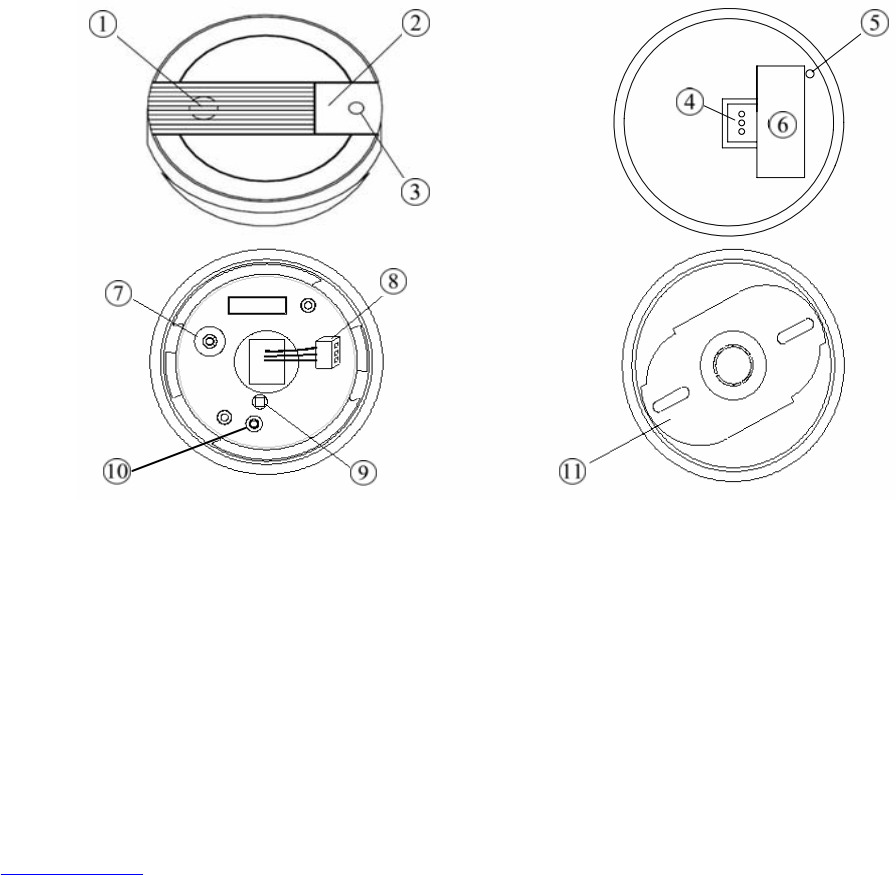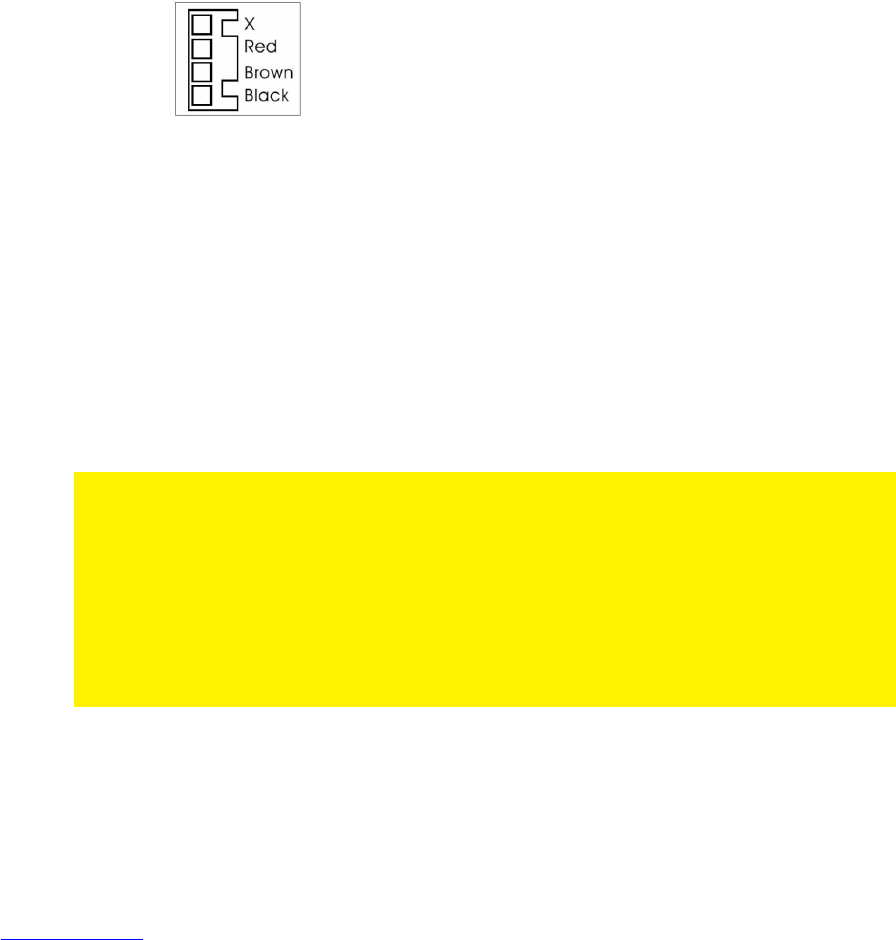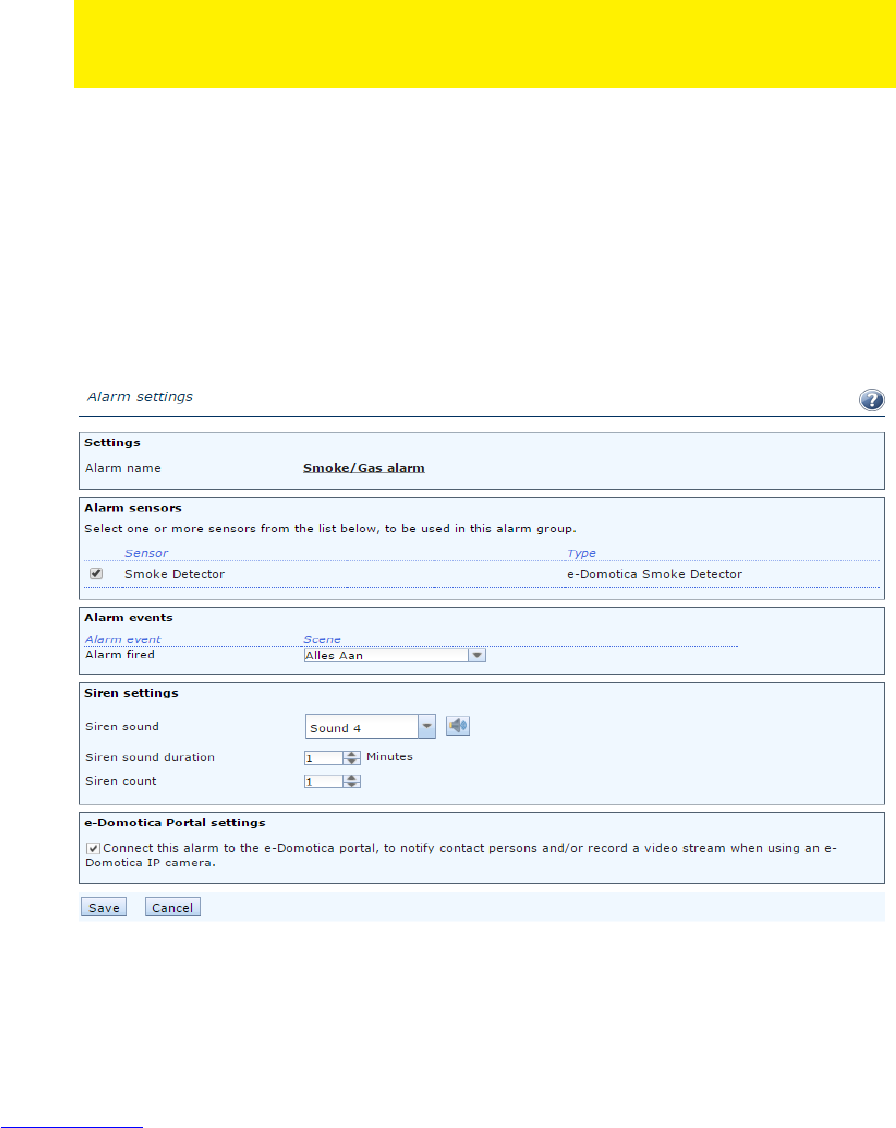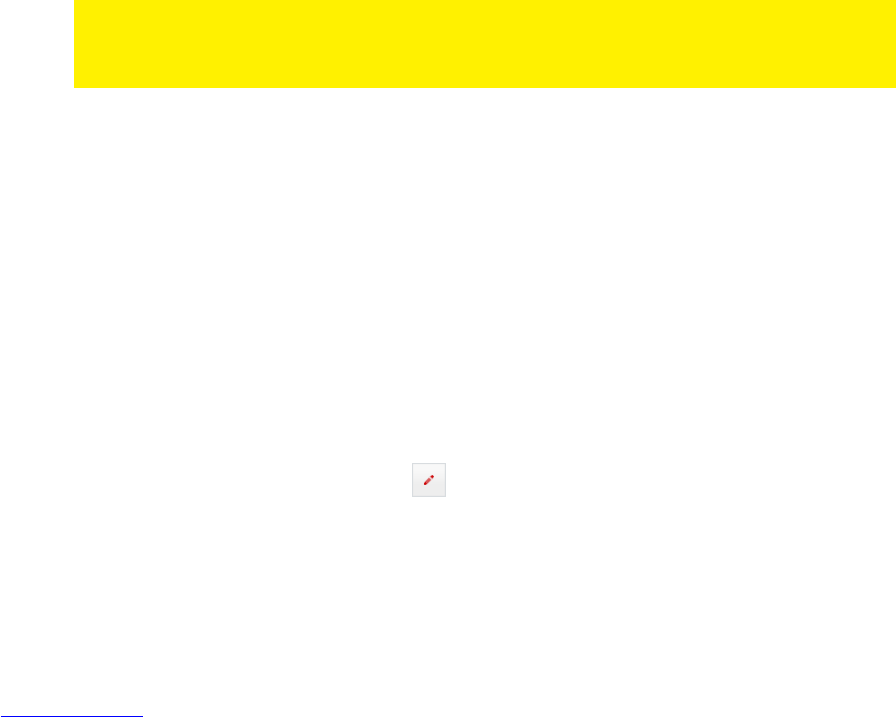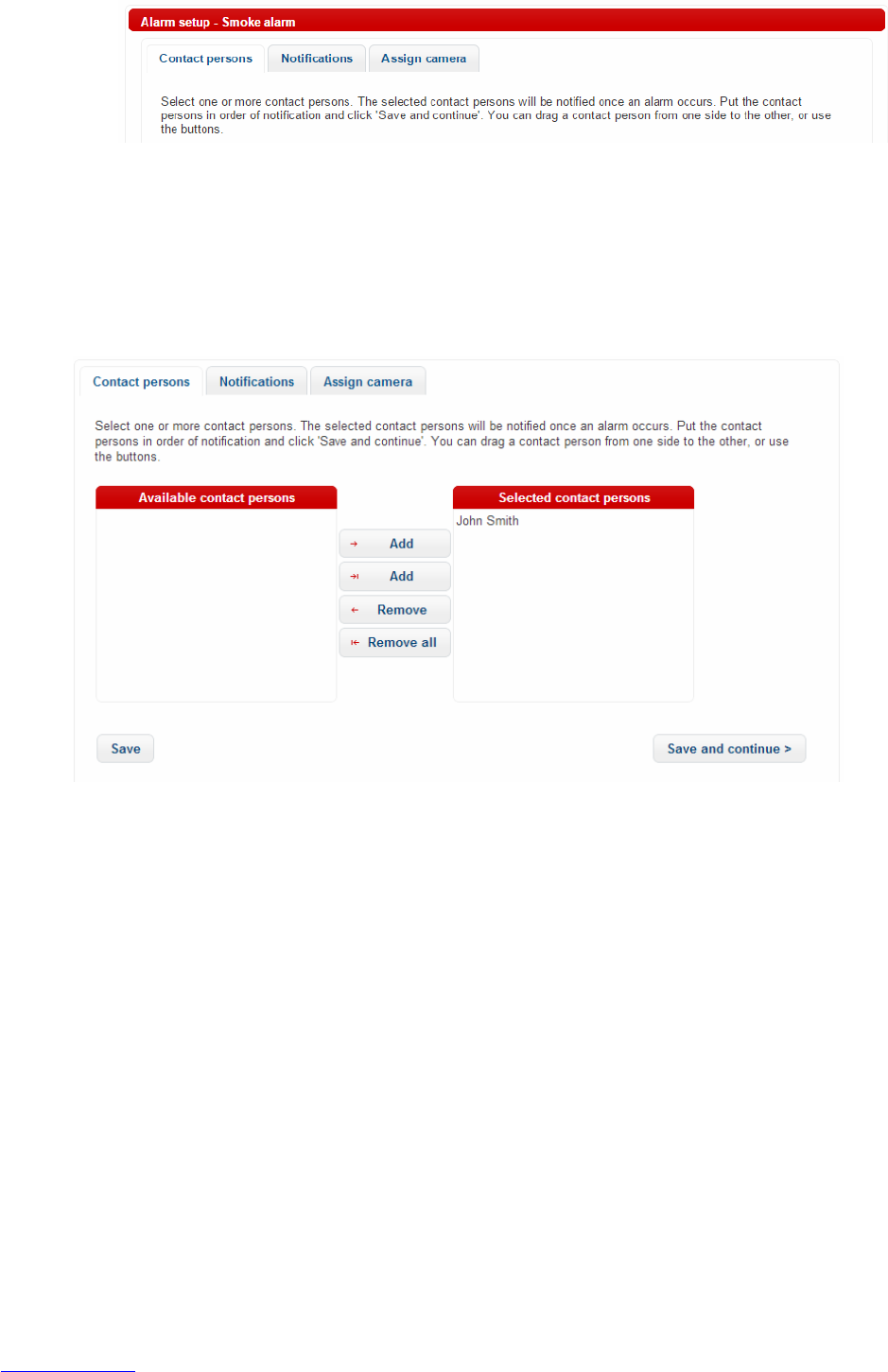2 | ENGLISH
EM6590 e-Domotica Smoke Sensor
Index
1.0 Introduction................................................................................................................. 2
1.1 Functions and features .......................................................................................... 2
1.2 Packing contents.................................................................................................... 3
1.3 Product overview.................................................................................................... 3
2.0 Installing the battery ................................................................................................... 4
3.0 Adding the smoke detector to an e-Domotica e-Centre Base Station ..................... 4
4.0 Setup a Smoke-/Gas alarm ....................................................................................... 5
5.0 Setup your personal smoke alarm system using the e-Domotica Portal. ................ 6
5.1 Adding contact persons ......................................................................................... 7
5.2 Setup notifications to Contact persons.................................................................. 7
5.3 Assigning a camera to the Smoke alarm .............................................................. 8
6.0 Mounting the smoke detector .................................................................................... 9
6.1 Choosing a mounting location ............................................................................... 9
6.2 Not recommended mounting locations of the smoke detector........................... 11
6.3 Mounting the smoke detector .............................................................................. 13
7.0 Testing the smoke sensor........................................................................................ 13
7.1 Detection display on the e-Centre screen, Mweb and the e-Domotica app. ..... 14
7.2 Test the smoke detector and the smoke alarm................................................... 14
8.0 Frequently Asked Questions.................................................................................... 14
9.0 Service and support ................................................................................................. 14
10.0 Warning and points of attention............................................................................. 15
11.0 Warranty conditions ............................................................................................... 16
12.0 Declaration of Conformity ...................................................................................... 16
1.0 Introduction
Congratulations with the purchase of this high-quality e-Domotica product! This
product has undergone extensive testing by e-Domotica technical experts. Should you
experience any problems with this product, you are covered by a five-year e-Domotica
warranty. Please keep this manual and the receipt in a safe place.
1.1 Functions and features
Warn yourself and others at home upon the detection of smoke using this wireless
EM6590 e-Domotica Smoke Detector. Get an early warning when a smoke or fire is
started from this advanced smoke sensor.
This devices does not only function stand alone (like other smoke sensors), but can
also send a wireless signal to the e-Domotica e-Centre base station. This feature