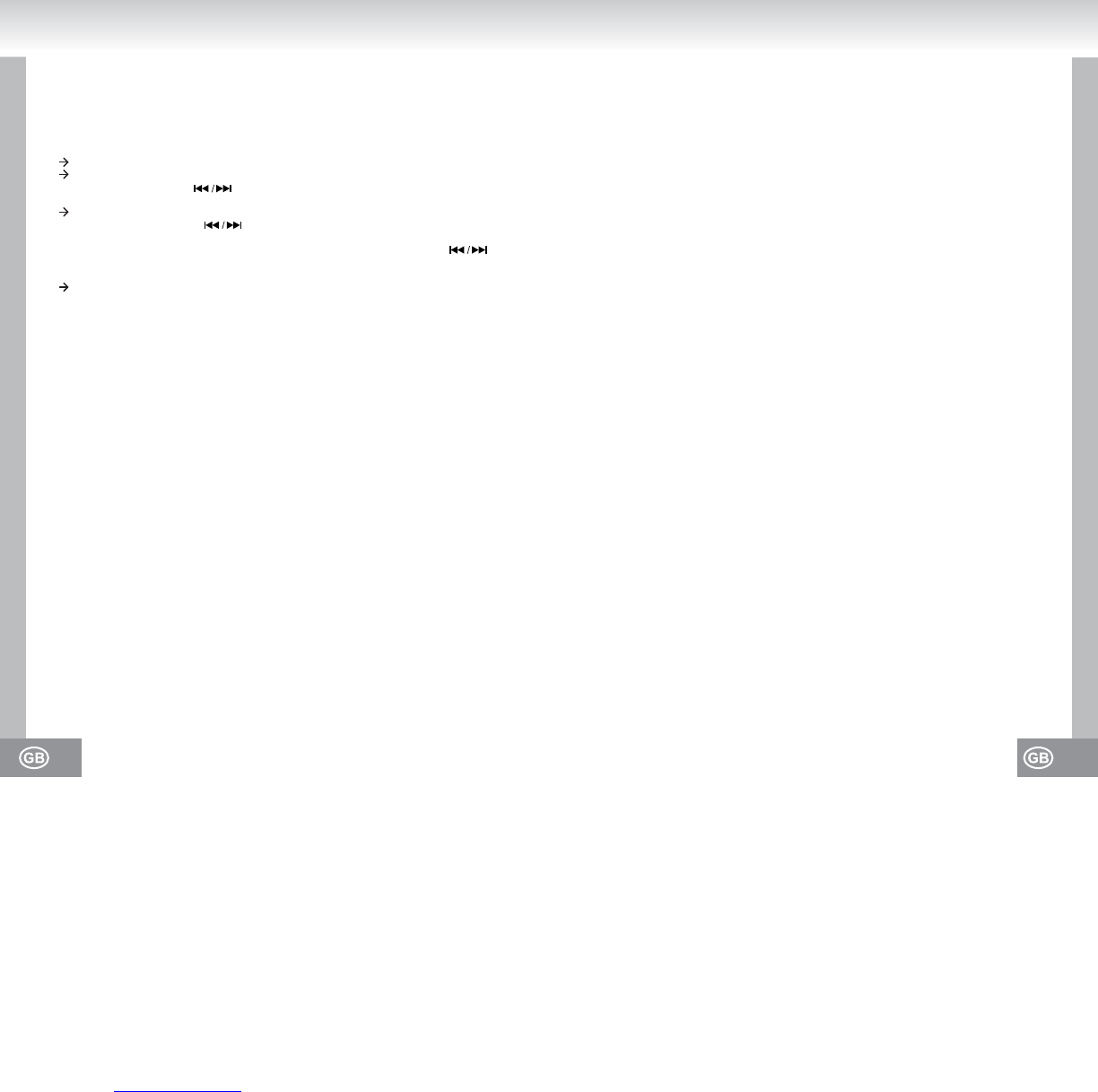23. 22.
SLEEP FUNCTION
The clock radio has an integrated sleep timer which turns off the unit after a certain preset time.
Setting the sleep timer
1. Press POWER to turn off (Stand-by) the unit.
2. Repeatedly press SLEEP to adjust the sleep timer until you can see the desired time in the
display.
The unit automatically turns on the CD or RADIO mode and shows SLEEP in the display.
The timer can be set at steps of 10 minutes for 90, 80, 70, 60, 50, 40, 30, 20 and 10 minutes.
3. When the preset time is reached the unit will turn off automatically.
4. To deactivate the sleep timer, press SLEEP or POWER again.
SLEEP will disappear from the display when you deactivate the sleep function.
Note:
The sleep function does not interfere with the alarm settings.
TROUBLE-SHOOTING
• If you experience problems with the unit, please check the suggestions in the list below first
before you contact our customer service.
• If you cannot remedy the deficiencies by following this list, please contact your local dealer or
our customer service.
Warning:
Do not open the unit. There is a possible risk of electric shock.
Exclusively refer to an authorized service center. Unauthorized modifications void all warranty
claims.
1) No sound
• Volume too low.
Increase volume using VOLUME.
2) No CD playback
• CD is scratched or dirty.
Replace/ clean the CD.
• Condensation on laser lens.
Wait until the unit has adopted room temperature.
• Laser lens is dirty.
Clean the laser lens with a CD cleaning kit.
• CD-R has not been finalized.
Only use finalized CD-R discs.
3) Background noise during FM reception or poor signal
Completely uncoil the wire antenna.
4) Continuous scratching and fizzling during MW reception
• Interference with TVs, computers, fluorescent lamps, etc.
Position the unit away from these sources of interference.
ALARM FUNCTION
Using the alarm function
This clock radio allows you to set two different alarms (alarm1 and alarm2) that are available during
CD, RADIO, USB or BUZZER mode. You have, of course, to set the correct time first.
Setting the alarm time
1. Press and hold the button alarm1 or alarm2 until you see the hour digits blinking in the display.
Alarm1 or alarm2 are displayed respectively and blink.
If there is no operation within 5 seconds the unit will automatically return to display of time.
2. Adjust the alarm hours using .
3. Press alarm1 or alarm2 (corresponding with your settings) to confirm the hour settings.
The minute digits are blinking.
4. Adjust the alarm minutes using .
5. Press alarm1 or alarm2 (corresponding with your settings) to confirm the minute settings.
Set the function selector to cd; the display will ask you to select a track number. Use to
select a track.
If you want to set the second alarm, please repeat the above steps.
Activate the alarm by pressng alarm1 and/or alarm2; the display shows the respective
information.
Select the alarm mode
1. Press power to turn on (stand-by) the unit.
2. Select an alarm mode by setting the function selector to cd, radio or buzzer.
When the alarm is activated the display will show alarm1 and/or alarm2.
When the preset alarm time is reached, the unit will wake you up with cd, radio or buzzer.
Note:
• When the alarm time is reached, a cd inserted and function selector set to cd, the unit will start
cd playback from its first track or from the track you have programmed during the alarm settings.
The unit will automatically activate buzzer as alarm mode if there is no cd in the compartment.
• Make sure the volume settings are correct when you have selected radio or cd as alarm mode.
Turning off the alarm
There are three ways to turn off the alarm. The daily alarm reset function is activated as long as you
do not completely turn off the alarm function.
1. When the wake-up call is on, press ALARM1 or ALARM2 or POWER.
The display still shows ALARM1 or ALARM2.
Snoozing function
Wake-up call repeats at intervals of 6 minutes.
1. When wake-up call is on, press SNOOZE; the alarm will pause and the unit will display the time.
The display still shows ALARM1 or ALARM2 (blinking).
2. To completely turn off the alarm function, press ALARM1 and/or ALARM2, until ALARM1 and/or
ALARM2 disappear from the display.