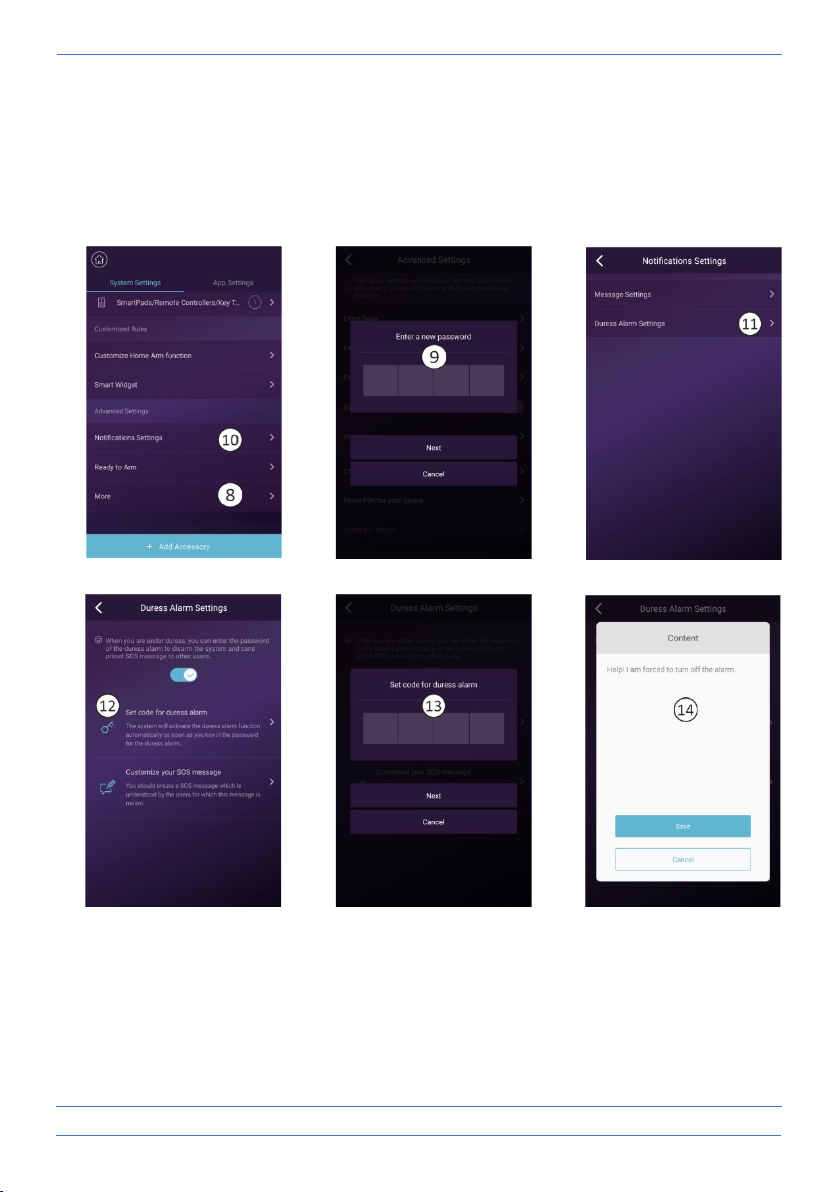- 4 -
4. Setting/changing PIN
While installing the base unit and setting up your account, you may have already entered a PIN
code. Here we explain how you can still set/change that code.
7. Go to the "System Settings" via the cogwheel.
8. Choose "More" and then "Reset the PIN for your device".
9. Enter the PIN here, again to confirm and agree with OK.
5. Duress alarm
If you have to forcibly hand over the PIN code to turn off the alarm system, you can enter a
code that actually turns off the alarm but then alerts to you and fellow users that you have had
to forcibly turn off the system.
10. Go to "Notification Settings"
11. Select "Duress Alarm Settings".