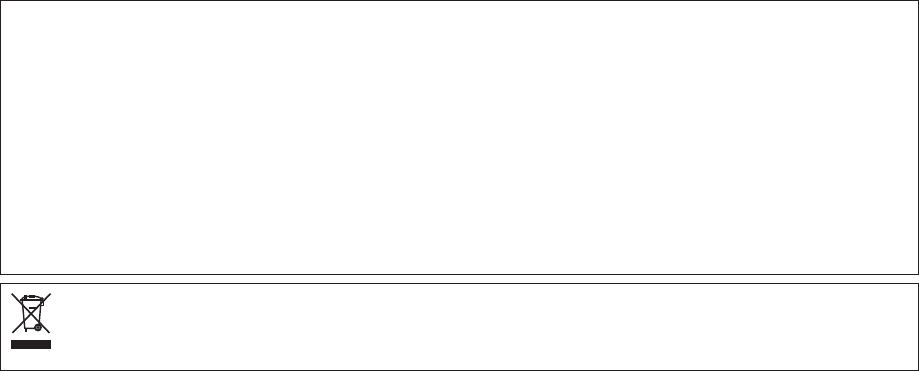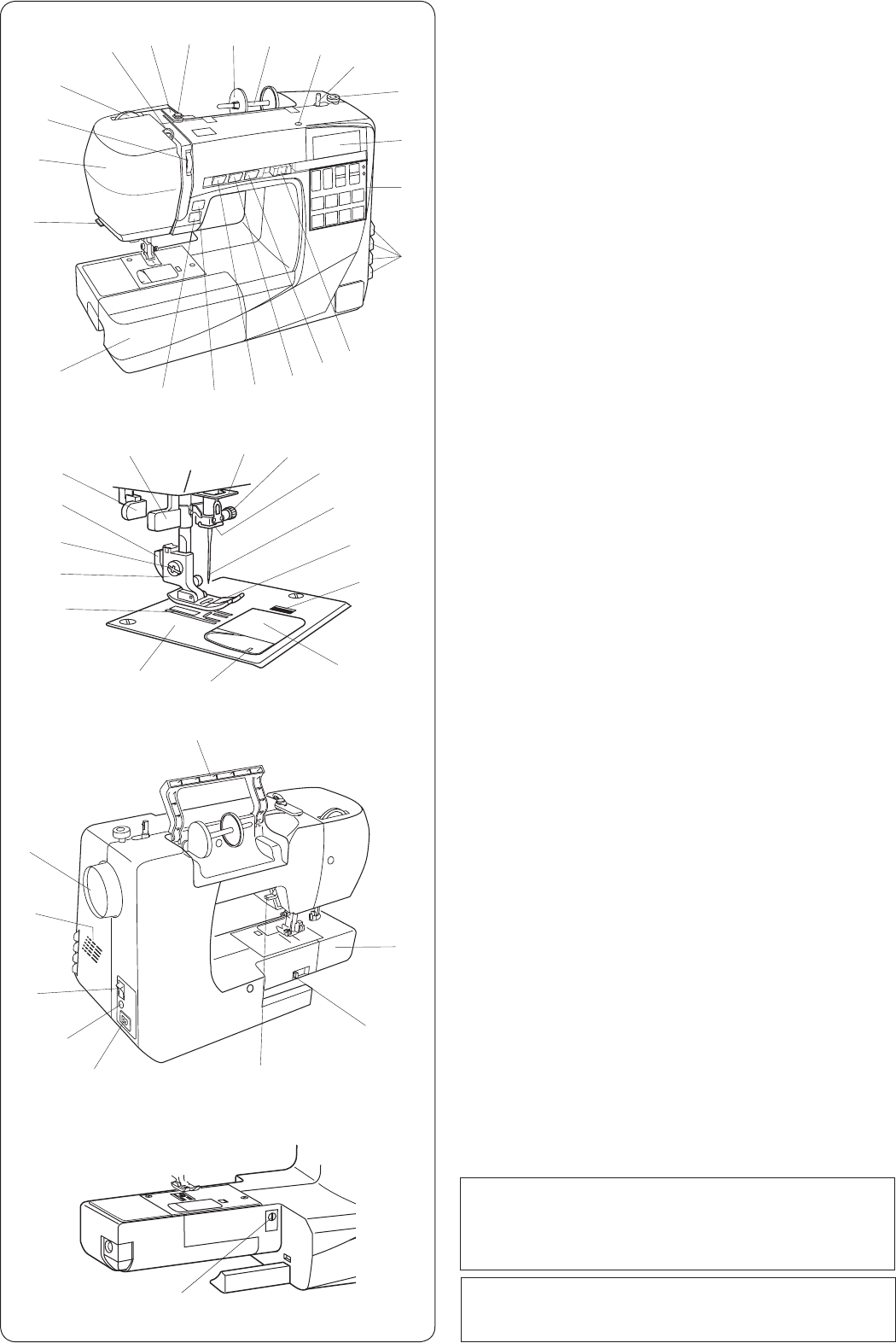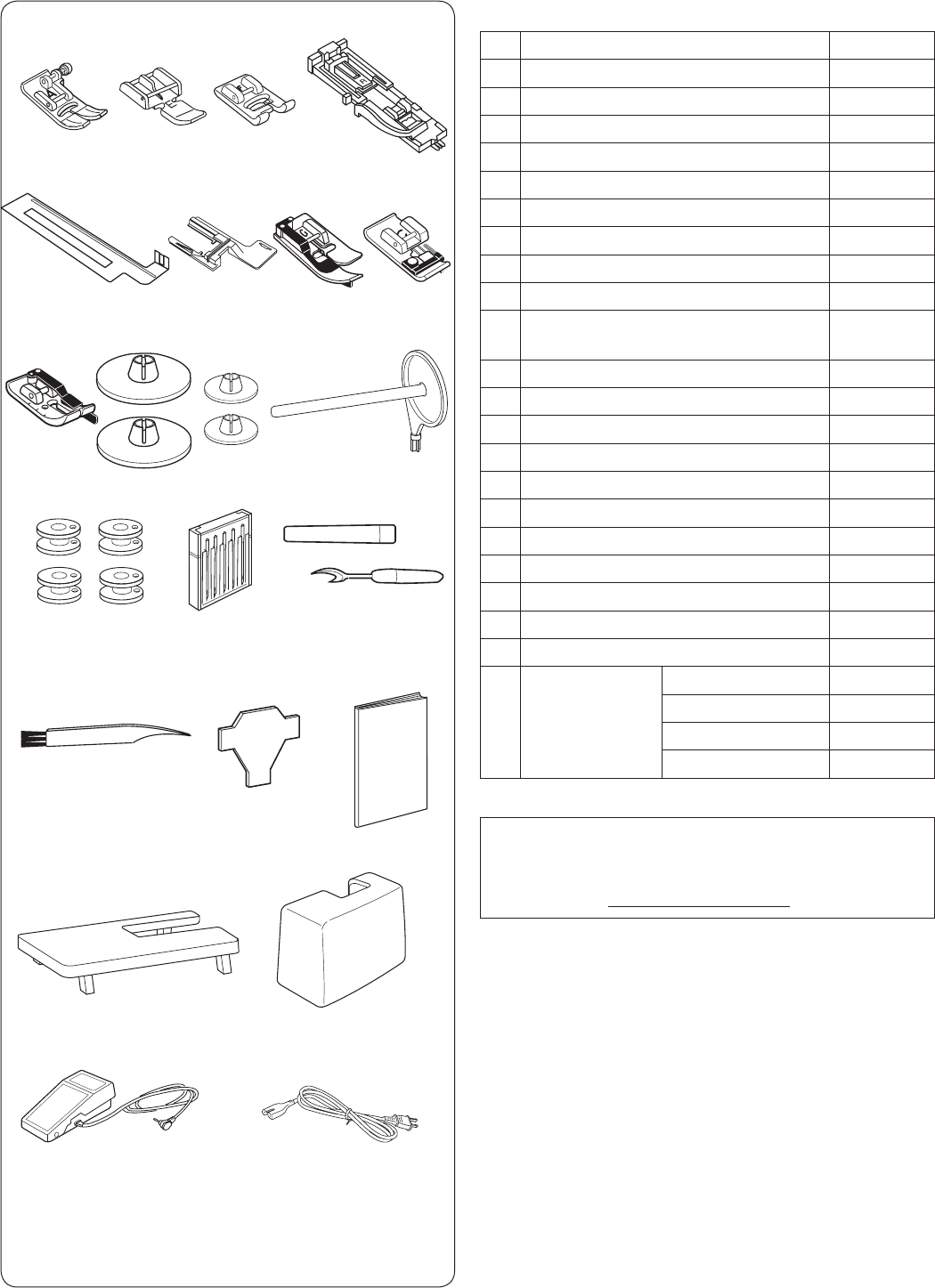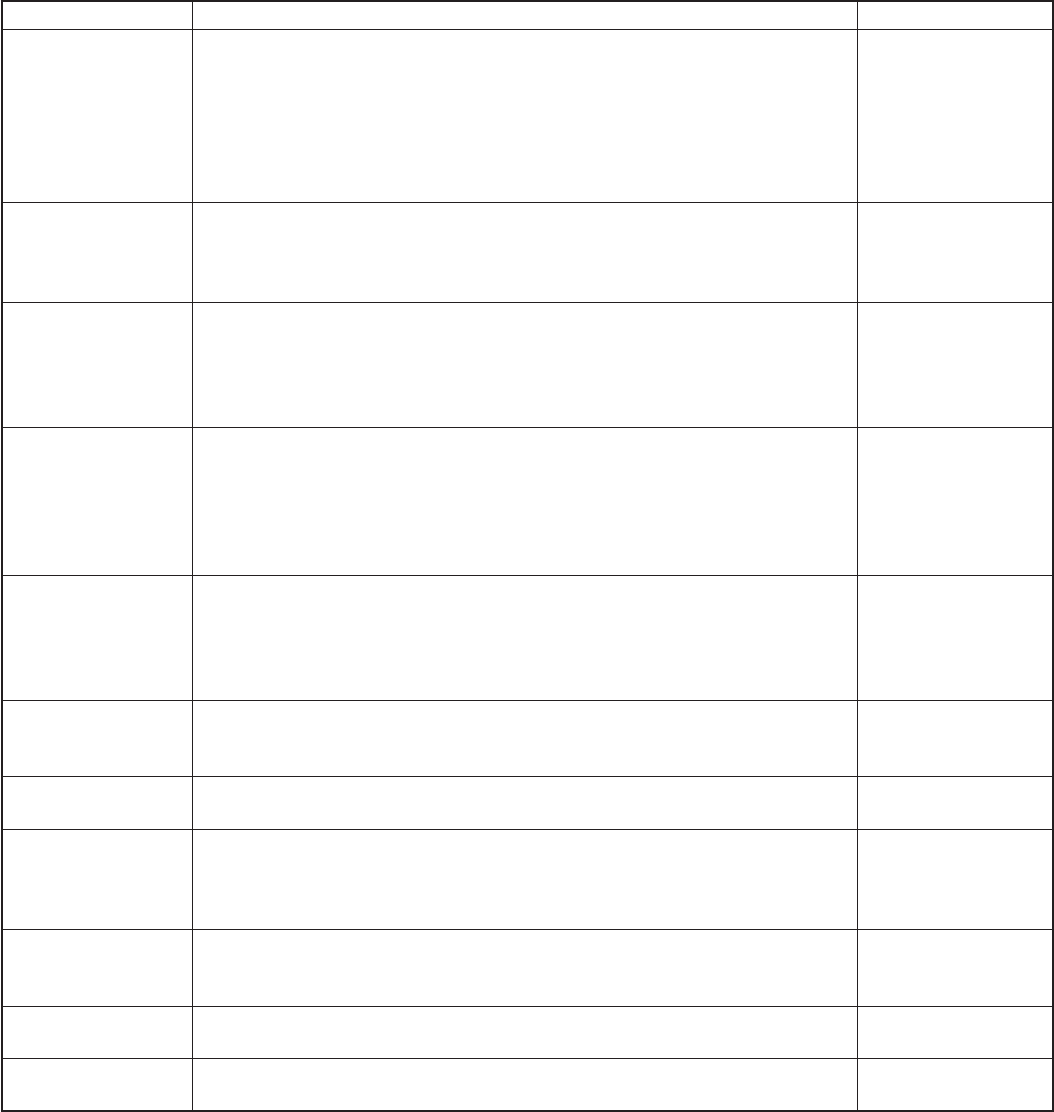2
TABLE OF CONTENTS
ESSENTIAL PARTS
Names of Parts ............................................................... 3
Standard Accessories .................................................... 4
Large Extension Table ................................................... 5
Stitch Reference Chart ................................................... 5
GETTING READY TO SEW
Connecting the Power Supply ........................................ 6
Before Using Your Sewing Machine ............................... 6
Operating Instructions: ................................................... 6
Controlling Sewing Speed .............................................. 7
Speed control slider ..................................................... 7
Foot control .................................................................. 7
Extension Table .............................................................. 7
Free-arm Sewing ............................................................ 7
Machine Operating Buttons .........................................8-9
Start/Stop button .......................................................... 8
Reverse button ............................................................. 8
Auto-lock button ........................................................... 8
Needle up/down button ................................................ 9
Thread cutter button ..................................................... 9
LCD Display .................................................................. 10
Function Keys ............................................................... 10
Selecting Stitch Patterns ............................................ 10
Direct pattern selection .............................................. 10
Stitch width adjusting key ............................................11
Stitch length adjusting key ...........................................11
Thread cut memory key ...............................................11
Memory key .................................................................11
Clear key .....................................................................11
Presser Foot Lifter ........................................................ 12
Changing the Presser Foot .......................................... 12
Removing and Attaching the Foot Holder .................... 12
Presser Foot Pressure Dial .......................................... 13
Adjusting the Needle Thread Tension ......................13-14
Straight stitch balanced tension ................................. 13
Zigzag stitch balanced tension ................................... 14
Dropping or Raising the Feed Dog ............................... 15
Changing the Needle.................................................... 16
Fabric, Thread and Needle Chart ................................. 16
Setting the Spool of Thread ......................................... 17
Bobbin Winding ........................................................17-19
Removing the bobbin ................................................. 17
Winding the bobbin .................................................... 18
Inserting the bobbin.................................................... 19
Threading the Machine................................................. 20
Needle Threader .......................................................... 21
Drawing up the Bobbin Thread .................................... 22
Setting Mode ................................................................ 23
Needle stop position setting ....................................... 23
Auto-off timer .............................................................. 23
BASIC SEWING
Straight Stitch Sewing .................................................. 24
Starting to sew............................................................ 24
Securing seams .......................................................... 24
Cutting threads ........................................................... 24
Changing Sewing Direction .......................................... 25
Sewing from the Edge of Thick Fabric ......................... 25
Using Seam Guides ..................................................... 25
Turning Square Corners ............................................... 25
Altering the Needle Drop Position ................................ 26
Altering the Stitch Length ............................................. 26
Variety of Straight Stitches ........................................... 27
Lock-a-matic Stitch ..................................................... 27
Locking Stitch ............................................................. 27
Triple Stretch Stitch .................................................... 27
Stretch Stitch .............................................................. 28
Sculpture Stitches ...................................................... 28
Zigzag Stitch ................................................................. 29
Altering the stitch width .............................................. 29
Altering the stitch length ............................................ 29
Variety of Overcasting Stitches .................................... 30
Overcasting with Zigzag Stitch ................................... 30
Multiple Zigzag Stitch ................................................. 30
Overedge Stitch .......................................................... 30
Knit Stitch ................................................................... 31
Double Overedge Stitch ............................................. 31
Super Overlock Stitch................................................. 31
Attaching Elastic ........................................................... 32
Buttonholes .................................................................. 33
Square Buttonhole.................................................34-37
Altering the buttonhole width .................................... 36
Altering the buttonhole density ................................. 36
Using the stabilizer plate .......................................... 37
Round-end and Fine Fabric Buttonhole ..................... 38
Keyhole Buttonholes .................................................. 38
Stretch Buttonhole and Antique Buttonhole ............... 38
Knit Buttonhole ........................................................... 38
Corded Buttonhole ..................................................... 39
Welted Buttonhole ................................................. 40 -41
Darning Stitch ............................................................... 42
Tacking ......................................................................... 43
Eyelet ............................................................................ 44
Zipper Sewing .........................................................45-47
Blind Hemming ............................................................. 48
Button Sewing .............................................................. 49
Gathering ...................................................................... 50
DECORATIVE STITCHES
Patchwork ..................................................................... 51
Angle scale on the needle plate ................................. 51
Shelltuck ....................................................................... 51
Lingerie Stitch ............................................................... 52
Applique ....................................................................... 52
Pintucking ..................................................................... 53
Fringing......................................................................... 53
Drawn Work .................................................................. 54
Cross Stitch .................................................................. 54
Fagoting ........................................................................ 55
French Knots and Candlewick Knots ........................... 55
Scallop Stitch ................................................................ 55
Smocking ...................................................................... 56
Stippling Stitch.............................................................. 56
Clasp Stitch .................................................................. 57
Satin Stitches ............................................................... 57
Decorative Stitches ...................................................... 57
PROGRAMMING PATTERNS
Programming the Auto-lock Stitch ................................ 58
Programming the Pattern Combination ........................ 59
Deleting or Inserting a Pattern ..................................... 60
Programming Auto-thread Cutting ............................... 60
CARE OF YOUR MACHINE
Cleaning the Hook Race and Feed Dog ...................... 61
Installing the Bobbin Holder ......................................... 61
Correcting Deformed Stitch Patterns ........................... 62
Problems and Warning Signals .................................... 63
Troubleshooting ............................................................ 64
Stitch Chart ................................................................... 65
EC DECLARATION OF CONFORMITY ....................... 66