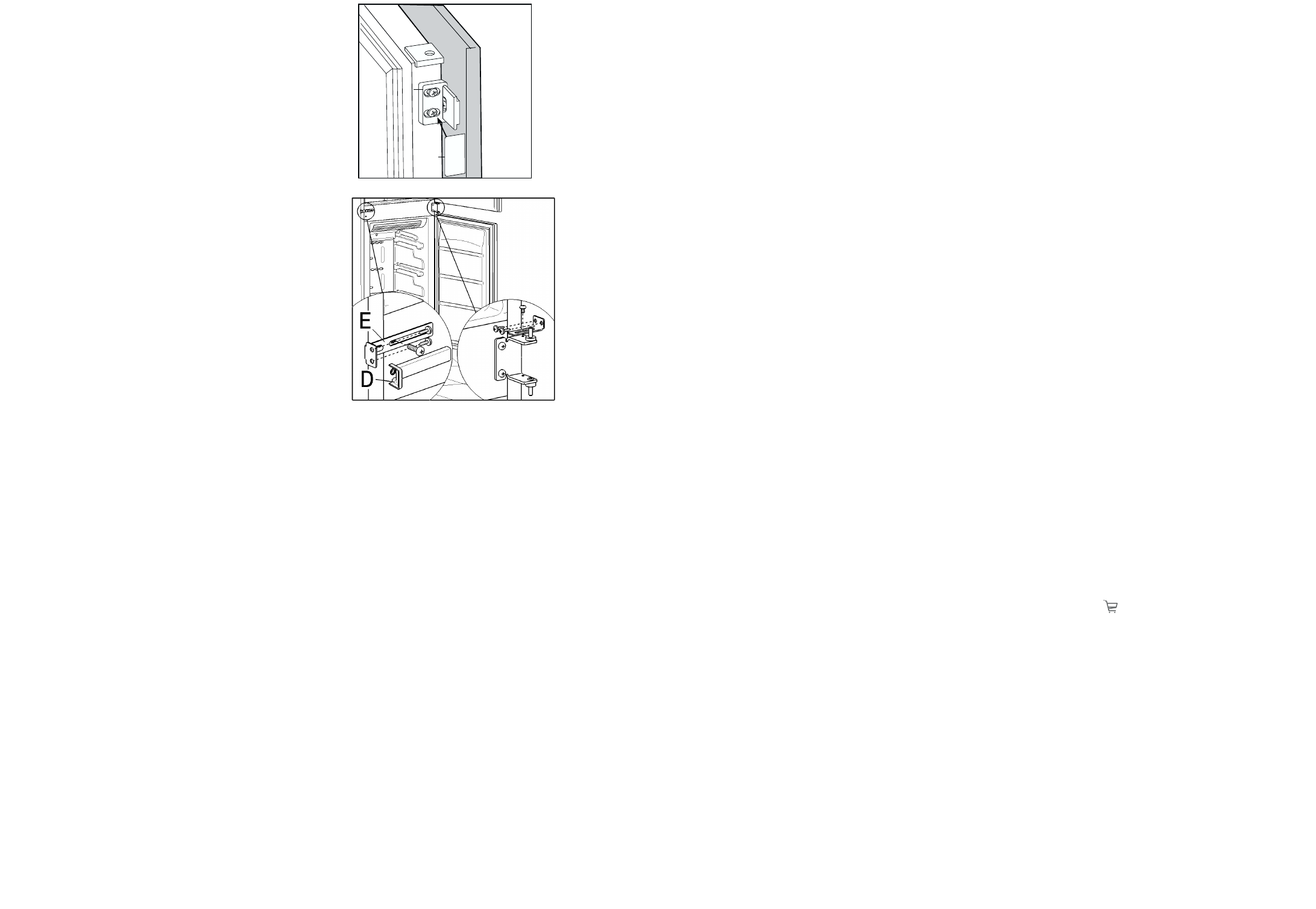5
Temperature indication
In normal conditions, the display indicates the freezer
temperature (symbol 2).
Each time key C is pressed, the display indicates in
sequence:
1. symbol 1 turns on and indicator 4 shows the
temperature of the fridge compartment;
2.symbol 2 turns on and indicator 4 shows the
temperature of the freezer compartment.
In any case, after 10 seconds normal display
conditions are restored.
Switching off
The appliance is shut off by pressing button (A) for
more than 1 second. After this, a countdown of the
temperature from -3 -2 -1 will be shown.
When the appliance is shut off, display (D) also goes
off.
Activation of functions
Each time button E is pressed, the following functions
are activated in a clockwise direction:
Symbol 5 : fast freeze function
Symbol 6 : shopping function
No Symbol: Normal operation
Not more than one function can be activated at a time;
to de-activate the functions, press the button several
times until no icon appears.
Use of the fridge
compartment
Setting the temperature
The temperature within the appliance is controlled by
the thermostat control knob situated at the top of the
appliance.
The temperature of this compartment may be
regulated by rotating the knob (F), and may vary
between more or less +2°C and +8°C.
When the knob is rotated, the display flashes and
indicates the set temperature. After having set the
desired temperature, if the knob is not rotated within
5 seconds, the temperature of the freezer
compartment will be indicated.
To operate the appliance proceed as follows:
Turn the thermostat control beyond the «
■» position.
Position min = minimum coldness
Position max = maximum coldness
Turn the thermostat dial to the required position.
The intermediate position is usually the most
suitable.
The thermostat setting can vary as the temperature
inside the appliance depends on the following
factors:
– room temperature
– how often the door is opened
– how much food is stored
– position of the appliance
To shut off the refrigerator compartment, rotate the
knob (F) anticlockwise till position "
■". In this position
the word "OF" is indicated for 5 seconds. The freezer
compartment will keep on working.
We suggest placing the knob in the middle position to
obtain an internal temperature of approximately +5° C.
Once the refrigerator compartment is shut off, the
only temperature which is indicated is that of the
freezer compartment.
In this condition, the function shopping cannot be
activated, and the lighting in the refrigerator
compartment will be switched off.
Important: If the fridge compartment is off, the
door must be closed in order that the freezer is
working properly .
In this condition, the electronic control of the
appliance functions automatically and
periodically circulating the air to prevent
unpleasant smells and humidity .
Shopping Function
If you need to insert a large amount of warm food, for
example after doing the grocery shopping, we suggest
activating the Shopping function to chill the products
more rapidly and to avoid warming the other food
which is already in the refrigerator and/or freezer.
The shopping function is activated by pressing button
E (several times if necessary) until the corresponding
icon appears
The shopping function shuts off automatically after
approximately 6 hours.
It is possible to de-activate the function at any time by
pressing button E (see paragraph "Function
Activation").
Fresh food refrigeration
To obtain the best performance, do not store warm
food or evaporating liquids in the refrigerator; cover
or wrap the food, particularly if it has a strong flavour.
Do not cover the shelves with any protective
material, such as paper, cardboard or plastic, which
may obstruct the air circulation.
To help you use your refrigerator correctly, here are
some more useful hints:
Raw meat (beef, pork, lamb & chicken or poultry):