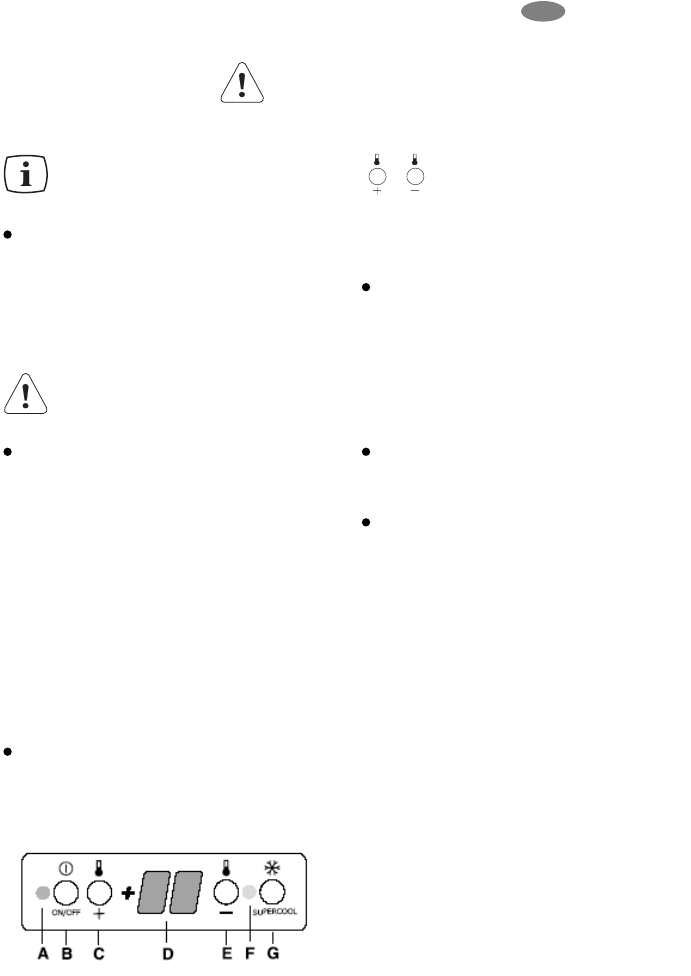electrolux 69
GB
Before Use
Wait 4 hours before connecting the
appliance to allow the oil to flow
back in the compressor.
Before using the appliance for the first
time, wash the interior and all internal
accessories with lukewarm water and
some neutral soap so as to remove the
typical smell of a brand-new product,
then dry thoroughly.
Do not use detergents or abrasive
powders, as these will damage the
finish.
Remove safety elements used for
transportation.
Control panel
A Pilot light (green)
B ON/OFF switch
C Temperature setting buttons (for
warmer temperatures)
D Temperature display
E Temperature setting buttons (for
colder temperatures)
F SUPERCOOL indicator light (yellow)
SUPERCOOL for intensive fridge
cooling
G Push button for SUPERCOOL
Temperature Setting Buttons
The temperature is adjusted
using the "+" (WARMER) and "-"
(COLDER) buttons.
These buttons are connected to the
temperature display.
The temperature display is switched
over from the display of the ACTUAL
temperature (temperature display is
illuminated) to the display of the
DESIRED temperature (temperature
display flashes) by pressing one of the
two buttons, "+" or "-".
With each further press of one of the
two buttons, the DESIRED
temperature is adjusted by 1°C.
If neither button is pressed, the
temperature display automatically
switches back after a short period
(approx. 5 sec.) to the display of the
ACTUAL temperature.
DESIRED temperature means:
The temperature that is required in the
refrigerator, this can be adjusted to the
temperatures shown in the display. The
DESIRED temperature is indicated by
flashing numbers.
ACTUAL temperature means:
The temperature display indicates the
temperature that is currently present in
the refrigerator. The ACTUAL
temperature is indicated by continuously
illuminated numbers.
Use and Control