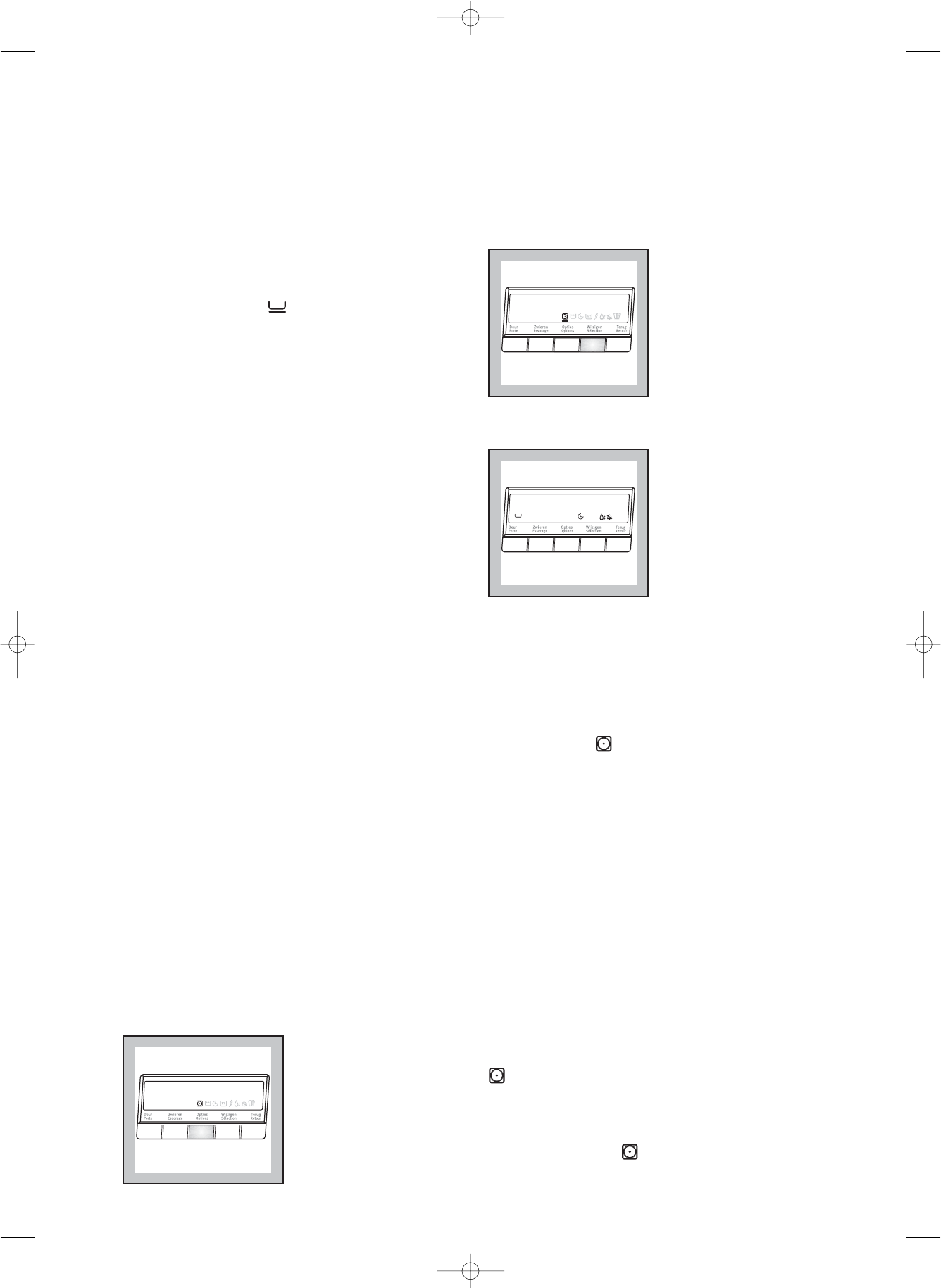8
possible only if the tumble dryer is on (programme
selector dial set to a programme or drying time).
If you open the door during a programme, in
order to restart the programme you must press
the Start/Pauze button again after having
closed the door. The icon appears on the
display above the relative button.
4 SPIN SPEED Button -
“Zwieren”
Press this button repeatedly to change the
value of the spin speed.
This value appears on the display above the
relative button.
To do this you must know the real spin speed that your
laundry has been spunin the washing machine.
Depending on the type of laundry the spin
speeds are the follow:
- COTTONS: ......800-900-1000-1100-1200-
1300
1400 1500-1600 rpm.
- SYNTHETICS:..800-900-1000 rpm.
- BABY:....................800-900-1000-1100-1200 rpm.
If you do not know the exact laundry spin speed
you can choose blank (no value on the display).
The tumble dryer will dry the laundry using a
default factory drying cycle.
Using this option you could decrease the drying
cycle time, saving energy.
If you have selected a time controlled
programme (60 min. or 30 min.) you could not
use this option because it has been selected a
fixed time of drying.
If you try to press this button a warning message
«Selection error» appears in the display.
5 OPTION (OPTIES),
CHANGE(WIJZIGEN) and
EXIT (TERUG) Buttons
Option (Opties) button allows you to move
through the option icons.
Change (Wijzigen)button allows you to
select/change the status of the different icons.
Exit (Terug) button allows you to return to the
previous selection.
Depending on the programme, different
functions can be combined. These must be
selected after choosing the desired programme
and before pressing the Start/Pauze button.
By depressing the “Opties” button, all the
symbol icons, allowed for the selected
programme, will appear in the display.
The first option (Half Power) will start
flashing. Its name and status will appear on the
display.
If you want to change the option status, press
“Wijzigen” button. A line will appear below the
selected icon, indicating that the option is set.
To select the other options press again the
“Opties” button and proceed as before.
Once you have completed the selection of the
options, press the “Terug” button, the selected
icons will remain fixed on the display.
Note: To modify the already chosen option
selections, repeat the previous procedure.
Important! While selecting the option, if you
press the “Zwieren” or Start/Pauze button, or
you turn the selector dial, the relative function
will be executed.
Half Power
Selecting this option allows drying to be
performed at a lower temperature, for delicate
items.
The corresponding icon appears on the