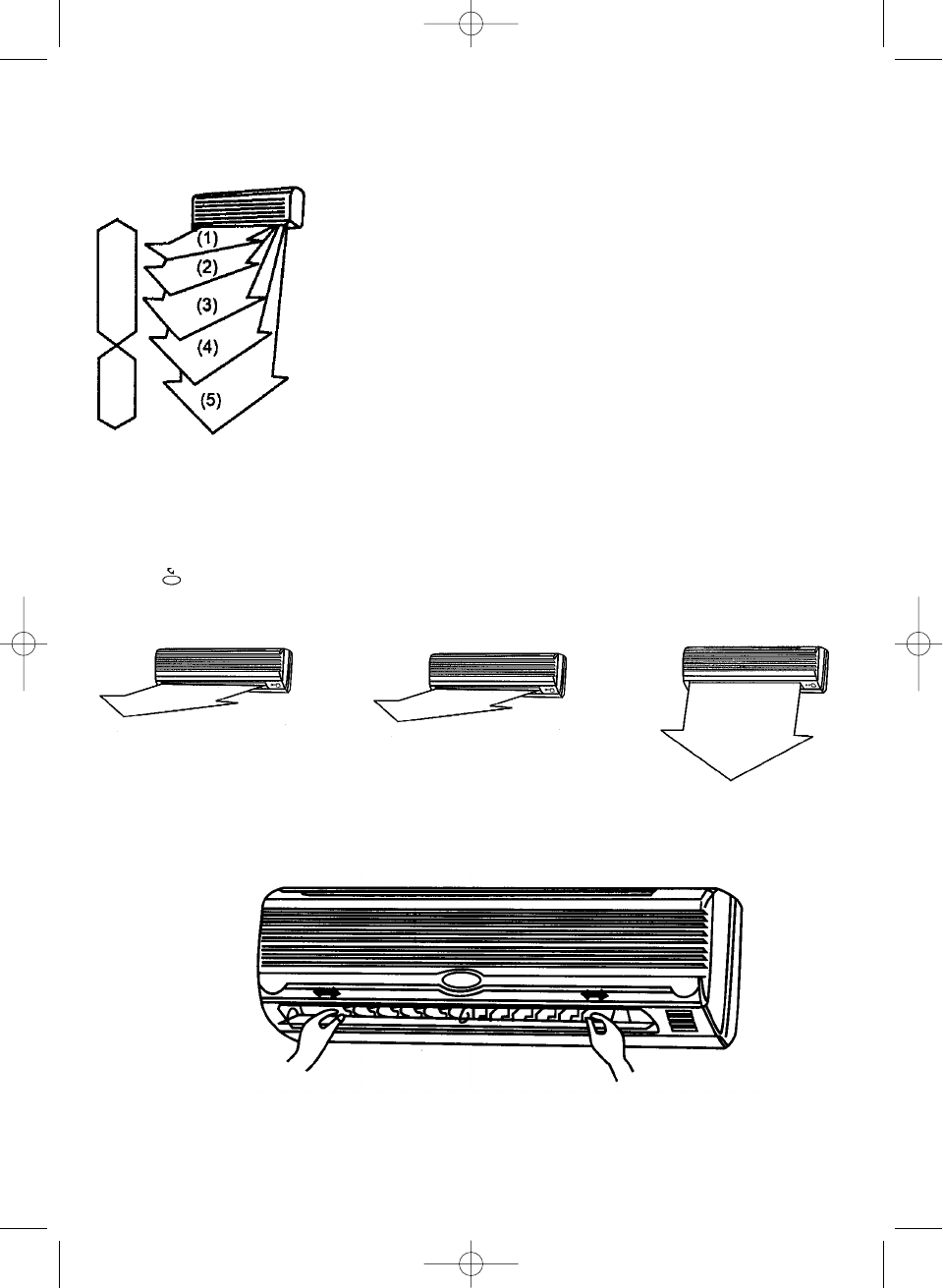15
Recommended range for the air flow up/down. Adjust with the automatic
key. Select cool, heat or dehumidify.
Important:
- In the dehumidify and cool function the air is blown downwards for 1 hour
(Item 4 - 5). Then the device switches to horizontal air flow in order to
prevent dripping.
- Adjust the up/down direction using the remote control. Never attempt to
adjust the height by hand.
- If the blown-out air temperature is too cold in heat mode, the air will be
blown out virtually horizontally. Adjust to the desired flow direction and
velocity.
Adjusting the air velocity and direction of flow
Automatic air flow
Press the key, change the air flow to automatic and the optimum slat position will be selected for efficient
effect.
Cool + Dehumidify
In cool and dehumidify the
air flows out horizontally.
Heat
If the air temperature is
cool, the air flows out
horizontally.
If the air is warm, the air
flows out in a downward
direction.
The left-hand and right-hand side flow directions can be adjusted manually.
Perform these adjustments before you start the device because once it has been started the slats vibrate and
there is a risk of your fingers getting caught.
Cool,
Dehumidify
Heat