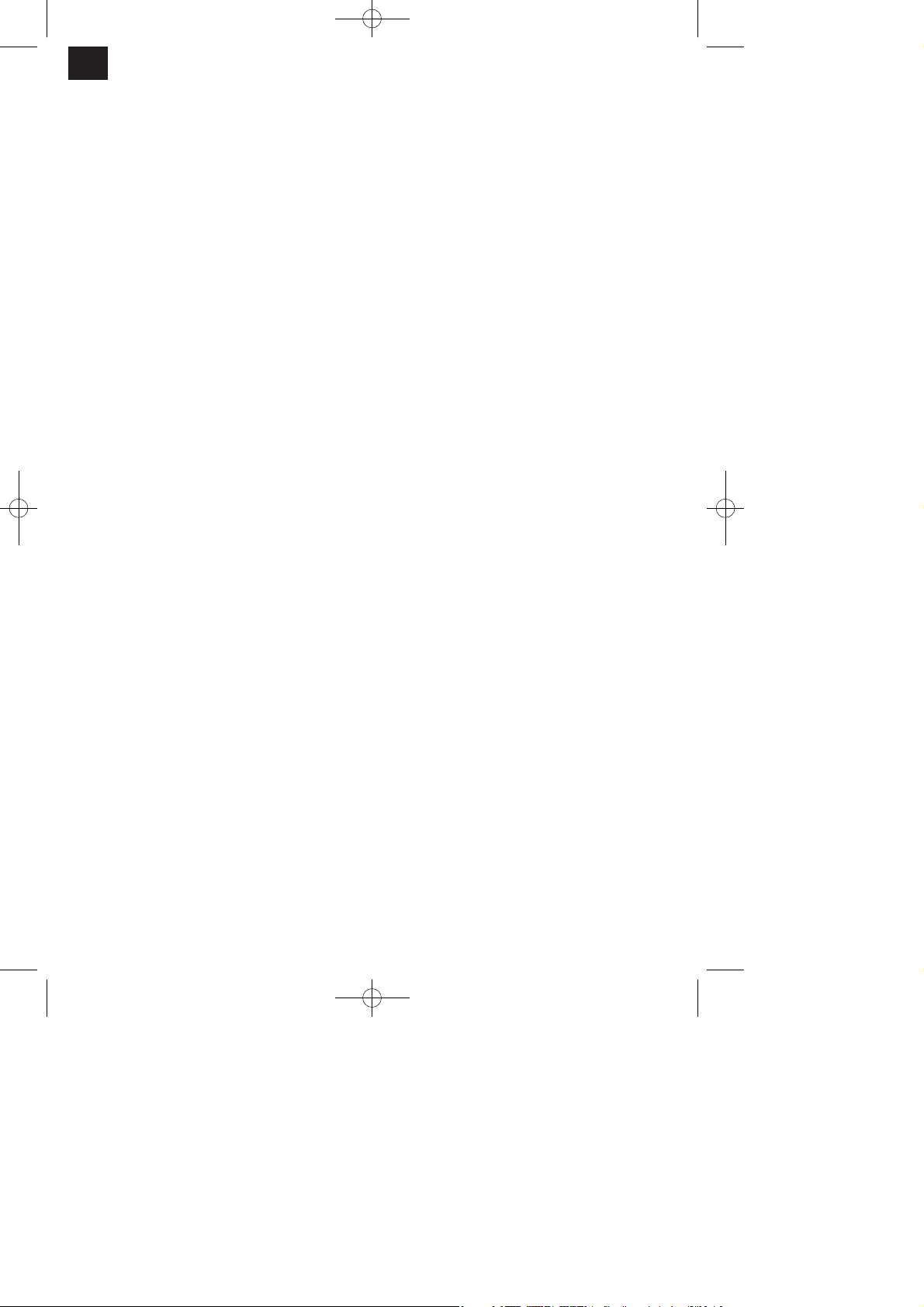6.3 Selecting the mode
Press the “Mode” selector (MODE) in the sequence
“Automatic”, “Cool”, “Fan”. The LED for the selected
mode lights up (see indicator panel).
6.4 Setting the set-point temperature
Press the “Warmer” selector (UP) or “Cooler”
(DOWN) to set your desired set-point temperature. If
you press the “Warmer” or “Cooler” selector, the LCD
indicator panel will show your desired set-point
temperature. Otherwise the LCD indicator panel
always shows the current room temperature. The
deviceʼs cooling mode is set to 24°C.
6.5 Selecting the fan speed
Press the “Fan speed” selector to set the desired fan
speed.
The LED for the mode lights up (see indicator panel).
If the device is in “Automatic mode” (AUTO) the fan
speed will be selected automatically by the device in
dependency on the room temperature. The
corresponding LED lights up. The “Fan speed” is
deactivated.
6.6 Setting the timer
Press the switch for the “Timer” (TIMER) to set the
desired operating time (1 - 24 h). The “Timer”
(TIMER) LED lights up. If the timer is set, the device
starts automatically. If you press the “Timer” switch,
the time you have set will be shown in the LCD
indicator panel. If the timer has not been switched
on, the device will run continuously.
If you press the switch for the “Timer” (TIMER)
without any of the other modes being switched on
you can set the time that the device is to start up.
If, for example, the timer shows “2”, this means that
the device will start up automatically in 2 hours time.
6.7 Activating the sleep function
Press the “Sleep” key to activate the sleep function.
In order to prevent undercooling the set room
temperature increases 1 °C during the first hour and
2 °C within 2 hours. When the sleep function is
switched off the room temperature decreases back to
the set value. After the sleep function has been on
for 12 hours the air conditioner switches off
automatically.
6.8 Remote controll
All modes and functions can be set using the
supplied remote control.
The remote control requires two MICRO (AAA)
batteries.
앬In order to protect the compressor, it only starts
up 3 minutes after the device starts up. The same
applies when the device is switched off.
앬The cooling system switches itself off whenever
the room temperature is below the value set on
the thermostat. The air circulation/ventilation fan
continues to run as set. If the room temperature
increases again, the cooling system switches on
again.
6.9 SETTING THE AIR FLOW DIRECTION (Fig. 9)
Adjusting the vertical ventilation grille:
The vertical direction of the air flow is determined by
the vertical ventilation grille. It has to be adjusted by
hand.
6.10 Draining off the condensation water with the
water tank (Fig. 10)
ALL OF THE CONDENSATION WATER MUST BE
DRAINED OFF BEFORE YOU EVER RELOCATE
OR STOP USING THE DEVICE:
Note:
When the condensation water tank is full the
compressor and the fan motor shut down. The “W.F.”
LED flashes and a signal sounds temporarily. The
acoustic signal then goes out but the “W.F.” LED
carries on flashing.
Empty the tank as described below:
1. Pull out the mains plug.
2. Slide tank under the drainage screw.
3. Unscrew the drainage screw (1).
4. Remove the bung (2).
5. The condensation water drains out into the tankl.
6. Once the condensation water has been completely
emptied, fit the bung (2) and the drainage screw
(1) back on again.
7. The device is then ready to be used again.
6.11 Draining off the condensation water with the
condensation water hose (Fig. 11-13)
1. Pull out the mains plug.
2. Unscrew the drainage screw (1).
3. Remove the bung (2).
4. Fit the condensation water hose and secure with
the clamp.
5. The drainage hose can be extended with a hose
with a diameter of 18mm. If you do so, make sure
you use a suitable connector.
Note:
The drainage hose must run to the outside with a
slight fall.
14
GB