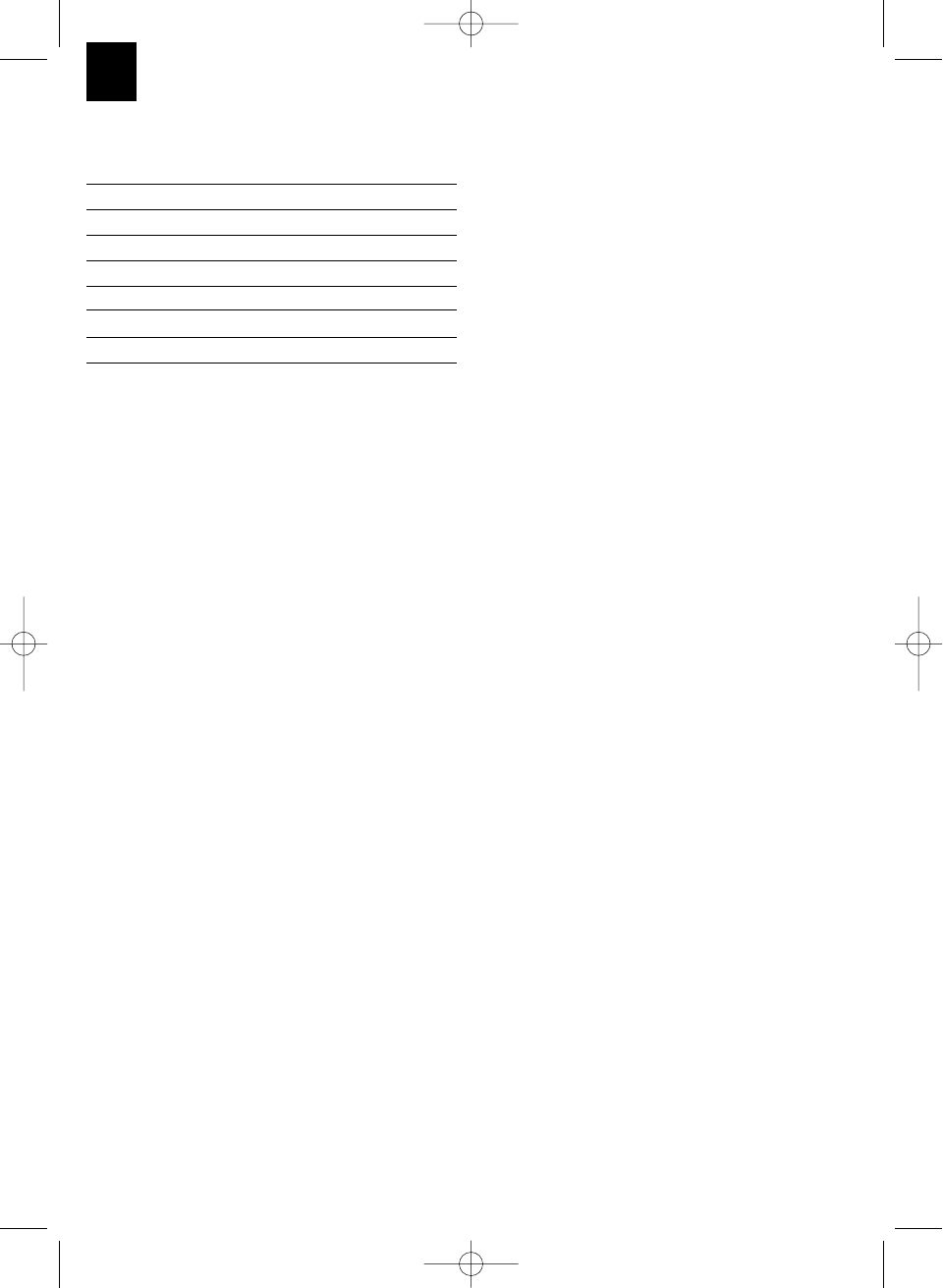5. Technical data
Mains voltage: 220-240 V ~ 50Hz
Heat output: 1000 / 2000 W
Thermostat control: + 6 °C - + 38 °C
Remote control battery: CR2032 (3 V)
Ambient temperature (permitted): 0 °C - + 40° C
Max. humidity (relative): 85%
Protection class: II/쓑
Weight: 1.8 kg
6. Before starting the equipment
The equipment can be used indoors in a free
standing position. Keep a minimum distance of 1.5 m
between the housing and walls, combustible
materials (furniture, curtains, etc.). The equipment
may only be used completely mounted and standing
vertically on a stable surface. It is prohibited to
operate the equipment on an instable surface (e.g. on
a bed).
Important. Before using the equipment for the first
time, check that the voltage supply is the same as the
voltage details set out on the rating plate.
Read the safety regulations in section 1.
When the equipment is used for the first time or after
a long period of rest it may emit an odor for a short
time. This is not a fault.
7. Operation
Note:
All modes and functions can be set using the
pushbuttons on the appliance as well as with the
remote control. Make sure that the poles are not
reversed when you change the batteries. Used
batteries must be disposed of properly.
7.1 Switching on the mains supply voltage
Set the power switch (Fig. 2/Item 7) to “0” and plug
the power plug into the socket. If the power switch is
set to “I”, the backlighting of the LCD (Fig. 1/Item 1)
will light up. The room temperature measured by the
temperature sensor integrated in the equipment
appears at the bottom left of the display and the
indicator “00:00” for the selected heating period
flashes.
7.2 Switching the equipment on/off (Fig. 4)
You can select the functions of the fan heater by
pressing the “Mode/Off” pushbutton (9) once or more
times. As soon as the equipment is in operation, the
status indicator LED (13) will light up. A text will also
appear in the LCD.
Press “Mode/ Off” once = the equipment will heat
with 1000 W
Press “Mode/ Off” twice = the equipment will heat
with 2000 W
Press “Mode/ Off” three times = the equipment
will select the heat output automatically
Press “Mode/ Off” four times = the equipment will
continue to run for several seconds (air
circulation) and then switch off (“End” appears in
the display)
7.3 Selecting the desired room temperature
(Fig. 4)
To select the desired temperature, press the
pushbutton “+” (10) or “-” (11). The selected
temperature (B) will appear briefly in the display. The
desired temperature will be stored after the
equipment is switched off.
a) Desired room temperature below the
measured room temperature
The equipment will work as a fan without heat output.
b) Desired room temperature above the
measured room temperature
The equipment will work in the automatic mode
previously selected (1000 W or 2000 W) (see section
7.2).
As soon as the temperature at the integral
temperature sensor has reached the selected desired
temperature, the equipment will maintain this
temperature by adjusting the heat output
automatically (air circulation – 1000 W – 2000 W).
7.4 Selecting the automatic heating period
(Fig. 4)
Note: You can select a maximum heating period of
23 hours and 59 minutes. You can change the
heating period at any time while the equipment is in
operation. To switch off the equipment prematurely,
press the “Mode/Off” button (9) several times (see
section 7.2)
With the equipment switched on, press the
pushbutton “M” (14) in order to enter the heating
period in minutes or press “H” (15) to enter it in hours.
The selected temperature will appear in the display.
The equipment switches off automatically once the
14
GB