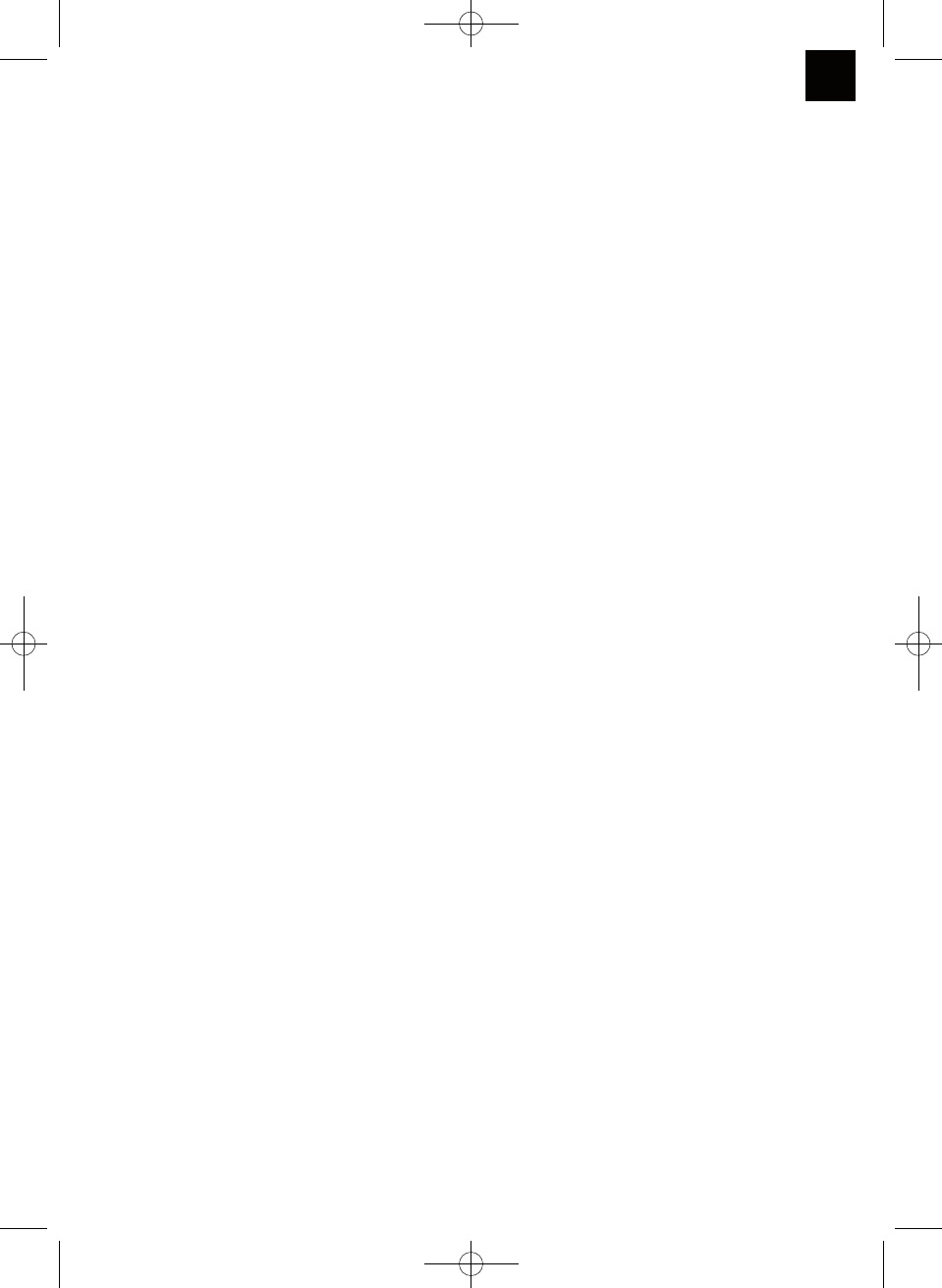6.2 Switching the equipment on and off
Press the ON/OFF switch. The equipment starts up
automatically with a preselected temperature of 24°C
and a slow fan speed.
The status of the device, or mode in which it is
running, will be shown by the corresponding LEDs
(see indicator panel).
Note: The LCD indicator panel shows the current
room temperature (0 -50°C).
To switch the device off, press the On/Off switch
again.
Important.
After you have switched off the unit, you must wait at
least three minutes before you switch it on again.
This protects the compressor from overloads and
considerably extends its service life.
The cooling system switches itself off whenever the
room temperature is below the value set on the
thermostat. The air circulation/ventilation fan
continues to run as set. If the room temperature
increases again, the cooling system switches on
again.
6.3 Selecting the mode
Press the “Mode” selector (MODE) in the sequence
“Automatic”, “Cool”, “Fan”. The LED for the selected
mode lights up (see indicator panel).
6.4 Setting the set-point temperature (only
possible in cooling mode)
Press the “Warmer” selector (TEMP.UP) or “Cooler”
(TEMP.DOWN) to set your desired set-point
temperature. If you press the “Warmer” or “Cooler”
selector, the LED indicator panel will show your
desired set-point temperature. Otherwise the LED
indicator panel always shows the current room
temperature.
6.5 Selecting the fan speed
Press the “Fan speed” selector to set the desired fan
speed.
The LED for the mode lights up (see indicator panel).
If the device is in “Automatic mode” (AUTO) the fan
speed will be selected automatically by the device in
dependency on the room temperature. The
corresponding LED lights up. The “Fan speed” is
deactivated.
6.6 Activating the sleep function (only possible
in cooling mode)
Press the “Sleep” key to activate the sleep function.
In order to prevent undercooling, the set room
temperature increases 1 °C during the first hour and
2 °C within 2 hours. When the sleep function is
switched off the room temperature decreases back to
the set value. After the sleep function has been on
for 12 hours the equipment switches off
automatically.
When the sleep function has been activated, the fan
will automatically run at low speed. The fan speed
cannot be changed.
6.7 Setting the timer
Press the switch for the “Timer” (TIMER) to set the
desired operating time (1 - 24 h). The “Timer”
(TIMER) LED lights up. If the timer is set, the device
starts automatically. If you press the “Timer” switch,
the time you have set will be shown in the LCD
indicator panel. If the timer has not been switched
on, the device will run continuously.
If the unit is connected to the voltage supply and you
press the TIMER switch, you can set the time at
which you wish the unit to be switched on. If, for
example, the timer shows “2”, this means that the
device will start up automatically in 2 hours time.
6.8 Diagnostic function
The LED display will indicate “E1” or “E2” if a fault
occurs. In this case switch off the equipment and pull
the power plug out of the socket outlet. Then plug
the power plug back into the socket outlet and restart
the equipment. If “E1” or “E2” are still indicated
contact your service partner.
6.9 Remote control
All modes and functions can be set using the
supplied remote control.
Use a CR 2025 (3 V) button cell .
Never use a battery type other than the specified
one.
If the remote control is not used for a lengthy
period of time, remove the batteries to prevent
them leaking.
Dispose of spent batteries properly.
Point the remote control towards the air-
conditioning system. The range is max. 5 meters.
Direct sunlight and objects can considerably
reduce the range of the remote control.
Handle the remote control with care. Do not drop
it and keep it away from heat and moisture.
GB
17