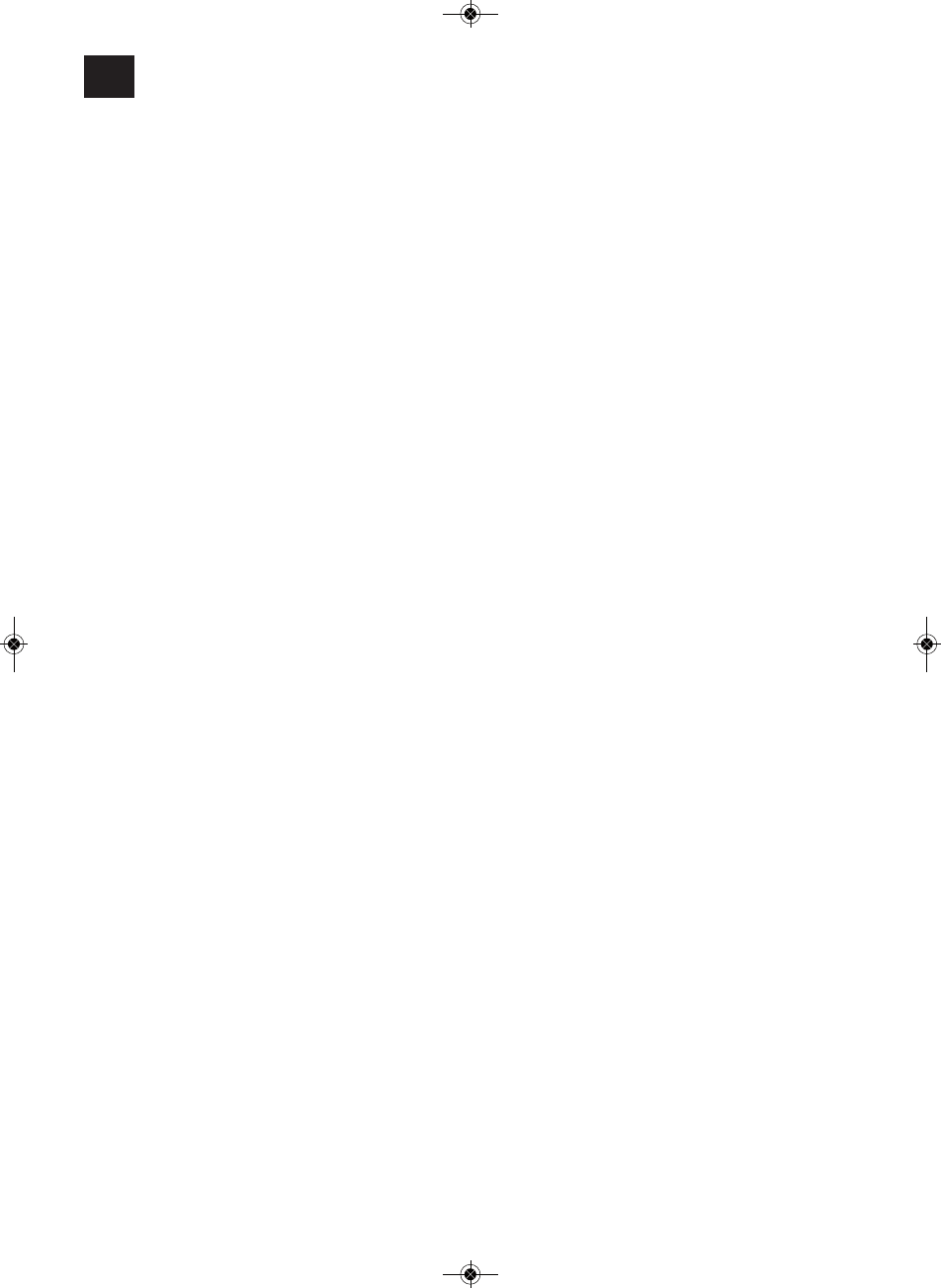power plug into the power socket. Move the main
switch (4) to “I” (On). This will be confirmed by an
acoustic signal and the „Power“ LED (C) will light up.
7.2 Switching the appliance on and off
Press the „On-Off / Thermostat“ button / controller
(G). The fan will run and the current room temperature
will appear in the display (A). The „High“ LED (B) will
light up (1800 W). To switch off, press the button /
controller (G) again.
7.3 Adjusting the heat output
With the heater switched on, press the „Timer / Mode“
button (D). The appliance will work with a heat output
of 1100 W and the „Low“ LED (B) will light up.
Press the „Timer / Mode“ button (D) again and the
appliance will go into „Automatic“ mode (see section
7.4) with a heat output of 1800 W. The „Auto“ LED (B)
will light up. Press the „Timer / Mode“ button (D) again
and the fan will continue running without any heat
output. The „Power“ LED (C) will light up.
7.4 Automatic mode
To switch on „Automatic“ mode, press the „Timer /
Mode“ button (D) until the „Auto“ LED (B) lights up.
The set desired temperature will blink briefly in the
display (A) and then the temperature measured by the
appliance (integrated in the appliance is a
temperature sensor) will be indicated continuously. If
the temperature at the integrated temperature sensor
overshoots the set desired temperature by 2°C, the
appliance will switch off after approx. 15 seconds. If
the temperature at the integrated temperature sensor
undershoots the set desired temperature by 2°C, the
appliance will switch on again.
7.5 Setting the desired temperature (range 15°C
– 30°C)
To select the desired temperature, switch to
„Automatic“ mode. As soon as the set desired
temperature blinks, turn the button / controller (G).
Turning clockwise will increase the desired
temperature, turning counter-clockwise will reduce it.
If the button / controller (G) is not actuated for 5
seconds, the setting of the desired temperature will
be ended and the temperature measured by the
appliance will be indicated continuously.
7.6 Switching on the oscillation function
Press the „OSC“ button (F). The appliance will swivel
approx. 35° to the left and 35° to the right.
If you set the desired temperature when the oscillation
function is working, oscillation will stop briefly and
start again automatically when you have finished
setting the desired temperature.
To switch off the oscillation function and have the
appliance blow in one specific direction only, press
the „OSC“ button (F) again.
7.7 Selecting the automatic switch-off time
(range 0.5 – 7.5 h)
With the appliance switched on, press the „Timer /
Mode“ button (D) for 2 seconds. The „0.5“ LED (E)
will blink. The switch-off time can be adjusted by
turning the button / controller (G). Turning clockwise
will increase the time, turning counter-clockwise will
reduce it. The 0.5 – 4 LEDs will light up depending on
the time selected.
To switch off the time selection, press the „Timer /
Mode“ button (D) for 2 seconds; the LEDs (E) will
blink. Turn the button / controller (G) in counter-
clockwise direction until the LEDs (E) go out, or press
the button / controller (G) to switch off the appliance.
7.8 Topple cut-out
If the appliance topples during operation, it will be
turned off automatically by the switch (Fig. 1 / Item 8)
and the display will go out. When the appliance is
stood upright again (switch Item 8 must be pressed),
it will remain off and has to be switched on again as
described above.
7.9 Overheating guard
In case of excessive heating the appliance will shut
down automatically. Should this happen, set the
mains power switch (Fig. 1 / Item 4) to „0“ and pull out
the power plug. Allow the appliance to cool for about
15 minutes. After eliminating the cause (e.g. a
covered air grille), the appliance can be switched on
again as described in 7.1.
It will not be possible to switch on the appliance if it
has not cooled sufficiently. If the overheating guard
triggers repeatedly, please contact your customer
service center (in Germany ISC GmbH).
8. Cleaning, maintenance and ordering
of spare parts
8.1 Cleaning
n Before carrying out any cleaning and
maintenance work the equipment must be turned
off, disconnected from the power supply and
cooled down.
n Use a damp cloth to clean the casing.
n Remove dust pollution with a vacuum cleaner.
GB
10