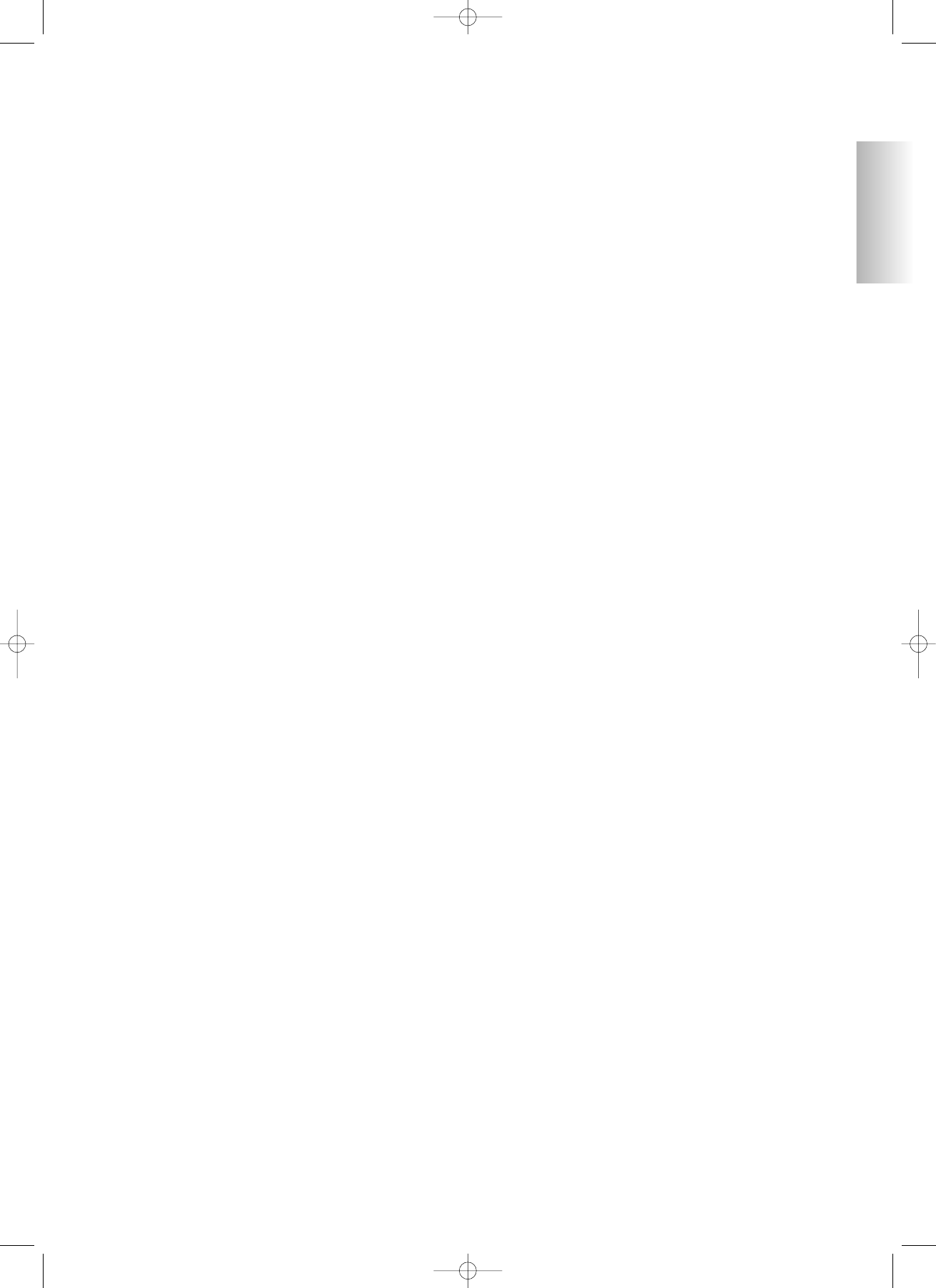ADJUSTINGTHE CONTROLS
Adjusting the clock
Press the Menù key for two seconds, followed by the + and – keys: the display readings will access the “orologio/clock” menu, where
you can set the clock in the pcb.
If you then press the Menù key again, the following will come up in sequence so that you can adjust them:
Giorno/Day, Mese/Month, Anno/Year, Ora/Hour, Minuti/Minute, Giorno della settimana/Day of week.
When the display reads “Save??” and asks for confirmation by pressing the Menù key, you can check again that you have set the right
information before confirming (when the display will read “Salvato/Save”).
Program forregular ignition and shut-down times in the week
Press the Menù key on the remote control for two seconds to access clock adjustment and then press the + key to access the weekly
timing programming function, which is identified on the display with the wording "Program on/off".
Use this programming function to set a number of times for the stove to be ignited and shut down during the day (up to a maximum
of three times) for every day of the week.
When you press the Menu key to confirm your choice, the display will show you one of the following options:
NO PROGRAM (no program is currently set)
DAILYPROGRAM (the same program for every day of the week)
WEEKLYPROGRAM (set a different program for every day)
Use the + and – keys to pass from one option to the next.
If you press the Menù key to confirm the "DAILY PROGRAM" option, you will access the choice of the number of times you want
the stove to ignite and shut down in the course of a day.
When you use the "DAILYPROGRAM", the program(s) set will be the same for every day of the week.
If you then press the + key, you can view the following in sequence:
- No program
- First program (one ignition and one shutdown per day), 2nd program (idem), 3rd program (idem)
Use the – key to view them in reverse order.
If you select the 1st program, the display will read the time of ignition.
The display will show this information: 1 ON ore/hours 10.30; now use the +/ – key to alter the hour setting and then press Menù to
confirm. The display will now show this information: 1 ON minuti/minutes 10.30; now use the +/ – key to alter the minute setting and
then press Menù to confirm. You can adjust the shutdown time in the same way. To confirm the whole program, press the Menù key
when the display reads “Save”.
If you confirm the “WEEKLYPROGRAM”, you must next choose the day whose timing you want to program:
1 Mon; 2 Tue; 3 Wed; 4 Thur; 5 Fri; 6 Sat; 7 Sun
Use the + and – keys to go back and forward between the days, then press the Menù key to confirm your choice: you can now conti-
nue programming, using the same procedure as for "DAILYPROGRAM" explained above. For each day of the week, you must choo-
se whether to activate a program and set the number of ignitions and shutdowns and the times when they should occur.
If you make a mistake at any stage of the programming, you can press the 0/1 to exit the program without saving it: the display will
read “Saved”.
Pellet reserve alert
The CHARME, KARMAand FEELING stoves are fitted with an electronic pellet reserve detection function.
The pellet detection system is built into the pcb to enable the stove to monitor at any moment while functioning how many Kg of pel-
lets are left before the pellet reserve is used up completely.
For this system to function correctly, it is important that the following procedure is carried out the first time that the stove is ignited
(this must be done by the Dealer).
Before you start using the pellet detection system, you must load a first bag of pellets and use it up completely, so that the loading
system is correctly run in.
Once this has been done, press the reserve key once to tell the memory that 15 Kg. have been loaded.
From this time onwards, the display will show how many pellets (by weight) are left, decreasing as they go in Kg. (15…14…13)
Each time you reload, remember to tell the memory how much you have loaded by weight. If the reload is 15 Kg., all you have to do
to input it into the memory is press the “pellet load key”; if the amount you load is different or in case of error, you can use the pellet
reserve menu to input the amount loaded as follows.
If you press the Menù key for two seconds, the display will read “SETUP”. Now press the + or the – key to view Pellet Reserve.
Press the Menù key again to confirm: the display will show you the weight of pellets left + what you load (the default setting is 15,
but you can alter it by pressing the +/– keys).
If the pellets in the reserve run out, the stove will stop functioning and display “NO FIRE”.
ENGLISH
35
sk tecnica charme karma feeling multilingua_FOTOCOP_mod.qxp 03/07/2009 12.25 Pagina 36