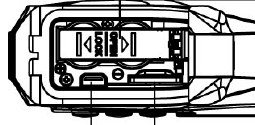3
SAFETY INSTRUCTIONS
• Keep the camera clean. Never store it next to a heat
source or in dirty, humid places.
• Press the buttons gently. Pressing them or the screen
too hard can damage the product.
• Do not use the camera in an extremely dry
environment.
• Do not put the camera in high temperature places (over
40ºC), especially not in a car with the windows closed
in summer.
• Do not subject the camera to harsh impacts. Do not
drop the unit to avoid damage.
• Do not attempt to dismantle or repair this camera
yourself. Qualified personnel should perform repairs.
• Disconnect the camera from the power source before
cleaning.
• Use a dry soft cloth to clean this camera.