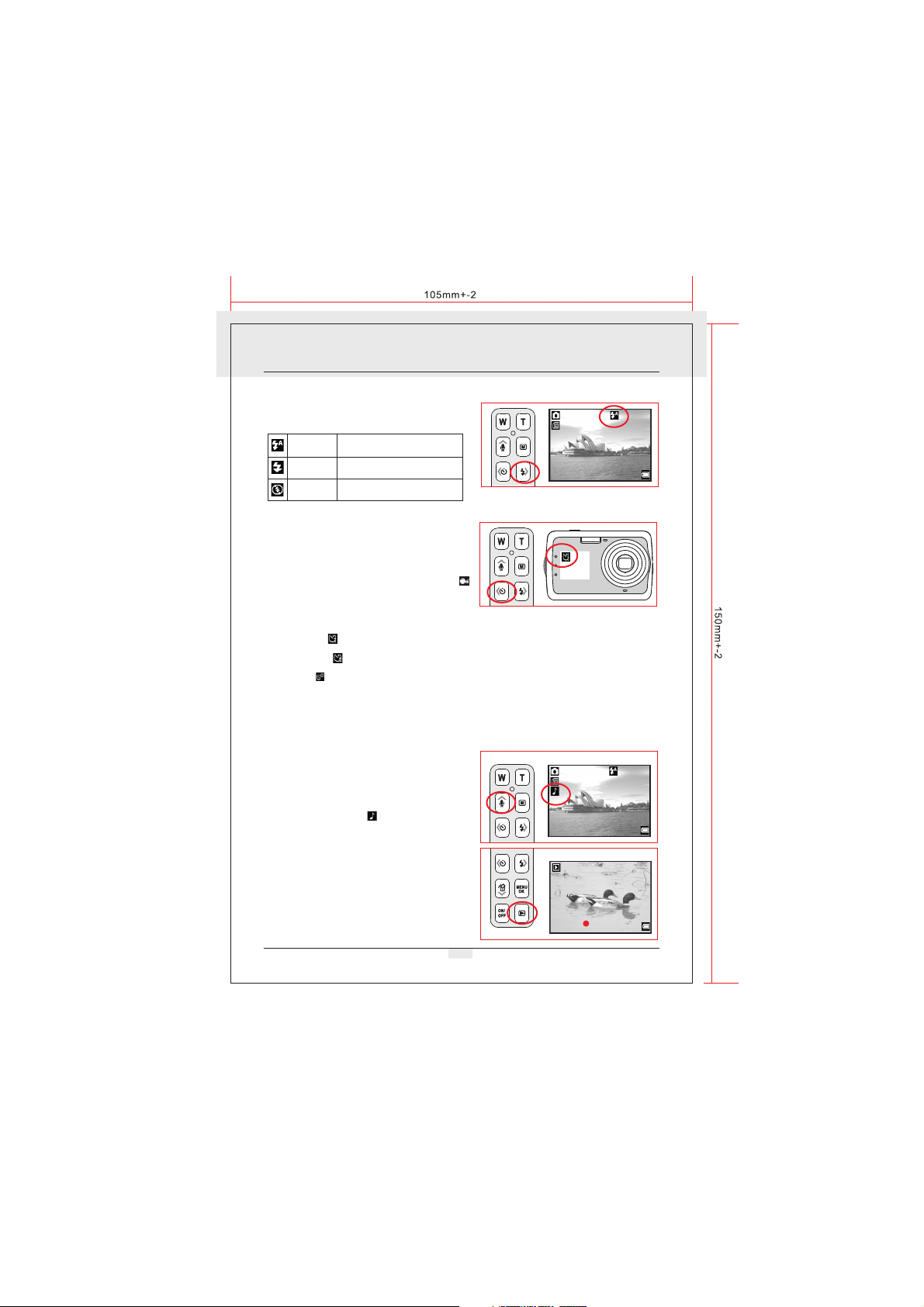5
5.0Buttons&Function
5.4Left/Self-timerandFrontDisplay
Youcanhavetwowaystorecordvoicememo or
images.
f
InImageShootingMode:
InPlaybackMode:
1.WhentheVoiceMemoButtonispresseddown,
theVoiceMemoicon()willappearattheleft
sideofLCDMonitor.
2.PressdowntheShutterButtontotakeapicture.
3. Thenyoucanrecordavoice(max.10sec.)right
aftertheimageistakenorpressShutterButton
tostopvoicememorecording.
1.PressdowntheVoiceMemoButton.
2.PressdowntheShutterButtontostart/finish
voicememo.
5.5UP /VoiceMemoButton
1.Chooseself-timerfunctionbypressingself-timer
(left)button.Thisoperationwillturnonthefront
display,andturnoffthe2.7" TFT LCDatthesame
time.
2.Chooseself-timertypes
Userscantakepicturescontinuouslyuntil
pressotherbuttons.IfuserspressSelftimer
Buttonagain,camerawillstart2seconds
selftimer.Ifuserspressotherbuttons,exceptSelftimerButton,camerawillturnofffrontdisplay
andturnonthe2.7"(main)displayatthesametime.
Theimagewillbetakenin2secondsaftertheShutterButtonispressed.
Theimagewillbetakenin10seconds
Camerawillstart10secondsselftimerfirstlyandthen2secondsselftimer.
3. Yourcamerawilldetectyourfaceautomatically.(Underself-timermode,facedetectionfunction
isdefaultsetting.)
4.In2seconds,10secondsandDoubleSelf-timerMode,afterphotowastaken,camerawill
automaticallyturnonthe2.7" displayagain,andturnoffthefrontdisplayatthesametime.
*Self-shootingbypressingShutterButton.
*2seconds.
*10seconds.
*Double.
aftertheShutterButtonispressed.
(main)
5.3Right/FlashButton
BypressingdowntheFlash/RightButtonin
order,youcanhavedifferentflashoptions
asfollows:
AutoFlash
Fill-inFlash
FlashOff
Thism
ircumstances.
odewillenabletheflashto
fireinanyc
Theflashfiresautomaticallyas
requiredundershootingmode.
Themodewilldisabletheflash
tofireinanycircumstances.