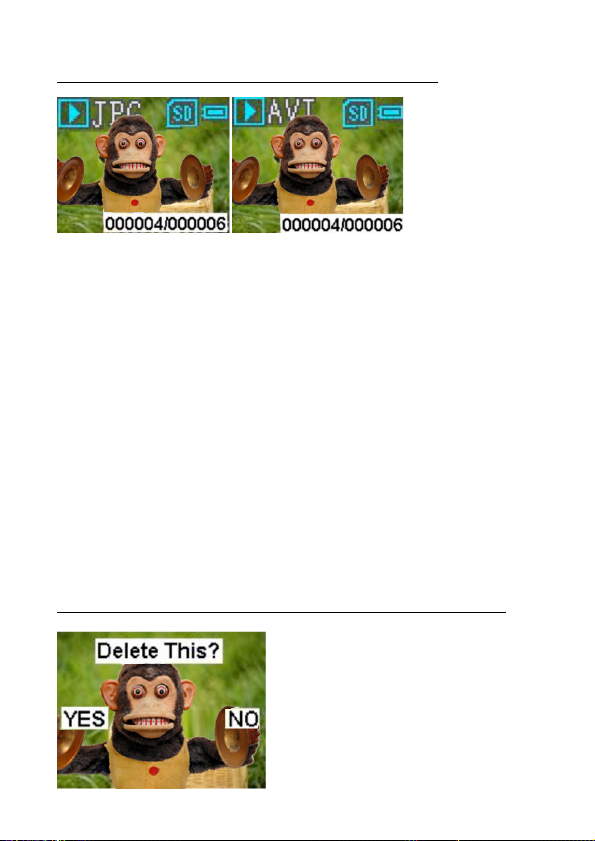Reviewing Pictures and Videos on Camera:
In the Capture
Mode, press
Playback
Button to
enter
Playback Mode. You will see the last picture or video taken.
The picture icon (JPG) or video icon (AVI) is shown on
screen’s upper-left corner. Press Right Button shows the
first picture or video taken. Press Left Button returns to
previous picture/video. On screen’s lower-right corner, the
sequence number of the picture (000004/000006) is shown.
If the file is a video, press the Shutter Button begins the
video play. Press the Shutter Button again stops the video.
Press the Playback Button again returns to the Capture
Mode.
Deleting Pictures/Formatting SD CARD on Camera:
To delete pictures, press the
Playback Button to enter
Playback Mode. Press the Left
or Right Button until the photo
to be deleted is displayed.