Operation
1. Insert a Micro SD Card - up to 64GB maximum (class10 minimum)
If your memory card is new or has been used previously it may need to be formatted before use.
This operation can be performed in the settings menu of the camera or on your computer.
2. Installing and removing battery
• The battery door is locked when the lock catch is in the ”LOCK” position.
To open the battery compartment, push the lock catch to , and then to
• Please ensure the battery in correctly installed into the battery compartment as indicated by +/- symbols
and any indicators marked on the battery.
• Battery power indicator:
Full power mode
Low power mode
• Removing the battery: Open the battery cap and take battery out.
Note: Please push the lock catch to the position of ”LOCK” to ensure the battery is secure before using the
device
3. Battery Charging
• It is recommend that the camera is charged using the USB connection on your
laptop or desktop computer.
• The camera can record video while charging.
• The camera will also charge when powered off.
4. Turning your camera on and off
Press and hold the power button for 3-5 seconds to switch the camera on/off.