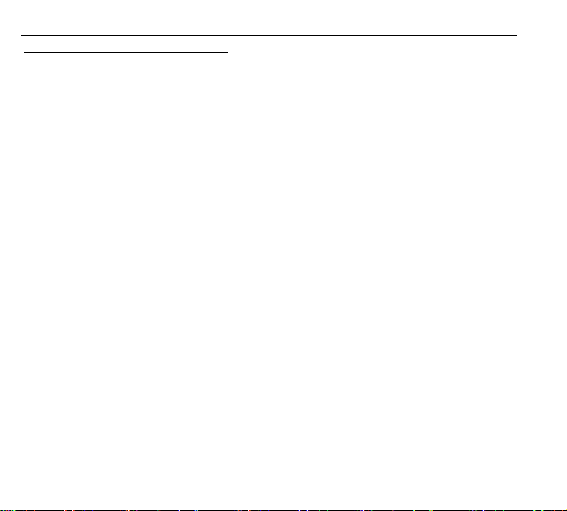Step 2. On your smartphone/tablet:
• Open the WiFi settings on your mobile phone to search for the camera device:
Manta_xxxxxx from the available wireless networks.
The password to complete the connection is 12345678.
• Exit your WiFi settings menu on your smartphone and open the YUTUPRO APP.
• Tap ‘Enter Camera’ on the app to connect your camera and smartphone.
The camera screen will display an orange WiFi icon to confirm an active WiFi
connection and your phone will now display a live view from your camera.
Please note: To prolong battery life, please remember to de-activate
the WiFi function after use.
Simply swipe down on the camera touchscreen and tap the WiFi icon to de-activate
the connection.