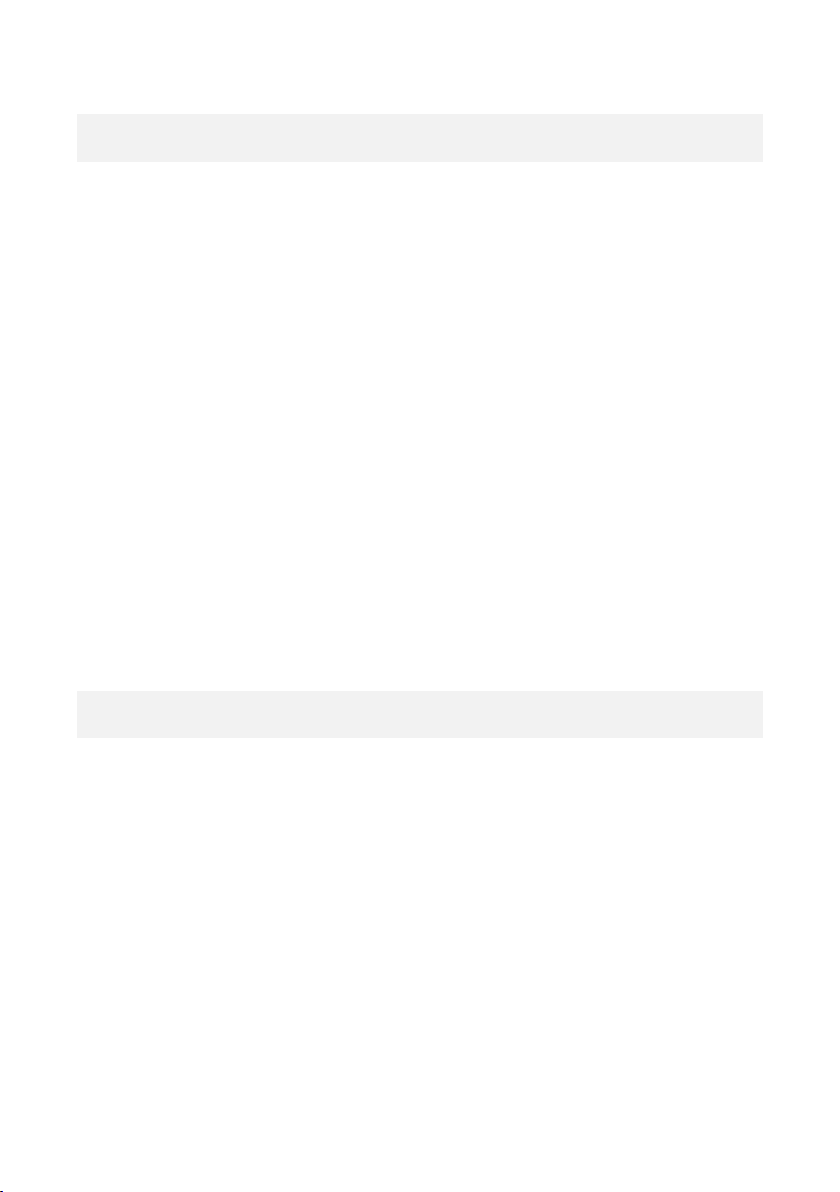Bluetooth connection
Via Bluetooth, you can conveniently start and stop your
recording or take pictures by simply pressing the shutter
button on the gimbal.
To do this, the smartphone must be connected to the
gimbal via Bluetooth:
1. Switch on the gimbal.
2. Switch on the Bluetooth function of your
smartphone.
3. Go to the Bluetooth settings and connect the
smartphone to the gimbal (Device: GP5-MCB0).
Additional app functions
You can also use functions such as zoom, object tracking,
motion time lapse and more via the Gimbal Pro App.
Install the app:
1. If you have never done this before, establish a
Bluetooth connection between your smartphone and
the gimbal, and then turn off the gimbal.