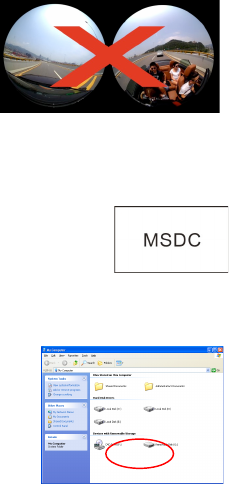11
2. Using a PC or laptop computer for playback
You may use your PC or laptop as an alternative playing experience, or to
edit and share videos. It can be completed by following the steps as
shown below:
Download the SYMAX360 Player:
www.easypix.info/download/symax360.zip
*Please note that the use of any other software to view images captured
with your camera will result in images being incorrectly displayed as
below.
Download video or picture onto PC:
n Use the USB data cable included with your camera to connect the
camera and computer. After connection, the camera display screen
will display “MSDC”.
n Open “My computer” to select “VIDEO” OR “JPG” folder under
“Removable disks”. Select the file to be downloaded and download
it into location specified on PC.