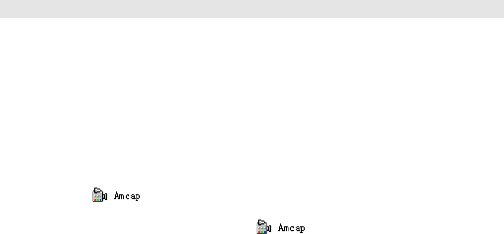27
directory “DCIM\100MEDIA” in the removable disk. It is able to enter such
directory to copy files to your computer hard disk.
───────────────────────────────────────────────
Note: do not disconnect USB connection during files download. Do not insert
or remove memory cards during USB connection to avoid data loss.
───────────────────────────────────────────────
Use Camera
After connecting the digital camcorder with a computer, press Mode Switch
key to enter the Camera mode. Before using the camera, it is necessary to
ensure that the digital camcorder driver has already been installed on the
computer. After installation, there will be a new “SPCA1628 PC Driver”
menu under “Start → All Programs” menu. Under this new menu, there is a
shortcut icon . After connecting the digital video with a computer
and entering the camera mode, press icon to open the AMCAP
interface, in which the video captured by the lens will be displayed. Without
the AMCAP software, it is able to send videos via networks by the camera.