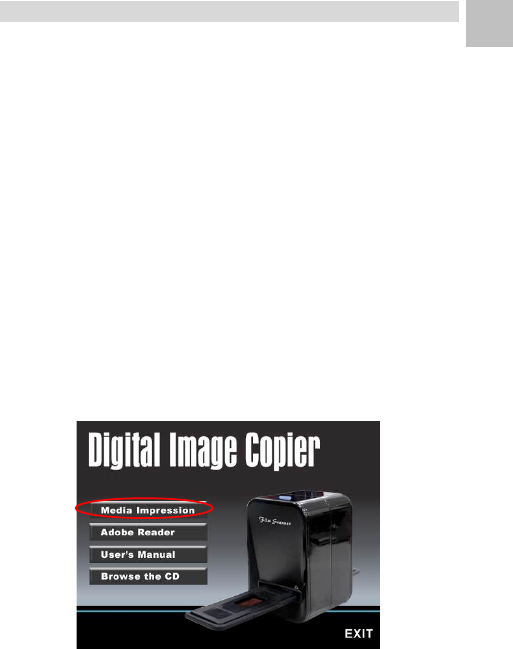3. Install the Software
This Digital Image Copier is supported by Microsoft / Mac
UVC (Universal Video Class) and Plug & Play technology.
Therefore, it does not need a separate driver.
To use the Digital Image Copier you must install ArcSoft
MediaImpression in the CD in advance.
Installing the Software in Windows OS computer
1. Insert the installation CD into the CD-ROM drive and
the installation CD menu should appear.
2. When you see the following screen, choose “ArcSoft
MediaImpression” to install the software.
3. Follow the on-screen instructions.
4. The installed software will automatically create a
MediaImpression logo on your desktop.
5. Restart the computer.