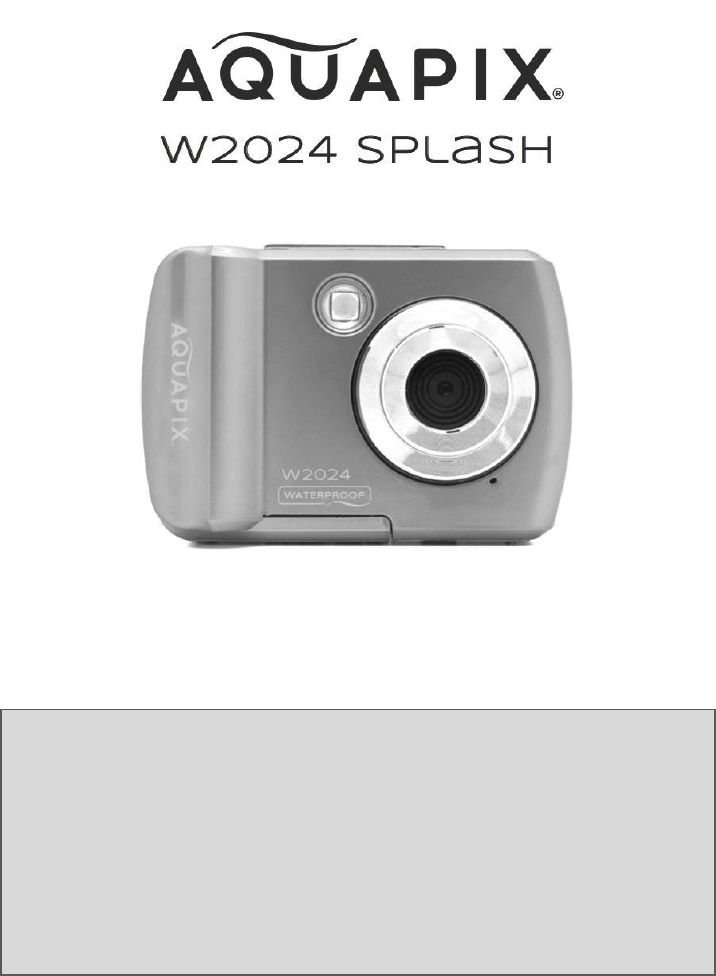Table&of&content&
Retaining instructions ................................................................................ 3
Explanation of safety warnings .................................................................. 3
Product introduction .................................................................................. 4
Intended use .............................................................................................. 4
Restrictions ................................................................................................ 5
Safety instructions...................................................................................... 6
Operating environment .............................................................................. 8
Using your camera...................................................................................... 8
Description of the product ......................................................................... 9
Description of the product display ........................................................... 10
First steps: Preparing your camera for first use ........................................ 12
1. Battery installation ............................................................................ 12
2. Format your memory card ................................................................ 13
Switching your camera on/off .................................................................. 14
Camera modes ......................................................................................... 15
Photo mode ............................................................................................. 17
Video mode .............................................................................................. 18
Playback mode ......................................................................................... 18
Button functions ...................................................................................... 19
Playback mode icons ................................................................................ 20
Camera settings ........................................................................................ 22
Time and date settings ............................................................................. 23
Transferring files from camera to computer ............................................. 24
Cleaning ................................................................................................... 26
Box contents............................................................................................. 26
Technical specifications ............................................................................ 27
Disposal .................................................................................................... 28
Declaration of conformity ........................................................................ 29