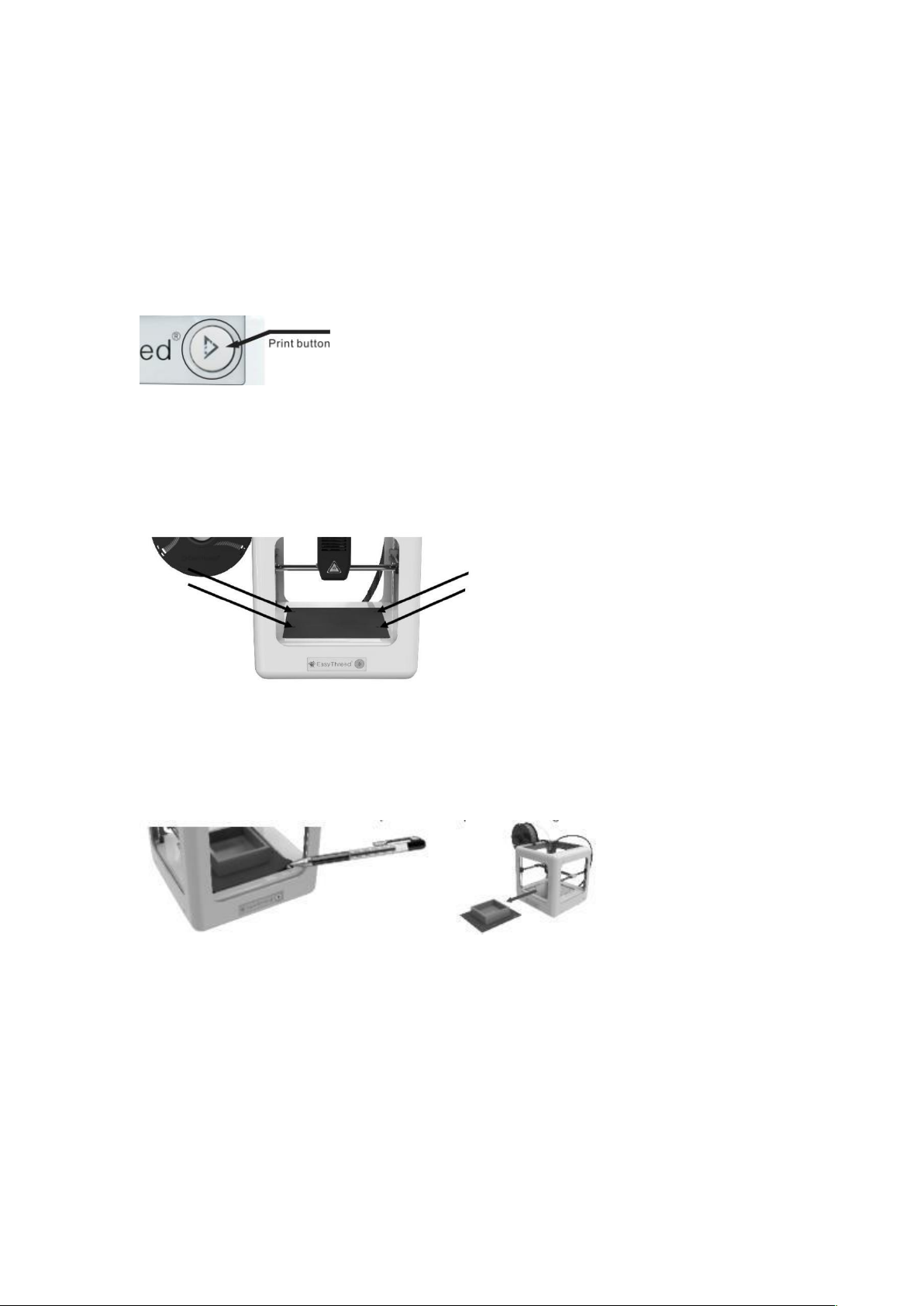software to slice model, Cura slicing is a good option for experts.
4.3 One key printing
Press print button gently after SD card is inserted, Nano prints automatically after warm-up, while
in printing status, the printing button in front will flash green light at steady rate, press print button
to pause printing and press again to continue printing, press print button for 3 seconds to stop
printing.
Printing bed leveling:
If found the bed is not leveled in the process of printing, then needs to adjust the screws in the
bed, Gently rotate the screws clockwise, the bed will goes down, rotate the screws anti-clockwise,
the bed will goes up.
Bed removable after printing:
You can remove the bed from the printer as the picture is showing.
5 5.0 Online printing (For Experts):
5.1, Install the USB driver (in SD card or download from easythreed.com) to computer.
5.2, Install Cura-15.04.6 slicing software (in SD card or download from easythreed.com)
5.3, The above software installation and how to print online, please refer to the electronic version
of “Nano online printing user manual” (in SD card or download from easythreed.com)