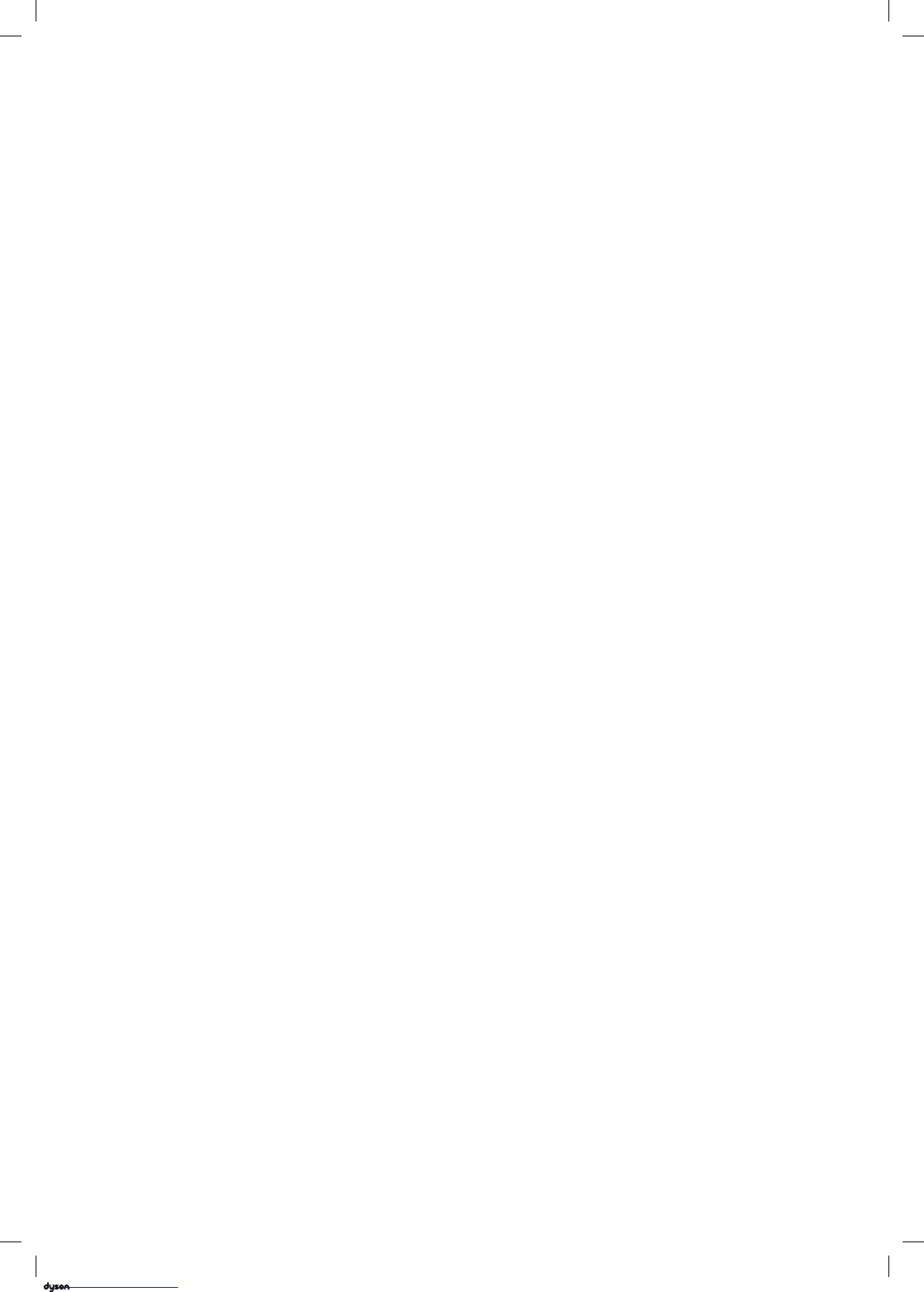11
Please read the ‘Important Safety Instructions’ in this Dyson Operating Manual
before proceeding.
Docking station installation
• Unpack the docking station, charger and installation leaflet.
• Select the location for the docking station and ensure that there is no pipework (gas, water
or air), electrical cables, wires or ductwork directly behind the mounting location.
• Follow the instructions on the installation leaflet.
• Click the attachments into place.
• Place the appliance in the docking station.
• Plug the charger into the mains electricity supply. Switch on (if necessary) to charge
the battery.
• Your appliance will need to be fully charged before first use.
The docking station must be mounted in accordance with regulations and applicable codes/
standards (state and local laws may apply).
Dyson recommends the use of protective clothing, eyewear and materials when installing the
docking station.
Vacuuming
• Remove the appliance from the docking station.
• Check that the underside of the cleaner head or tool is clean and free from foreign objects
that may cause damage.
Before vacuuming your flooring, rugs and carpets, check the manufacturer’s recommended
cleaning instructions.
The brush bar on the appliance can damage certain carpet types and floors. Some carpets
will fuzz if a rotating brush bar is used when vacuuming. If this happens, we recommend
vacuuming without the motorised floor tool and consulting with your flooring manufacturer.
High torque cleaner head – suction control slider
Your High torque cleaner head has a slider control to adjust the suction of the cleaner head.
To select the suction required, move the suction control slider on top of the cleaner head.
Maximum suction for ground in dust and debris (+)
• For vacuuming durable floor coverings, hard floors and heavily soiled carpets and rugs.
Suction for dust and debris (▲)
• For vacuuming of lightly soiled carpets, rugs and hard flooring.
• For vacuuming of large debris such as peanuts or rice.
Suction for deep pile carpets and delicate flooring (-)
• For vacuuming deep pile carpets or rugs and any flooring on which you may experience
greater resistance.
• For vacuuming of lightly soiled floors, including delicate flooring such as vinyl, parquet
and lino.
Emptying the clear bin
• Empty as soon as the dirt reaches the level of the MAX mark – do not overfill.
• Be careful not to pull the 'ON' trigger while the clear bin is open for emptying.
• Remove the wand by pressing the red wand release button and pulling away from the bin.
• To release the dirt:
– Hold the appliance with the bin in a downwards position.
– Firmly push the red bin release button.
– The bin will slide down, cleaning the shroud as it goes.
– The bin base will then open.
– The bin base will not open if the red button is not pushed down fully.
To minimise dust/allergen contact when emptying, encase the clear bin tightly in a dust proof
bag and empty. Remove the clear bin carefully from the bag. Seal the bag tightly, dispose
as normal.
Cleaning the clear bin (optional)
If it is necessary to clean the clear bin:
• Follow the instructions in the 'Emptying the clear bin' section.
• Press the red button located on the bin runner to release the bin and slide the bin off
the runner.
• Clean the clear bin with a damp cloth only.
• Ensure that the clear bin and seals are completely dry before replacing.
• To refit the clear bin:
– Insert the spine on to the bin runner.
Close the clear bin by pushing the bin base upwards until the clear bin and bin base click
into place.
The clear bin is not dishwasher safe and the use of detergents, polishes or air fresheners to
clean the clear bin is not recommended as this may damage your appliance.
Filter and blockage indicators
The display of your appliance will alert you when simple maintenance steps are needed.
• The filter indicator will show when the filter unit is not fitted correctly. Follow the instructions
on how to refit the filter unit in the 'Washing the filter unit' section.
• The filter indicator will show when the filter unit needs washing. Follow the instructions on
how to wash the filter unit in the 'Washing the filter unit' section.
• The blockage indicator will show if there is a blockage. Follow the instructions on how to
clear blockages in the 'Looking for blockages' section.
Washable parts
Your appliance has washable parts, which require regular cleaning. Follow the
instructions below.
• Do not put any part of your appliance in a dishwasher, washing machine, tumble dryer,
oven, microwave or near a naked flame.
Washing the filter unit
Wash the filter unit at least once every month, or whenever the filter maintenance
indicator lights.
Check and wash the filter unit, according to the instructions, to maintain performance.
• Remove the filter unit by twisting it anti-clockwise. Gently pull away from the appliance.
• Gently tap the filter unit to remove any excess dust and debris before washing it.
• Wash the filter unit in cold water only: do not use detergent, or wash it in a dishwasher or
washing machine.
• Wash the pleated paper element of the filter unit first; hold the filter unit under a cold water
tap with the foam element downwards and run cold water over the pleated paper.
• Continue washing until the water runs clear.
• Wash the foam element of the filter unit next; hold the filter unit under a cold water tap with
the foam element downwards so that dirty water does not contaminate the pleated paper
element. Run cold water over the inside and outside of the foam element and squeeze the
foam gently to expel the dirt.
• Continue washing until the water runs clear.
• Wash the outside of the filter unit. Then fill the unit with cold water, place your hands over
the open ends and shake gently.
• Repeat washing the elements and outside of the filter unit until the water runs clear.
• Gently shake the filter unit to remove any excess water and leave to drain with the foam
element end facing up.
• Leave the filter unit to dry completely in a dry environment with good airflow, for a
minimum of 24 hours.
• Check that the filter unit is completely dry.
• To refit, return the filter unit to the main body and twist clockwise until it clicks into place.
The filter unit may require more frequent washing if vacuuming fine dust or if use is mainly in
Boost mode.
Do not put any part of your appliance in a dishwasher, washing machine, tumble dryer, oven,
microwave or near a naked flame.
Washing the brush bars
The soft roller cleaner head of your appliance has two washable brush bars. Check and wash
them regularly, according to the following instructions, to maintain performance:
• Refer to the 'Cleaner head maintenance' illustrations above.
• When removing or replacing a motorised brush bar, be careful not to pull the 'ON' trigger
until the cleaner head has been reassembled.
To remove, wash and replace the brush bars:
• Turn the cleaner head upside down so the underside of the cleaner head is facing you. Use
a coin to turn the end cap a quarter anti-clockwise until it clicks into the unlocked position.
Rotate the end cap to the open position. Gently slide the main brush bar out of the cleaner
head. Remove the end cap from the main brush bar. Do not wash the end cap.
• Gently slide the rear brush bar out of the cleaner head.
• Hold the brush bars under running water and gently rub to remove any lint or dirt.
• Stand the brush bars upright as shown. Leave to dry completely for a minimum of 24 hours.
Before replacing, check that the brush bars are completely dry.
• Slide the rear brush bar back into the cleaner head.
• Slide the main brush bar back into the cleaner head.
• Reattach the end cap to the main brush bar.
• The end cap should be in the open position as shown. Once in place, rotate the end cap
back into the closed position.
• Close the fastener by turning it a quarter clockwise. Ensure that the fastener is fully turned
and the brush bars are secure.
High torque cleaner head
The brush bar of a motorised cleaner head is not washable.
Quick-release mini motorhead tool
The brush bar of a motorised cleaner head is not washable.
Blockages – automatic cut-out
• This appliance is fitted with an automatic cut-out.
• If any part becomes blocked, the appliance may automatically cut out.
• This will happen after the motor pulses a number of times (i.e switches on and off in quick
succession) and the blockage indicator will light.
• Leave to cool down before looking for blockages.
• Be careful not to pull the 'ON' trigger while looking for blockages. Operating the appliance
while it is partially dismantled could result in personal injury.
• Clear any blockage before restarting.
• Refit all parts securely before using.
• Clearing blockages is not covered by your guarantee.
Looking for blockages
The motor will pulse and the blockage indicator will show when there is a blockage.
Please follow the instructions below to locate the blockage:
• Be careful not to pull the 'ON' trigger while looking for blockages. Operating the appliance
while it is partially dismantled could result in personal injury.
• Beware of sharp objects when checking for blockages.
• To check for blockages in the main body of the appliance, remove the clear bin following
the instructions in the 'Emptying the clear bin' section and remove the blockage.
• If you cannot clear an obstruction from the cleaner head, you may need to remove the
brush bar. Use a coin to unlock the fastener, slide the brush bar out of the cleaner head
and remove the obstruction. Replace the brush bar and secure it by tightening the fastener.
Ensure it is fixed firmly before operating the appliance.
• This product has carbon fibre brushes. Take care if coming into contact with them, as they
may cause minor skin irritation. Wash your hands after handling the brushes.
• Refit all parts securely before using.
• Clearing blockages is not covered by your guarantee.
Additional information