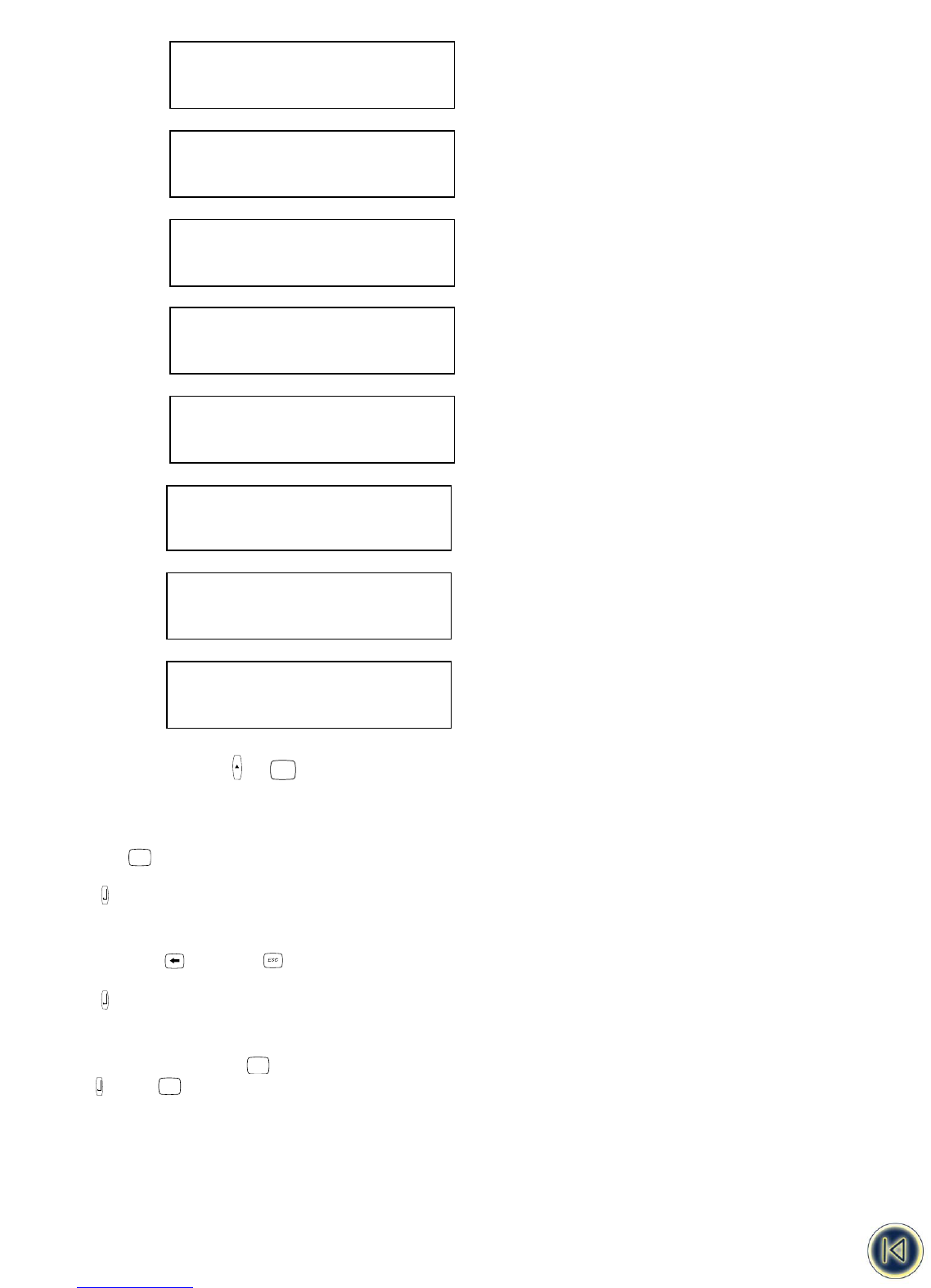left-justified
centre-aligned:
left-justified
right-aligned:
centre-justified
left-aligned:
centre-justified
centre-aligned:
centre-justified
right-aligned:
right-justified
left-aligned:
right-justified
centre-aligned:
right-justified
right-aligned:
PRODUCING A BAR CODE +
The ILP 219 can generate bar codes in the six standard barcode formats: EAN-13, EAN-8, UPC-A, UPC-E, CODE-39 and CODE-128.
Barcodes can be printed on 19mm wide labels only and can be either full height or mixed with text on one or two lines.
To create a bar code:
• Press
HH
+ to display the barcode type previously selected.
• Use H or P to step through the barcode types available: EAN-13, EAN-8, UPC-A, UPC-E, CODE-39 and CODE-128.
• Press to select the barcode type displayed. The barcode indicator will light in the display and the symbols ( and (
will appear at each end of the space allocated for barcode characters.
Note : Backspace or Escape will cancel the barcode function and return to the current label.
• Enter the characters which will become the barcode, e.g.: 1234567.
• Press to return to the label.
Note that the barcode indicator will appear in the display whenever the cursor is positioned under barcode characters.
• To edit a barcode, press
HH
+ ; the barcode characters only will be displayed and the barcode indicator will light in the display.
• Press or
HH
+ again to return to the label.
On a single line label, a bar code can be mixed with text which is small, medium or large size:
123456 123456 123456
ABC
ABC
ABC