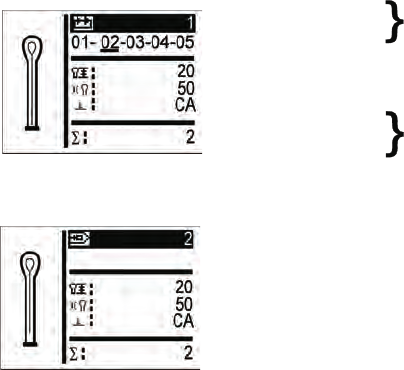10.4 Main level of the menu system
After switching on the automat and during sewing t he display shows
the main level of the menu system.
In the main level the following values are displayed:
- Sequence number
Sequence mode
- Buttonhole sequence
or
- Buttonhole number
Single buttonhole mode
-Emptyline
Sequence mode
and
–
Needle thread tension
–
Cut length
–
Cut mode
(Depending on the sewing equipment the buttonhole can be cut
open before or after sewing or not cut open at all).
–
Daily pieces counter
Single buttonhole mode
The following options are available in the main level:
- Direct editing of values in the main level
- Programming of buttonholes (”P”-key)
- Programming of buttonhole sequences (”S”-key)
- Service menu (”F”-key)
10.4.1 Altering the values of the main level directly
The values of the main level can directly be altered as follows:
keys ñò Select the line that you want to alter with the ñò keys.
“OK”-key Press the “OK”-key.
The cursor will blink in the selected line.
keys ïð Select the digit that is to be altered with the ïð keys.
keys ñò Alter the selected value with the keys ñò. With the key
ñ you increase the value, with the key ò you reduce it.
“OK”-key Confirm the set value with the “OK”-key.
If you do not want to confirm the set value, press the
“ESC” key.
The previous value will be reestablished.
27