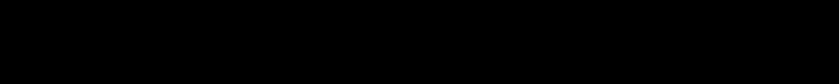5
ENGLISH
3. Check that the operating switch (11) is on position OFF
(0). Put the plug into the socket.
4. Turn the operating switch (11) to the desired position:
0 OFF
1 Low speed
2 Medium speed
3 High speed
5. Loosen the fixing knob (12) on the side of the motor
and tilt the fan to the desired position. Then retighten the
fixing knob (12).
6. Press the oscillation button (10) in order to activate
oscillation of the fan from left to right. Pull the oscillation
button (10) out in order to deactivate oscillation.
7. Please use the handle (7) on the rear grid (6) for
carrying the fan.
8. Turn the operating switch (11) to the OFF position (0)
and remove the plug from the socket when not in use.
CLEANING
1. Before commencing with cleaning of the fan, ensure
that the operating switch (11) is on OFF (0). Remove the
plug from the socket.
2. Use a clean, damp cloth to clean the exterior of the fan.
Do not use petroleum spirit, thinners or any other
chemicals. Use a vacuum cleaner with brush attachment to
clean the grids.
3. Do not immerse the fan in water! Ensure that no water
gets into the motor casing.
4. The fan can now be used as described under
“Operating instructions”.
CONDITION OF PURCHASE
As condition of purchase the purchaser assumes responsibility for the correct use and care of this KAZ product according
to these user instructions. The purchaser must himself or herself decide when and for how long this KAZ product is in use.
WARNING: IF PROBLEMS ARISE WITH THIS KAZ PRODUCT, PLEASE OBSERVE THE INSTRUCTIONS IN THE GUARANTEE
CONDITIONS. DO NOT ATTEMPT TO OPEN OR REPAIR THIS KAZ PRODUCT YOURSELF, AS THIS COULD LEAD TO
TERMINATION OF THE GUARANTEE AND CAUSE DAMAGE TO PERSONS AND PROPERTY.
Technical modifications reserved