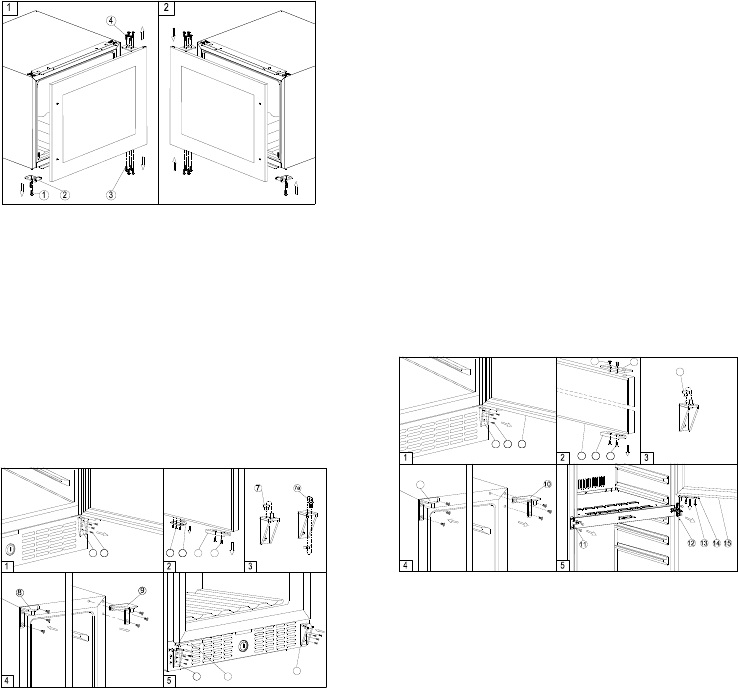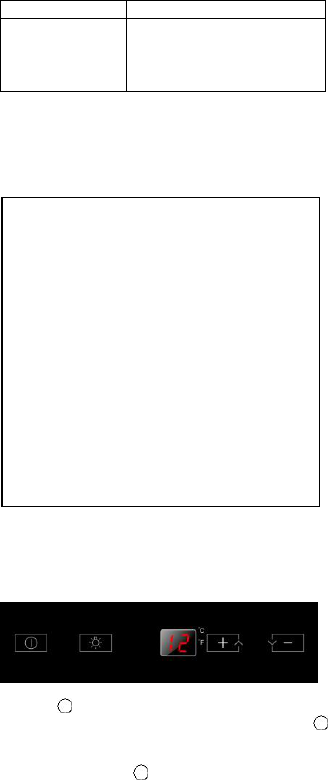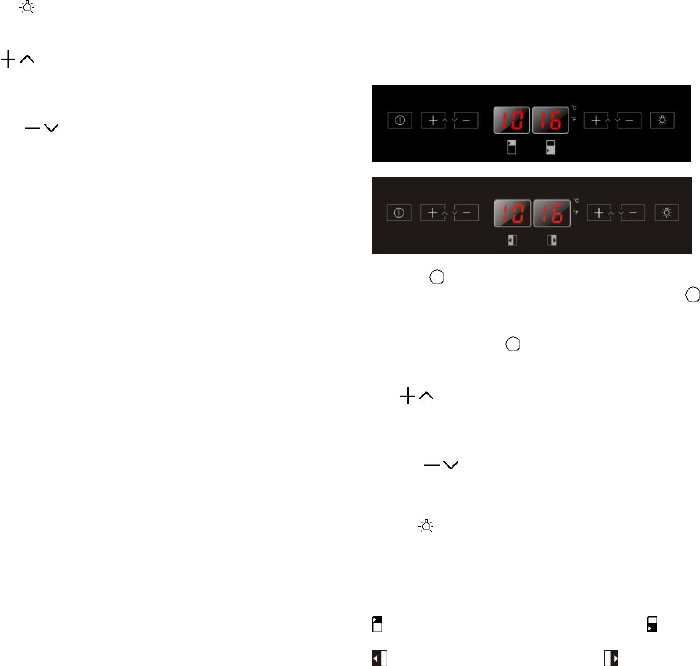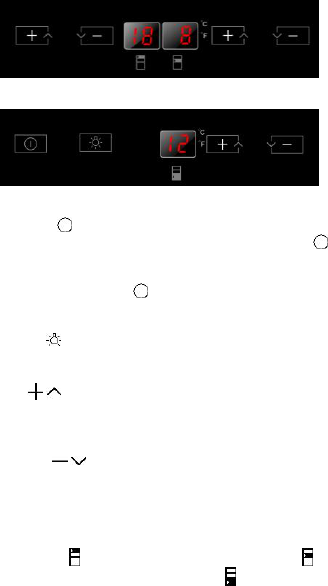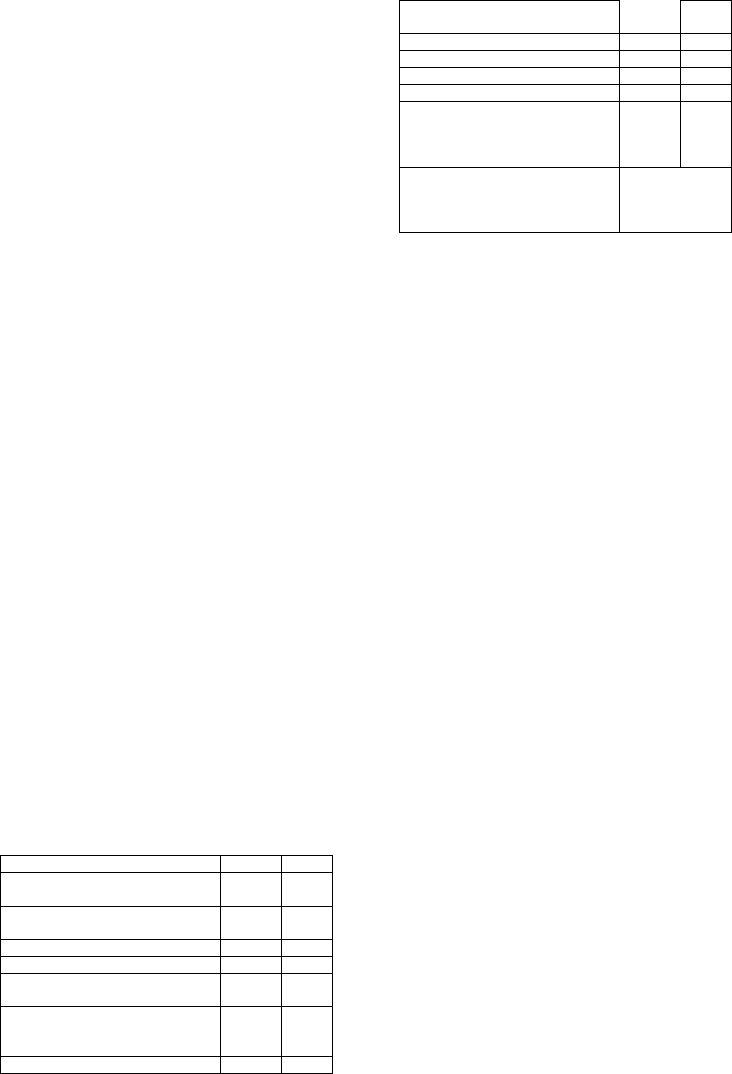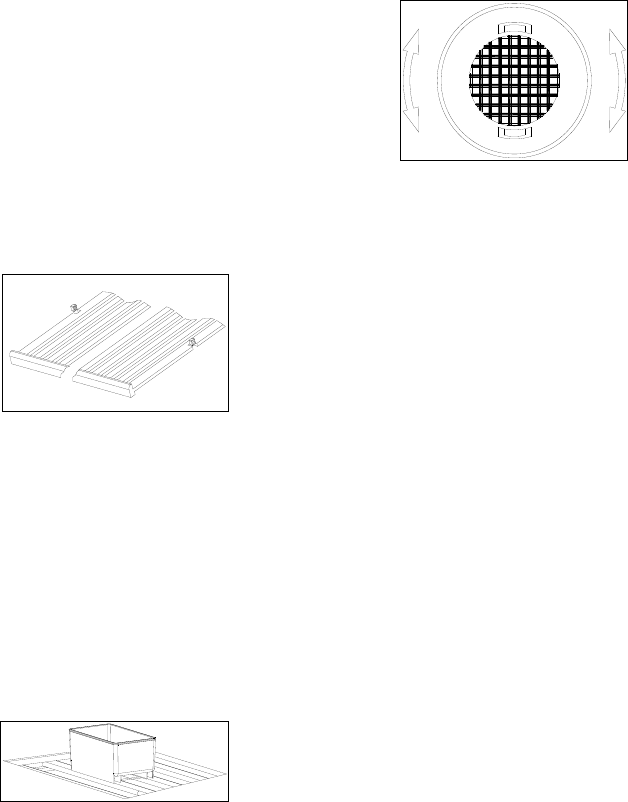Code Rev. D 20140818 (IEC)
All the wine racks slide out for easy access, except
for the bottom shelf. For easy access to the bottles
stored, pull the rack out gently until it stops. The
shelves are designed with an emergency stop to
prevent them being removed too far when loaded.
Many bottles may differ in size and dimensions. As
such the actual number of bottles you may be able
to store may vary.
Bottle capacities are approximate maximums when
storing traditional Bordeaux 750 ML bottles and
include bulk storage.
You may load your wine bottles in single row or by
stacking while taking note of the following - if you do
not have enough bottles to fill your wine cellar, it is
better to distribute the load throughout the wine
cellar so as to avoid “all on top” or “all below” type
loads.
- Do remove or relocate adjustable wooden
racks to accommodate larger type of bottles or
increase the capacity of the cellar by stacking
the bottles up when necessary. (See removing
shelves)
- Keep small gaps between the walls and the
bottles to allow air circulation. Like an
underground cellar air circulation is important
to prevent mould and promote a better
homogeneous temperature.
- Do not over load your wine cellar to facilitate
air circulation.
- Lay the bottles flat.
- Avoid obstructing the internal fans (located
inside on the back panel of the unit).
- Do not cross contaminate. Store only wine in
your unit to ensure that the environment is
odor free.
- Only store wine in unopened bottles. Storing
opened bottles may result in spillage.
DYNAMIC CLIMATE / SILENT MODE
This Dynamic Climate mode enables the relative
humidity inside the unit and the temperature to be
distributed evenly around the interior so you can
store all your wine under exactly the same excellent
conditions. If you would like to use the unit to store
wine long term, the dynamic climate mode is a must.
This will create a continuous climate in the cabinet
which imitates that of a wine cellar.
In the Dynamic Climate mode, the interior fan
circulates the inside air evenly even the set
temperature is reached. Dynamic Climate mode is
NOT the factory preset mode because of creating
noises and more energy consumption. To change to
Dynamic Climate mode, touch and hold the DOWN
key for approximately five seconds. The wine cellar
will beep five times to confirm Dynamic Climate
mode is on. To change back to default (Silent) mode
(Also named as energy saving mode), touch and
hold the UP key for approximately five seconds.
The wine cellar will beep three times to confirm
default (Silent) mode is on.
SABBATH MODE
Sabbath mode is available for the observance of
certain religious holidays. This mode turns off the
displays, interior light and audible alarms and
prevents them from turning on again. Normal cooling
operations will still take place.
To initiate Sabbath mode, press the POWER and
LIGHT keys at the same time for at least 5 seconds.
The indicator light will flash four times and confirm
the Sabbath mode is ON.
Sabbath mode can be exited by repeating the above
process. The Sabbath Mode will automatically exit
after 96 hours.
ECO DEMO MODE
Eco Demo mode can be activated by presenting the
appliance at exhibitions or in salesrooms. In Eco
Demo mode, the compressor and all fan motors are
switched OFF.
By pressing and holding the “UP”&“DOWN” (The
controls of lower zone for dual zone & three zone
models) and “LIGHT” keys at the same time for at
least 5 seconds, the indicator light will flash five
times to confirm the input and the unit will operate in
Eco Demo mode. Eco Demo mode can be exited by
repeating the above process.
OPERATING NOISES
The unit is cooled by a compressor (refrigeration
aggregate). The compressor pumps coolant through
the cooling system, producing operating noise. Even
when the compressor cuts out, noises caused by
changes in temperature and pressure are
unavoidable. Operating noise will be most audible
immediately after the compressor cuts in. It
becomes quieter as the operating period continues.
The following noises are normal and occur from time
to time:
- Gurgling sound, caused by the refrigerant flowing
through the appliance’s coils,
- Humming noise made by the motor compressor.
This noise can get louder for brief periods when
the motor is switching on.
- Cracking/popping sounds, resulting from the
materials contraction and expansion due to
temperature variations,
- Fan operating sound, to circulate the air within the
wine cabinet.
Unusual noise is normally the result of improper
installation. Under no circumstances must tubing
come into contact with a wall, other furniture or with
other tubing.
Where the unit is installed in open-plan kitchen or in