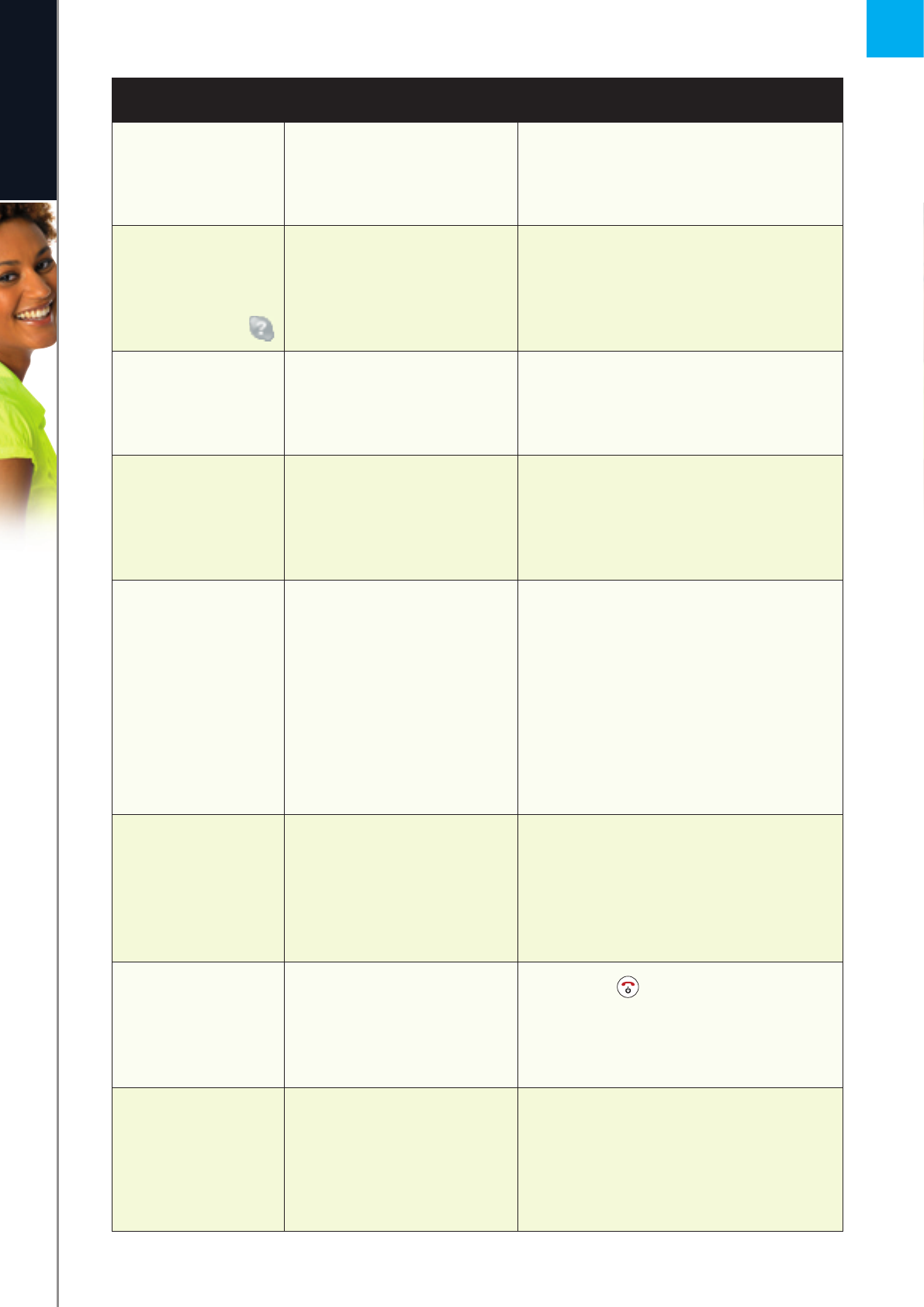PROBLEM CAUSE SOLUTION
I cannot access the
main menu Contacts.
• You are signed out. • Your contact list resides on a central Skype
server and is therefore visible only when you
are signed in. Sign in via Status > Sign in
to Skype.
I cannot see if a
Skype contact is
online as his or her
online status is
always shown as
• The contact in question has
not been authorised.
• Send an Authorisation request: From
Contacts, select Options > Advanced >
Request details. Whenever a person has
accepted your request, you will be able to
see his or her online status.
The main menu
History is suddenly
empty.
• You are signed out. • The History list is deleted whenever you sign
out. Sign in via Status > Sign in to Skype.
Please note: Old call details will not be
restored at the next sign in.
My friends cannot
fi nd me on Skype by
searching for my
e-mai l address.
• You have not confi gured your
data under My profi le.
• Save your e-mail address via Status > My
profi le > Private. Other Skype users cannot
see your e-mail address, they can only use it
for searching for you if they know the
address already.
The handset does
not charge when
placed in the charger.
• The handset is not placed
correctly in the charger.
• The charger is not connected
to the power outlet or it is not
turned on.
• The batteries are not inserted
correctly in the handset.
• Check that the charger makes a beep when
the handset is placed correctly.
• Check that the power supply is connected to
the outlet and that the unit is turned on.
• Check that the batteries are inserted
correctl y. Use only rechargeable batteries,
type Ni-MH.
I cannot turn the
handset on.
• The batteries are empty.
• The batteries are not inserted
correctly in the handset.
• Place the handset in the charger. The
handset will turn on automatically after
some time in the charger.
• Place the batteries correctly in the handset.
The display is black. • The handset is not turned on.
• The display contrast is wrong.
• Hold down for approximately two
seconds to turn on the handset.
• From the idle screen, press Menu > 555,
then select your preferred contrast setting.
There is no antenna
symbol in the upper
right hand corner of
the display.
• You are too far away from the
base station.
• The base station is not turned
on.
• Move the handset closer to the base station.
• Turn on the base station. The red LED light
must be on at all times.
(continues)