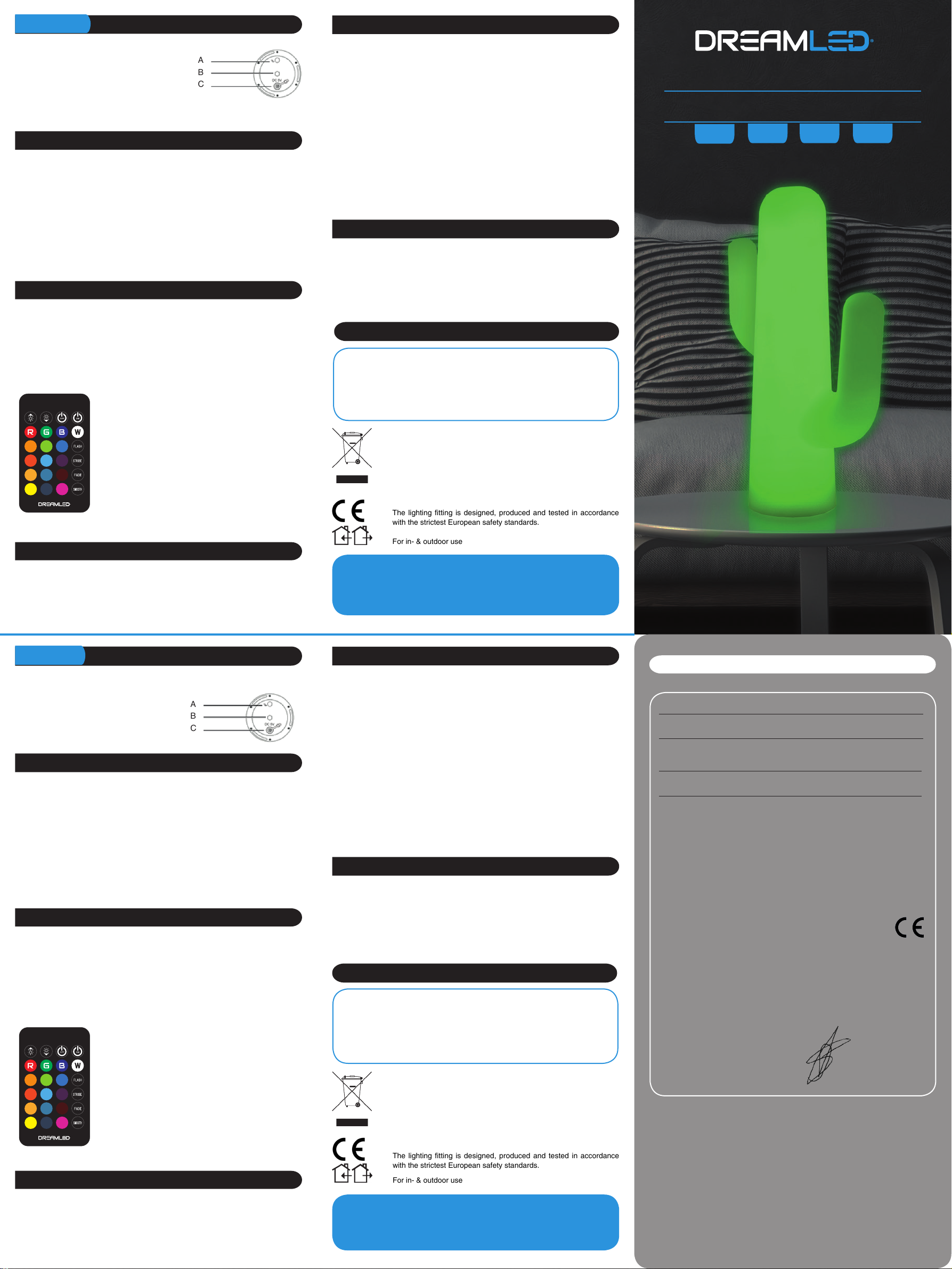CACTUS LED LIGHT
USER MANUAL CLL-300
DECLARATION OF CONFORMITY
© DREAM-LED - VERSION 1 - 05/2018
REPLACING THE REMOTE CONTROL BATTERIES
Hereby, Par la présente ,
Company / Entreprise : TE-Group NV
Address: / Adresse : Kapelsestraat 61, 2950 Kapellen, Belgium
declare that the following equipment:
déclare que le dispositif suivant:
Product name / Nom du produit: DreamLED Cactus LED Light CLL-300
Product type / Type de produit: Cactus LED light
conforms with the following safety requirements of the directives 2011/65/
EU, 2014/30/EU, 2014/35/EU & EC 1907/2006. Conformity is guaranteed by
the CE-symbol. This product has been tested against following standards and
specifications, applying versions valid in May 2018. The full text of the EU
declaration of conformity is available at the following internet address: www.
dream-led.eu.
est conforme aux exigences de sécurité suivantes des directives 2011/65/EU,
2014/30/EU, 2014/35/EU & EC 1907/2006. La conformité est garantie par le
symbole CE. Ce produit a été testé par rapport aux normes et spécifications
suivantes, appliquant les versions valides en Mai 2018. Le texte complet de la
déclaration UE de conformité est disponible à l’adresse internet www.dream-led.
eu.
EN 55015:2013
EN 60598-1:2015
EN 61000-3-2:2014
EN61000-3-3:2013
EN 61547:2009
EN 61000-4-2:2009
EN 61000-4-3:2006+A1:2008+A2:2010
EN 61000-4-4:2012
EN 61000-4-5:2014
EN 61000-4-6:2014
EN 61000-4-8:2010
EN 61000-4-11:2004
IEC 62321-1:2013
S. Izaks, Product & Research Manager
Authorized Signature, Kapellen - May 2018
GB NL FR D
TECHNICAL DATA
PACKAGE CONTENTS
CHARGING THE CACTUS LED LIGHT
SAFETY INSTRUCTIONS
OPERATION
ENGLISH
Please re-charge BEFORE the first time use!
Insert one side of the USB charging cable into the adapter and plug the adapter into
a power socket. Connect the other side of the cable with the Cactus LED Light. After
charging, make sure you close the protection cover over the charging port in order to
keep it safe from water and rain. The LED indicator on the bottom (a) will light up RED
while charging and will be GREEN when the LED Light is fully charged.
Note:
. It can take up till 5x re-charge and 5x use to get the maximum battery time
. We recommend using the original charging cable of your device (supplied by Dreamled® )
for optimal charging.
You can operate the Cactus LED Light by long pressing (3 seconds) the ON/OFF button
at the bottom of the lamp (a)
The Cactus LED Light will start by fading the colors (fade mode). You can manually
select a differend mode by pressing the ON/OFF button (Flashing Mode – Strobe Mode
– Smooth Mode)
For Color selection you can use the Remote control:
1. Light intensity up
2. Light intensity down
3. Light on / off
4. Red – Green – Blue – White
5. Color selection
6. Light effects
a.
between 3 colors
b.
between 7 colors
c.
d.
between colors
The Dreamled Cactus LED Light consists of:
1. 1x indoor/outdoor Cactus LED Light
A) Button (ON/OFF) / LED indicator
B) Ground stake slot
C) USB charging port
2. Micro USB charging cable & Adapter
3. Remote Control
changed int o DRE AMLED style DRE AMLED example
OFF ON
R G B
W
FLASH
STROBE
FADE
SMOOTH
Original r emot e contr ol
CLL-300 cactus led light r emot e contr ol
WW
Remove the old battery by pressing the tab on the side of the battery cover and slide of
the cover from the remote control. Take notice of the positive (+) and negative (-) side
of the battery, make sure that the new battery (CR2025) is inserted the right way. Slide
the cover back on and dispose of the old battery responsibly.
Check carefully if the product is in good condition and complete (all parts included as
described in the chapter “Package contents”) when opening the package.
• Never place the device in the vicinity of excessive heat or cold sources. Extreme
temperatures have a negative influence on the life of electronics and batteries.
• Never touch the plug contacts with sharp or metal objects.
• Use only the original power supply and original accessories.
• Do not charge the device outdoors.
• Do not keep the adapter in the plug after charging, rather disconnect everything and
store it away safely for later use.
• Do not use the device as a floating item in a pond or pool.
• Protect the device from special liquids and vapors.
• Turn off the unit before cleaning. Do not use any solvent based cleaning agents, only
a soft, anti-static cloth and clean water with normal hand wash soap.
• Do not attempt repairs yourself.
• The Remote control and adapter/charger are not water and dustproof so they must
be kept safe at all times.
• If the unit is not properly installed or operated Dreamled® cannot accept liability.
• USB Input: DC 5.0V/ 500
• mA±100mA~2.0A, 1.8m cable
• Double IC protector: protects against
• overcharge, discharge, short circuit
• Wireless use by 2200 mAh Li-Ion battery
• 4x EPISTAR BIG LED RGB+W
• Operation time: up to 14h
GARANTIE
SUPPORT
For more information, technical questions and return requests concerning
this product, you should contact: support@dream-led.eu
NEDERLANDS INHOUD VAN DE VERPAKKING
VERVANGING VAN DE BATTERIJEN OP AFSTANDSBEDIENING
TECHNISCHE DATA
OPLADEN VAN HET CACTUS LED LICHT
VEILIGHEIDSINSTRUCTIES
BEDIENING
As a consumer, you are legally obligated to dispose of or return empty
batteries! Batteries marked with the Recycling symbol and bearing
the symbol of the crossed out rubbish bin must never be put into the
domestic trash! You can hand in your batteries at the public collection
points in your local authority or anywhere where batteries of the type
involved are sold. This product contains valuable raw materials,
which can be recycled. Please hand in this product at your waste
collection point or your local authority.
The lightin g tting is designed, produced and tested in accordance
with the strictest European safety standards.
For in- & outdoor use
GUARANTEE
Copyright © DreamLED® . DreamLED® is a registered trademark of TE-Group
NV. The DreamLED® brand stands for superior product quality and outstanding
customer service. That is why DreamLED® warrants this product against all
defects in material and workmanship for a period of two (2) years from the date
of original purchase of the product. The terms of this guarantee and the extent
of responsibility of DreamLED under this warranty can be downloaded from the
website: www.dream-led.eu.
SUPPORT
For more information, technical questions and return requests concerning
this product, you should contact: support@dream-led.eu
As a consumer, you are legally obligated to dispose of or return empty
batteries! Batteries marked with the Recycling symbol and bearing
the symbol of the crossed out rubbish bin must never be put into the
domestic trash! You can hand in your batteries at the public collection
points in your local authority or anywhere where batteries of the type
involved are sold. This product contains valuable raw materials,
which can be recycled. Please hand in this product at your waste
collection point or your local authority.
The lightin g tting is designed, produced and tested in accordance
with the strictest European safety standards.
For in- & outdoor use
De Dreamled Cactus LED Light bestaat uit:
1. 1x indoor / outdoor Cactus LED Light
a) Knop (AAN / UIT) / LED-indicator
b) Sleuf voor grondpen
c) USB-oplaadpoort
2. Micro USB-laadkabel & adapter
3. Afstandsbediening
Laad de batterij opnieuw op VOOR het eerste gebruik!
Plaats een kant van de USB-oplaadkabel in de adapter en sluit de adapter aan op een
stopcontact. Verbind de andere kant van de kabel met de Cactus LED-lamp. Zorg er na
het opladen voor dat u de beschermkap over de oplaadpoort sluit om hem tegen water
en regen te beschermen.
De LED-indicator aan de onderkant (a) licht ROOD op tijdens het opladen en is GROEN
wanneer de LED-lamp volledig is opgeladen.
Notitie:
. Het kan tot 5x herladen en 5x gebruik duren om de maximale accutijd te krijgen
.
Dreamled® ) te gebruiken voor optimaal opladen.
Copyright © DreamLED® . DreamLED® is een gedeponeerd ha
Group NV. Het merk DreamLED® staat voor producten van superieure kwaliteit en
een uitstekende klantenservice. Daarom garandeert DreamLED® dat dit product
vrij is van materiaal- en fabricagefouten gedurende een periode van twee (2) jaar
na de oorspronkelijke aankoopdatum van het product. De voorwaarden van deze
garantie en de omvang van de verantwoordelijkheid van DreamLED® onder deze
garantie kunt u downloaden vanaf de website: www.dream-led.eu.
U kunt de Cactus LED Light bedienen door lang (3 seconden) op de AAN / UIT-knop aan
de onderkant van de lamp te drukken (a)
De Cactus LED Light begint met het vervagen van de kleuren (fade-modus). U kunt
een andere modus handmatig selecteren door op de AAN / UIT-knop te drukken
(Knipperende modus - Stroboscoopmodus - Vloeiende modus)
Voor kleurselectie kunt u de afstandsbediening gebruiken:
1. Lichtintensiteit hoger
2. Lichtintensiteit naar beneden
3. Licht aan / uit
4. Rood - Groen - Blauw - Wit
5. Kleurselectie
6. Lichteffecten
a. Flash: De Cactus-LED zal snel veranderen tussen 3
kleuren
b. Stroboscoop: de Cactus-led zal snel veranderen
tussen 7 kleuren
c. Vervagen: de Cactus-led zal vervagen tussen de
kleuren
d. Glad: de cactus zal vloeiend overgaan tussen kleuren
Verwijder de oude batterij door op het lipje aan de zijkant van het batterijdeksel te
drukken en schuif het deksel van de afstandsbediening. Let op de positieve (+) en
negatieve (-) kant van de batterij, zorg ervoor dat de nieuwe batterij (CR2025) op de
juiste manier is geplaatst. Schuif het deksel er weer op en gooi de oude batterij op een
verantwoorde manier weg.
Controleer zorgvuldig of het product in goede staat en compleet is (alle onderdelen inbegrepen
zoals beschreven in het hoofdstuk “Inhoud van de verpakking”) bij het openen van het pakket.
• Plaats het apparaat nooit in de buurt van overmatige hitte of koude bronnen. Extreme
temperaturen hebben een negatieve invloed op de levensduur van elektronica en batterijen.
• Raak de stekkercontacten nooit aan met scherpe of metalen voorwerpen.
• Gebruik alleen de originele voeding en originele accessoires.
• Laad het apparaat niet buitenshuis op.
• Bewaar de adapter na het opladen niet in de stekker, maar maak alles los en berg
het veilig op voor later gebruik.
• Gebruik het apparaat niet als een zwevend item in een vijver of zwembad.
• Bescherm het apparaat tegen speciale vloeistoffen en dampen.
• Schakel het apparaat uit voordat u het schoonmaakt. Gebruik geen oplosmiddelen
op basis van schoonmaakmiddelen, alleen een zachte, antistatische doek en schoon
water met normale handzeep.
• Probeer zelf geen reparaties uit te voeren.
• De afstandsbediening en adapter / oplader zijn niet water- en stofdicht, dus moeten
ze altijd veilig worden bewaard.
• Als het apparaat niet correct is geïnstalleerd of gebruikt, kan Dreamled® geen
aansprakelijkheid aanvaarden.
• USB-ingang: DC 5.0V / 500 mA ±
100mA ~ 2.0A, 1.8m kabel
• Dubbele IC-beschermer: beschermt
tegen overladen, ontladen, kortsluiting
• Draadloos gebruik door een Li-
ionbatterij van 2200 mAh
• 4x EPISTAR BIG LED RGB + W
• Gebruikstijd: tot 14u
• Durability: >25.000h
• IP44 rainproof & dustproof
• Memory function for last setting
• Dimensions: 15x50cm / Weight: 950g
• Operating temperature: -10°~+40°
• Battery: 3.7V Li-Ion 2200 mAh 18650
changed int o DRE AMLED style DRE AMLED example
OFF ON
R G B
W
FLASH
STROBE
FADE
SMOOTH
Original r emot e contr ol
CLL-300 cactus led light r emot e contr ol
WW
• Duurzaamheid:> 25.000 uur
• IP44 regendicht en stofdicht
• Geheugenfunctie voor de laatste
instelling
• Afmetingen: 15x50cm / Gewicht: 950g
• Bedrijfstemperatuur: -10 ° ~ + 40 °
• Batterij: 3,7 V Li-Ion 2200 mAh 18650