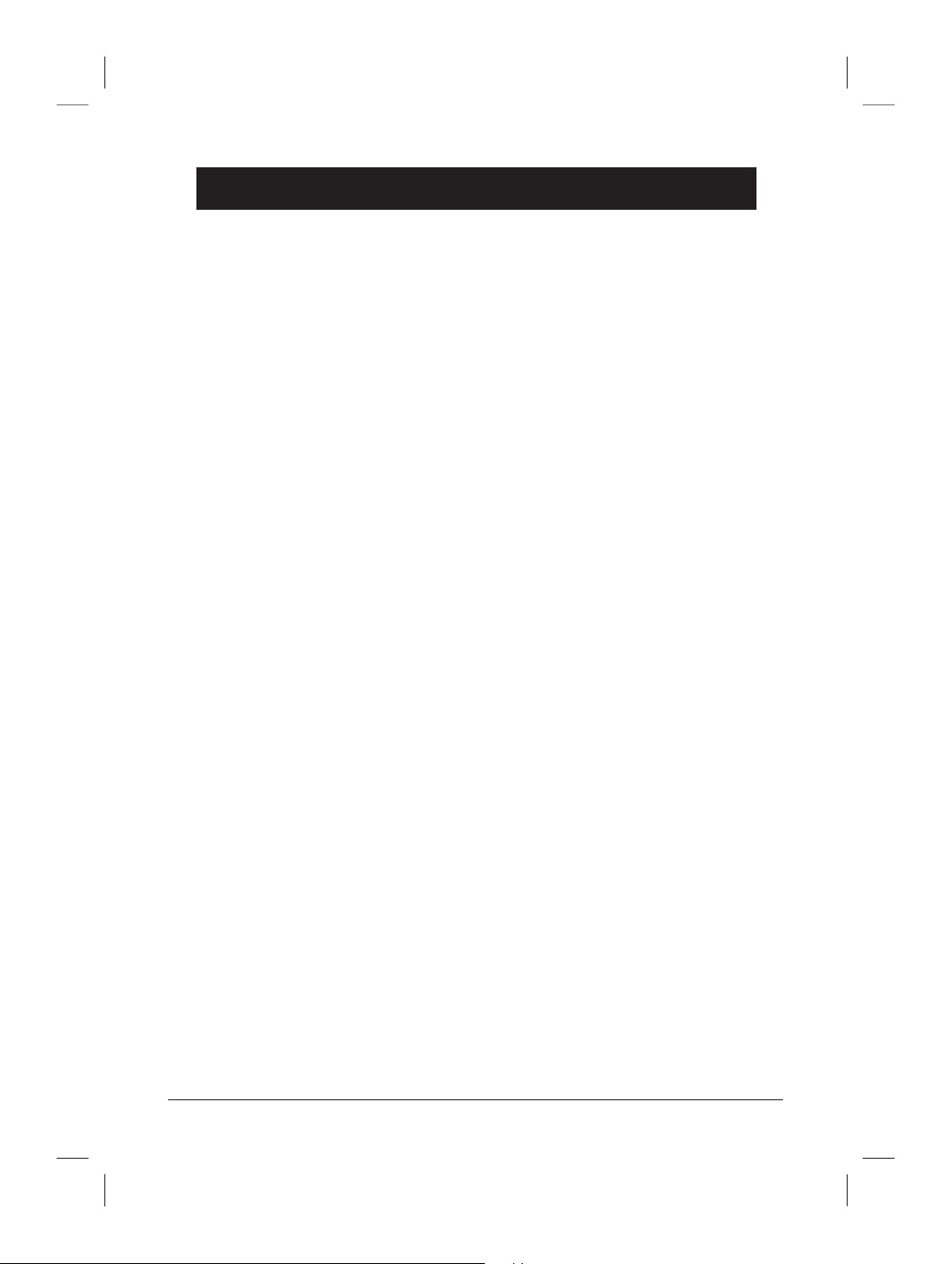English
14 www.doro.com
Phone Book
Alter name/number
1. Press MENU.
2. Scroll to the desired phone book COMMON MEM/PERSONAL MEM.
3. Press OK.
4. Scroll to CHANGE. Press OK.
5. Scroll the entries or nd it faster by pressing the button corresponding to the
rst letter in the name (see the table on page 12). Press OK.
6. Use C to erase, and the number buttons to alter the name. Press OK.
7. Use C to erase, and the number buttons to alter the number. Press OK.
8. The display will show VIP? (special ring signal)
9. Scroll to preferred setting. (Yes/No) Press OK to store.
Removing an Entry
1. Press MENU.
2. Scroll to the desired phone book COMMON MEM/PERSONAL MEM.
3. Press OK.
4. Scroll to CHANGE. Press OK.
5. Scroll the entries or nd it faster by pressing the button corresponding to the
rst letter in the name (see the table on page 12).
6. Press C and then OK.
Storing a Priority number (DECT 160, only)
1. Press MENU.
2. Scroll to PERSONAL MEM. Press OK.
3. Scroll to SOS. Press OK.
4. Scroll to SOS:NUMBER. Press OK.
5. Enter the telephone number, including the area code. Press OK.
Dialling a Priority number (DECT 160, only)
Hold down the PR button for 2 seconds, the number is dialled.
This number can be called even if the phone is locked.