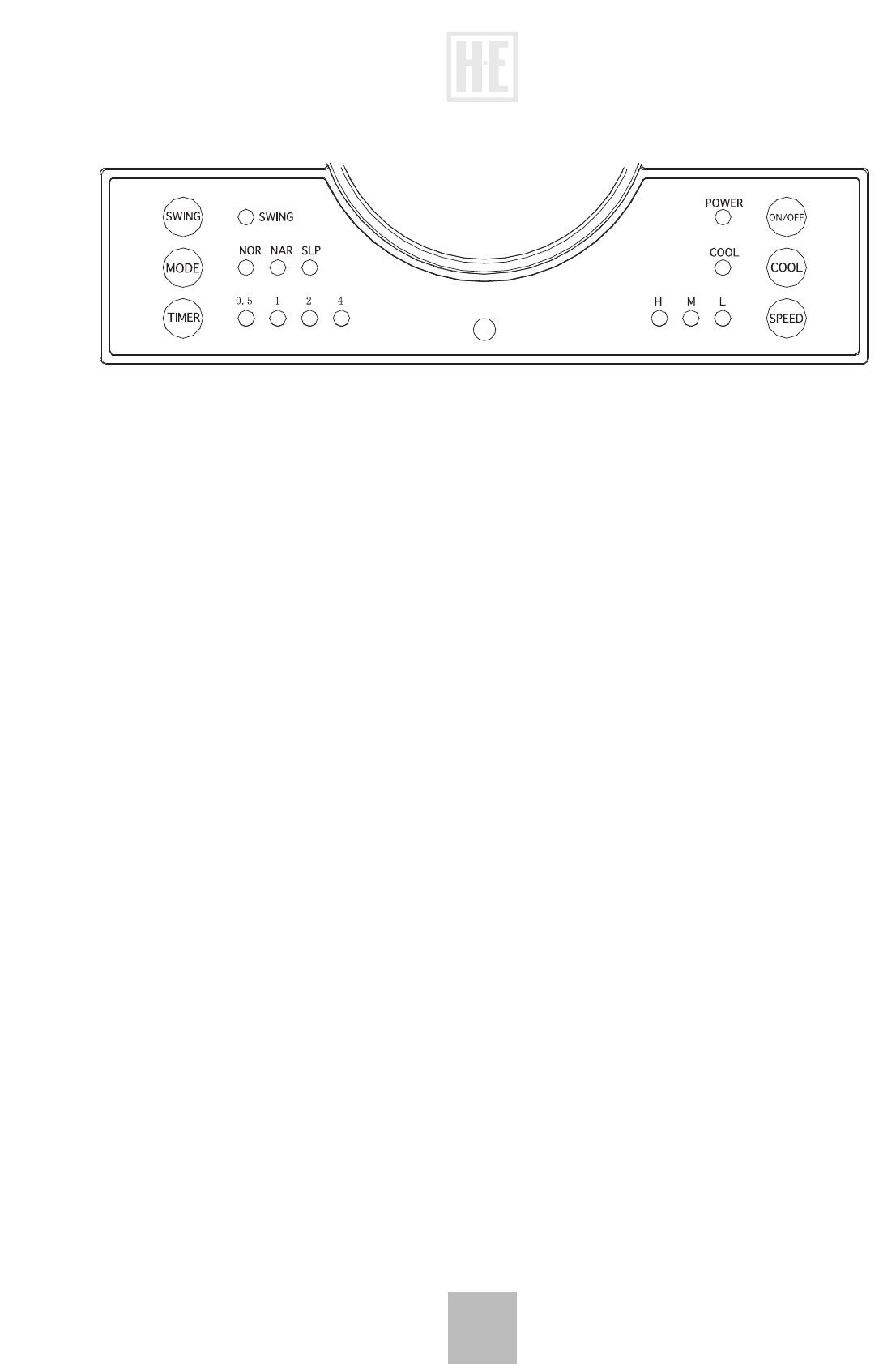Operation
Control panel
Attention: the following buttons are located both on the control panel of the equipment and on the
remote control and work in precisely the same manner.
1 ON/OFF
Press this button to switch on the machine. The power and high speed indicators should now both
light up.
After three minutes, the low speed indicator will light up.
2
SPEED
With this button, select the desired speed that corresponds to the lighted lamp: High, medium or low
3
SWING
Here, select the angle at which the air is to be directed or allow the blades to
rotate continuously
4
TIMER
Every time that you press this button, you add half-an-hour, subject to a maximum of 7.5 hours, after
which the machine switches off. If the lamp is not lighted, the machine will operate in continuous
mode.
5
MODE
Natural wind - The fan first starts at high speed and then switches to medium or low before switching
off, similar to the wind outside.
Normal wind – the fan operates at the speed setting you have selected.
Sleep wind – The fan starts at the highest speed and then switches to medium, and then changes every
3 minutes.
6
COOL
Here, you may select whether you want the cooling function or to leave it switched off so that only
the fan function operates.
Cooling:
For cooling, you may fill the water tank with cold water. For extra cooling, place the
cooling elements in the freezer and allow the same to freeze until they become hard, and then place them
in the water container. Ensure that the drain outlet is closed.
Attention: You may also use the air-cooler without water, but the cooling and humidification capacity
will then be minimal.
Contact
In case of questions, please contact Boxford Holland BV.
For this, click on our website www.service.shop.nl
or send an e-mail to service@boxford.nl
8
GB