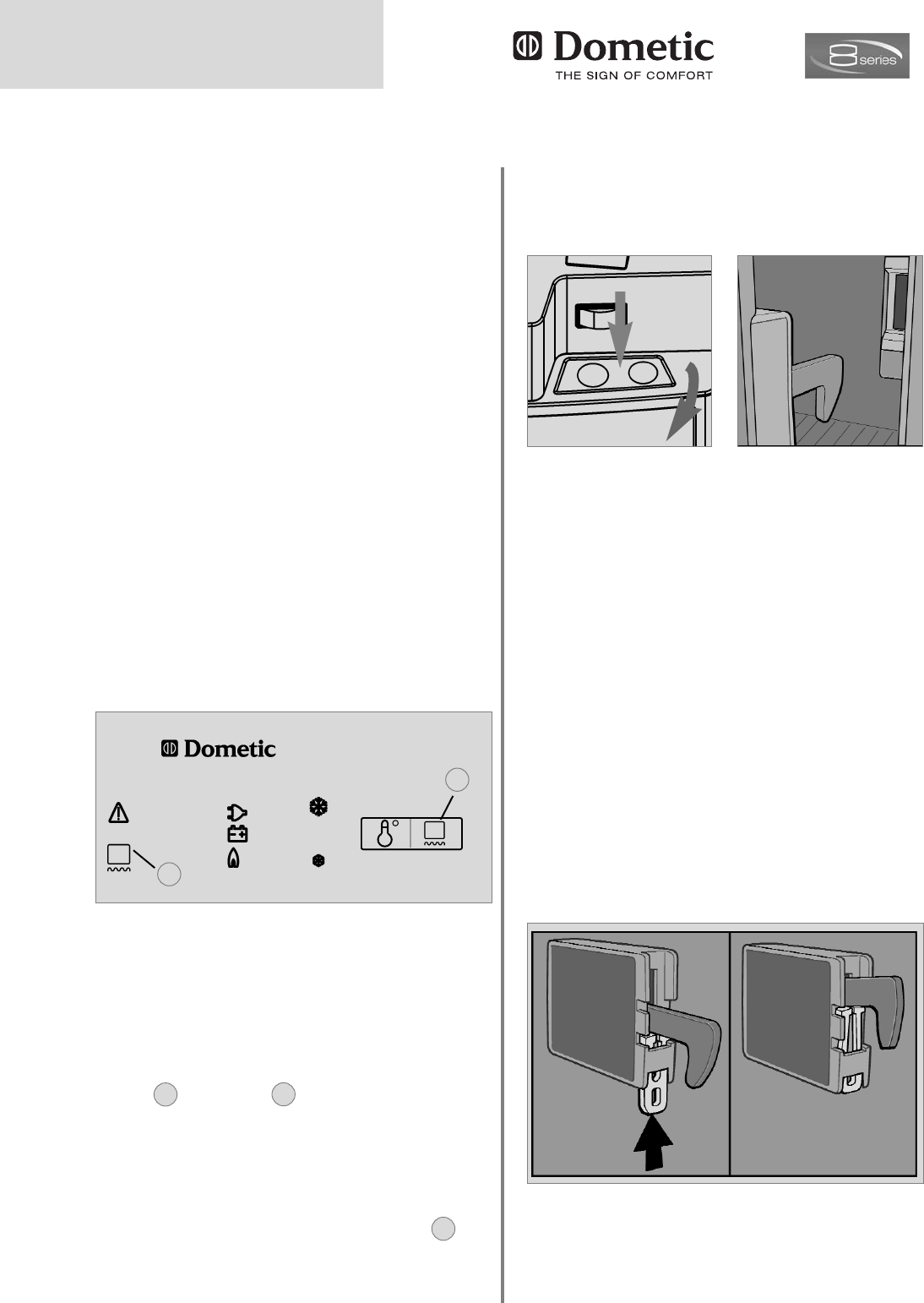4.5 Door locking
Open the door by pressing the locking button
and pull open (see Fig. 28).
Shut the door again by pushing it to close. The
snapping into the lock can be heard.
While the vehicle is parked, the locking hook
may be fixed to facilitate opening of the door
(Fig. 20-21).
Fig. 19
Fig. 18
4.4 Frame heating
All models are equipped with a frame heating
(12VDC/3,5W) around the freezer compart-
ment. During summer months with high tempe-
ratures and humidity the metal frame may have
water droplets forming. To evaporate these
droplets switch on the frame heating with
switch (3) . The LED (5) indicates that the hea-
ting is on.
The frame heating is in operation with a preset-
ting of 2 hours and switched off afterwards
automatically. The frame heating can be deacti-
vated every time by pressing the button (3) .
If the vehicle is parked for a longer period of
time, the locking hook may be clamped by
means of a lockbar. The door may now be ope-
ned by just pulling it without need of pressing
the locking button.
Fig. 20
Fastening
4.5.1 Manual doorlock
4.5.2 Fastening and releasing the door-
lock hook when parking the vehicle
18
4.3.4 Additional features (MES and AES)
The brightness of the display reduces after a
few seconds if no other buttons are pressed.
If the door is open, the interior lighting is swit-
ched off automatically after 2 minutes.
Failures are indicated by flashing of the failu-
re indicator LED.
Should the door be kept open for too long
(more than 2 minutes), the blue external
LED starts flashing until the door is closed.
Only with AES models an acoustic signal is
initiated (pulsing whistle tone).
Should the electronic control detect any fai-
lure, an acoustic signal will sound (pulsing
whistle tone) for 30 seconds (only with AES
models). It is repeated every hour, if the fai
lure ist not resolved. At the same time the
display starts flashing (for trouble-shooting,
please refer to
section 4.13
).
Fig. 17
3
5
5
3
3
Refrigerator operation