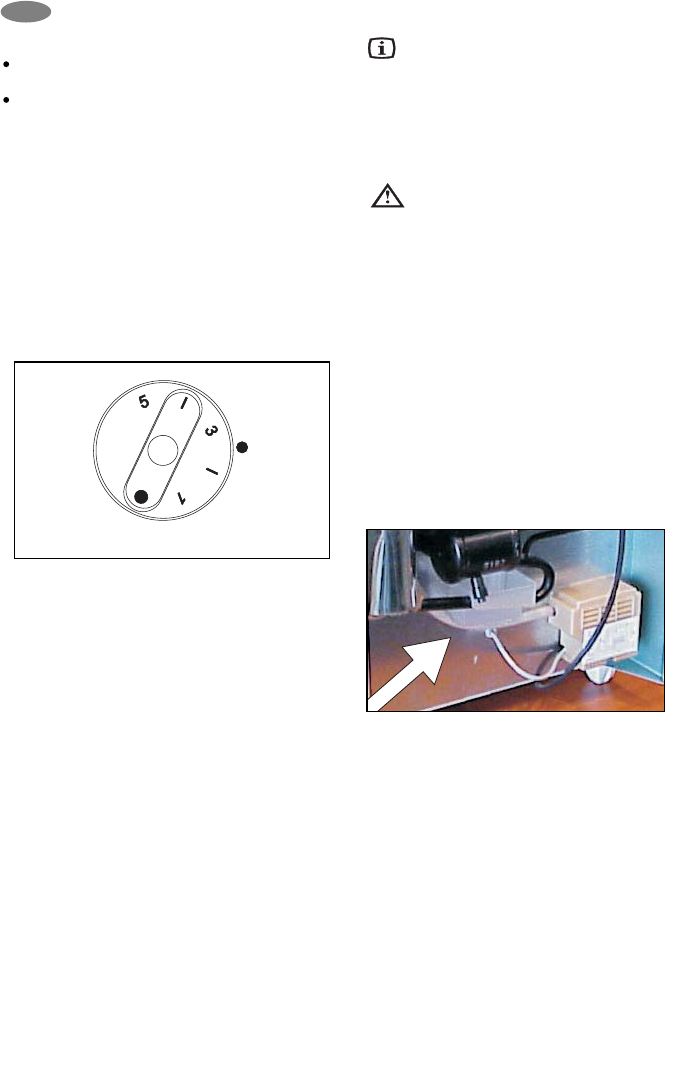6
5. Using the appliance
To start the refrigerator connect the plug into a
properly earthed socket.
The cooling fins should show signs of cooling after
about 3 hours. The refrigerator needs about 6 hours
at normal ambient temperature to reach 6 °C in the
storage compartment.
5.1. Temperature regulation
The usual setting required is in the region of 2 to 3 on
the thermostat knob (Fig. 5), but this can vary with
conditions of load and installation. If it is found
necessary to alter the setting,the knob can be turned
to a higher number to produce a colder temperature,
or a lower number to produce a warmer temperature.
The effect of any adjustment can be checked by
means of the thermometer after leaving the
refrigerator operating for a further period to settle
down again.
5.2. Cooling unit control (CUC)
(Ser. No. starting with 634xxxxx or higher.)
The electronic checks the function after every
defrosting period (every 24 hours) by measuring the
evaporator temperature drop. If it registers a problem
the refrigerator will shut down and stops cooling. If this
happens you should check whether the refrigerator
has been overloaded, that the door was properly
closed, that the cooling unit ventilation is correct and
that the refrigerator is levelled. After checking, unplug
the refrigerator at least for 10 seconds and plug it in
again. This resets the unit and it will function again. If
no sign of cooling there is a problem with the cooling
unit and you should contact Dometic service.
6. ICE CUBES (If available)
Fill the ice tray to 4/5 with drinking water, and place
the ice tray on the ice-tray shelf. Wipe off any excess
water to prevent the ice tray from freezing to the
surface.
To speed up the making of ice cubes, turn the
thermostat to position 5 for a short while. Remember
to turn the dial to its normal setting when the ice cubes
are frozen.
To remove the cubes from the ice tray, hold it under
running water. The ice cubes can now be taken out
easily.
7. Useful suggestion
Do not overfill the appliance. Put warm foods
and drinks in the appliance only when they have
cooled down to room temperature. It is advisable to
leave some space between the products in the
cabinet to ensure efficient and even cooling. If the
shelves are packed too tightly there may be
unacceptable temperature variations.
8. Defrosting, cleaning and
maintenance
Frost will gradually form on the cooling surfaces
and it must not be allowed to become too thick
since it acts as an insulator and interferes with the
cooling.
This frost-formation is kept back by the FUZZY
LOGIC system built into the appliance by switching
off the unit for two hours in every 24 hours. The
frost will melt and the defrost water will run through
the drain tube from the drip channel into an
evaporating vessel located at the bottom rear of the
refrigerator. (Fig 6) The defrost water will evaporate
automatically into the circulating air and the vessel
will not need emptying manually.
If we want to switch off the unit, turn the thermostat
knob to "0", disconnect the refrigerator from the
electricity supply and leave the cabinet door open.
After defrosting the cabinet interior should be
wiped out with a clean, damp cloth.
8.1. Automatic defrost function
(Ser. No. starting with 634xxxxx or higher)
The first defrosting phase commences 39 hours
after the start and lasts for two hours.
After this, the device operates for 22 hours at a
time, followed by a defrosting period of 2 hours.
9. Changing the lightbulb (If available)
If the lightbulb needs changing, pull out the plug
and proceed as follows:
Press the metal reflector to one side and draw the
lamp covering backwards. Replace the bulb and
push the covering back into place.
A new 10-watt bulb can be obtained at any service
shop.
Figure 5.
Figure 6.
GB