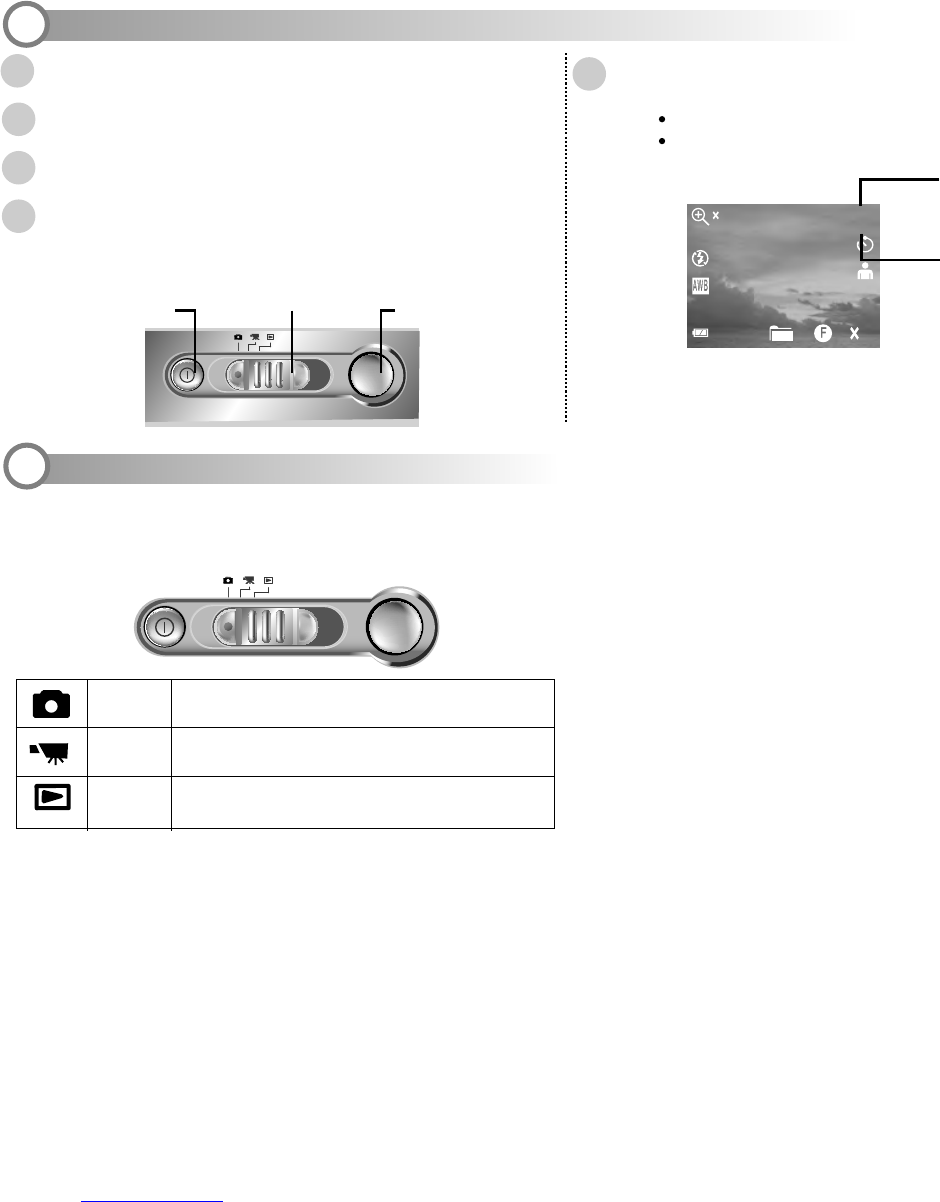4
5
2
IN
025
010
1.0
512 384
+1.0
Taking Pictures
Using the Mode Switch
Movie
Playback
Record movie clips on your camera's built-in memory
or on the optional memory card.
View photos and movie clips stored in the camera's
memory.
Capture
Record digital still photos.
2
Press the Power button to turn the camera on
3
Frame the subject in the LCD display.
1
Turn the Mode switch to Capture mode (the camera icon on the mode switch).
Note: Moving the camera after the shutter releases and before the
beep will cause the photo to be blurred.
4
Press the Shutter button to take the photo.
5
After you take a picture, the following information appears on the
LCD display:
total number of photos stored in memory
number of photos that can still be stored in memory
The Mode switch allows you to select the operational mode of the camera.
The three operational modes are: Capture, Movie, and Playback.
Shutter button
number of photos
stored in memory
number of photos that can
still be stored in memory
Mode switch
Power button
Use the DISP (display) button to control the amount of information that ap-
pears on the LCD screen. Press DISP to rotate between LCD, backlight and
status information all turned on, or LCD and backlight on but no status infor-
mation visible.