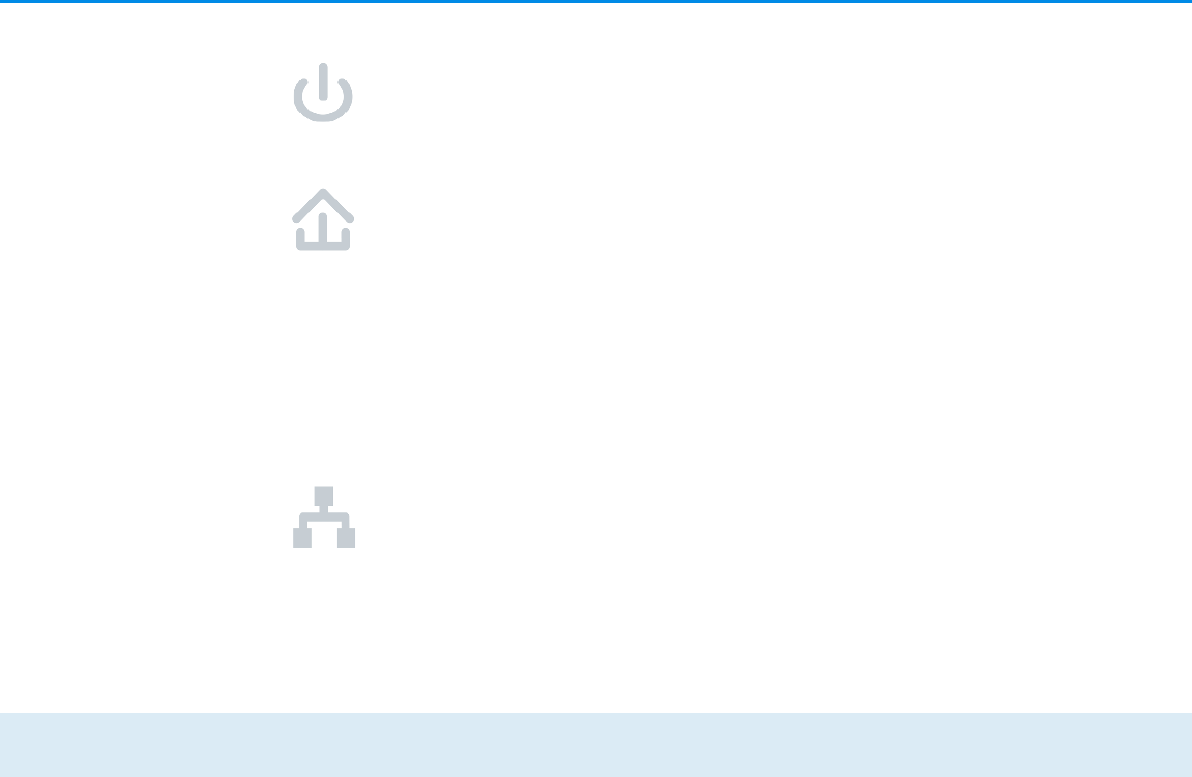Introduction 11
devolo dLAN pro 1200 DINrail
2.2.3 Control lamps
Power (Fig.1)
Illuminates green when the dLAN pro 1200 DINrail is
ready to operate; flashes green when the
dLAN pro 1200 DINrail is in standby mode.
dLAN (Fig. 1)
Illuminates green if the bandwidth is optimal, i.e.
the network connection is suitable e.g. for HD video
streaming; flashes when data is being transmitted.
Illuminates orange if the bandwidth is good, i.e.
the network connection is suitable e.g. for SD video
streaming; flashes when data is being transmitted.
Illuminates red if the bandwidth is adequate, i.e.
the network connection is still suitable for transmissi-
on of energy data or Internet access; flashes when
data is being transmitted.
Ethernet (Fig. 1)
Illuminates green if there is a connection to the Ether-
net network; flashes when data is being transmitted.
2.2.4 Buttons
Encryption button (Fig. 1)
Data encryption at the touch of a button; for a functio-
nal description of the encryption button, please conti-
nue reading in chapter 4.1 dLAN network
encryption at the touch of a button.
Reset button (Fig. 1)
The device is restarted by pressing the reset button.