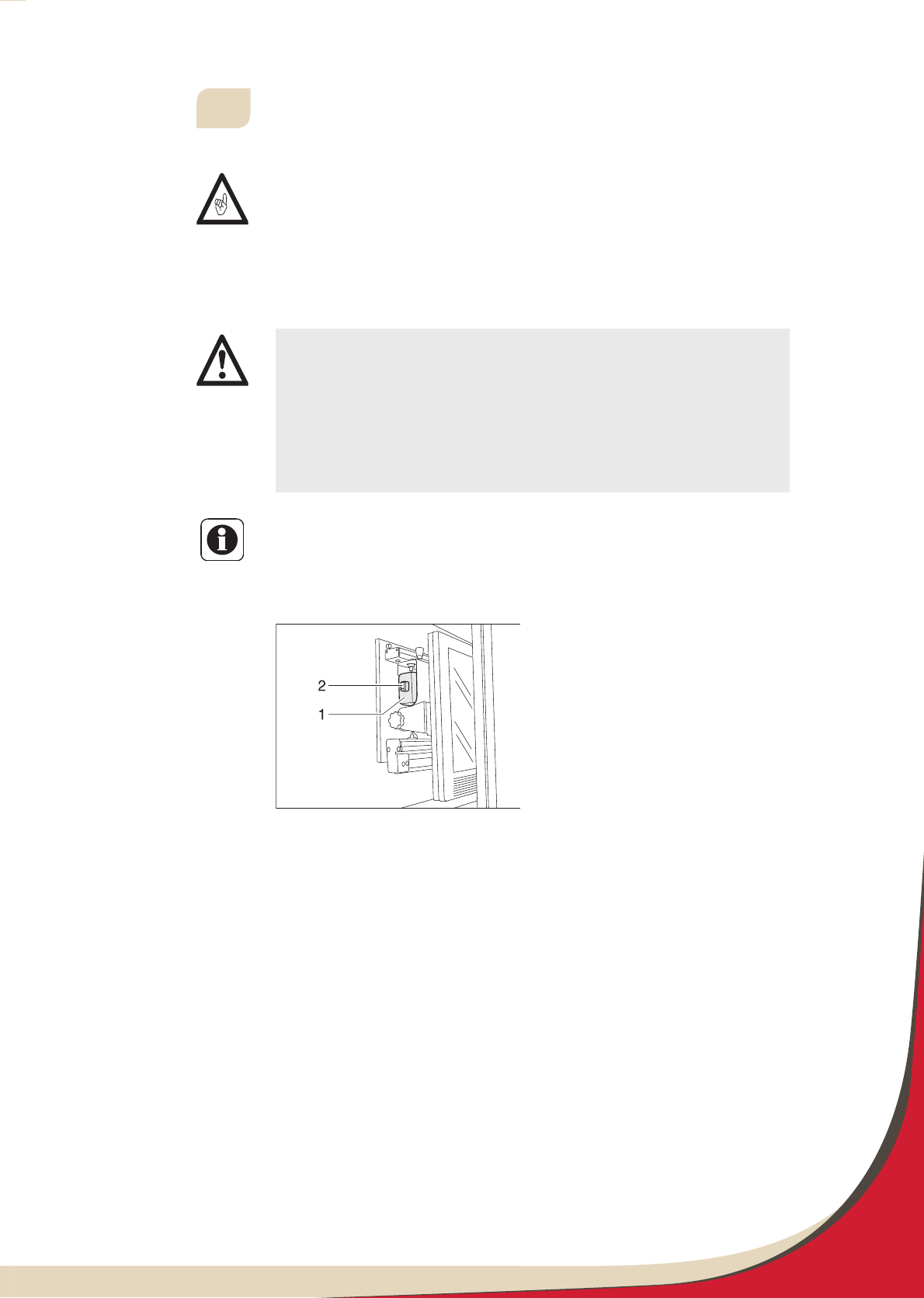4.7 PVC floor covering
4.8 Television
Holder in the TV cabinet The flat screen is attached to a console in the TV cabinet.
Storing the flat screen:
Rotate the flat screen to its initial position and lock it into place.
Insert the holder for the flat screen on the handle (Fig. 6,1) until the latch
(Fig. 6,2) locks into place.
Close TV cabinet.
Z Shoes with pointed heels can leave permanent impressions in the PVC-floor
covering. Never wear shoes with pointed heels in the vehicle.
Z Rubber mats or long exposure to ketchup, carrot juice, ink, blood or lipstick can
discolour the PVC-floor covering. If possible, remove stains from the floor imme-
diately.
X Before starting your journey, remove the television from the support and
store it securely.
X Before commencing the journey, place and secure the flat screen and screen
support in the initial position. If the screen holder is installed in a TV cabinet:
Close TV cabinet.
X Before commencing the journey, ensure that the antenna is in park position.
Danger of accidents! Park position means: The antenna points towards the
back, is fully lowered and is locked in this position.
Z For further information about positioning the flat screen see Chapter 7.
Fig. 6 Holder in the TV cabinet