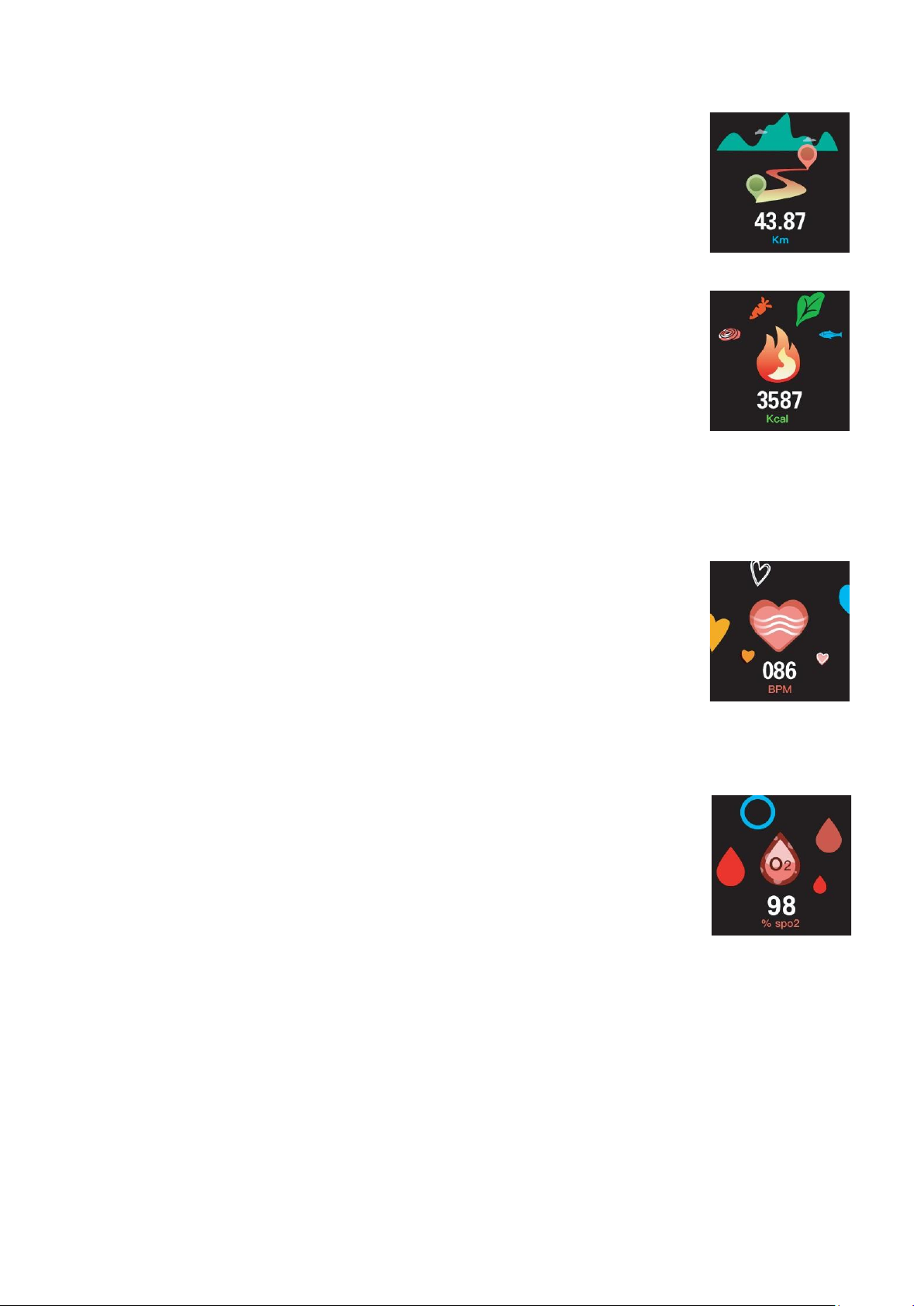ENG-4
Mileage
In the menu interface, click the function key to switch to the status interface to
view the current mileage.
Kilocalorie
Click the function key to switch to the kilocalorie interface to view the current
calorie consumption.
Heart Rate
Click the function key to switch to the heart rate interface and enter the heart rate
detection. After the test, press the key to exit the heart rate detection.
Please connected the APP and wear the smart watch in correct way. During the
test, the heart rate led on the back of the bracelet will flash;
⚫ The sensor should be close to the skin to avoid the influence of external light on the
accuracy of the test;
⚫ Keep the test area clean, sweat or stains will affect the test results
Blood oxygen
Click the function key to switch the screen to the blood oxygen interface and start
the blood oxygen test. After the blood oxygen test, press the key to exit the blood
oxygen mode. If the test result is not found, the result of the last test will be
displayed or "--" please check whether you wear it well or retest.