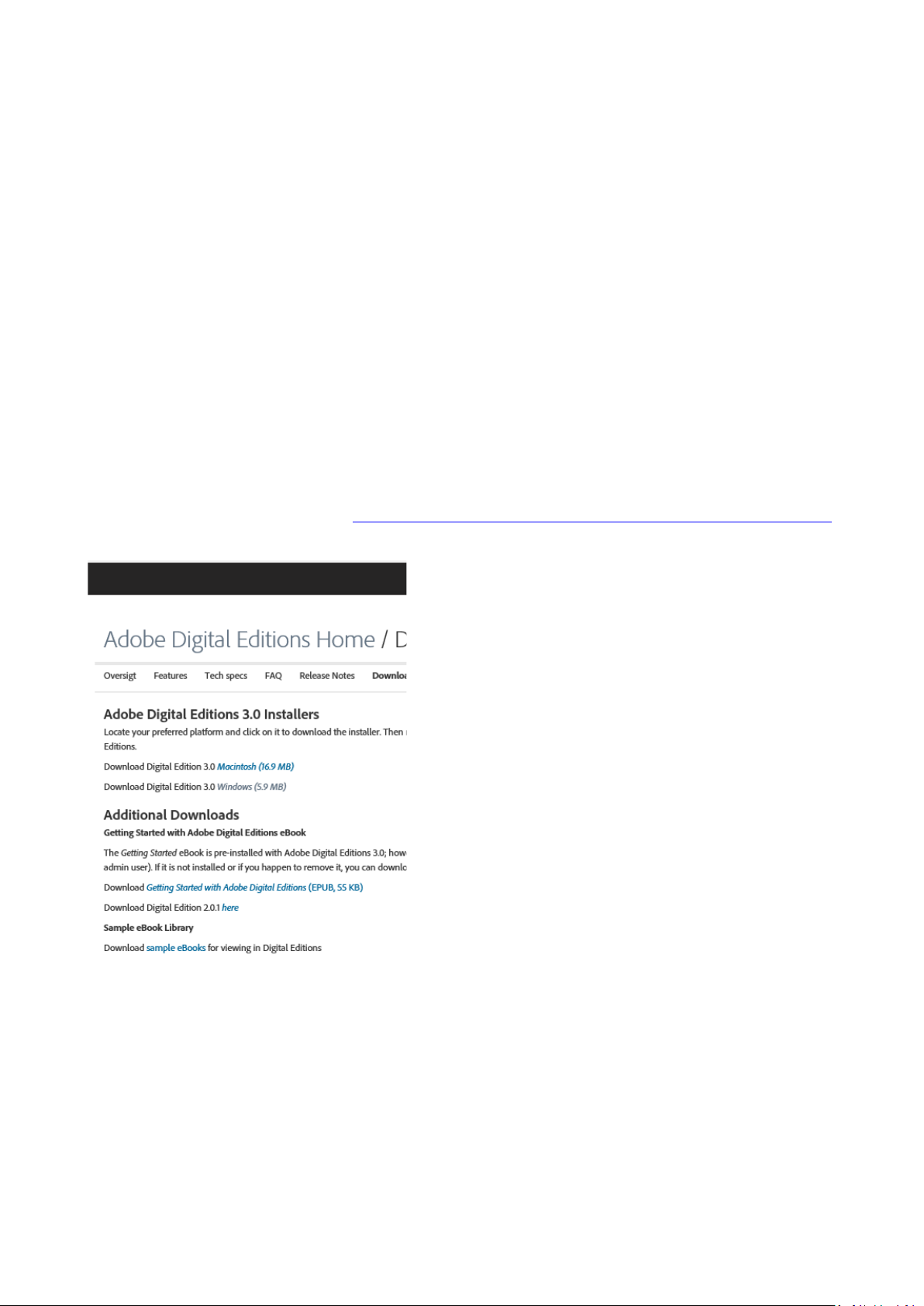From the main menu, select Calendar and press the OK button. Use the navigation buttons and OK
button to display year, month, day.
Transfering DRM copy protected Ebooks to your
DENVER EBO-625
DENVER EBO-625 can read DRM protected Ebooks. To do this you need transfer from a PC via Adobe Digital
Editions.
Transfering via Adobe Digital Editions
Download the program from this link: http://www.adobe.com/dk/products/digital-editions/download.html
Choose if you want to download for Windows or Macintosh.
1. Now you download the install file to your PC/Mac. Please make sure to save it a place you can find
again. (Eg. in "Downloads" or on "Desktop")
2. Double click on the installation file to start the installation of Adobe Digital Editions.