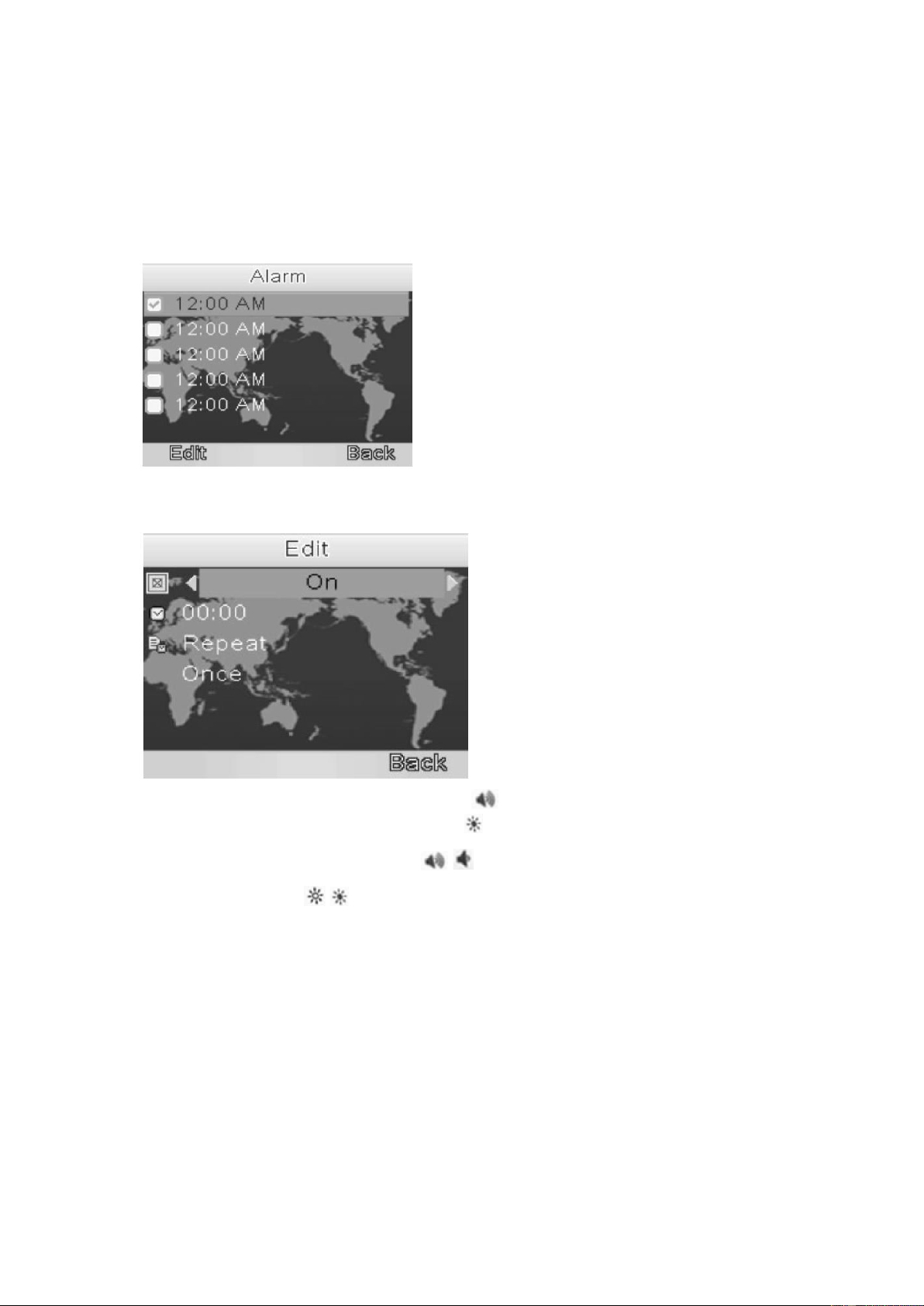7
VOLUME CONTROL
When the camera is in operation, press the volume buttons on the monitor to adjust audio
volume from the camera.
ALARM
This function allows you to set one or more alarm timers.
Select the alarm timer that you wish to change, and select “Edit” by pressing the OK
button.
• To activate the alarm, press the key “Up” ( ).
• To change the line, press the key “right” ( ).
• To change time, press “Up/Down” ( / ).
• Press “Left/Right” ( /) to switch to minutes.
• When the settings are finished, select “Done” by pressing the OK button.
ADVANCED PARAMETERS
• Date and Time: Allow you to set date and time. Press the OK button to access the
menu.