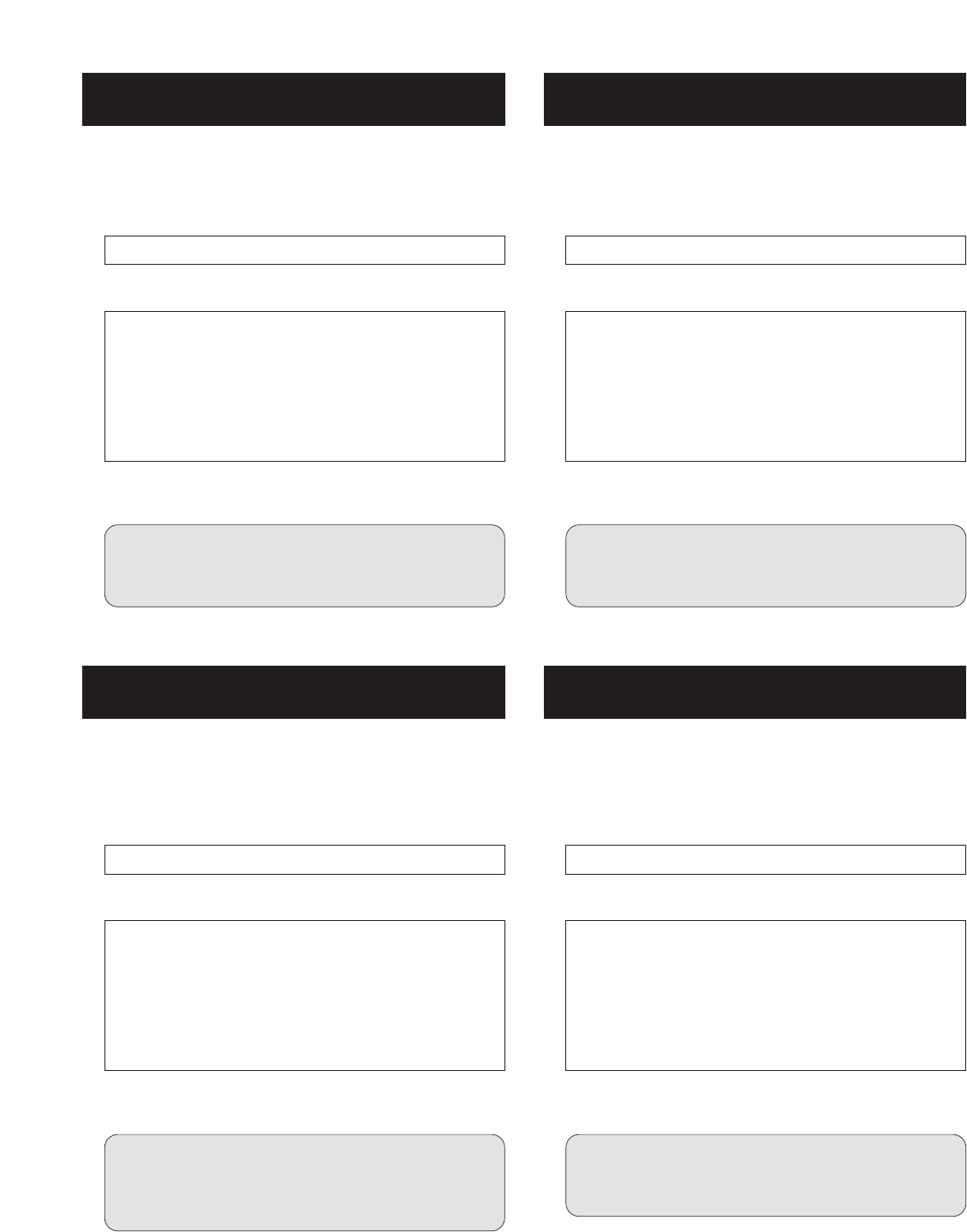55
About the operating instructions on the
CD-ROM [ ENGLISH ]
1. Check the computer environment.
• Adobe Acrobat Reader
5.0 or later is required to view the text.
• If Adobe Acrobat Reader
is not installed on the computer, install it from
the included CD-ROM. (Adobe Reader 6.0)
[Windows] AdbeRdr60_ece.exe
• Adobe Reader 6.0 system requirements
[Windows]
• Intel
Pentium
processor
• Microsoft
Windows 98 Second Edition, Windows Millennium
Edition, Windows NT
4.0 with Service Pack 6, Windows 2000 with
Service Pack 2, Windows XP Professional or Home Edition, Windows
XP Tablet PC Edition
• 32MB of RAM (64MB recommended)
• 60MB of available hard-disk space
• Internet Explorer 5.01, 5.5, 6.0, or 6.1
2. Open the operating instructions’ file.
• Open the file “DVDA1XV_ENGLISH.pdf”.
[If you cannot view the contents of the CD-ROM]
• Contact one of the sales agents shown on the included “Service
Station” list. The operating instructions in the requested language
will be sent to you in writing (copy).
Wissenswertes über die Bedienungsanleitung
auf der CD-ROM
[ DEUTSCH ]
1. Überprüfen Sie die Computer-Umgebung.
• Adobe Acrobat Reader 5.0
oder neuer ist für das Lesen des Textes
erforderlich.
• Falls Adobe Acrobat Reader
mich auf dem Computer installiert ist,
installieren Sie das Programm bitte von der im Lieferumfang enthaltenen
CD-ROM aus. (Adobe Reader 6.0)
[Windows] AdbeRdr60_deu_full.exe
• Adobe Reader 6.0 Systemanforderungen
[Windows]
• Intel
Pentium
-Prozessor
• Microsoft
Windows 98 Second Edition, Windows Millennium
Edition, Windows NT
4.0 mit Service Pack 6, Windows 2000 mit
Service Pack 2, Windows XP Professional oder Home, Windows XP
Tablet PC Edition
• 32 MB RAM (64 MB empfohlen)
• 60 MB freier Festplattenspeicher
• Internet Explorer 5.01, 5.5, 6.0 oder 6.1
2. Öffnen Sie die Datei mit der Bedienungsanleitung.
•Öffnen Sie die Datei “DVDA1XV_DEUTSCH.pdf”.
[Falls Sie den Inhalt der CD-ROM nicht lesen können]
• Konsultieren Sie eine der in der im Lieferumfang enthaltenen
“Kundenservice-Stellen“ aufgelisteten Verkaufsstellen. Die in der
gewünschten Sprache verfasste Bedienungsanleitung wird Ihnen
dann als Schriftdokument (Kopie) zugestellt.
A propos du mode d’emploi fourni sur le
CD-ROM [ FRANCAIS ]
1. Vérifier l’équipement de l’ordinateur.
• Adobe Acrobat Reader
5.0 ou ultérieur est nécessaire pour lire le
texte.
• Si Adobe Acrobat Reader
n’est pas installé sur l’ordinateur, installez-le
à partir du CD-ROM fourni. (Adobe Reader 6.0)
[Windows] AdbeRdr60_fra_full.exe
• Configuration requise pour Adobe Reader 6.0
[Windows]
•Processeur Intel
Pentium
• Microsoft
Windows 98 Deuxième Edition, Windows Millennium
Edition, Windows NT
4.0 avec Service Pack 6, Windows 2000 avec
Service Pack 2, Windows XP Edition Professionnelle ou Familiale,
Windows XP Edition Tablet PC
•32 Mo de RAM (64 Mo recommandés)
• 60 Mo d’espace disque disponible
• Microsoft Internet Explorer 5.01, 5.5, 6.0 ou 6.1
2. Ouvrez le fichier du mode d’emploi.
• Ouvrez le fichier “DVDA1XV_FRANCAIS.pdf”.
[Si vous ne pouvez pas lire le contenu du CD-ROM]
• Contactez un des revendeurs figurant dans la liste “Service Station”
fournie. Le mode d’emploi dans la langue requise vous sera envoyé
sur papier (copie).
Informazioni sul Manuale delle istruzioni
incluso nel CD-ROM [ ITALIANO ]
1. Controllare l’ambiente informatico.
• È necessario disporre di Adobe Acrobat Reader 5.0
o versione
successiva per visualizzare il testo.
• Se Adobe Acrobat Reader
non è installato sul computer in uso, installarlo
dal CD-ROM incluso. (Adobe Reader 6.0)
[Windows] AdbeRdr60_ita_full.exe
• Requisiti di sistema per Adobe Reader 6.0
[Windows]
•Processore Intel
Pentium
• Microsoft
Windows 98 Second Edition, Windows Millennium
Edition, Windows NT
4.0 con Service Pack 6, Windows 2000 con
Service Pack 2, Windows XP Professional o Home Edition, Windows
XP Tablet PC Edition
• 32 MB di RAM (64 MB consigliati)
• 60 MB di spazio disponibile su disco rigido
• Internet Explorer 5.01, 5.5, 6.0 o 6.1
2. Aprire il file del Manuale delle istruzioni.
• Aprire il file “DVDA1XV_ITALIANO.pdf”.
[Se non è possibile visualizzare il contenuto del CD-ROM]
• Rivolgersi a un agente di vendita presente nell'elenco “Stazione di
servizio” incluso. Il Manuale delle istruzioni nella lingua richiesta
verrà inviato per posta (copia).