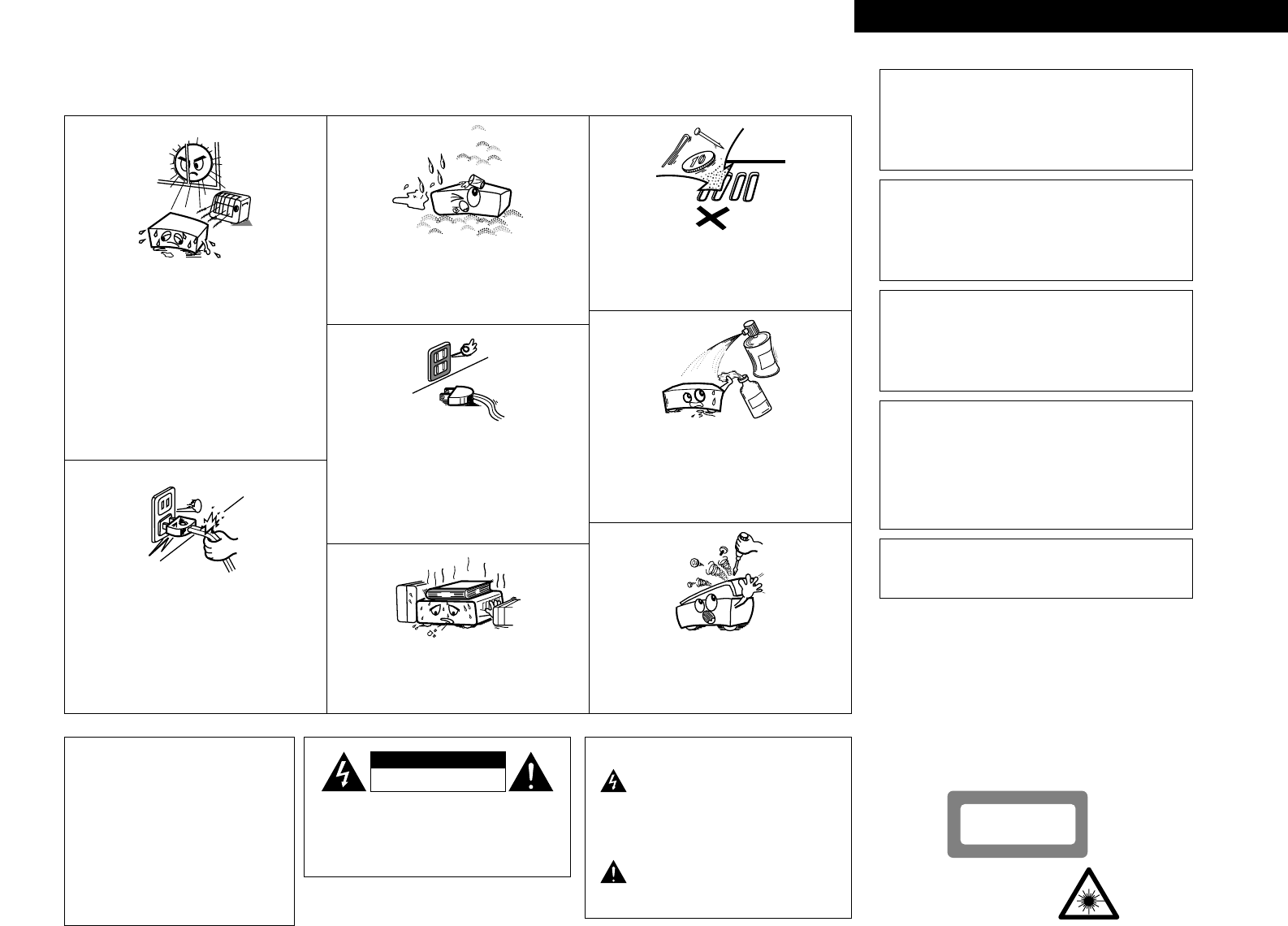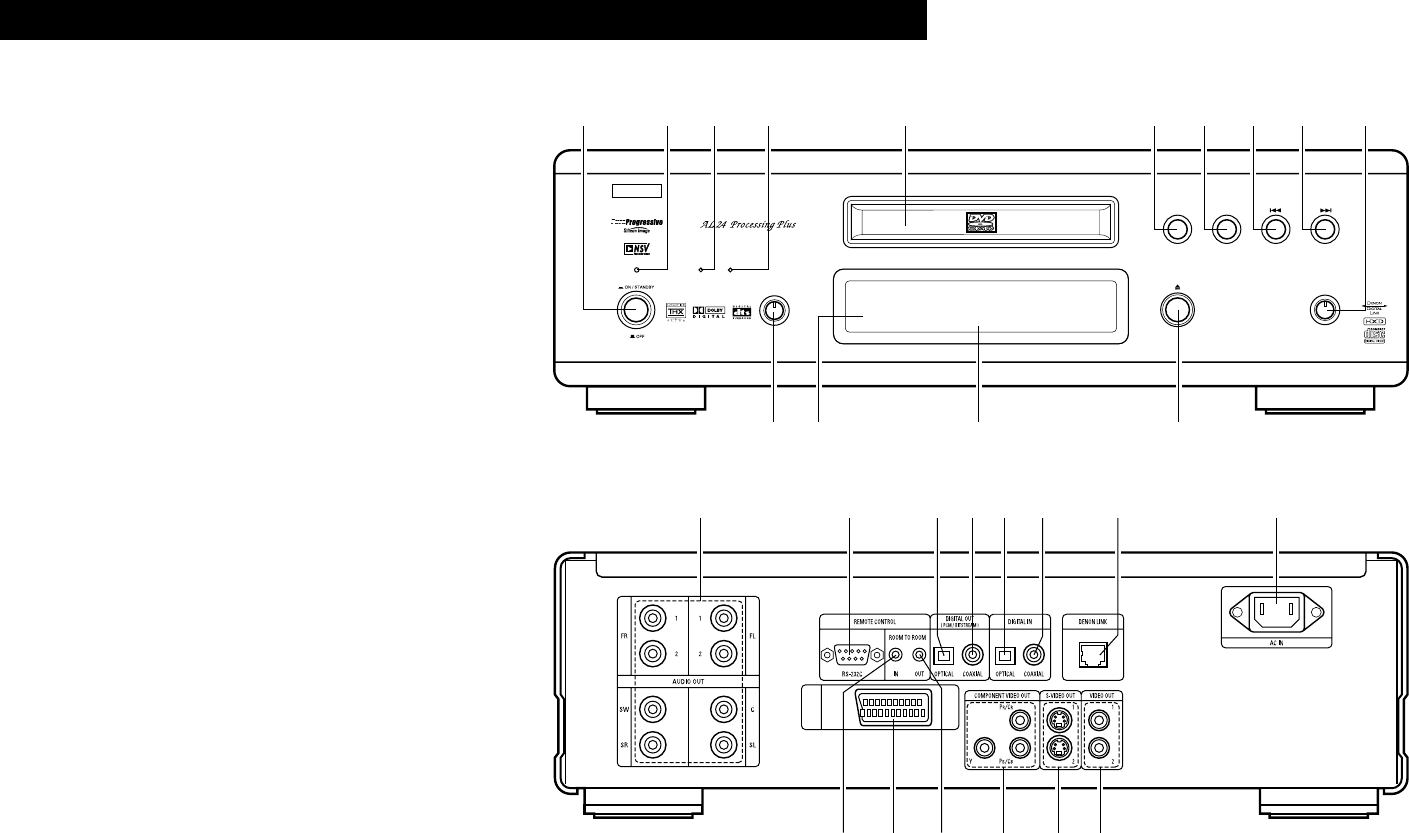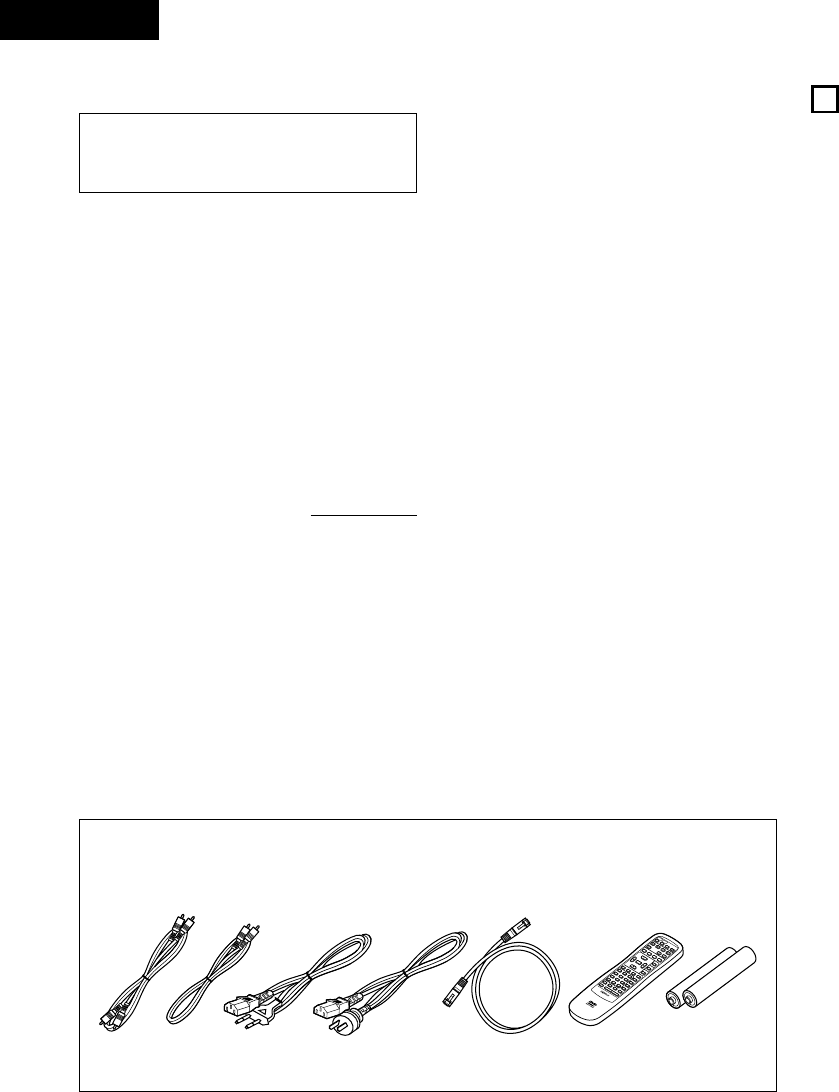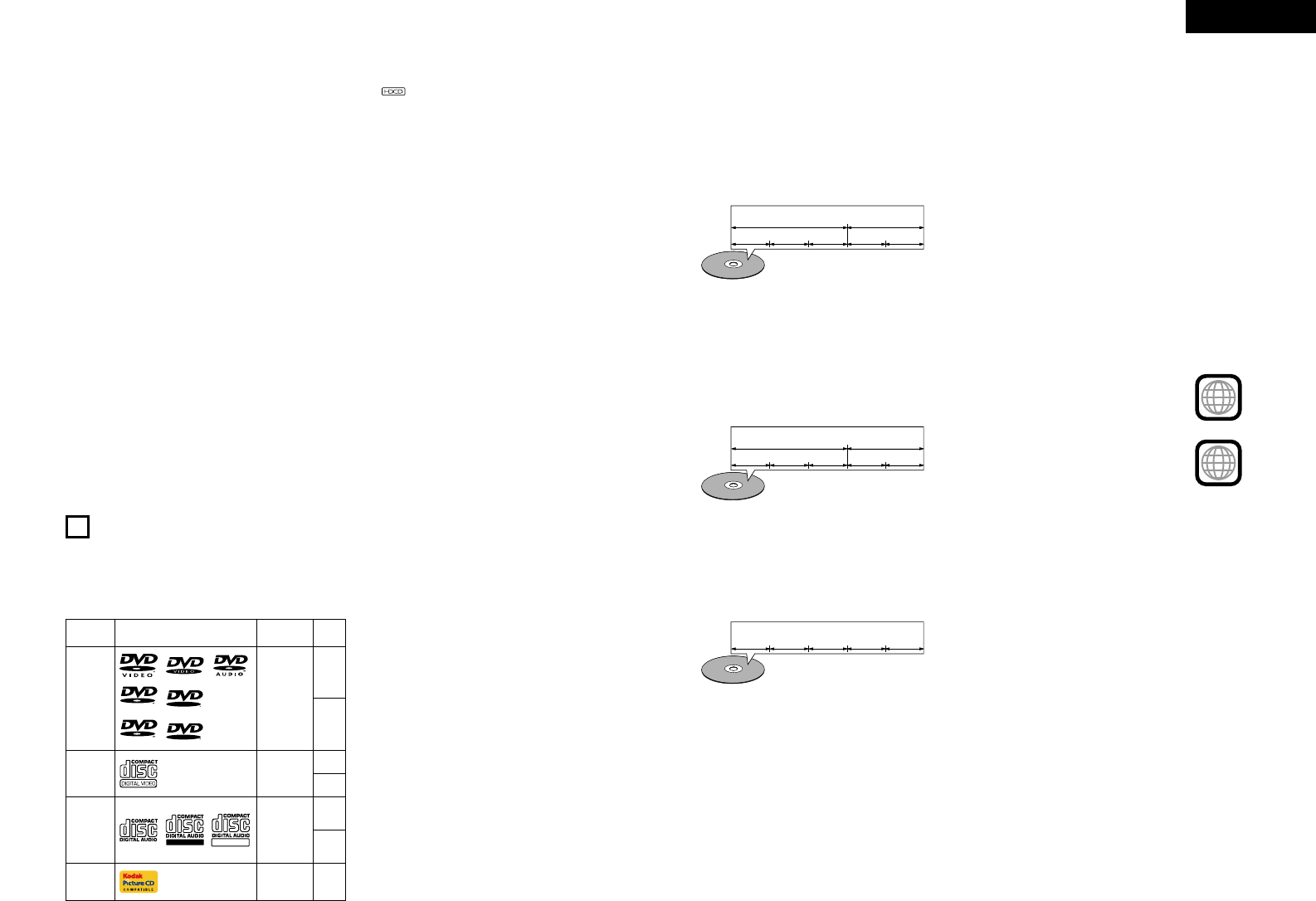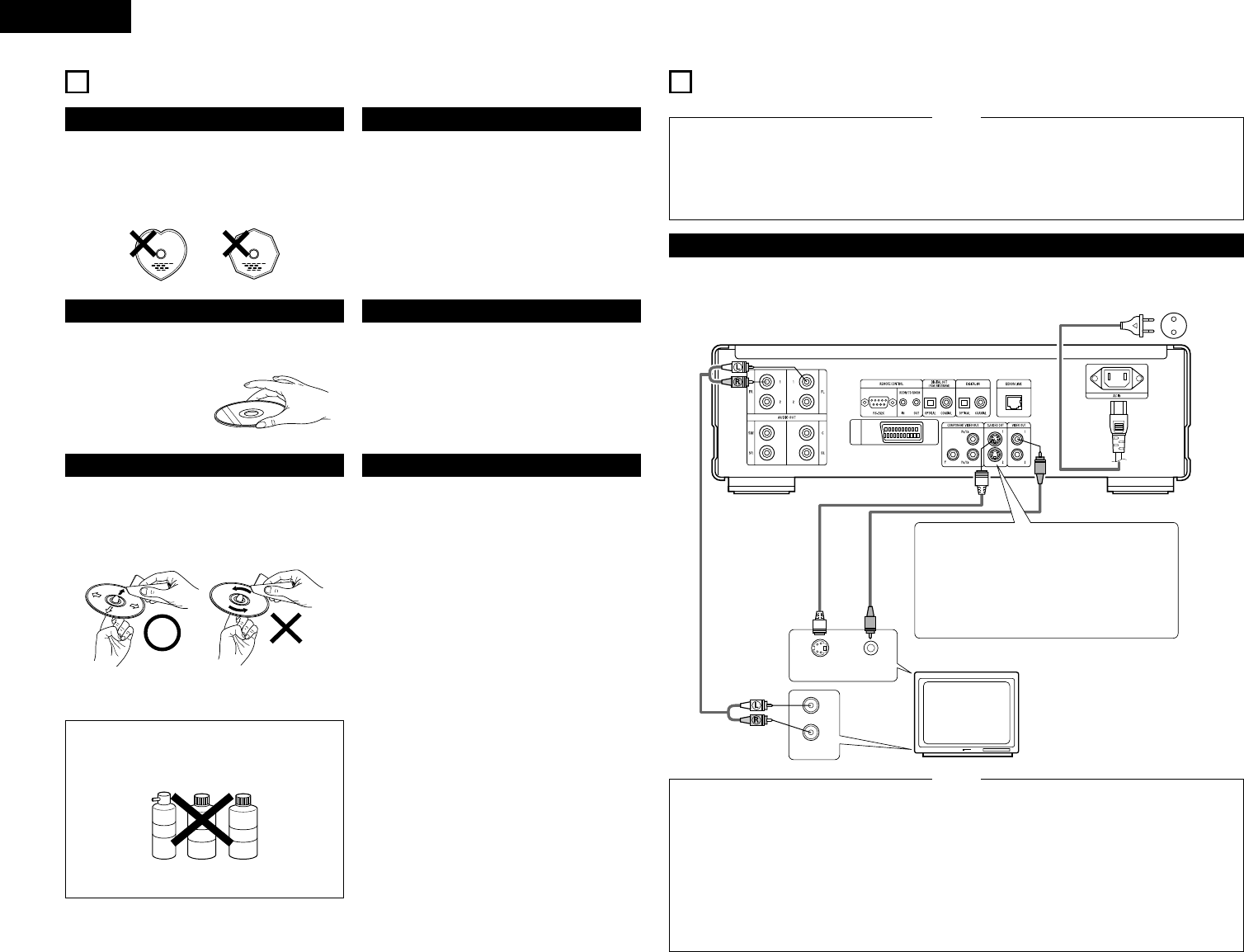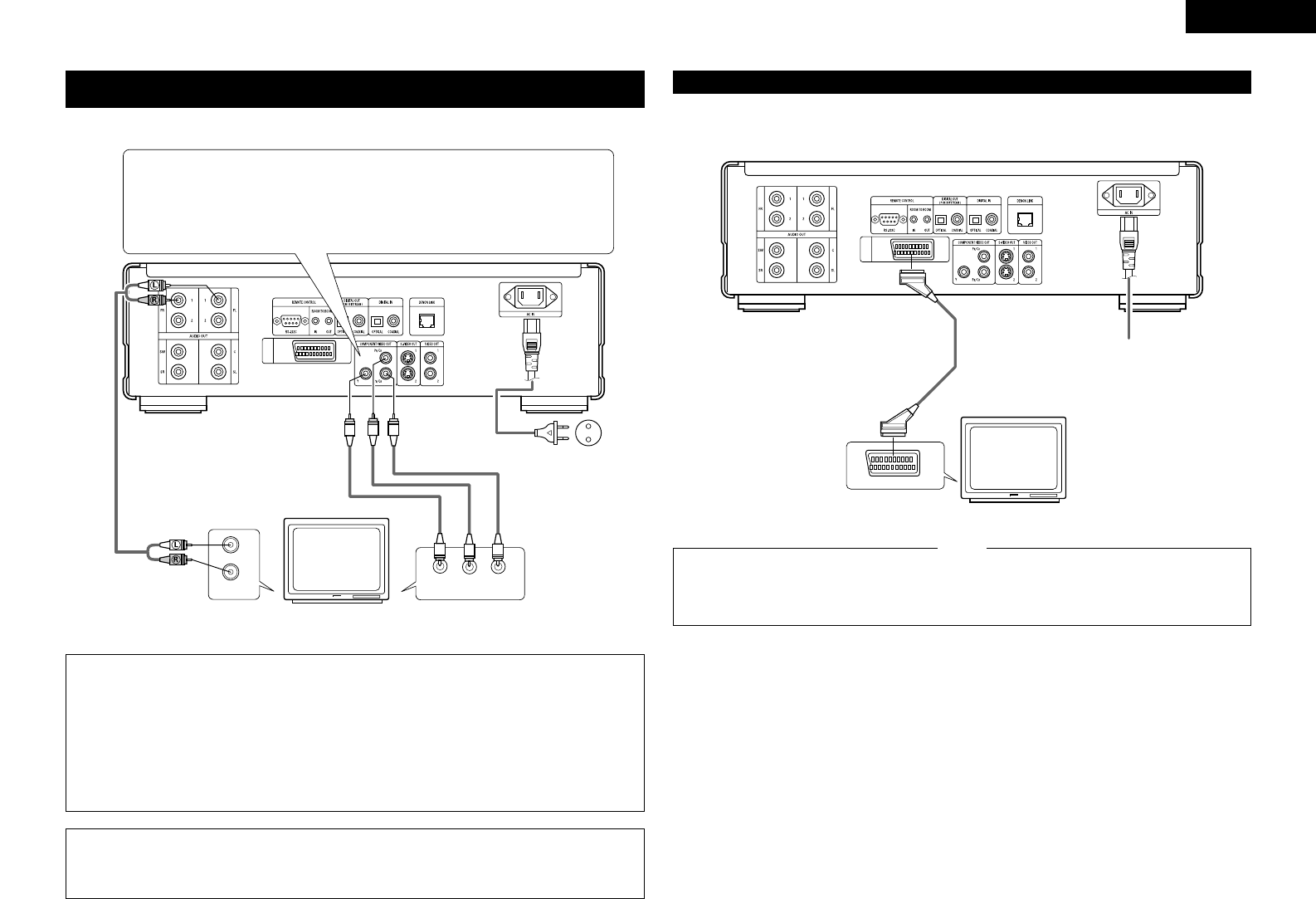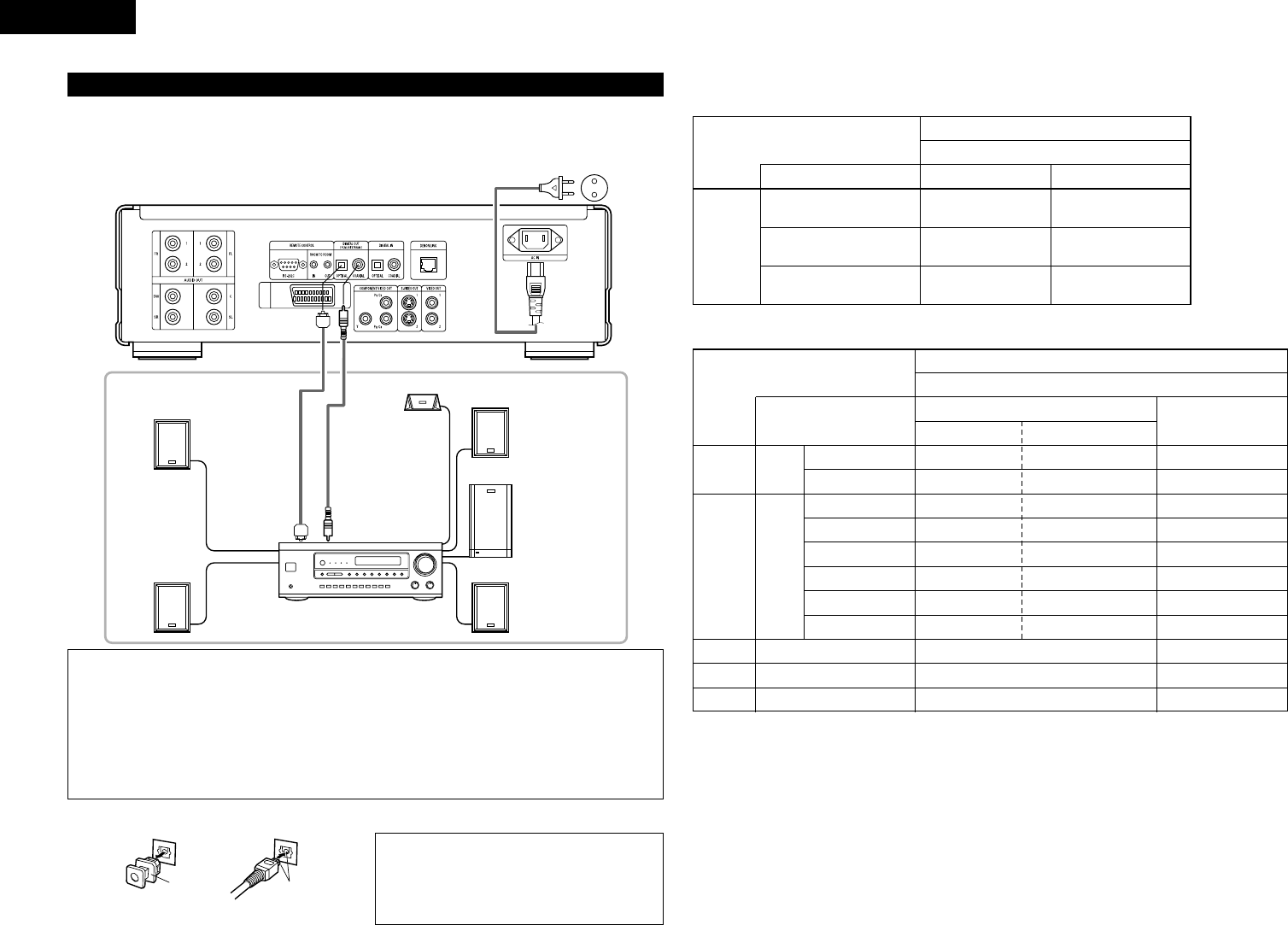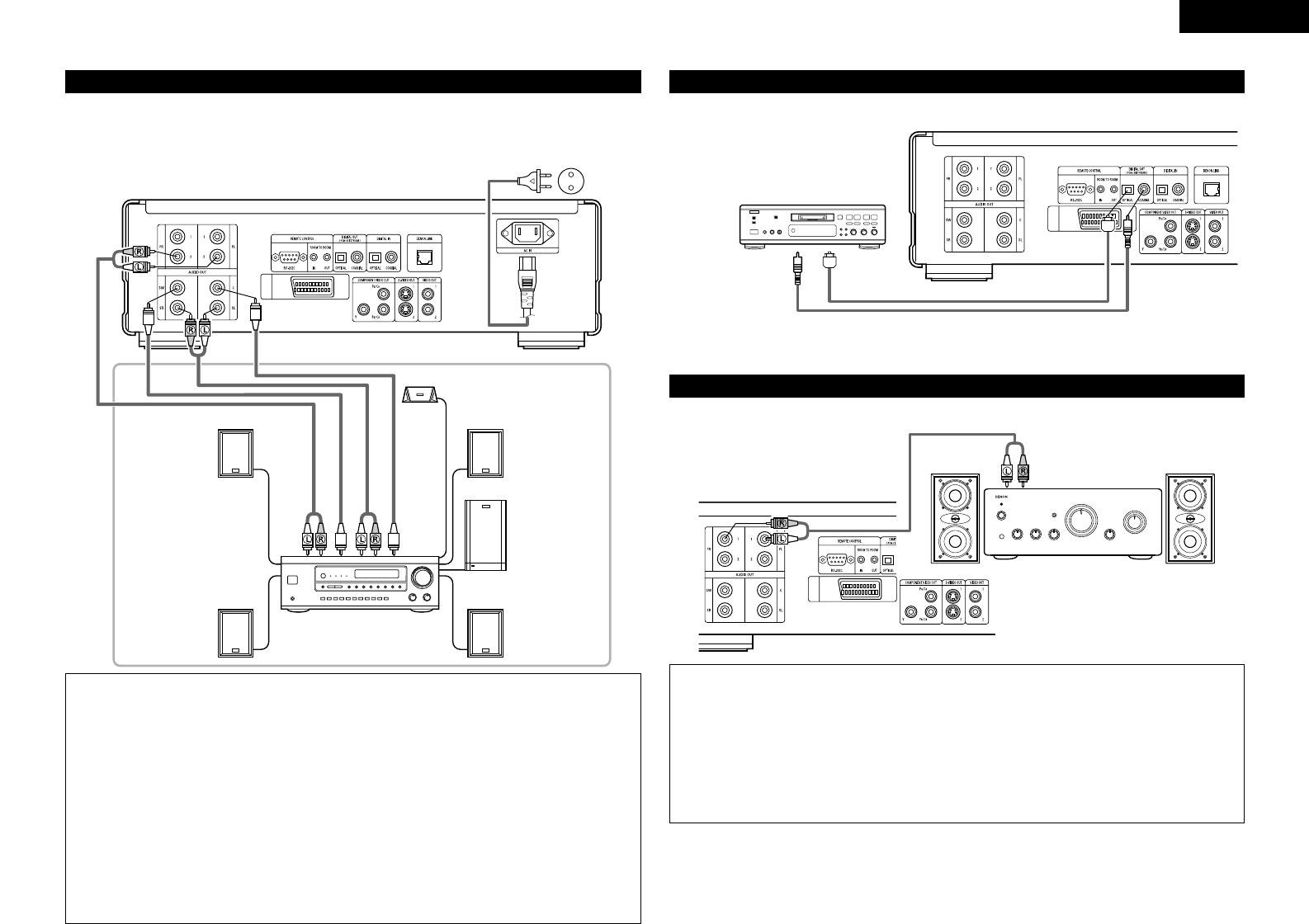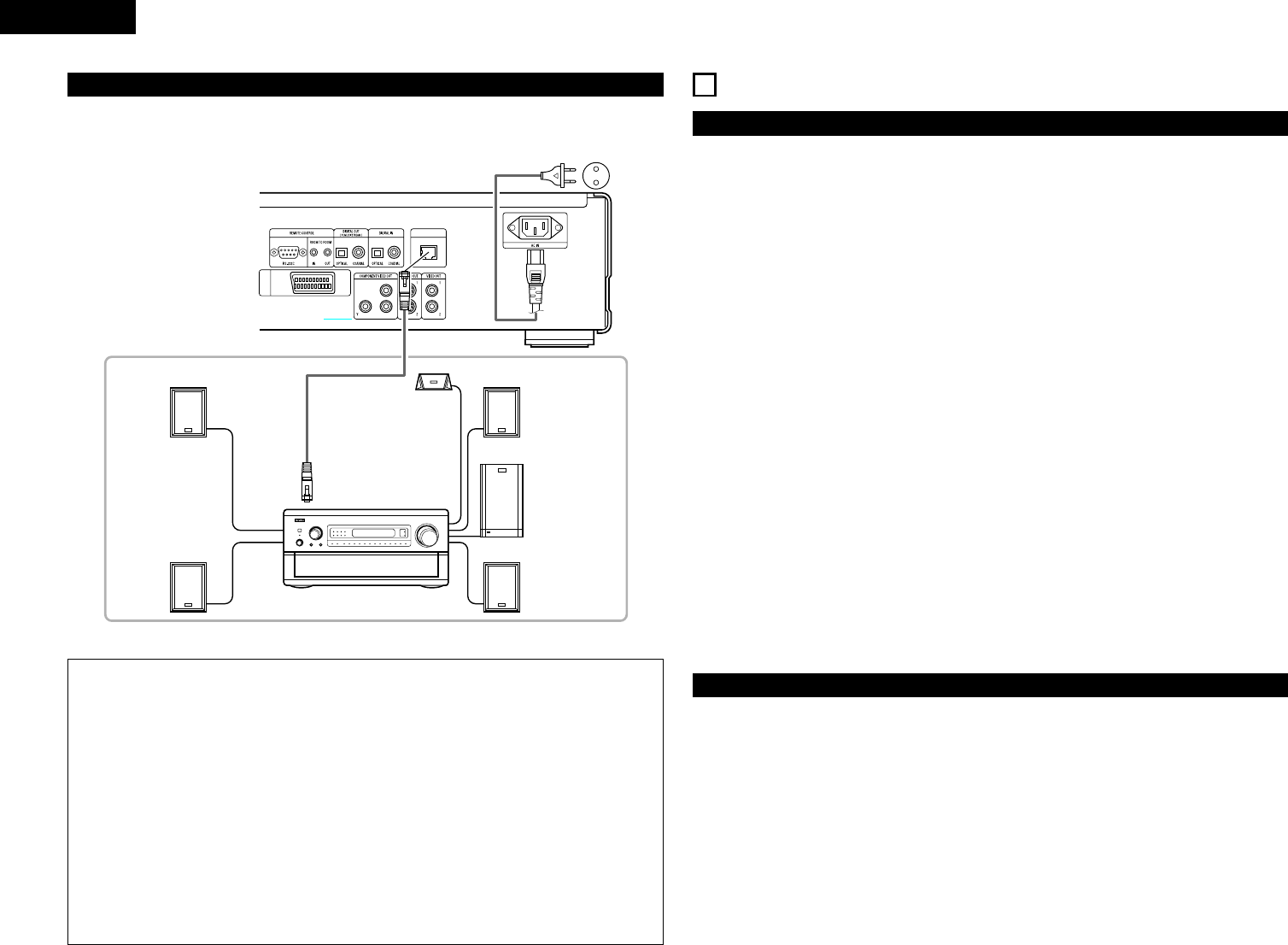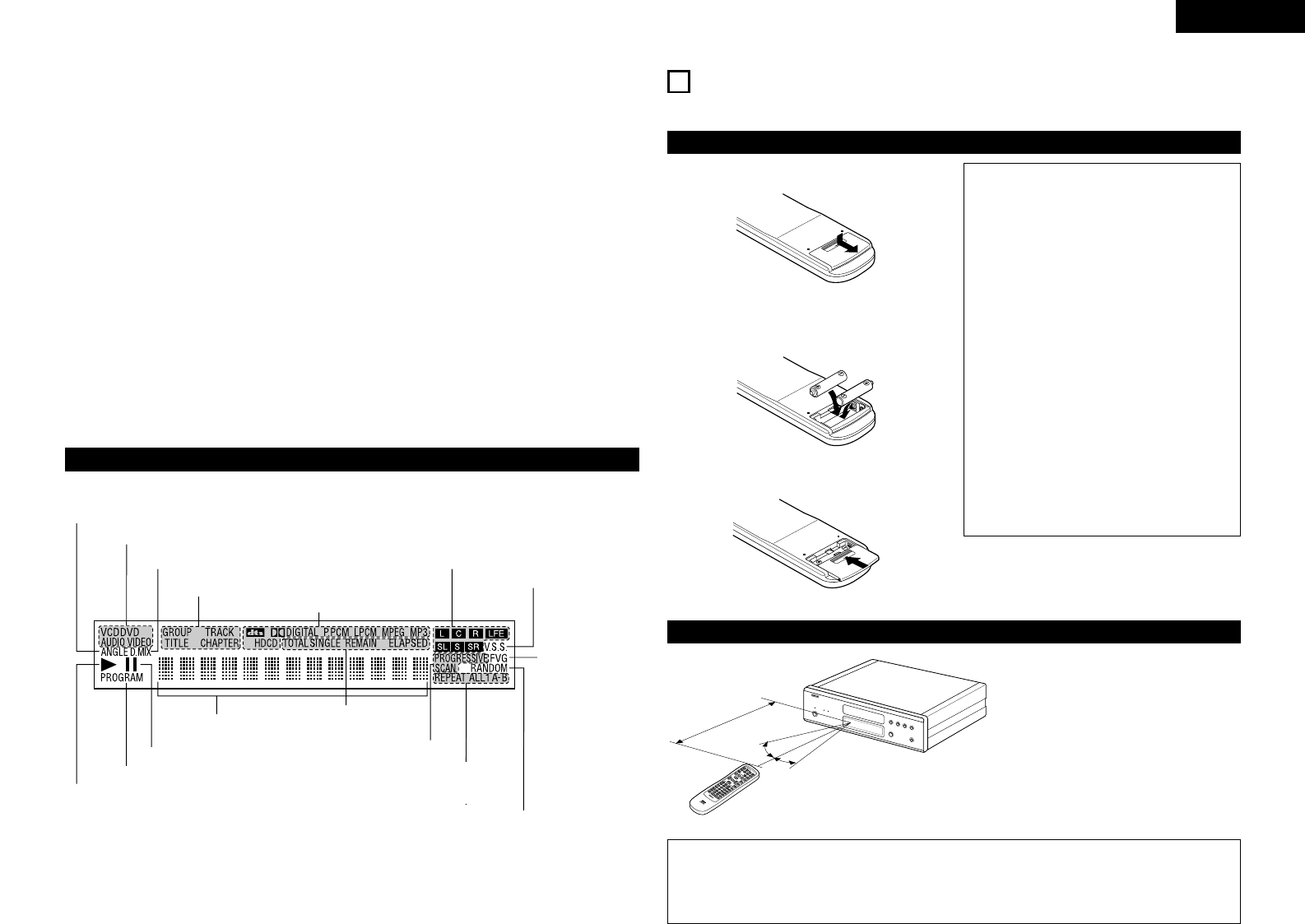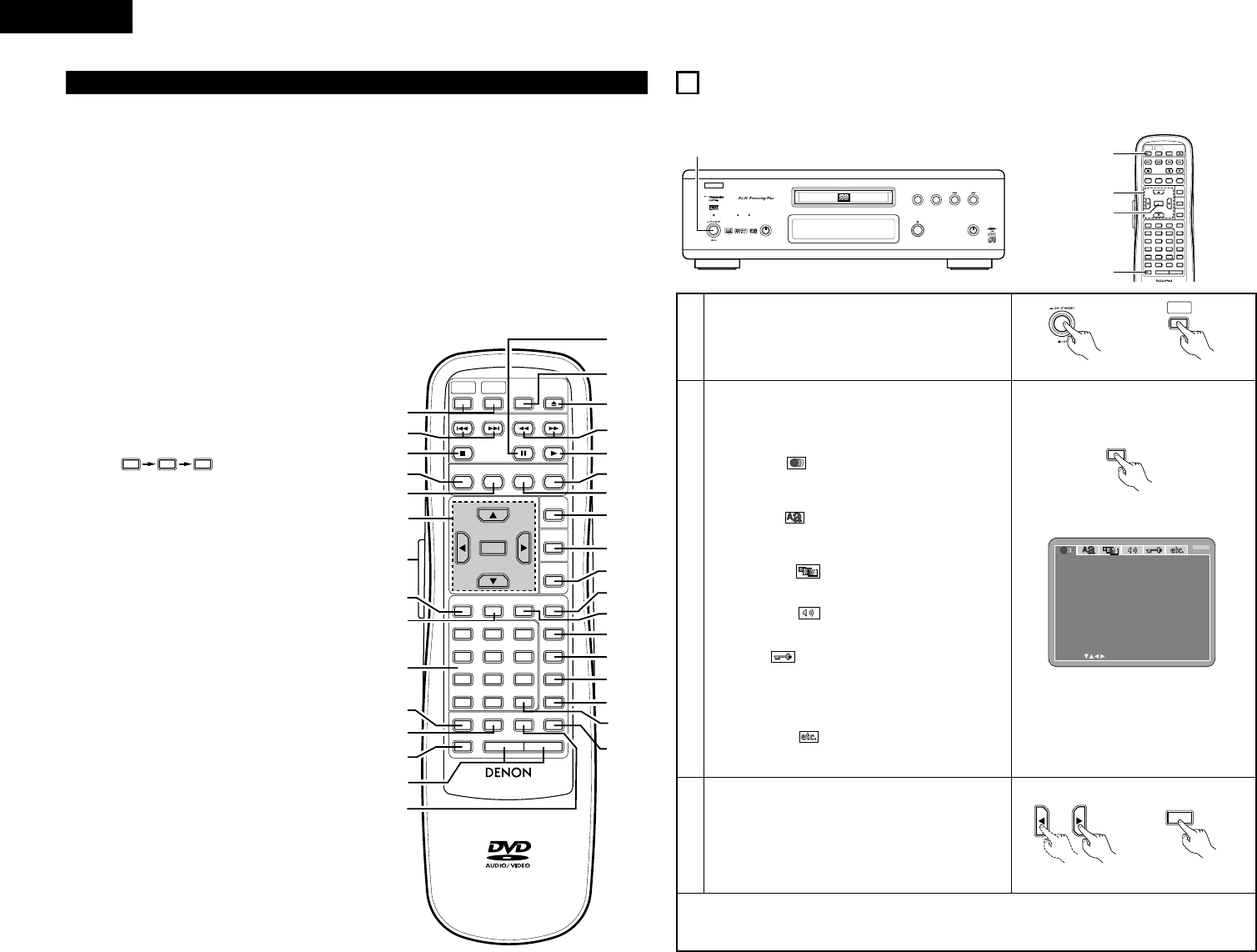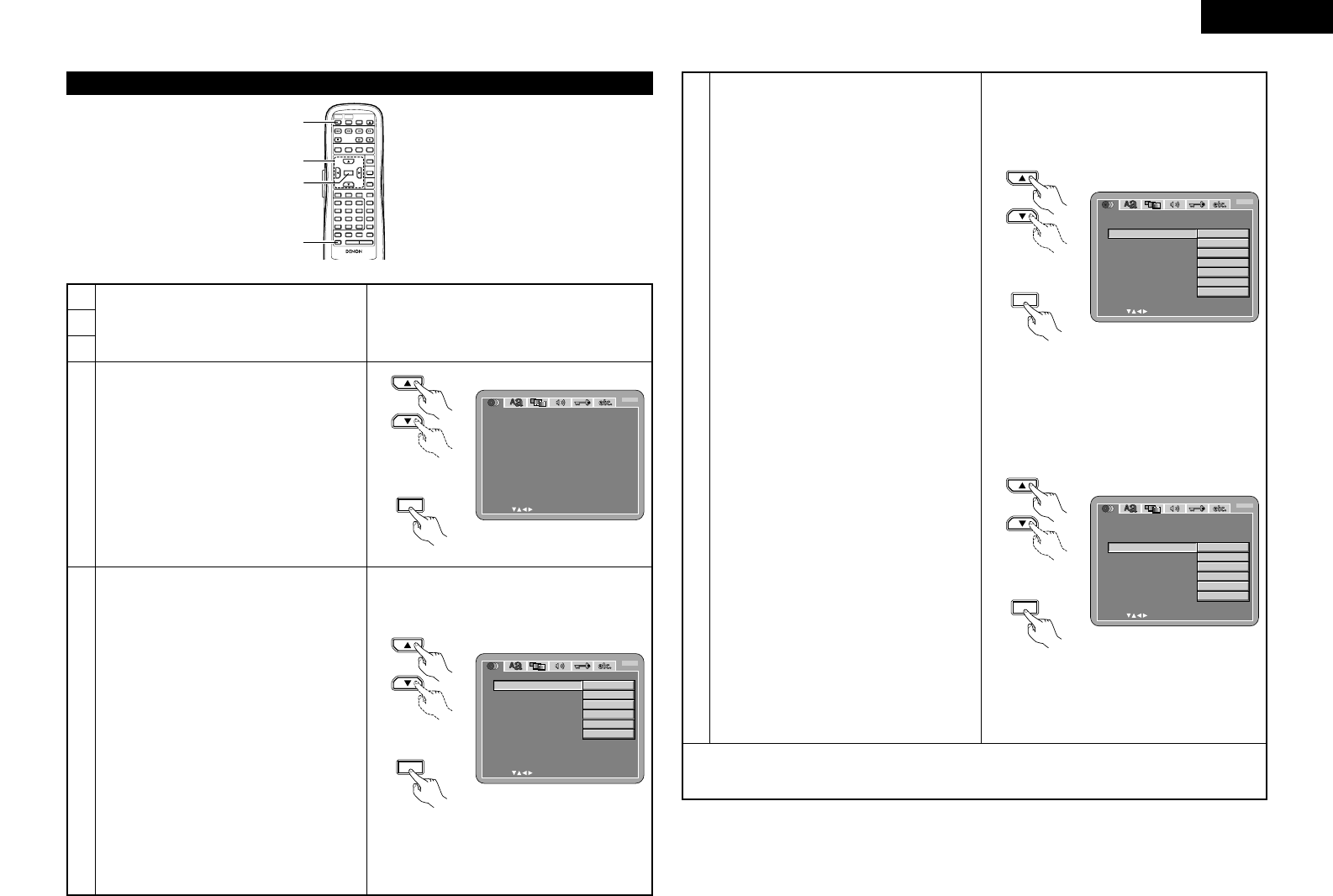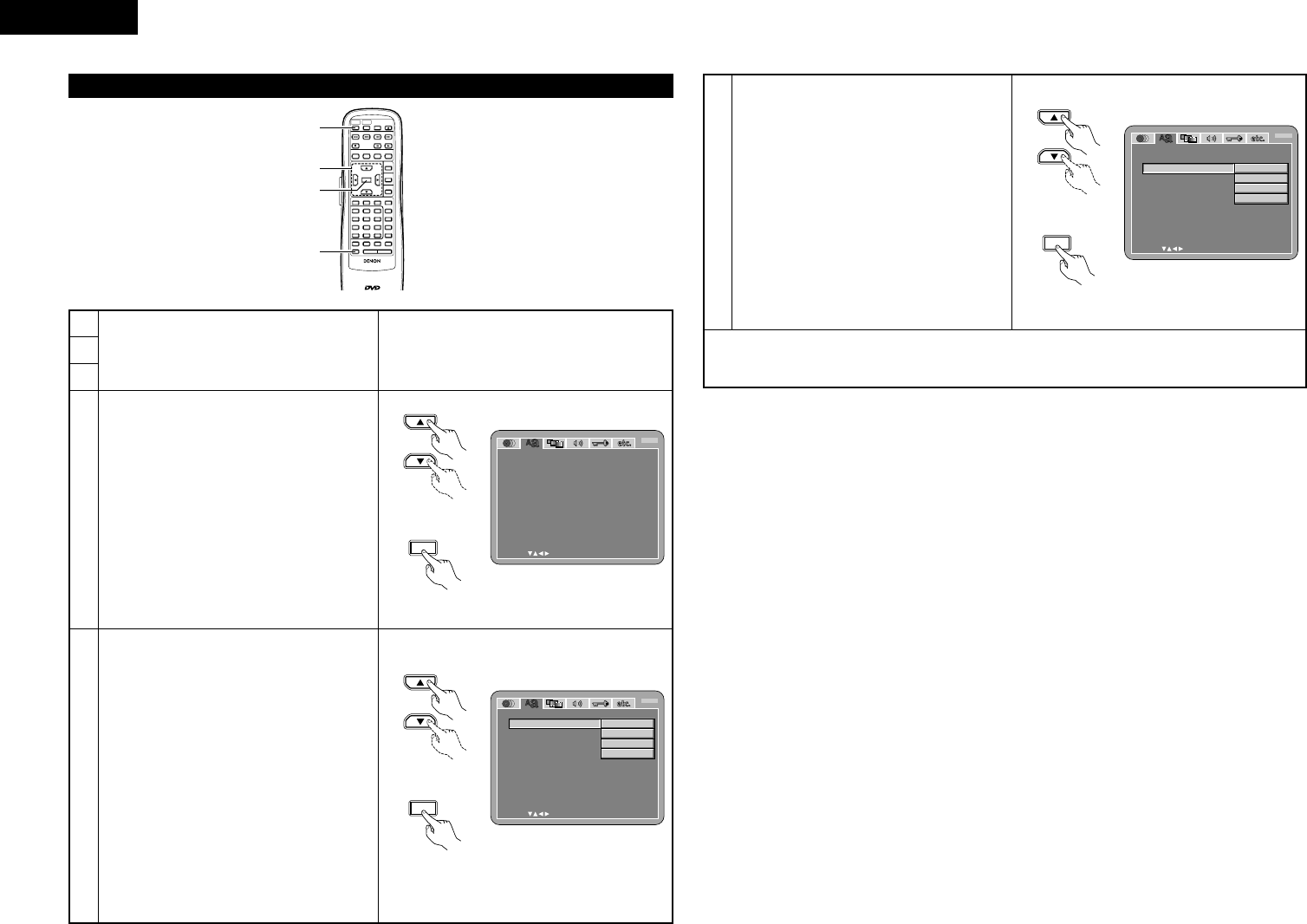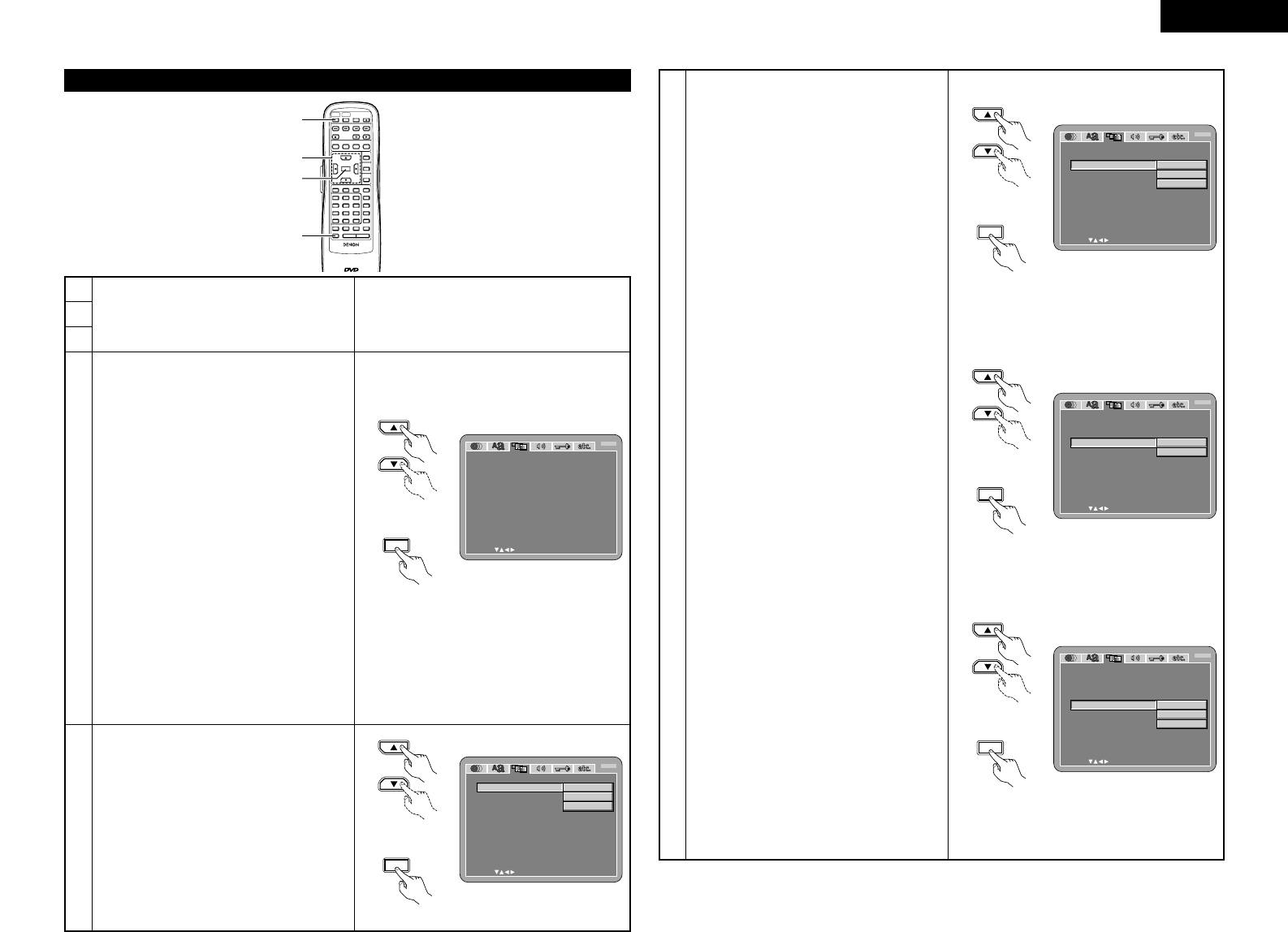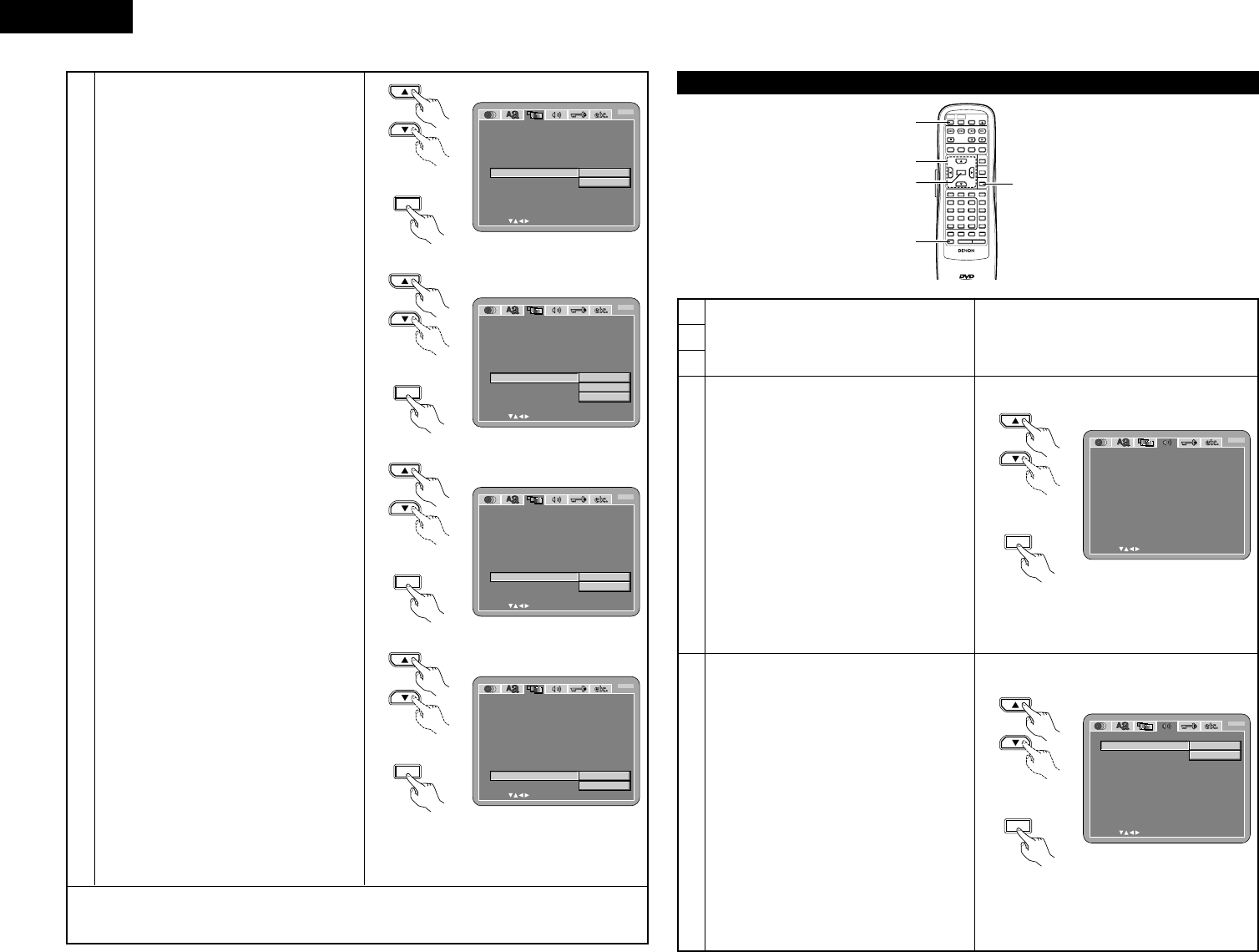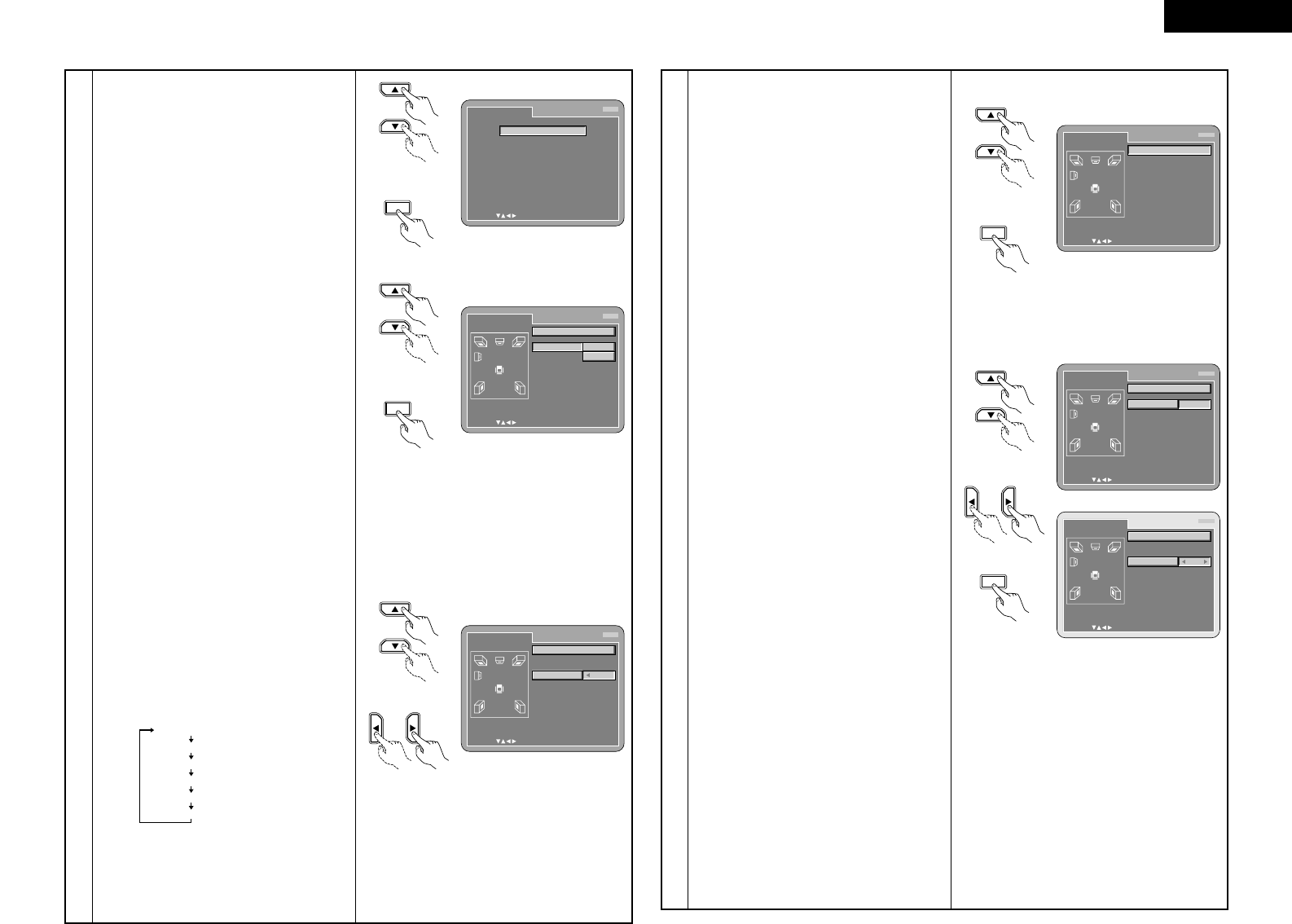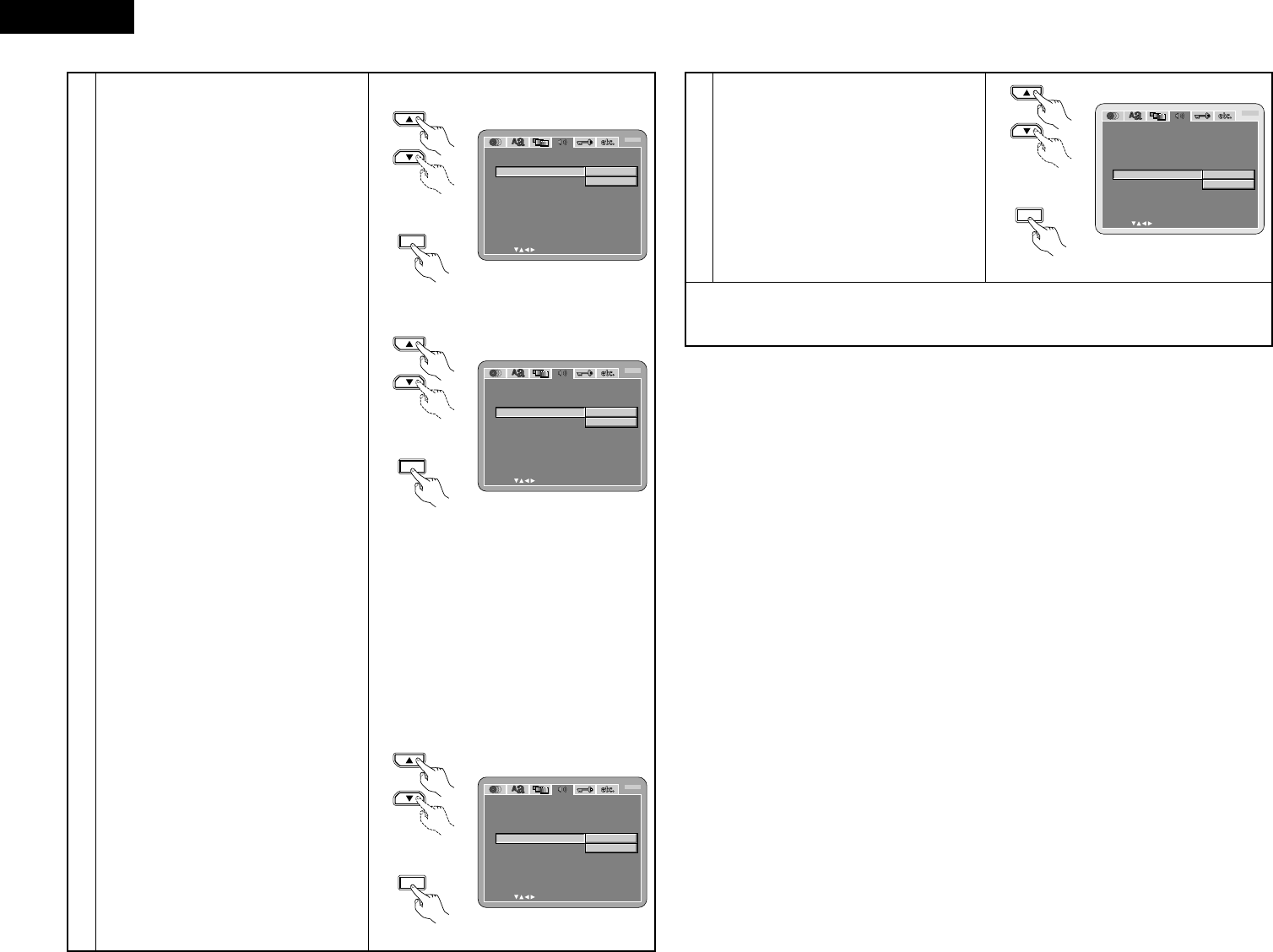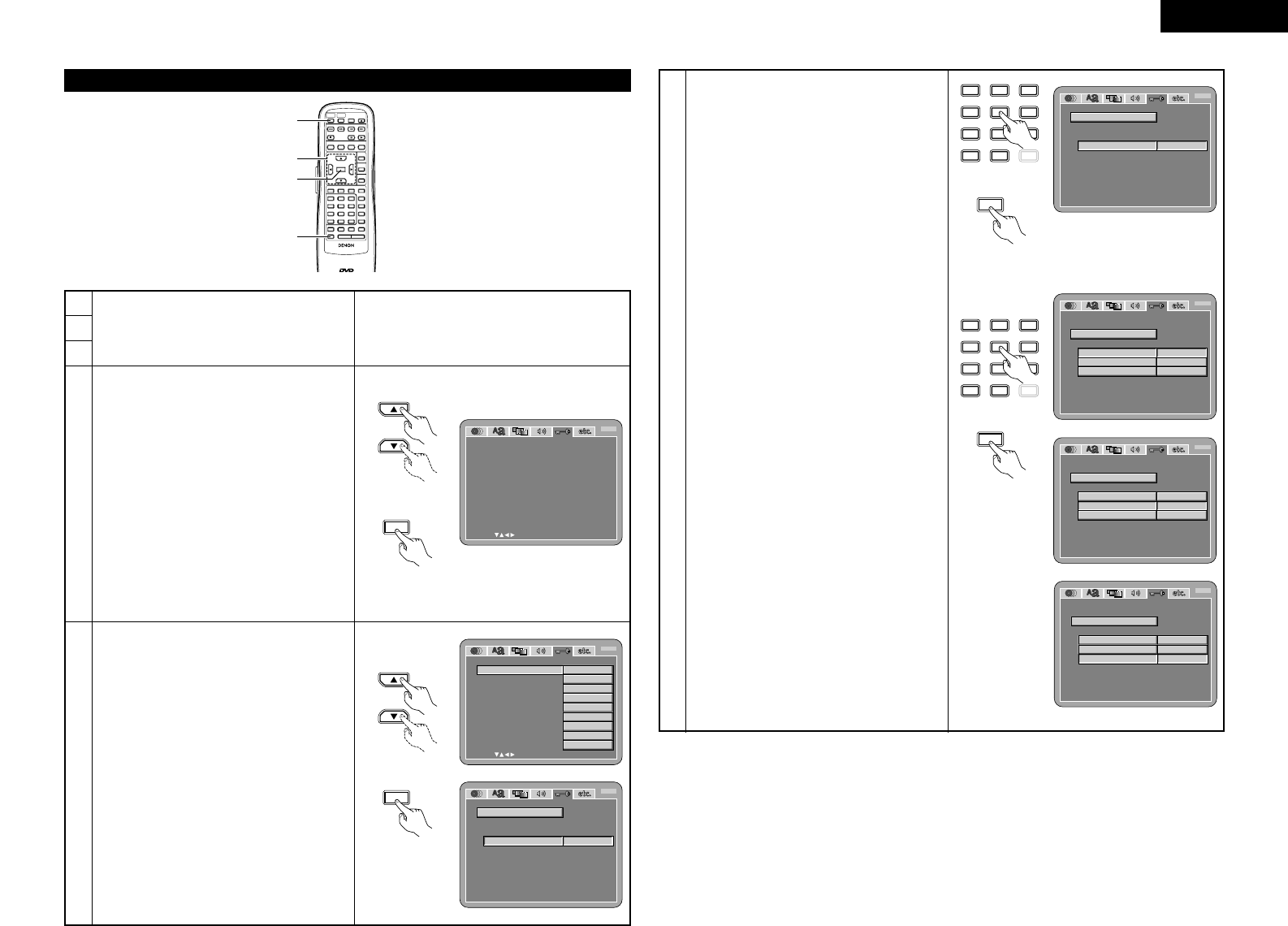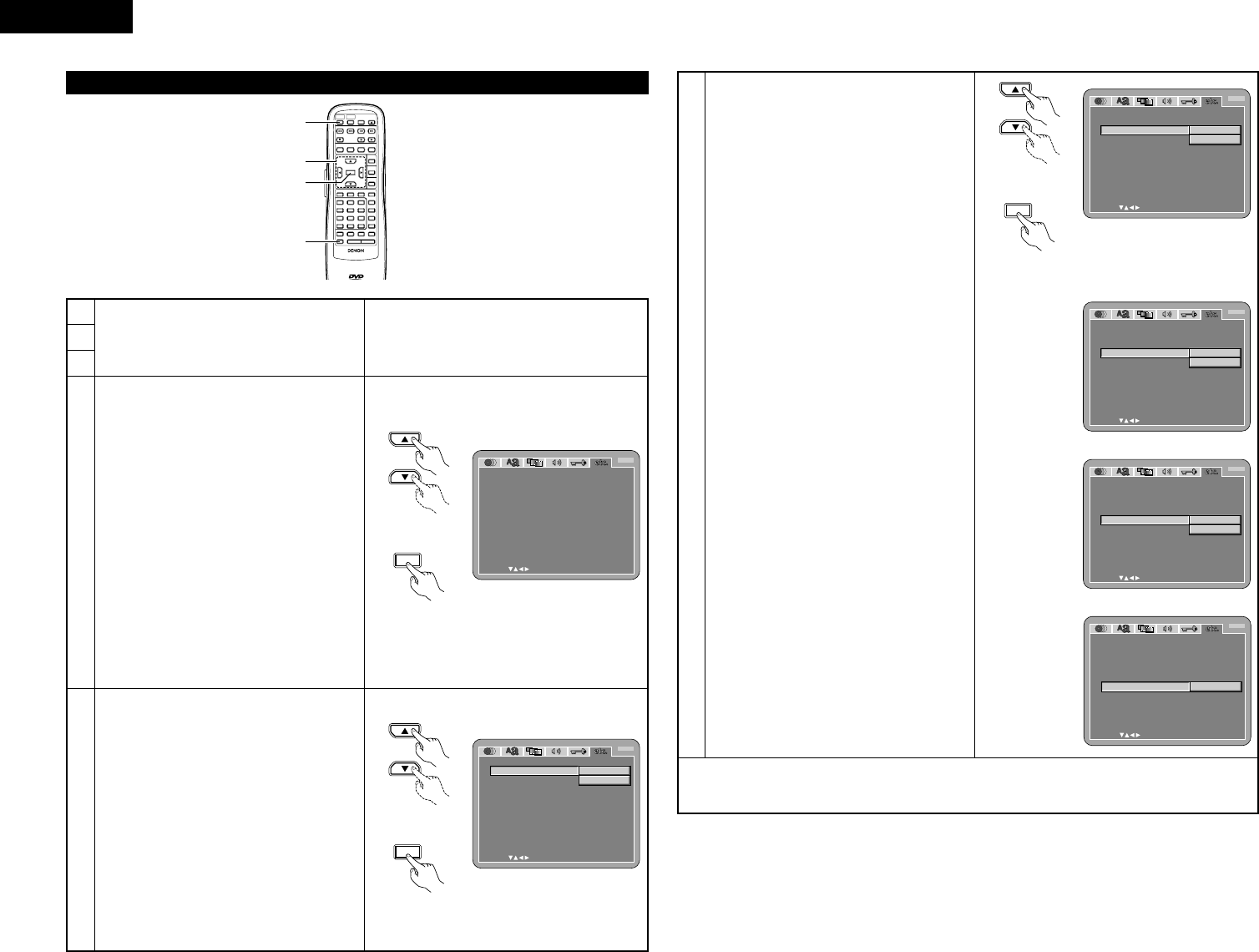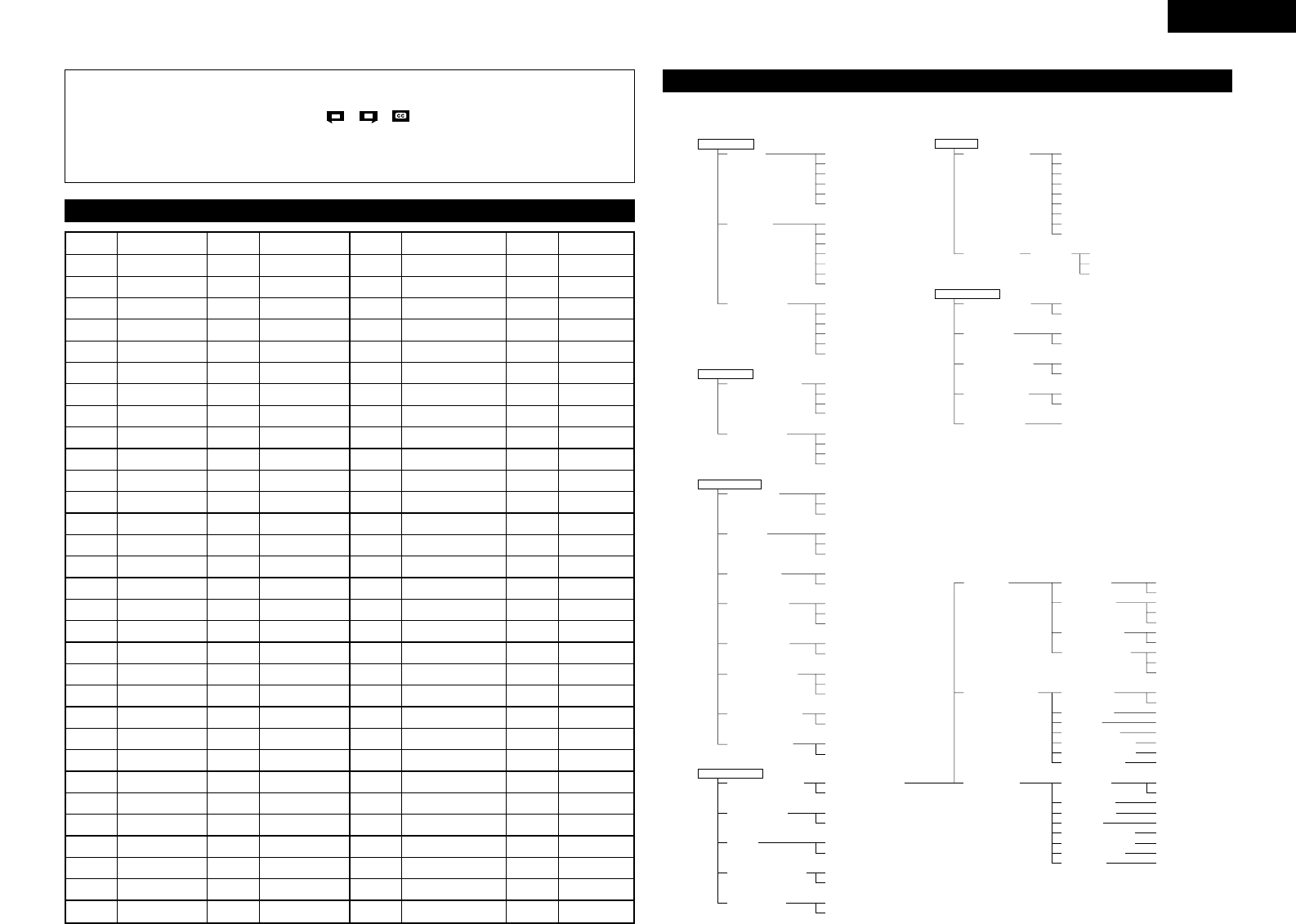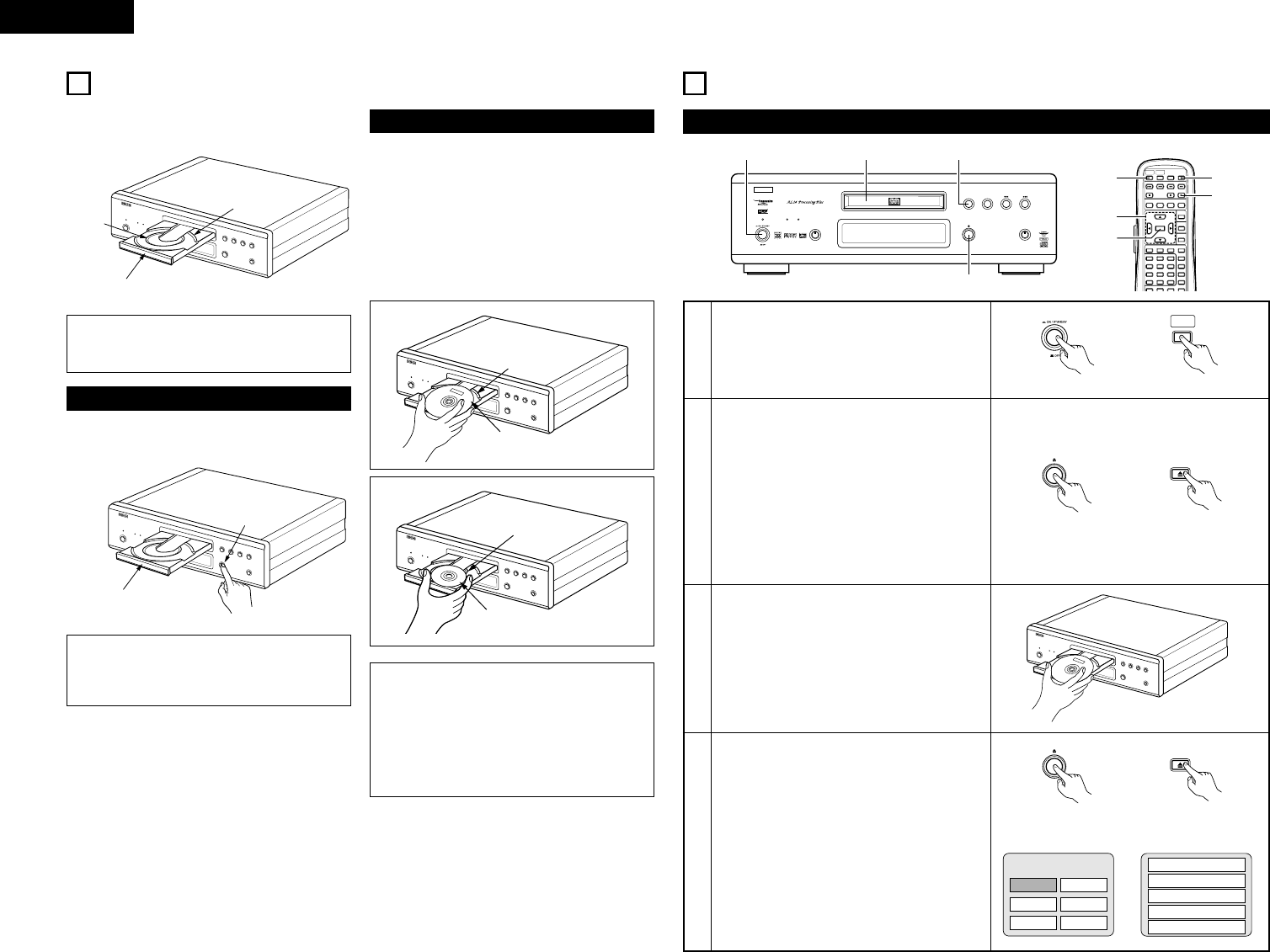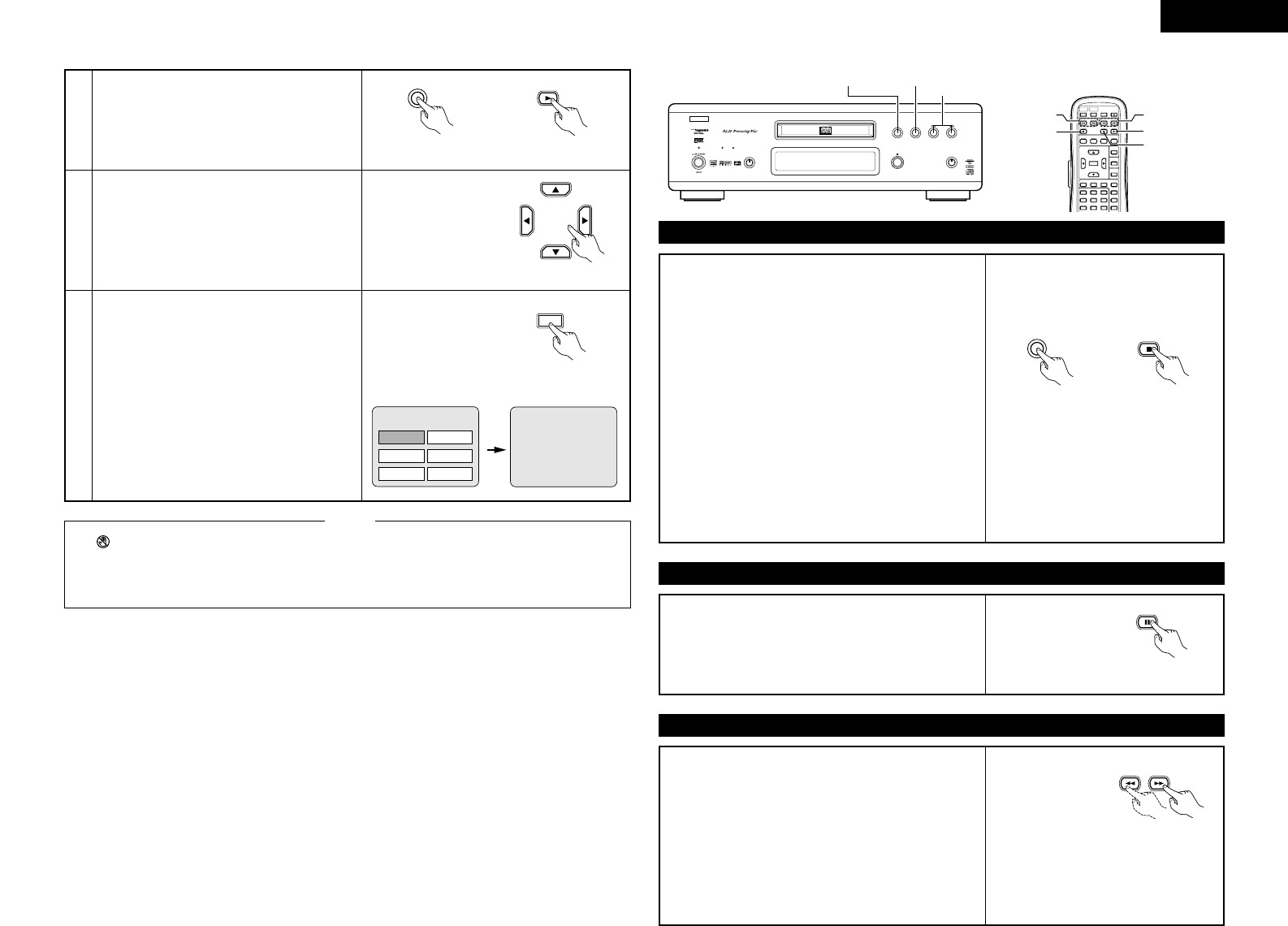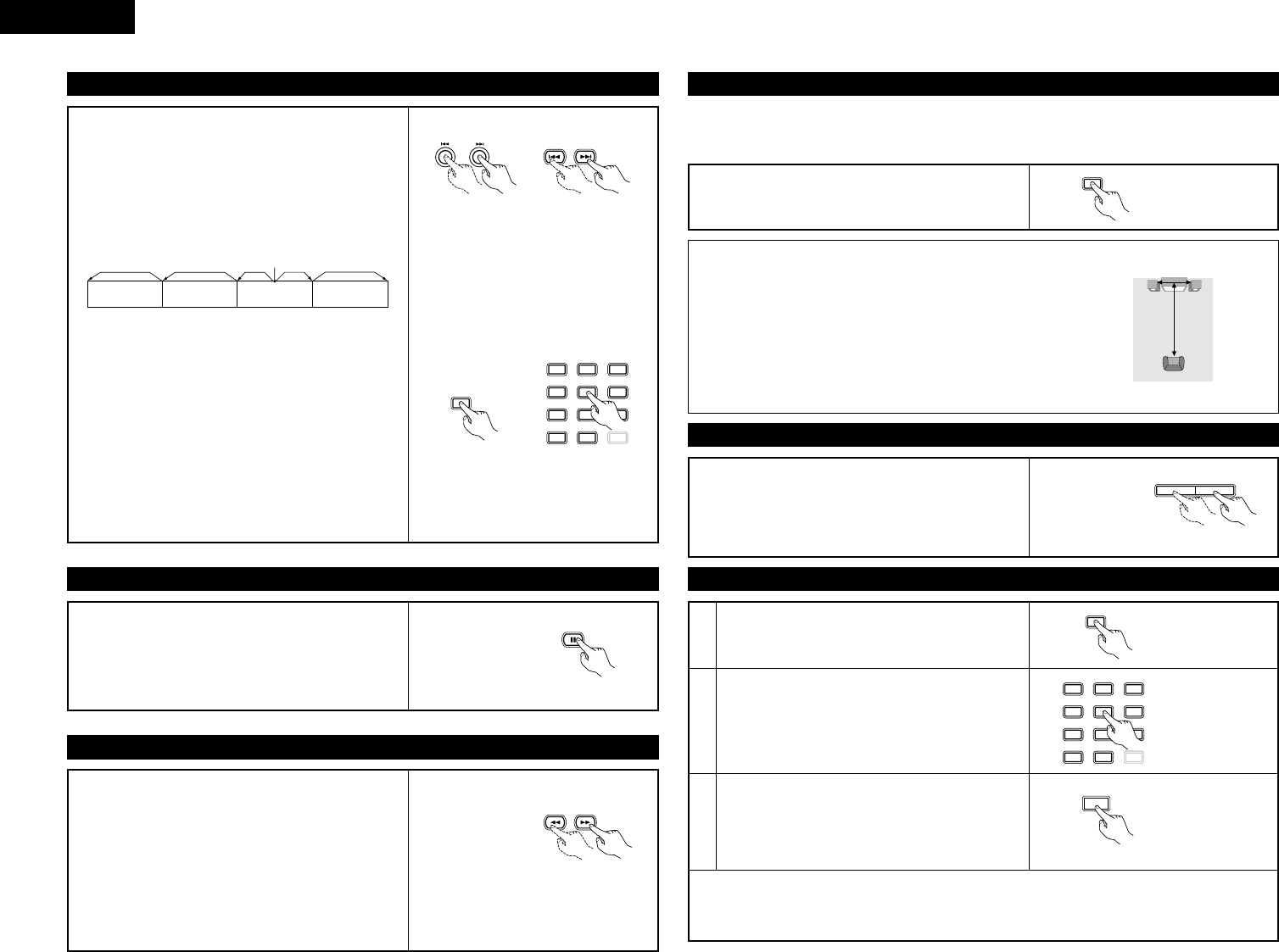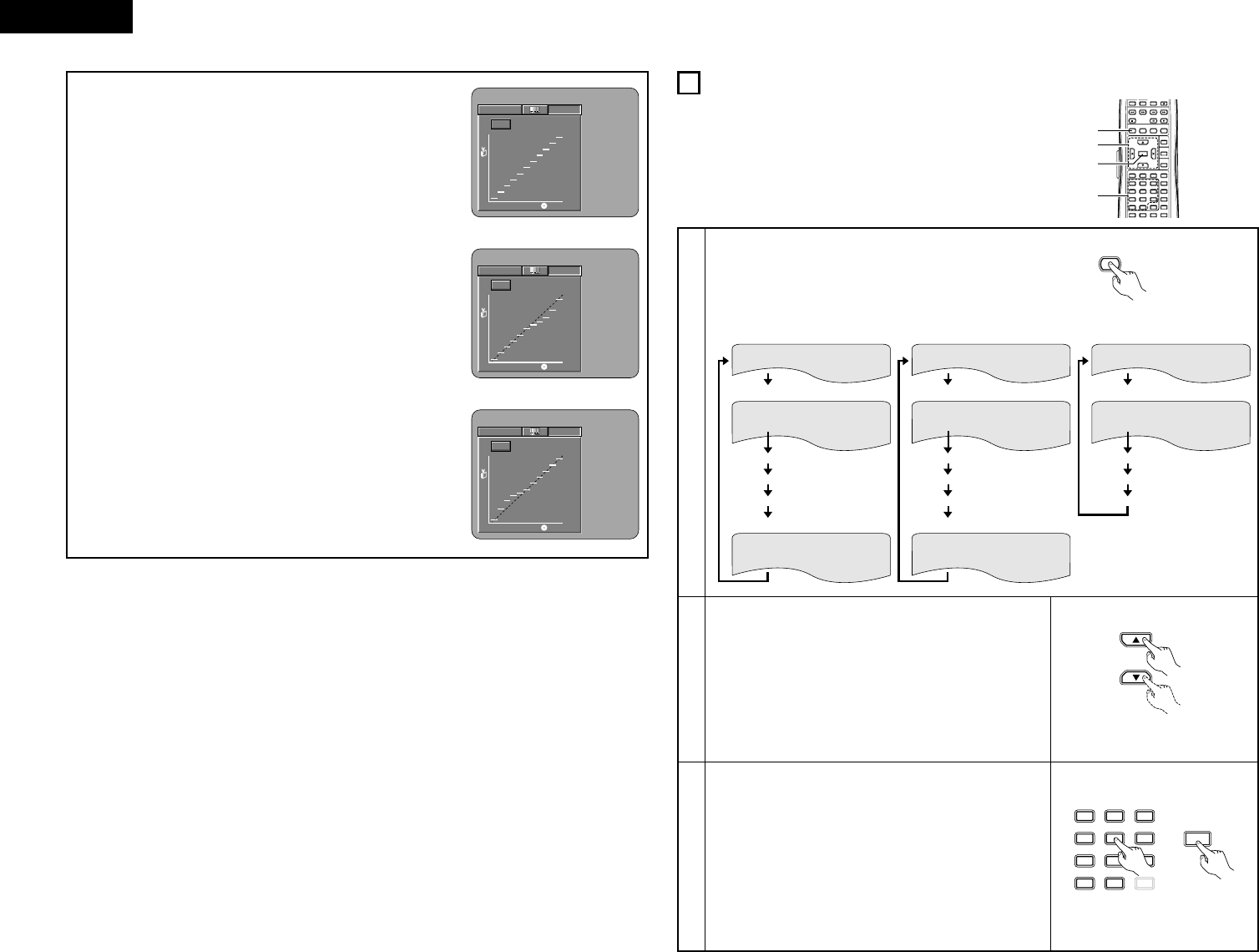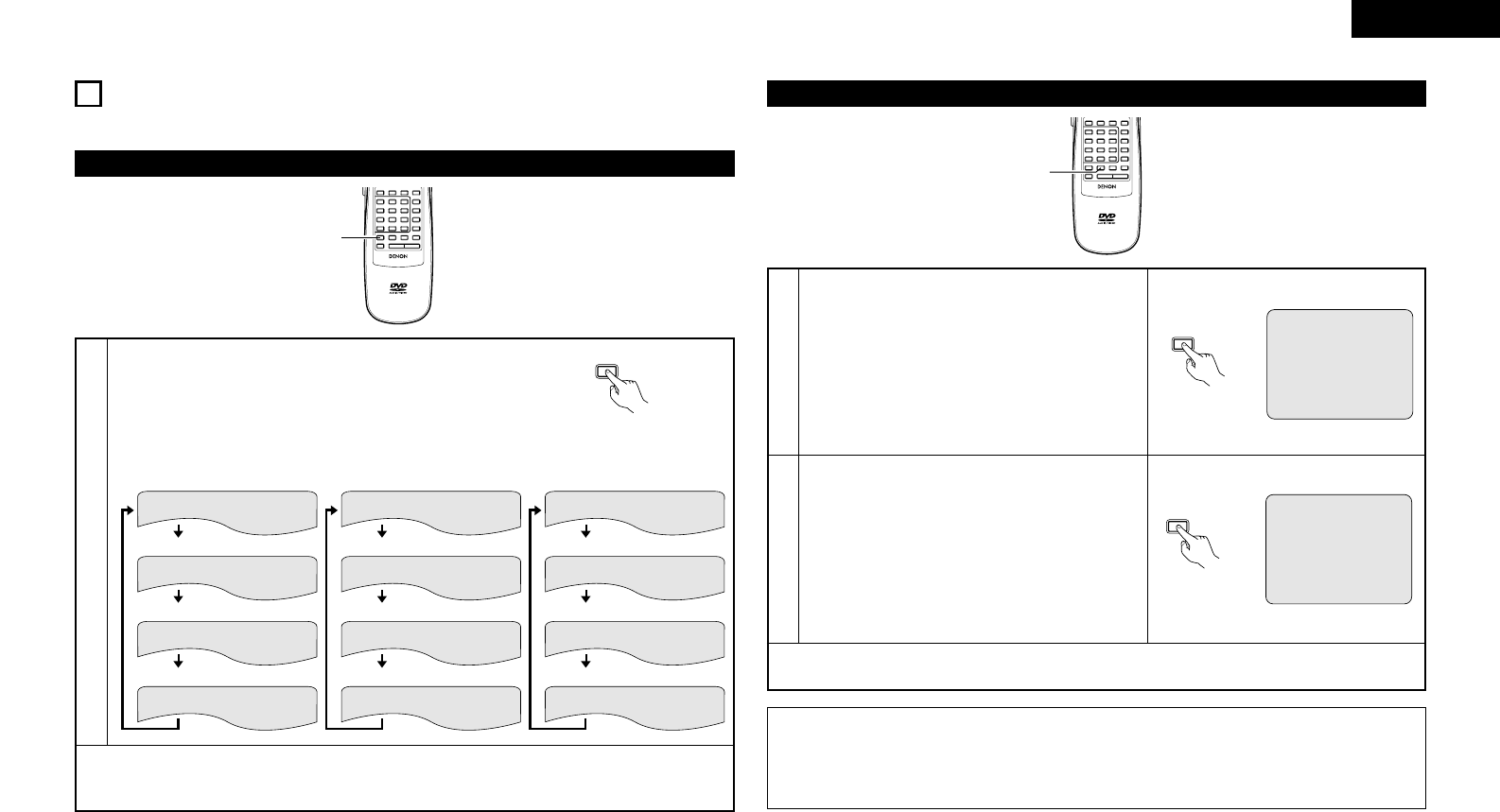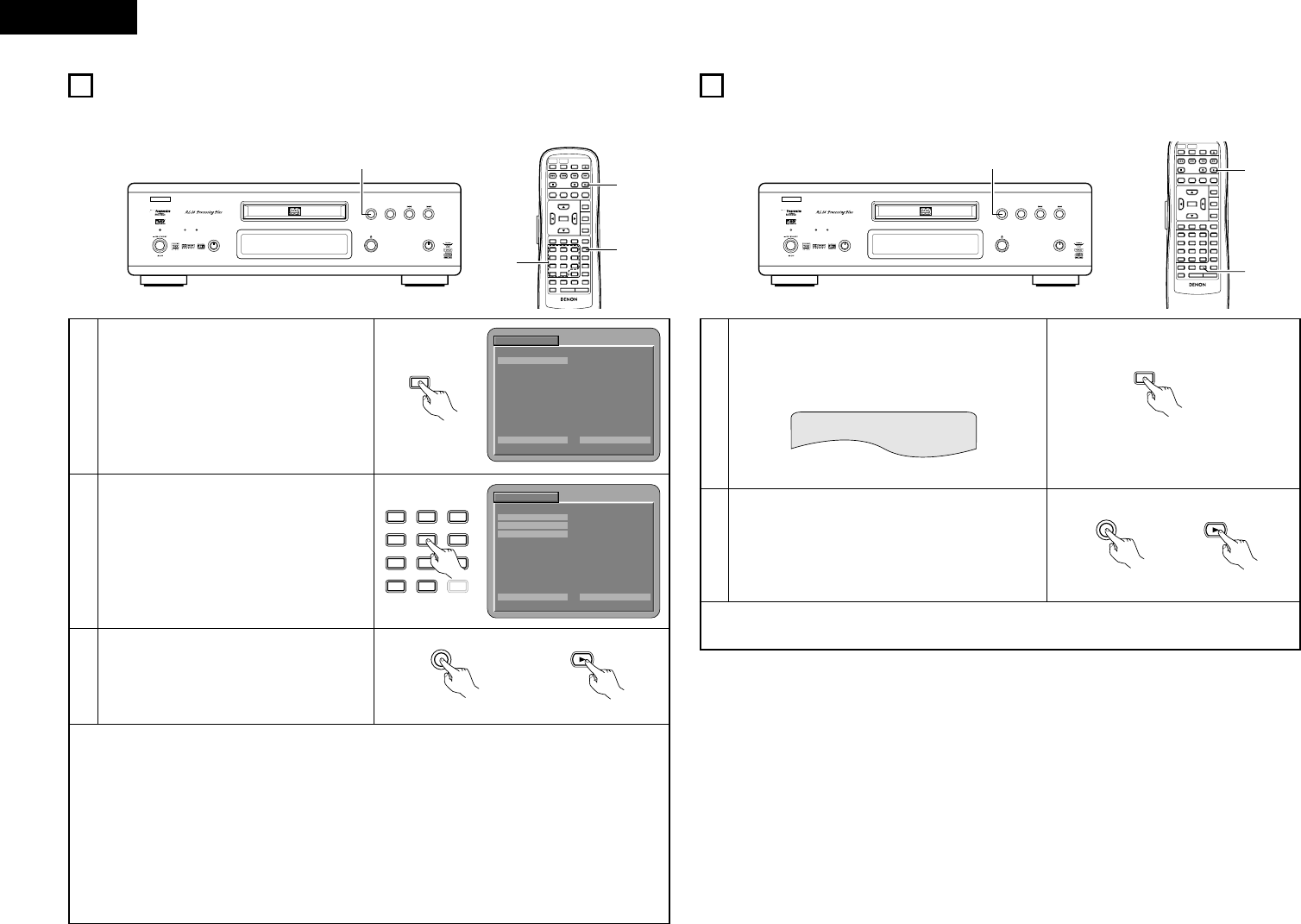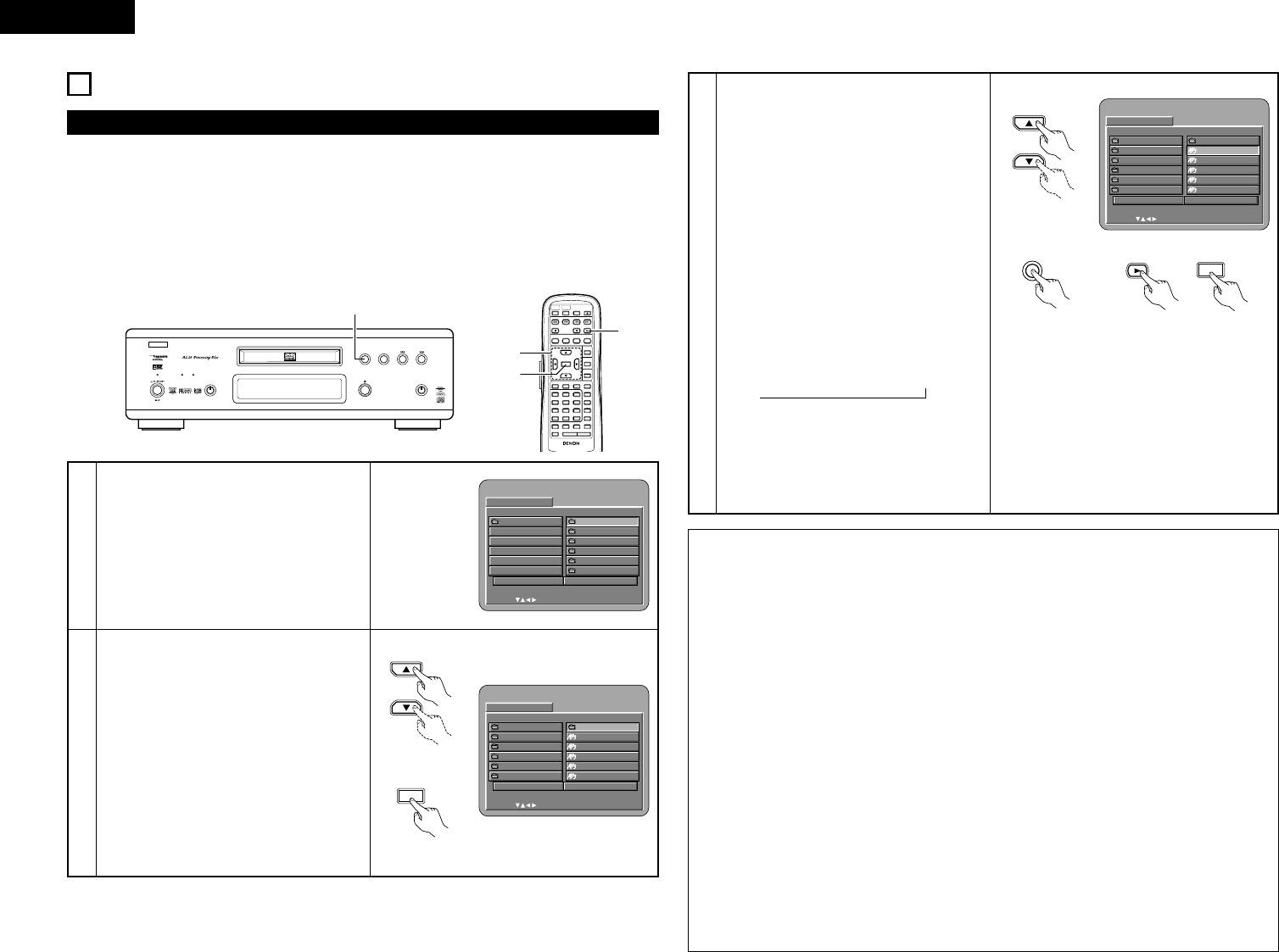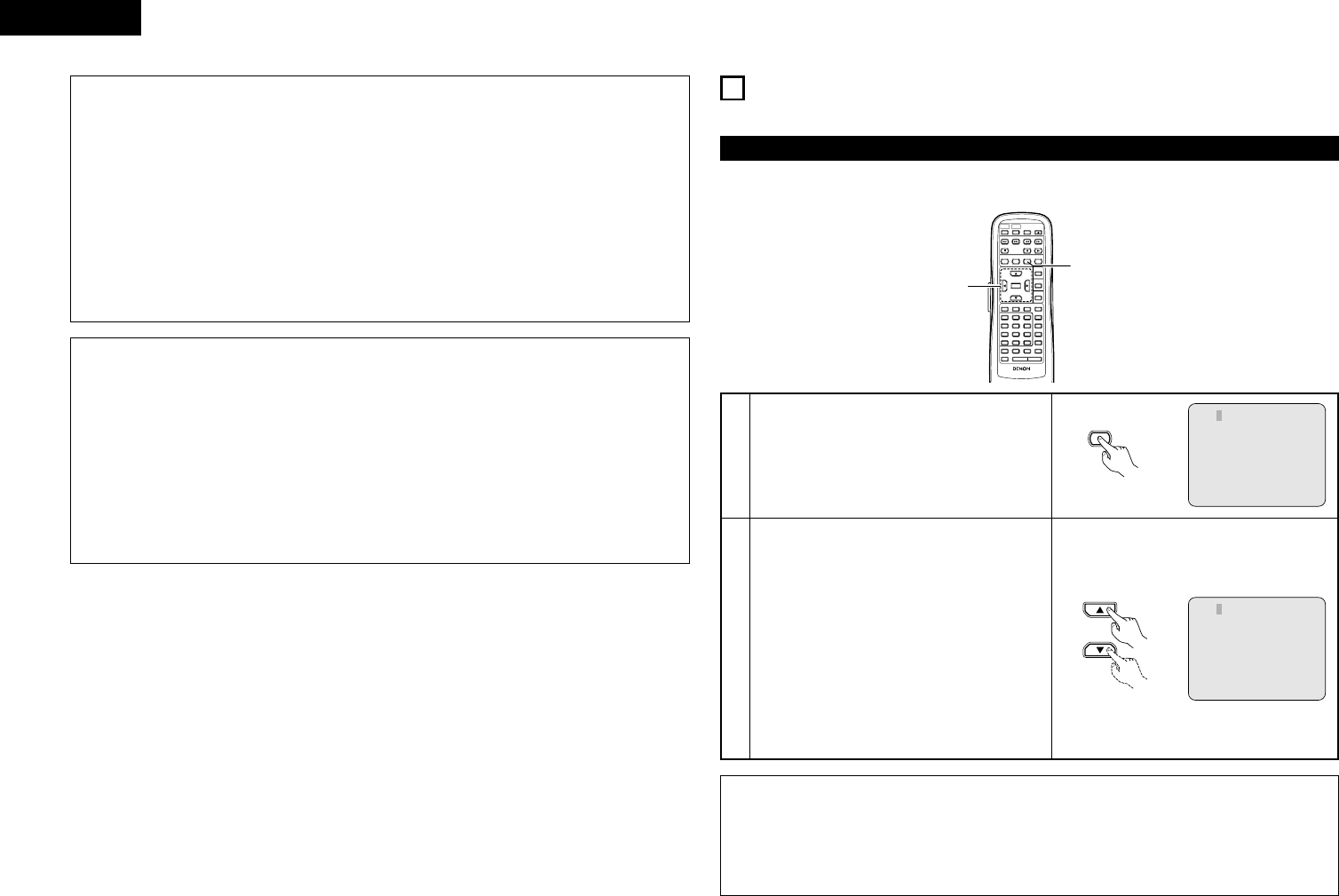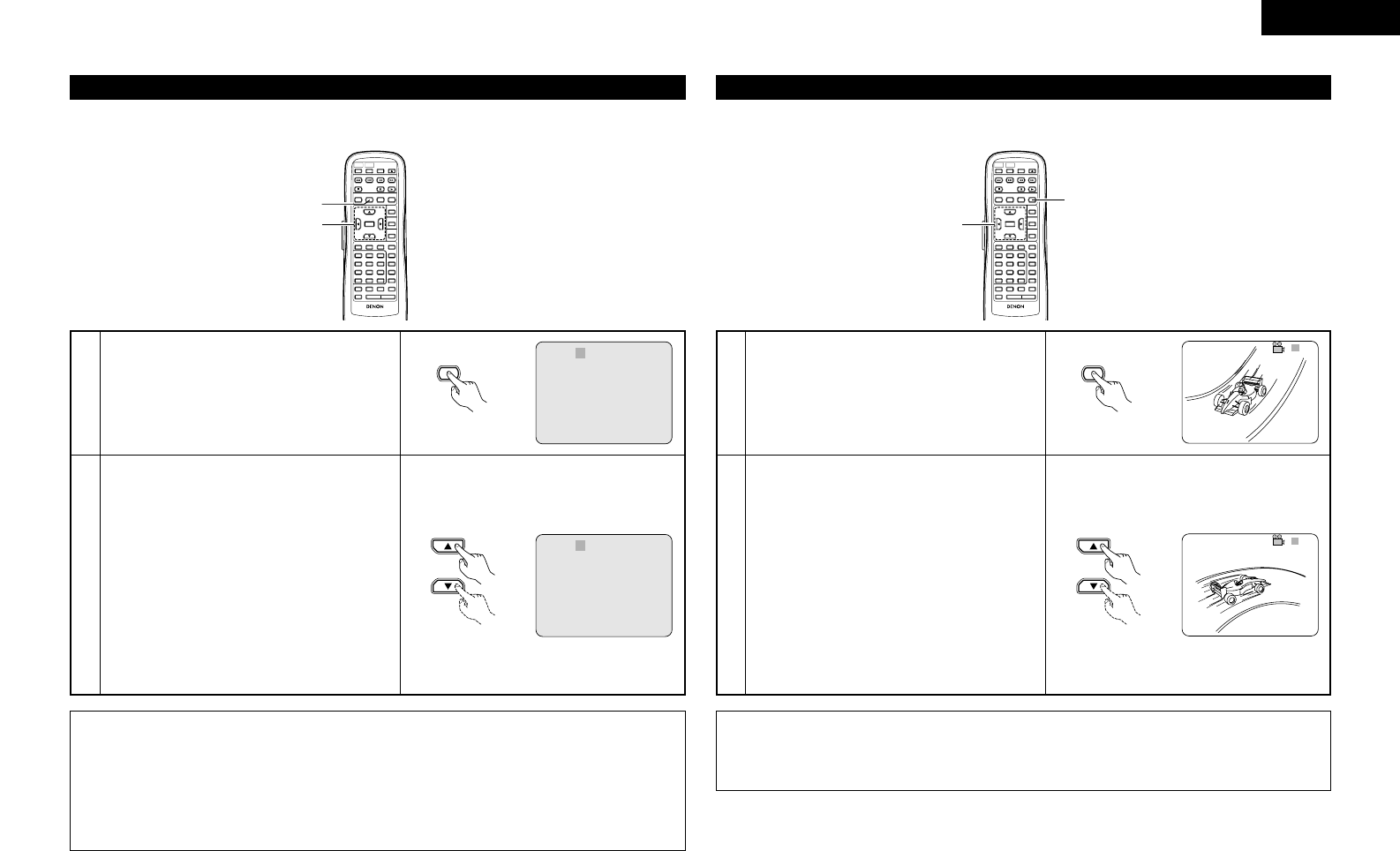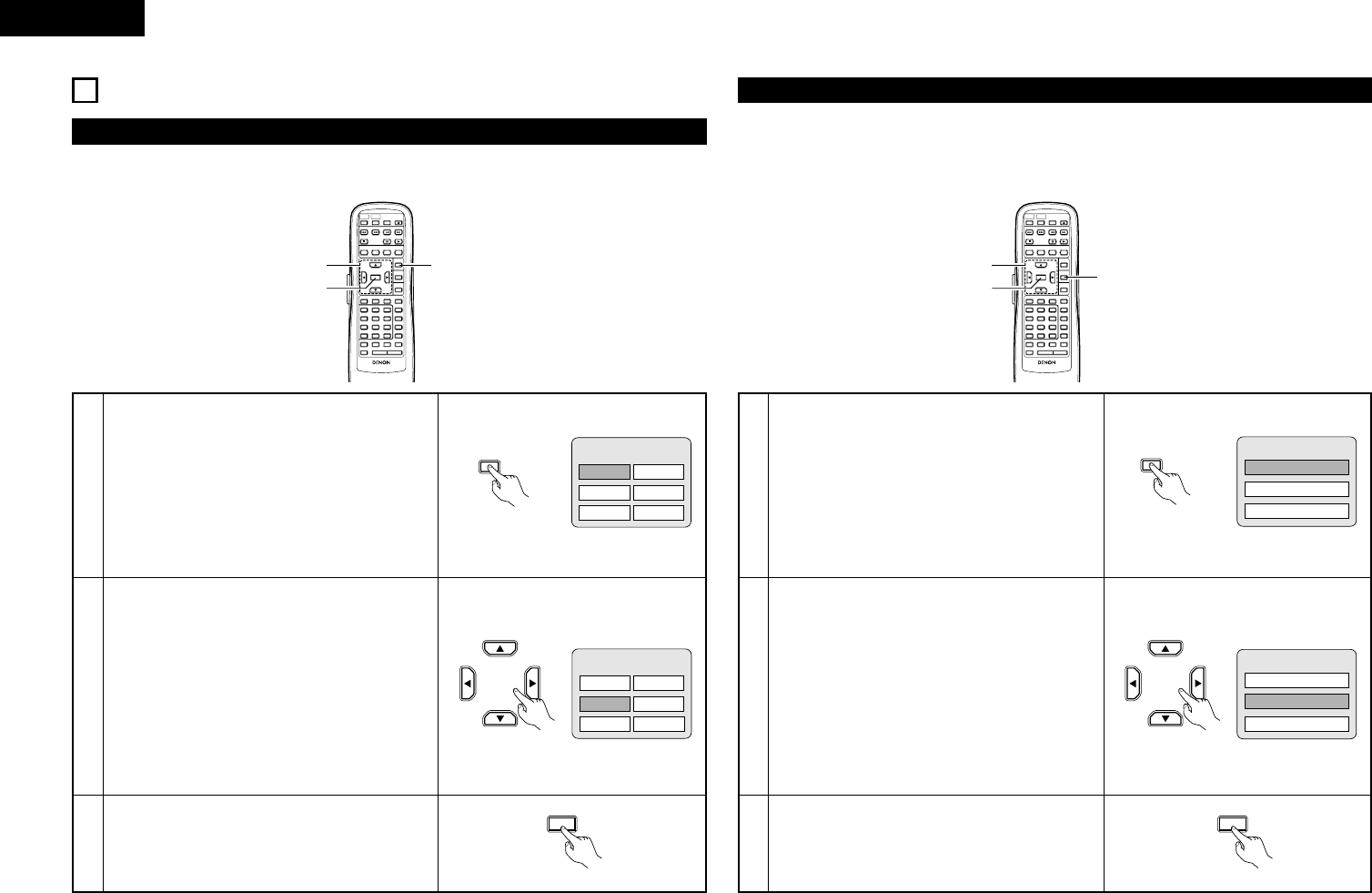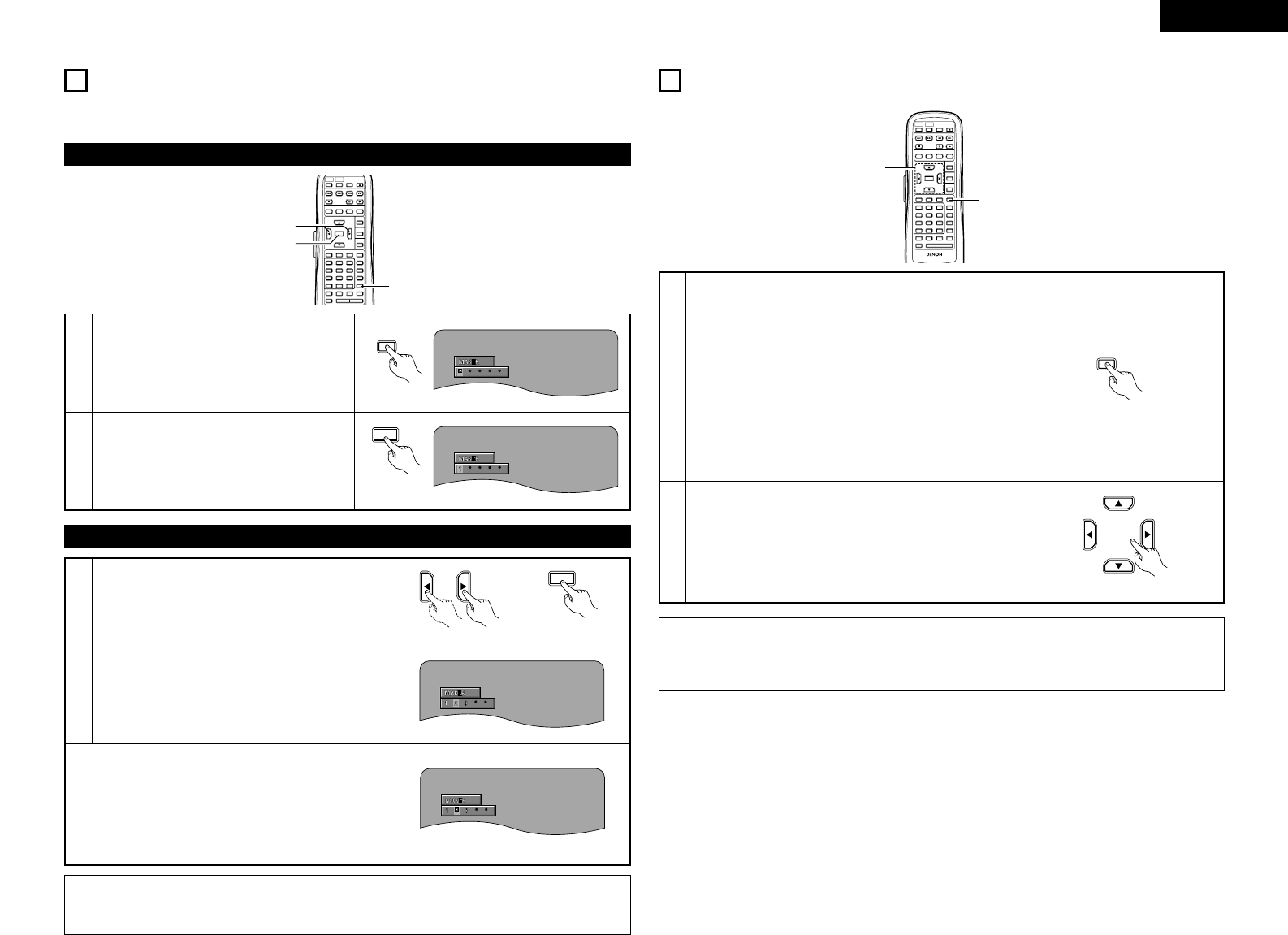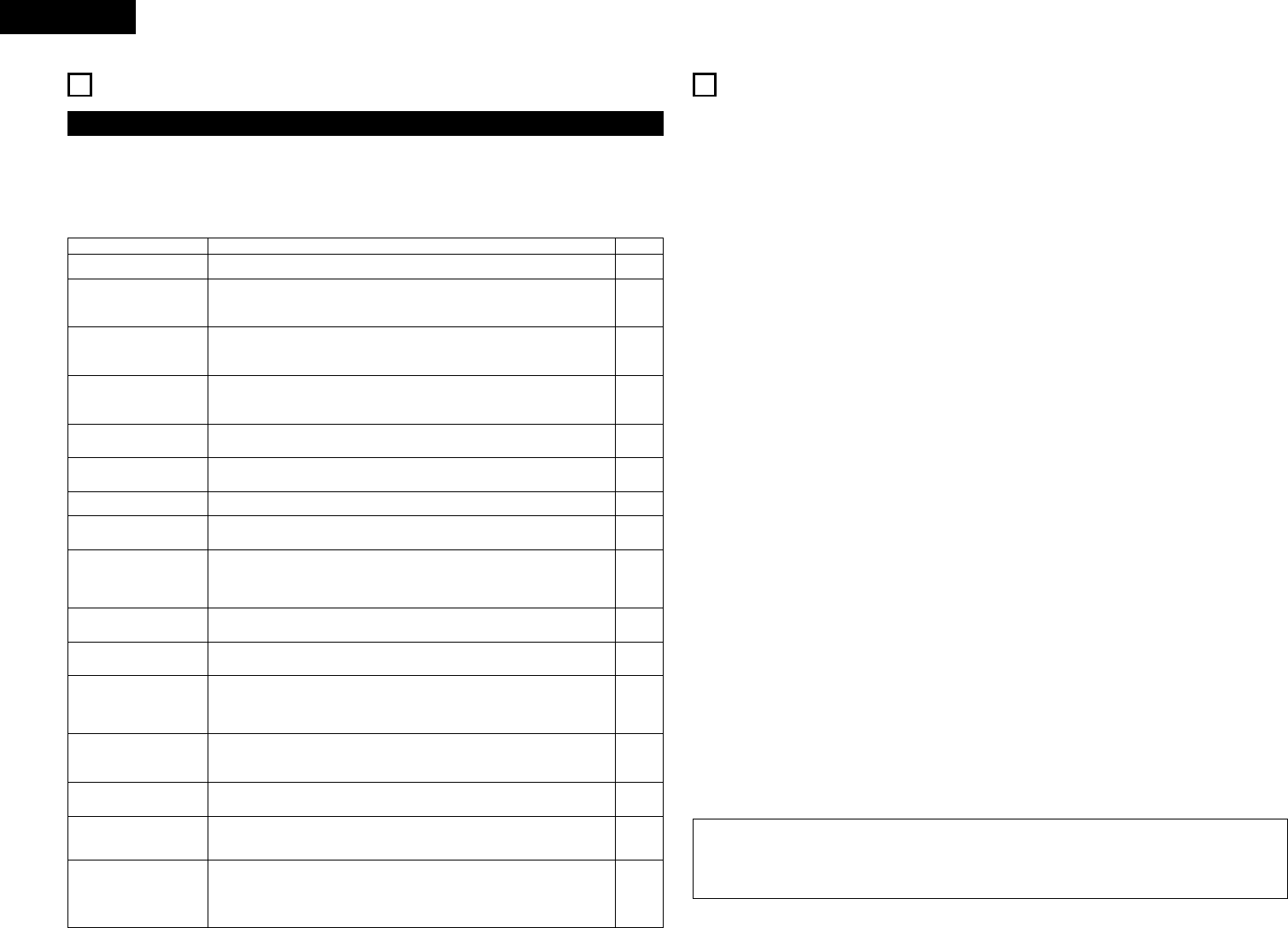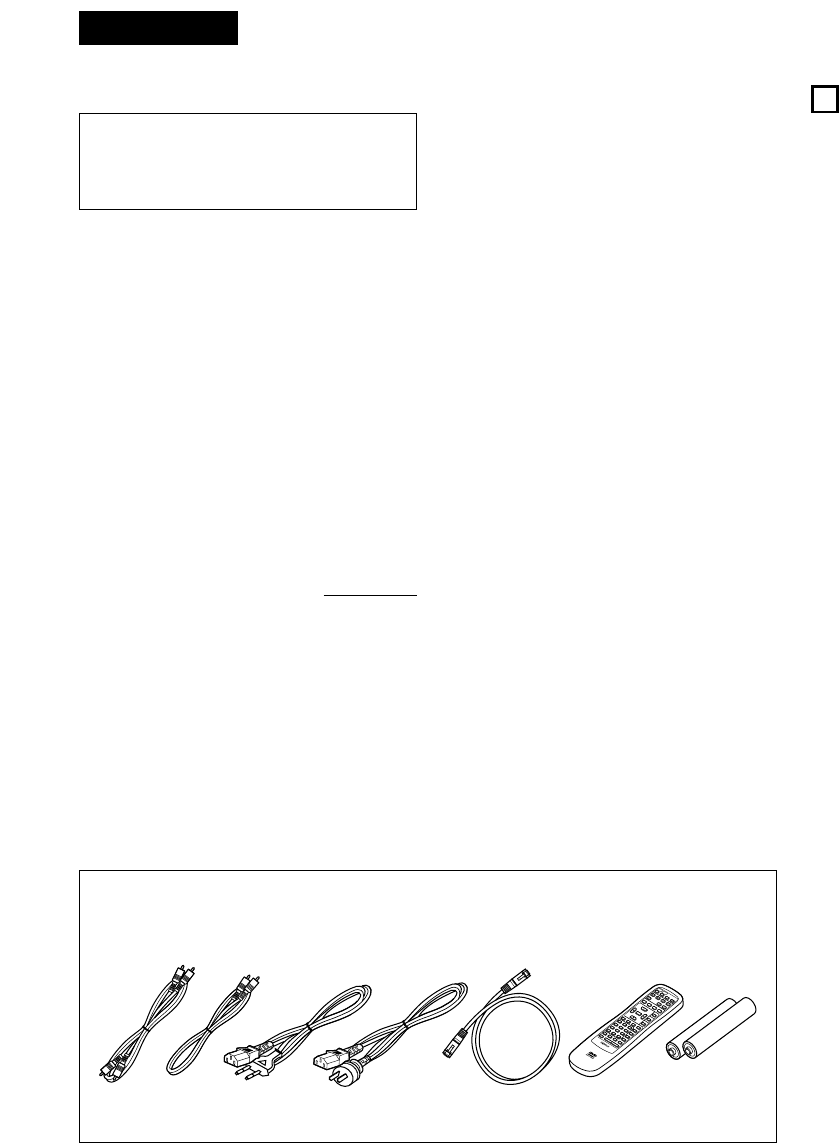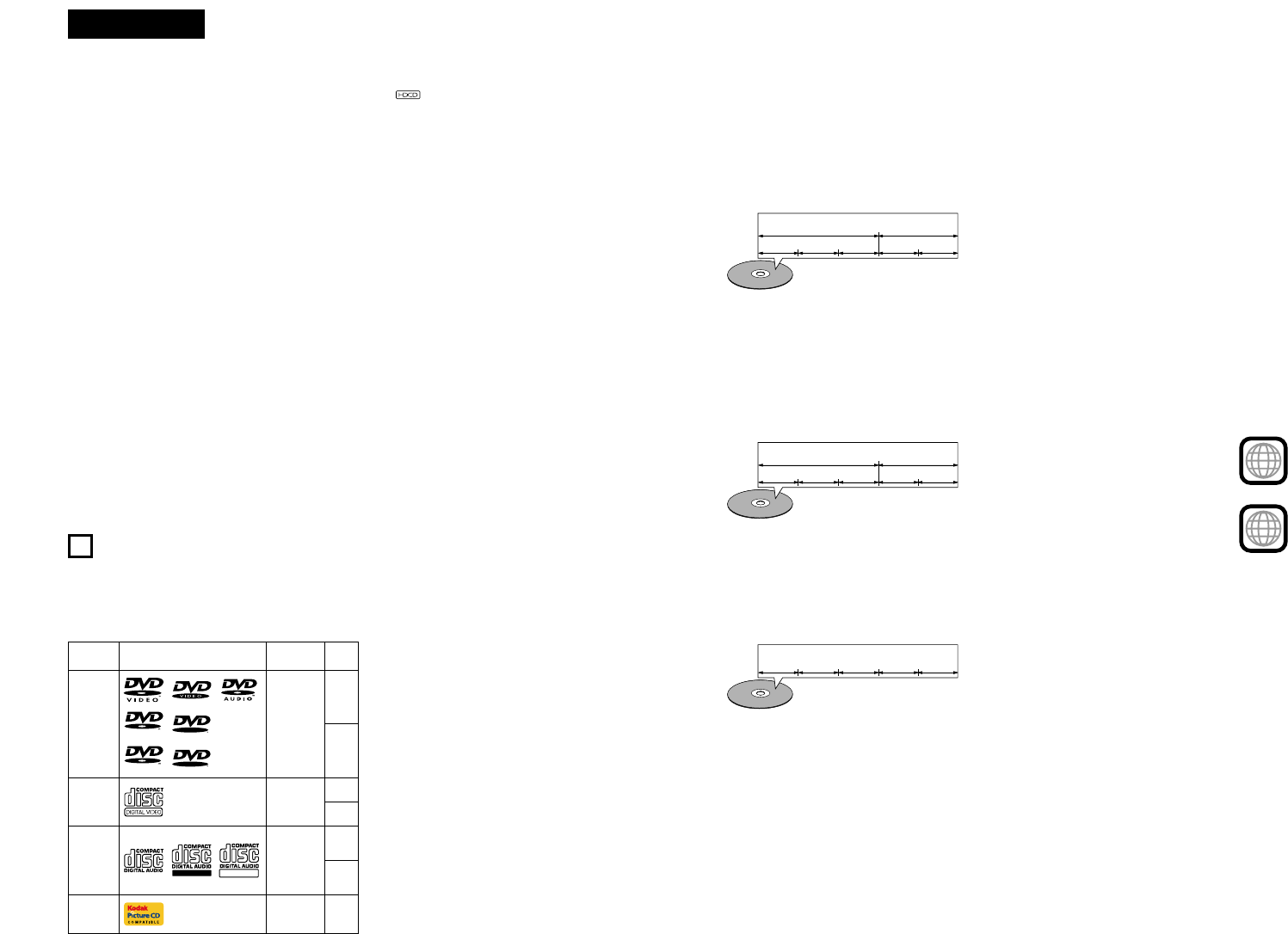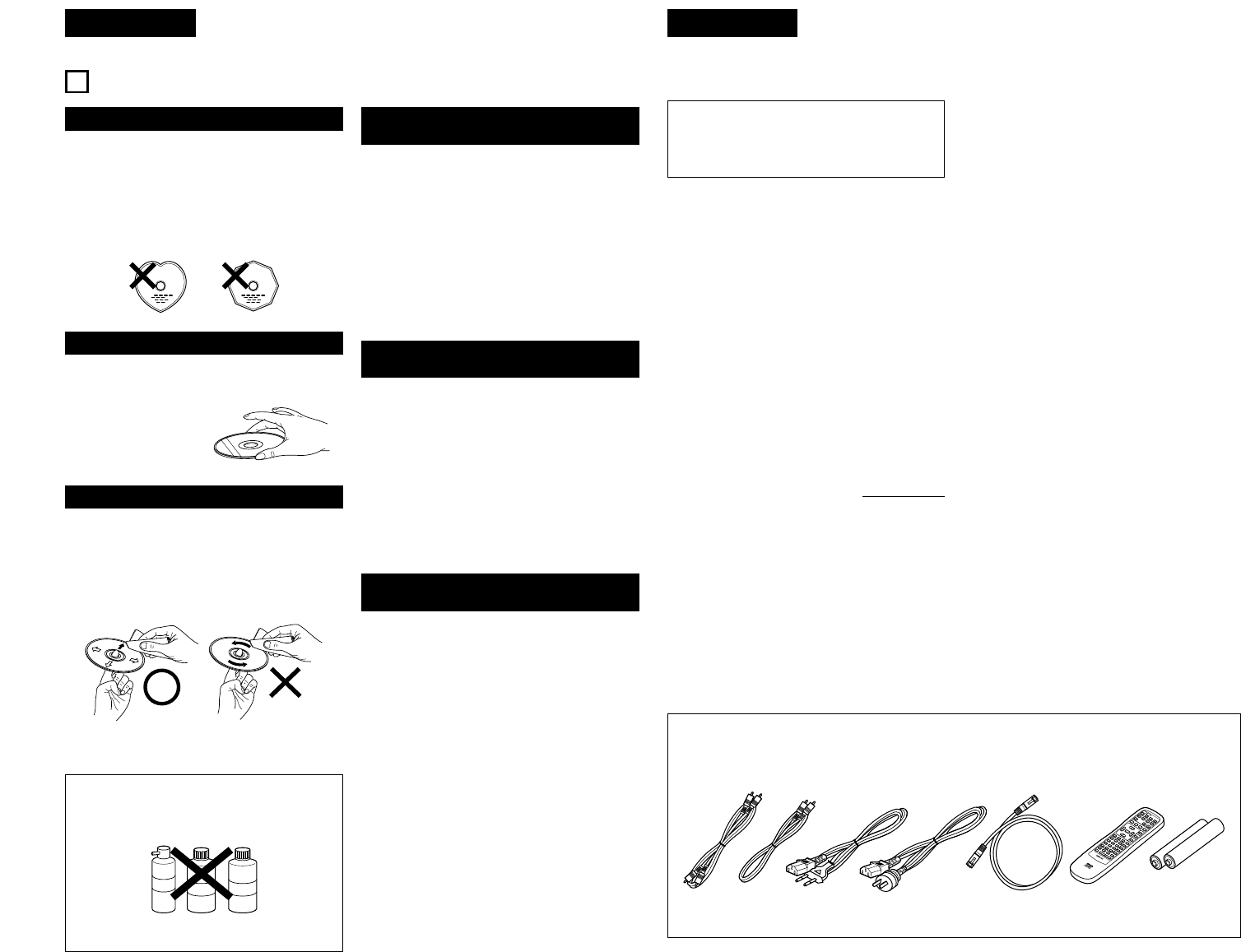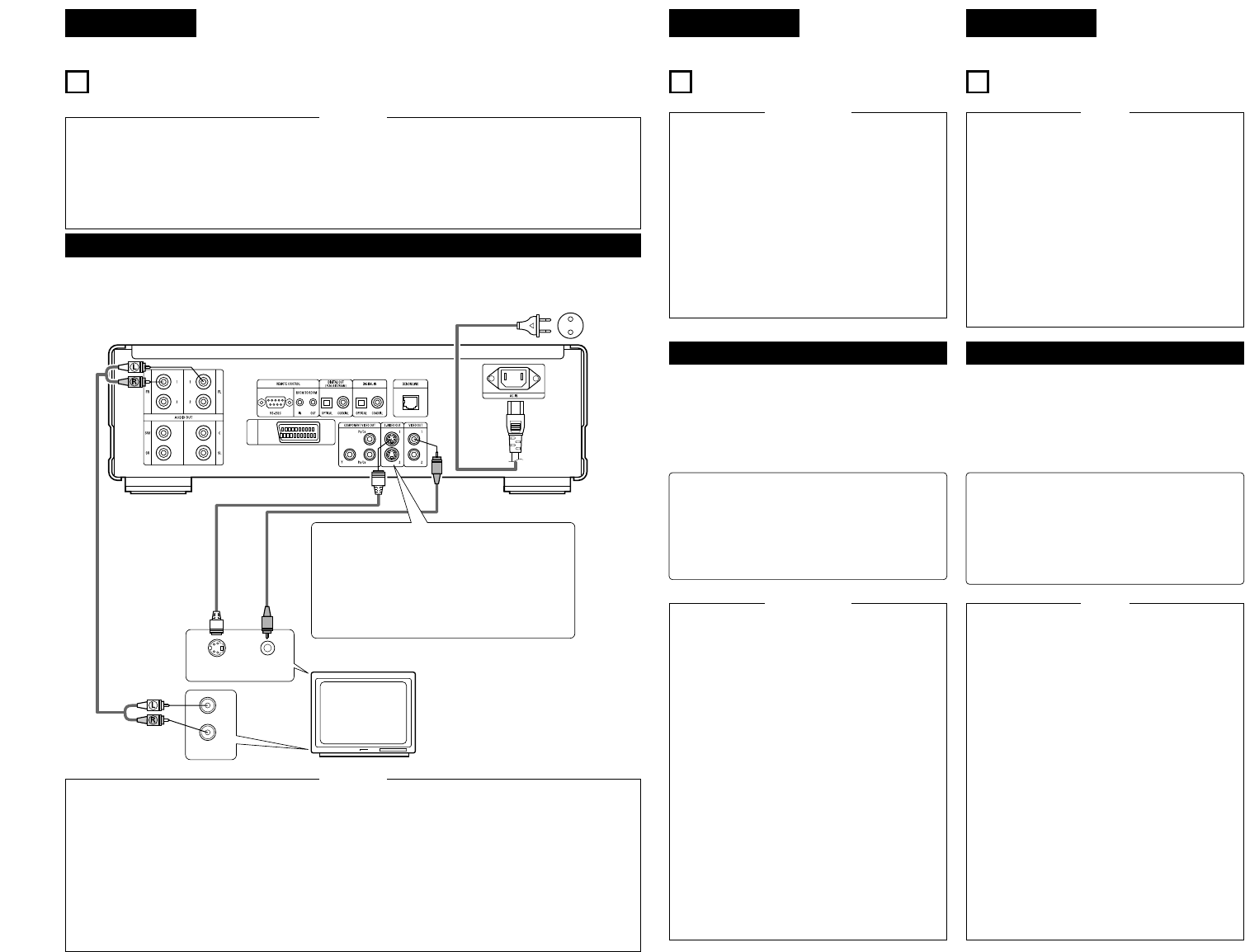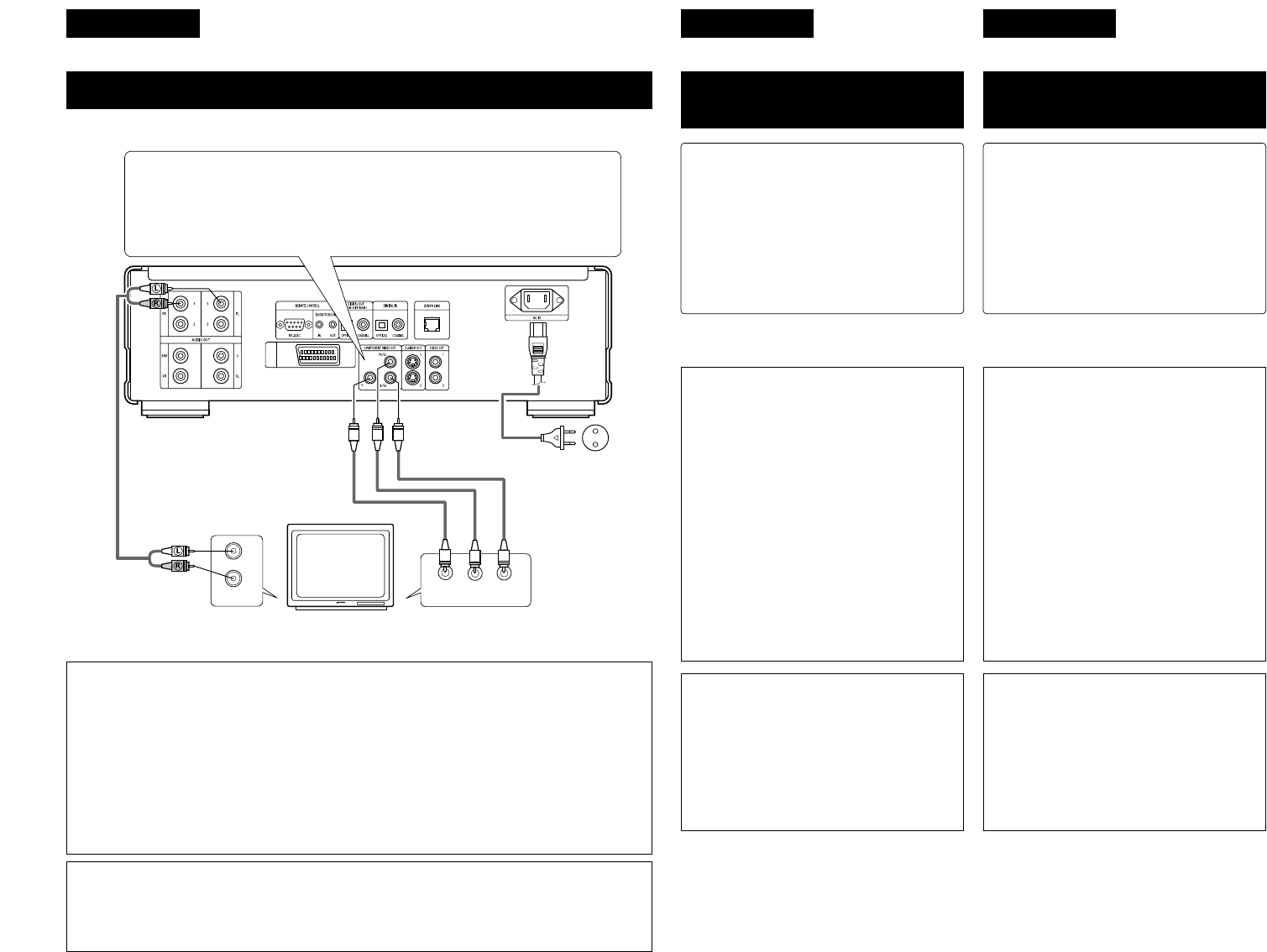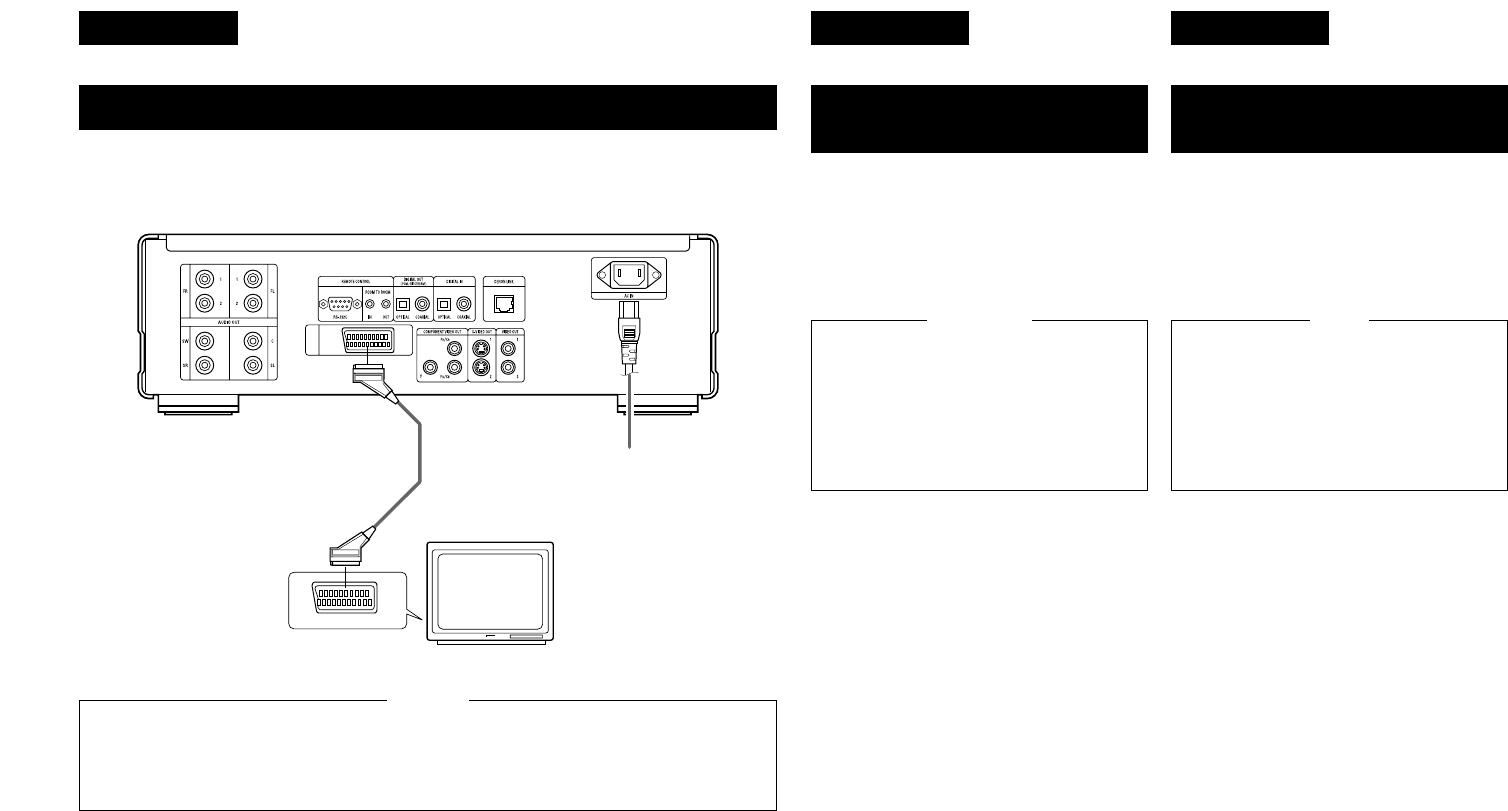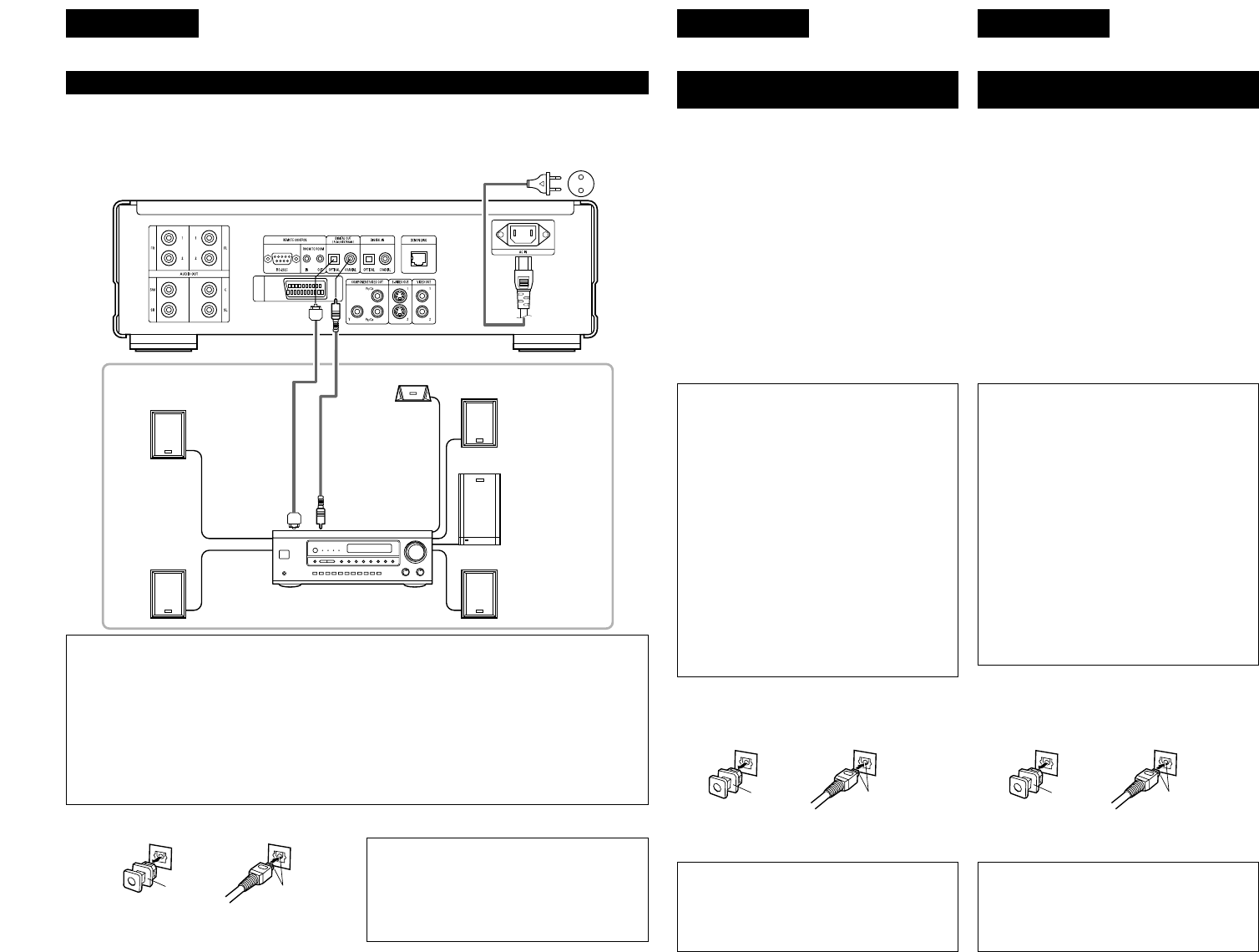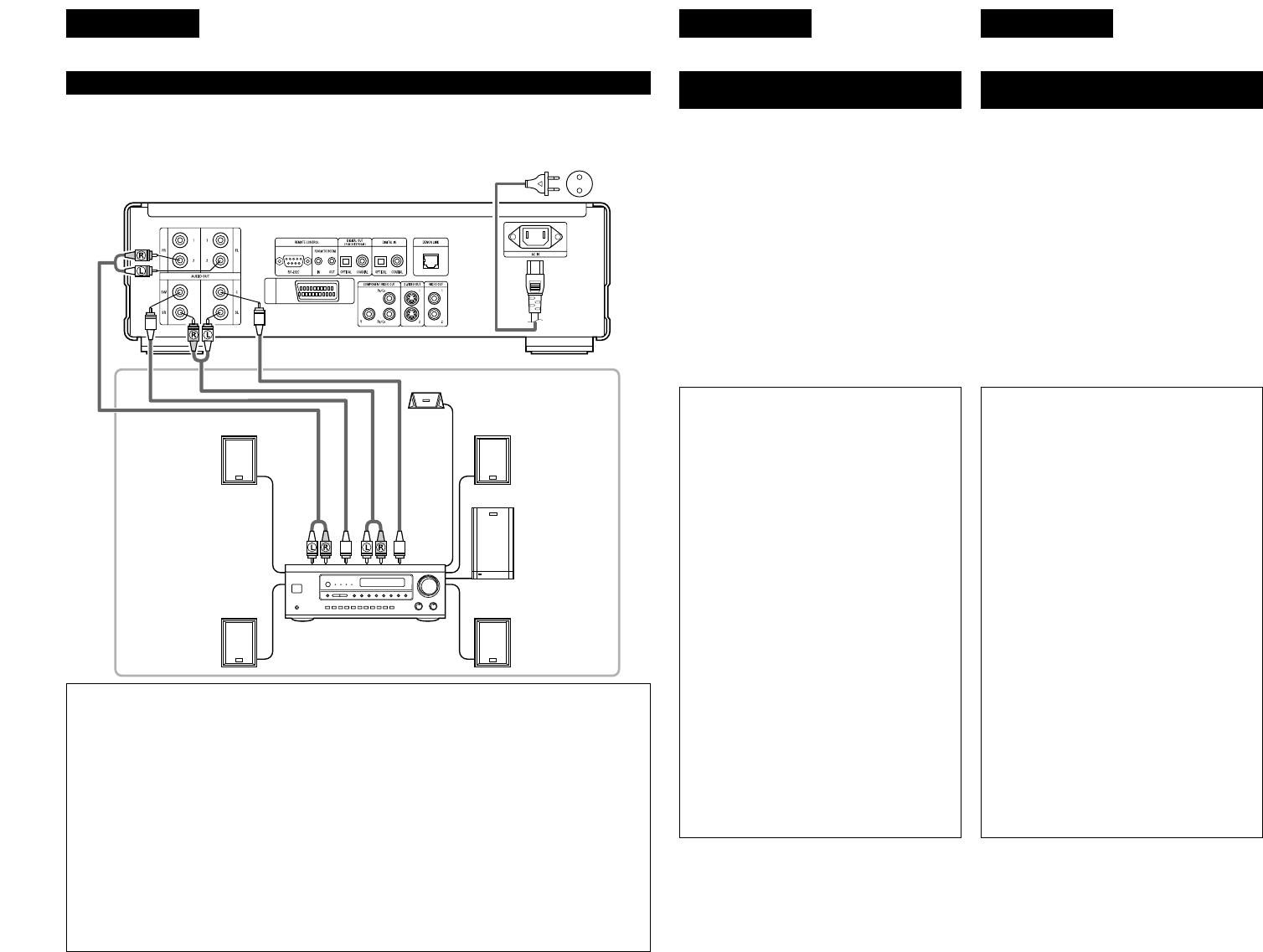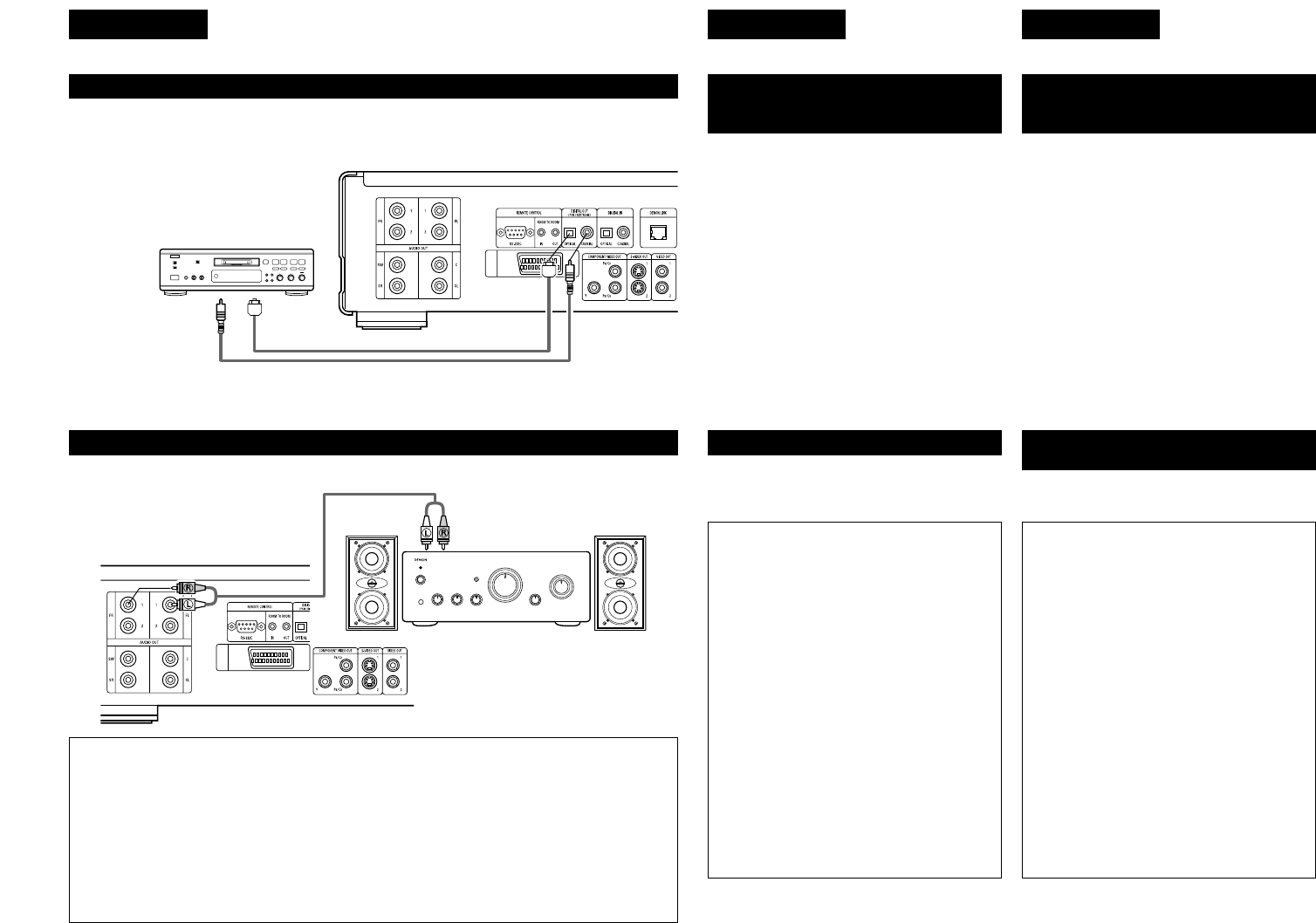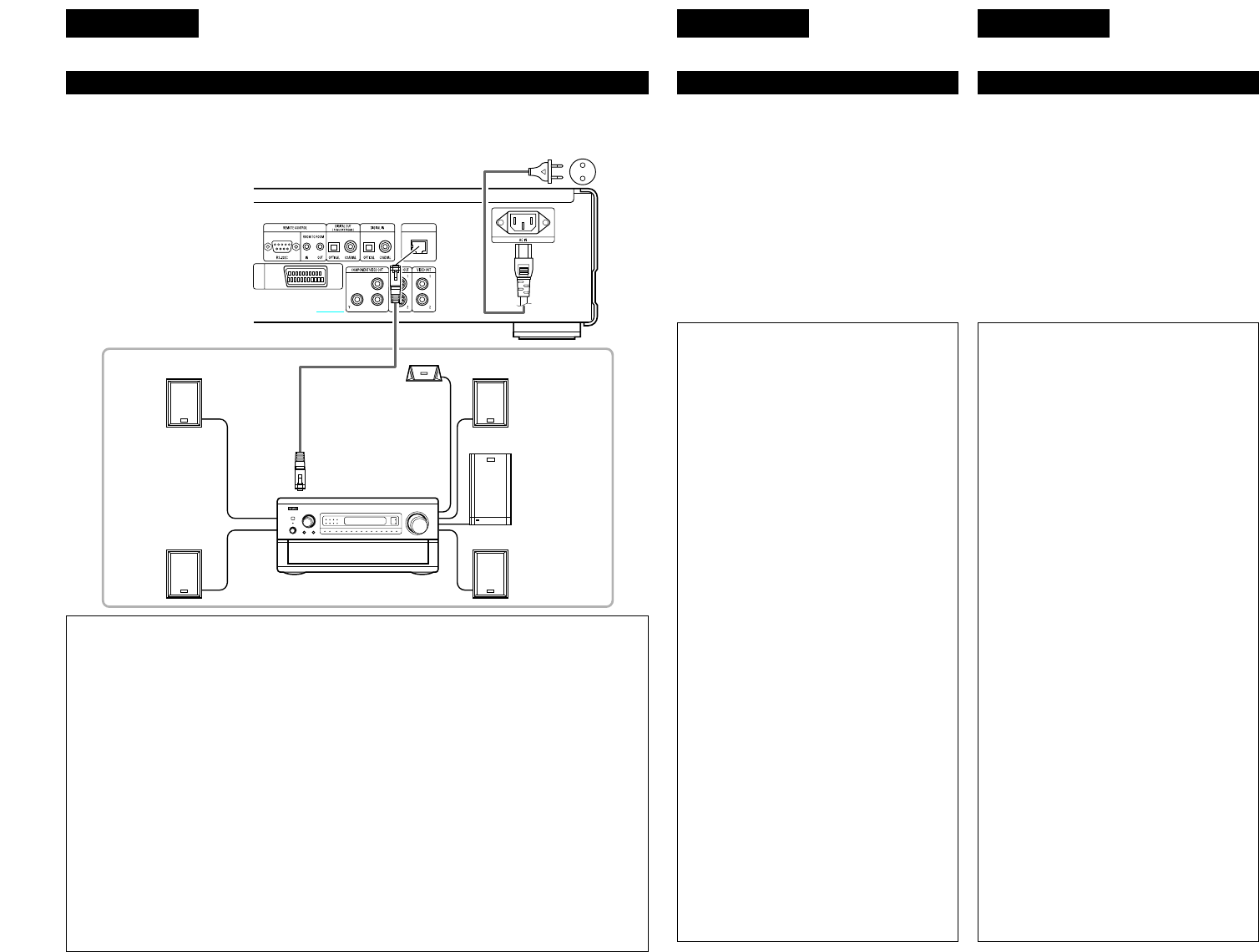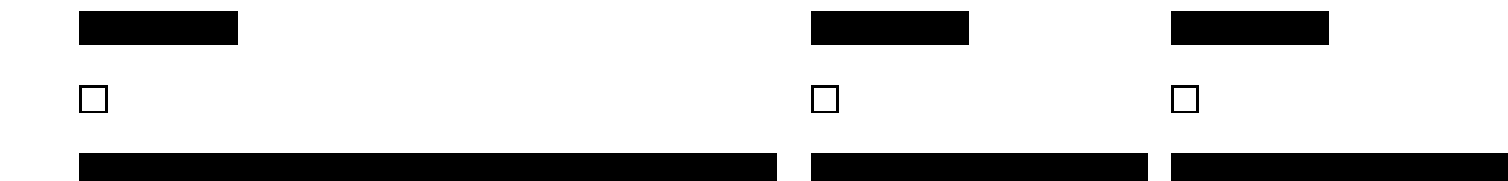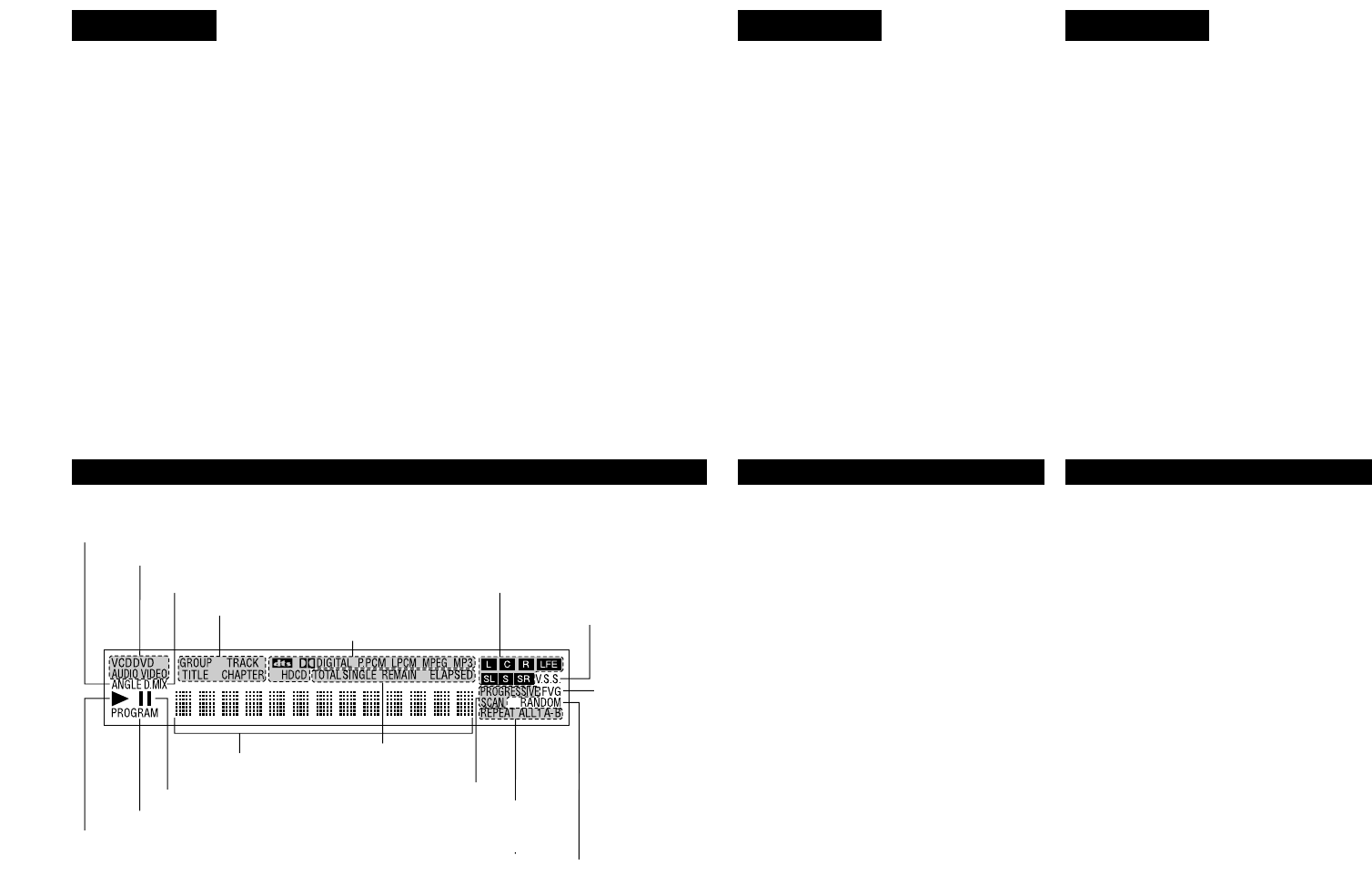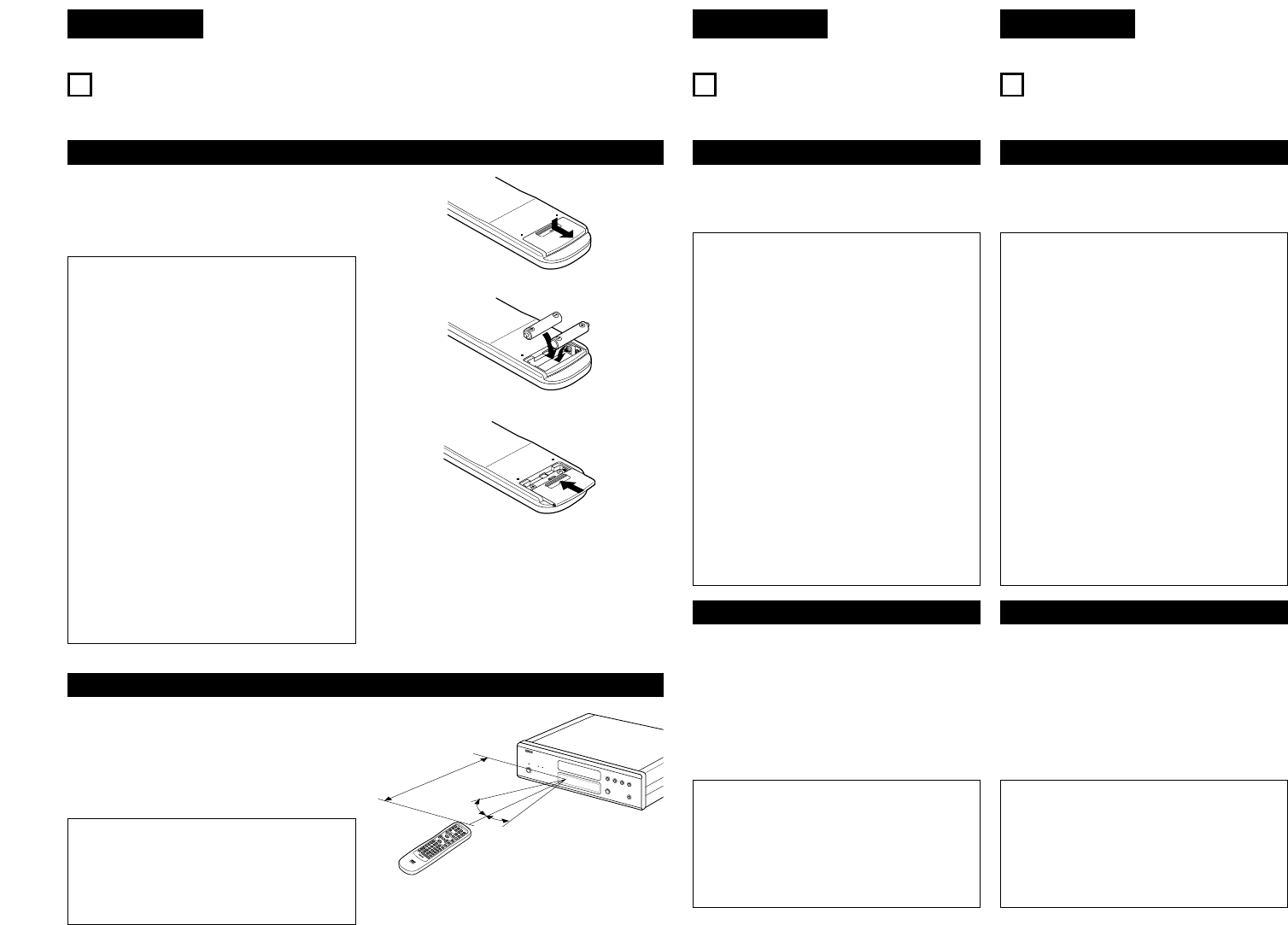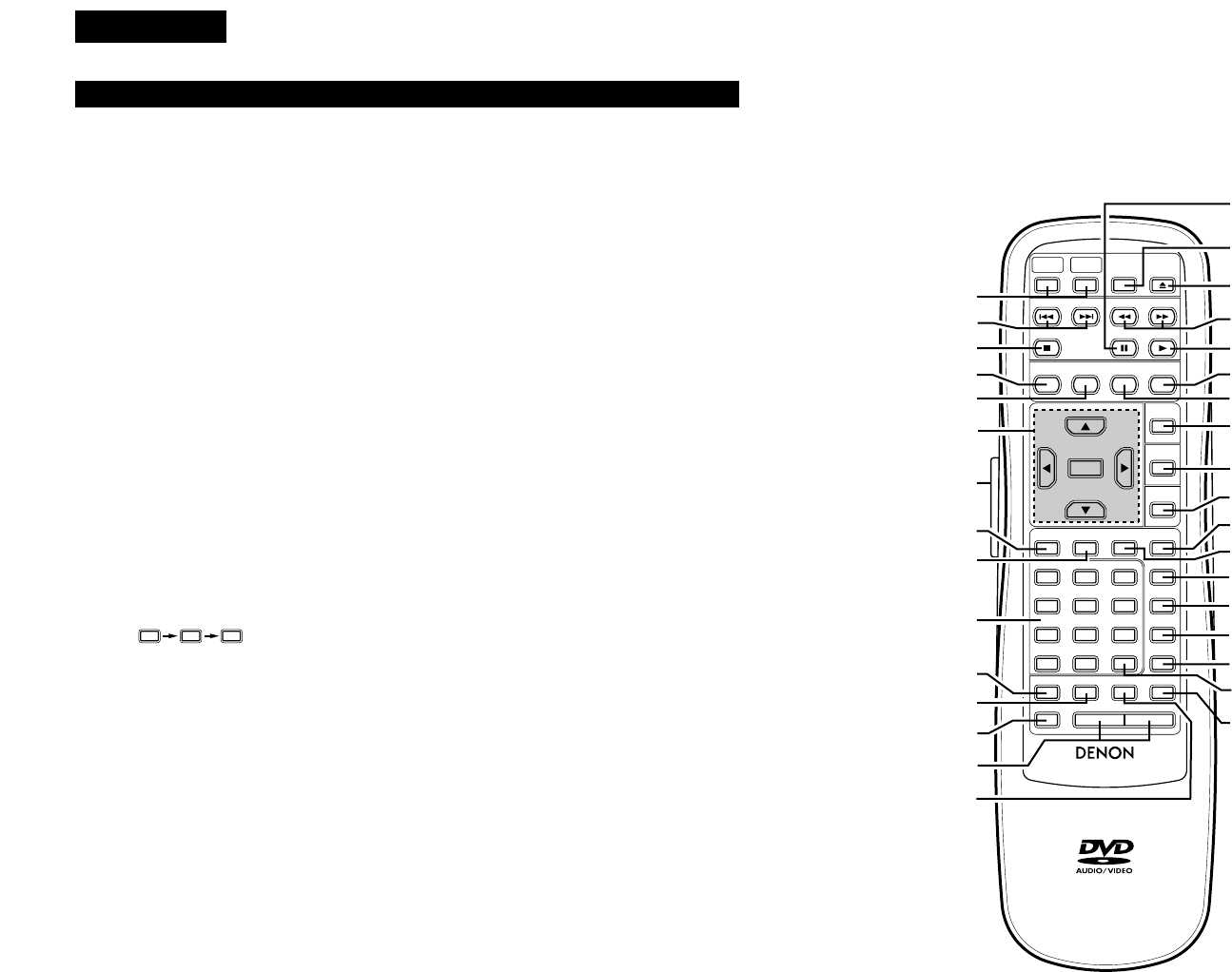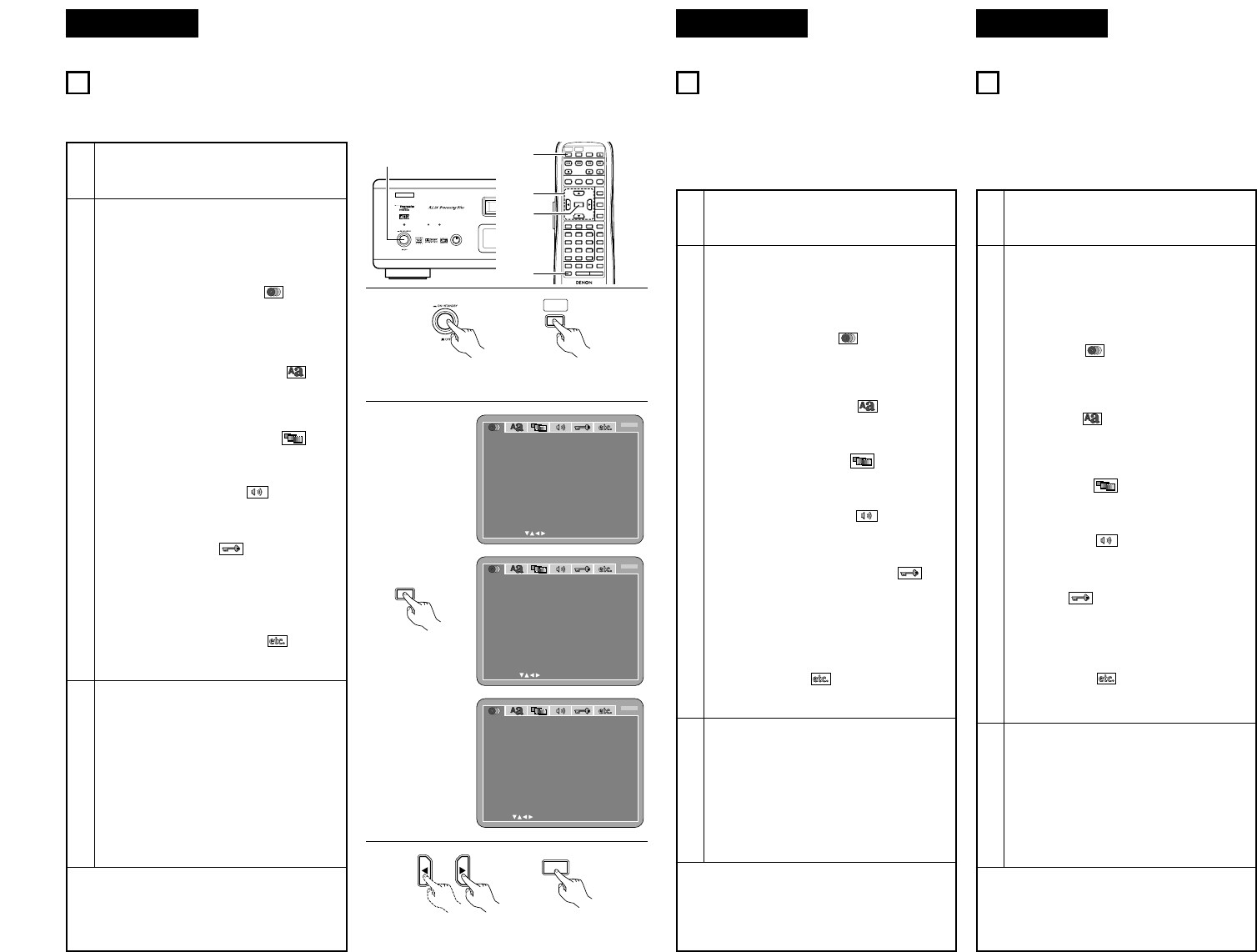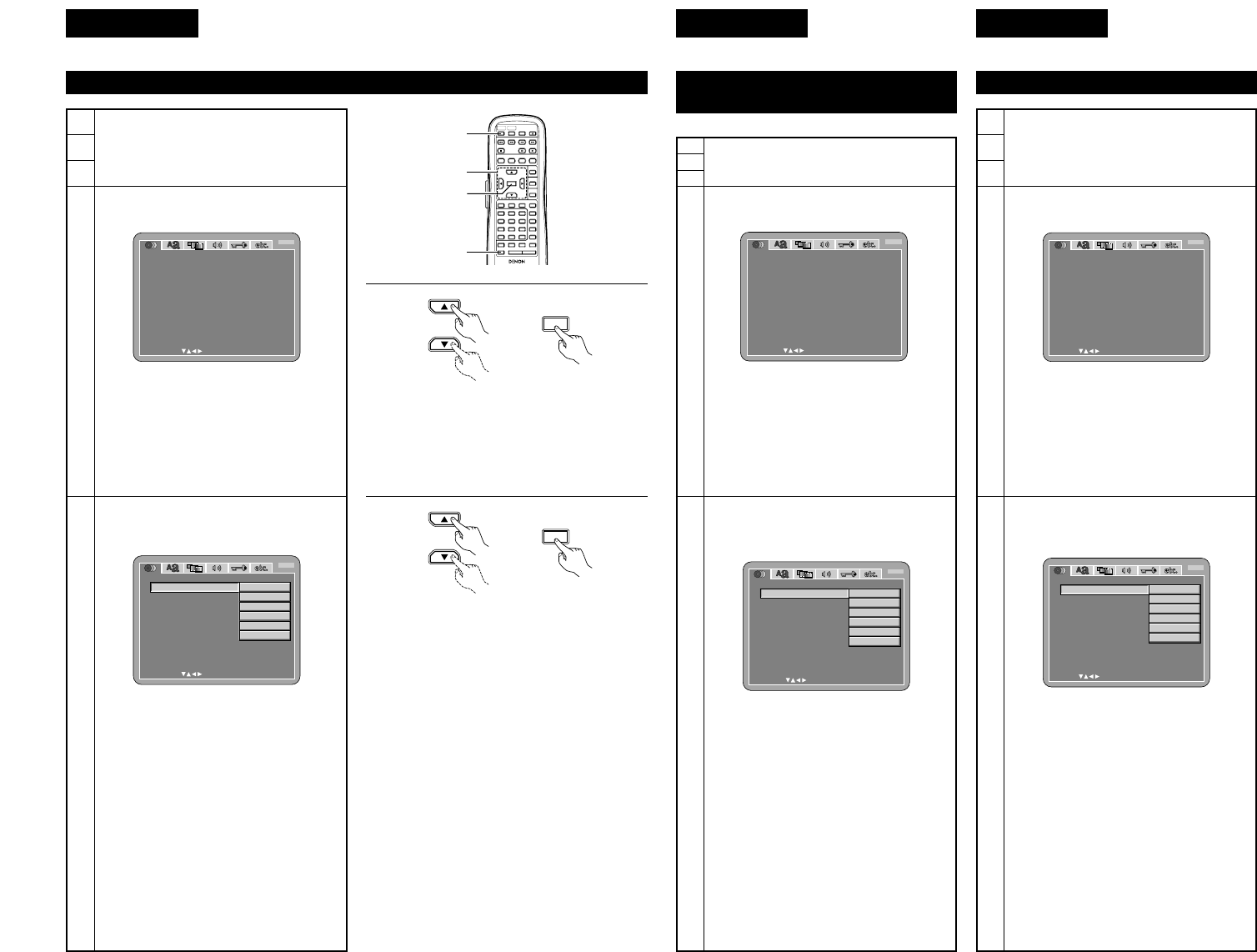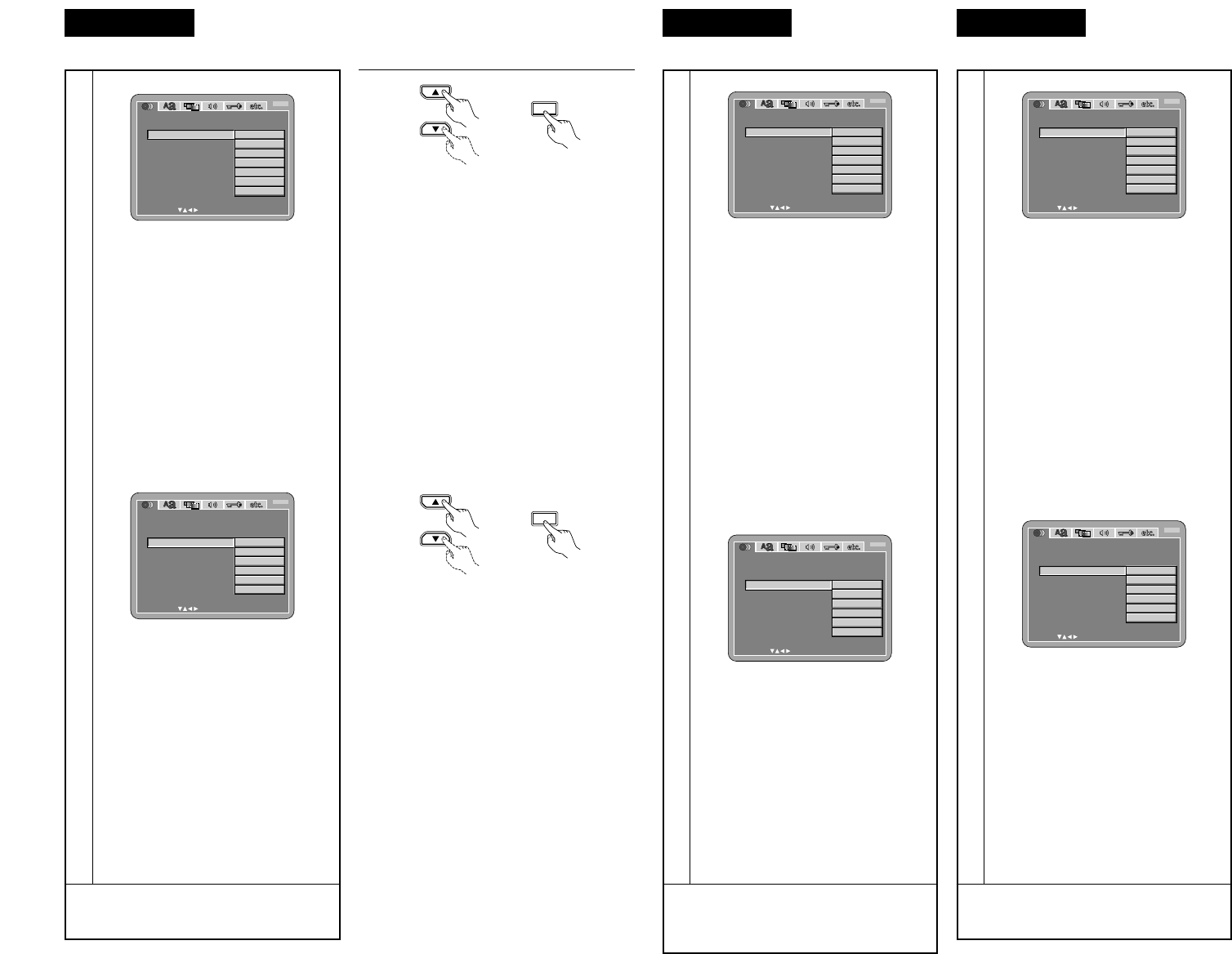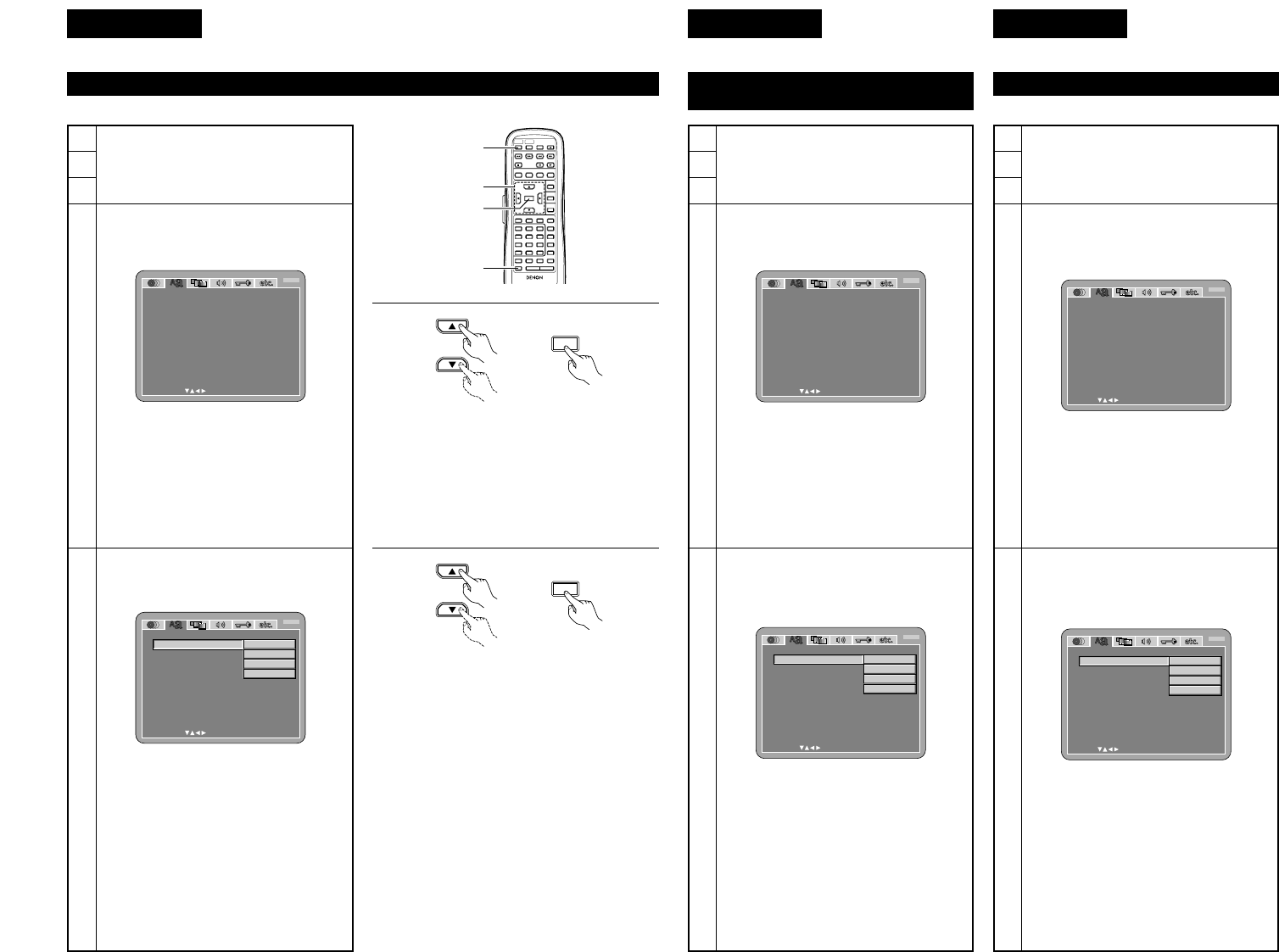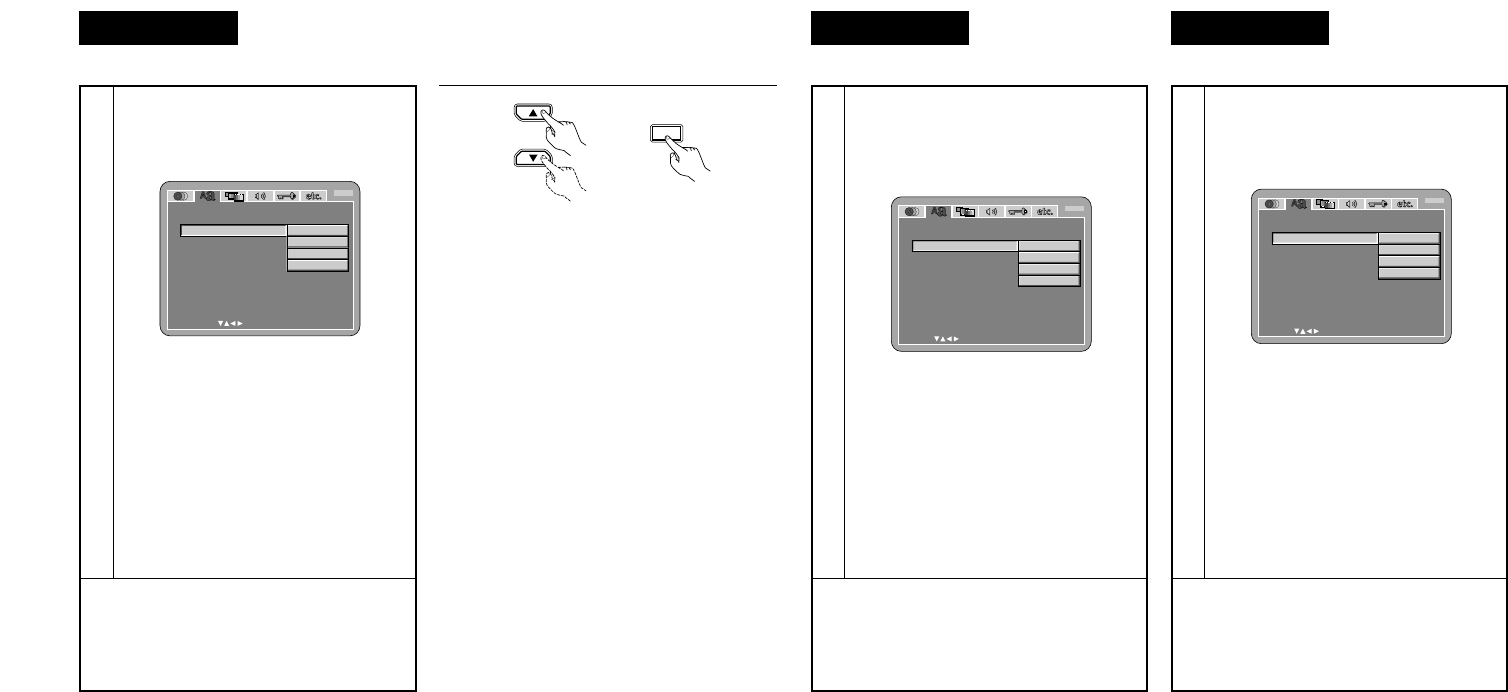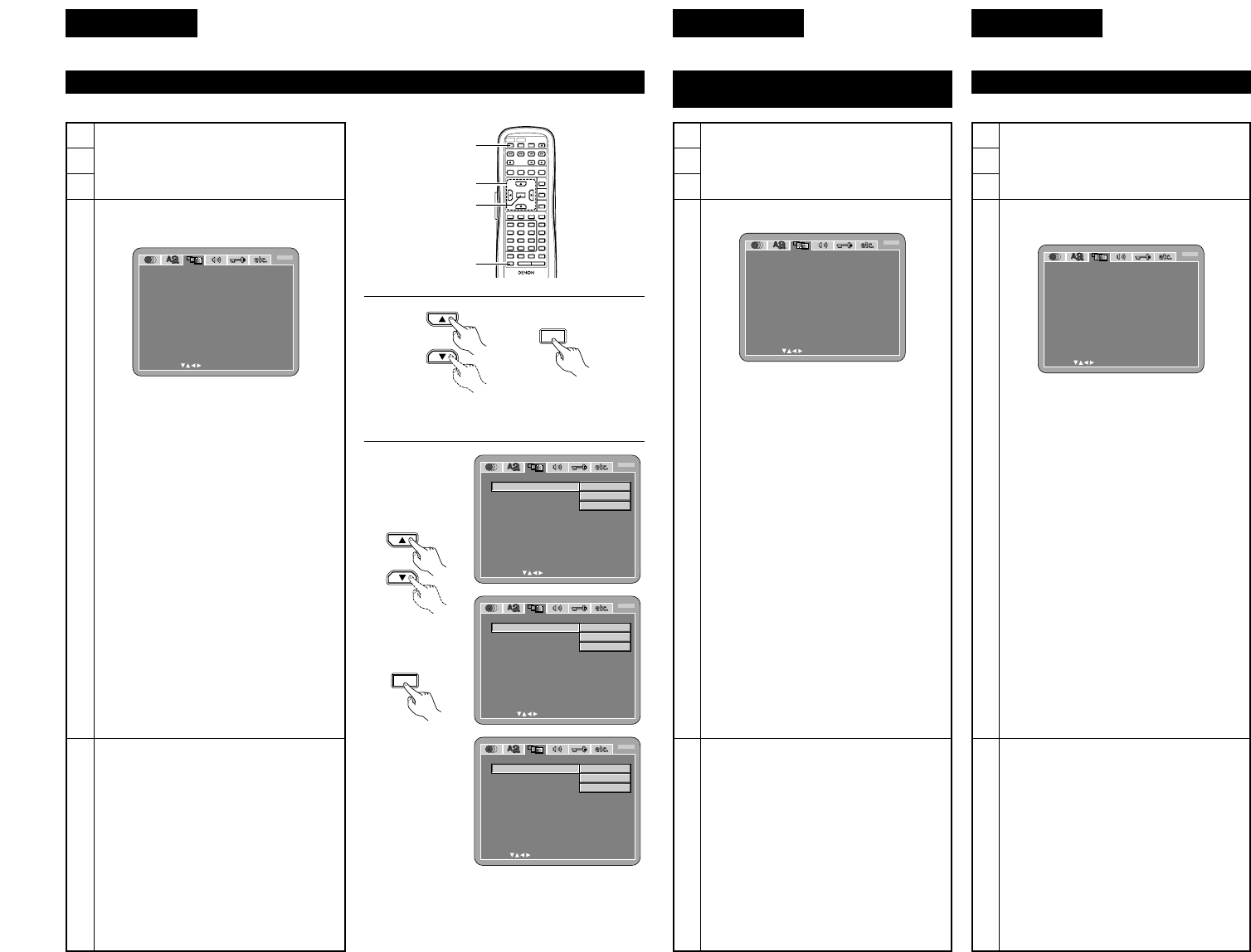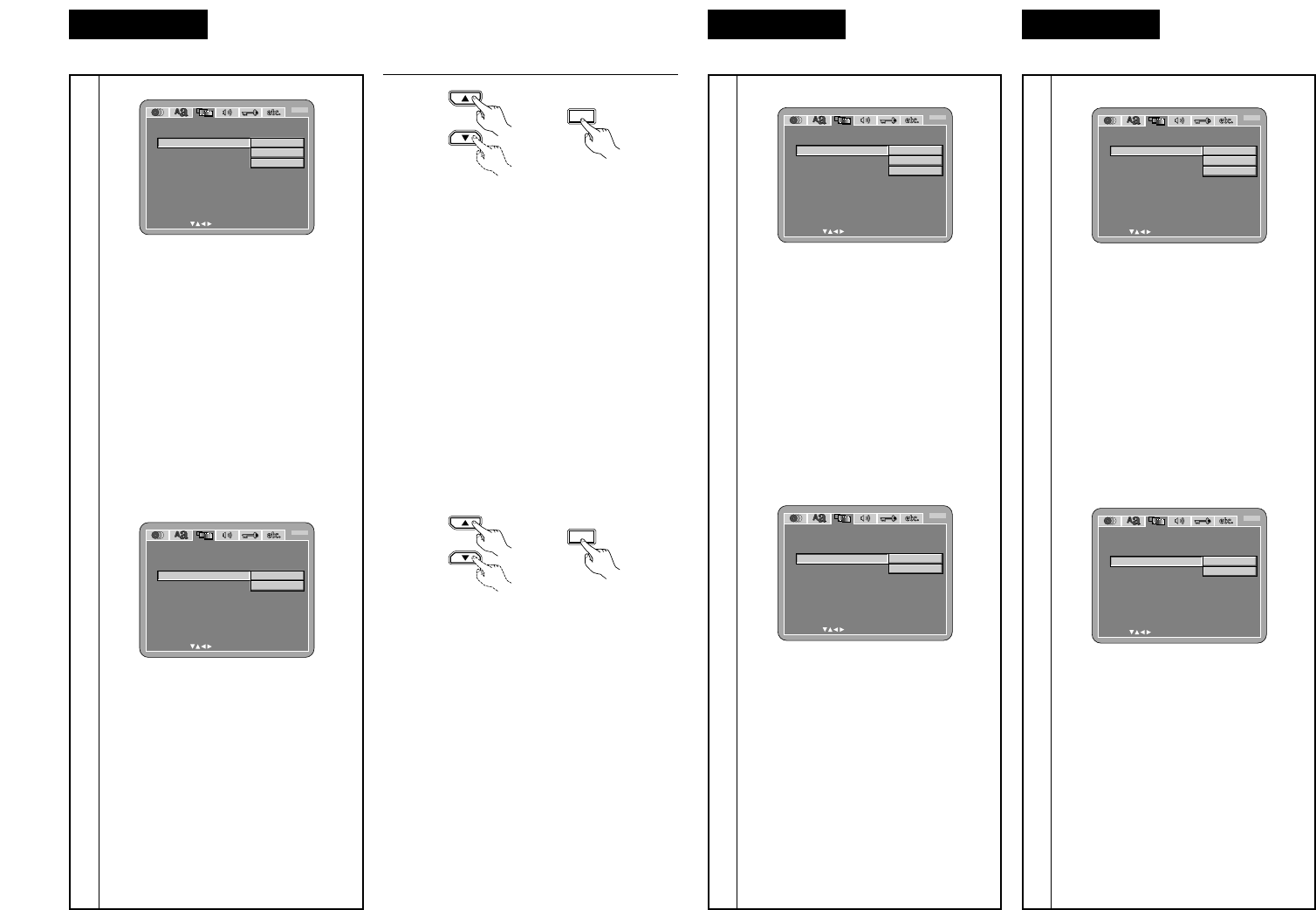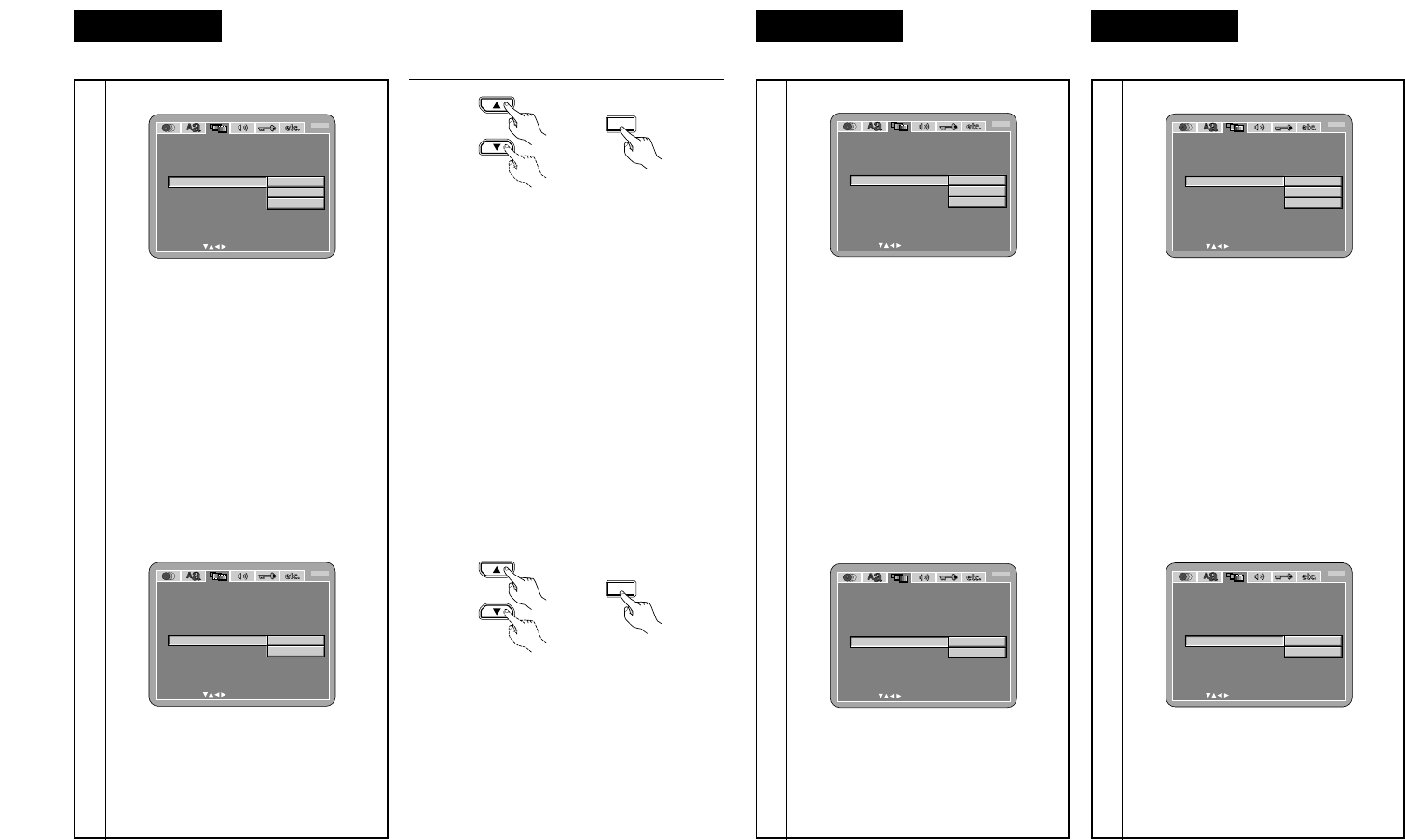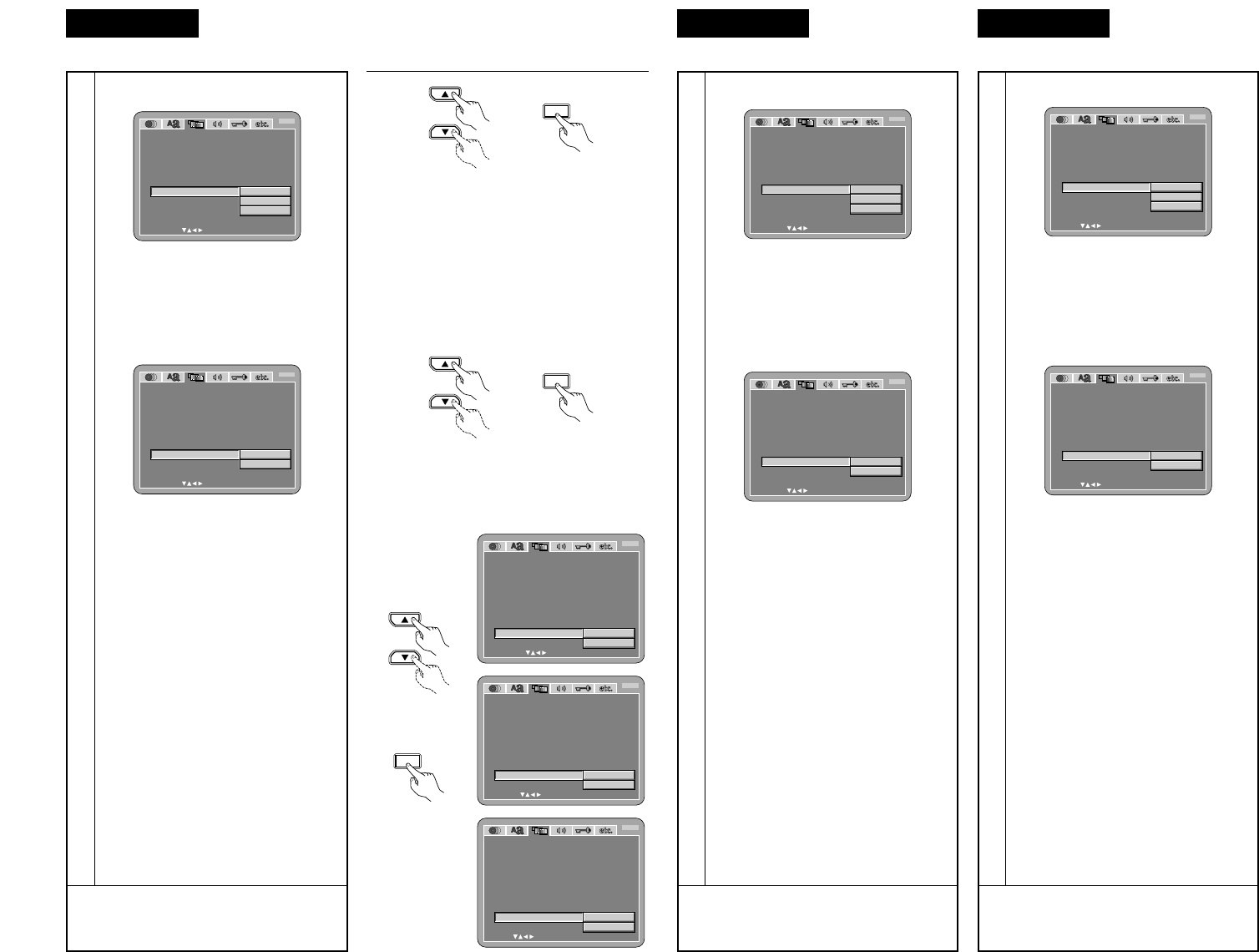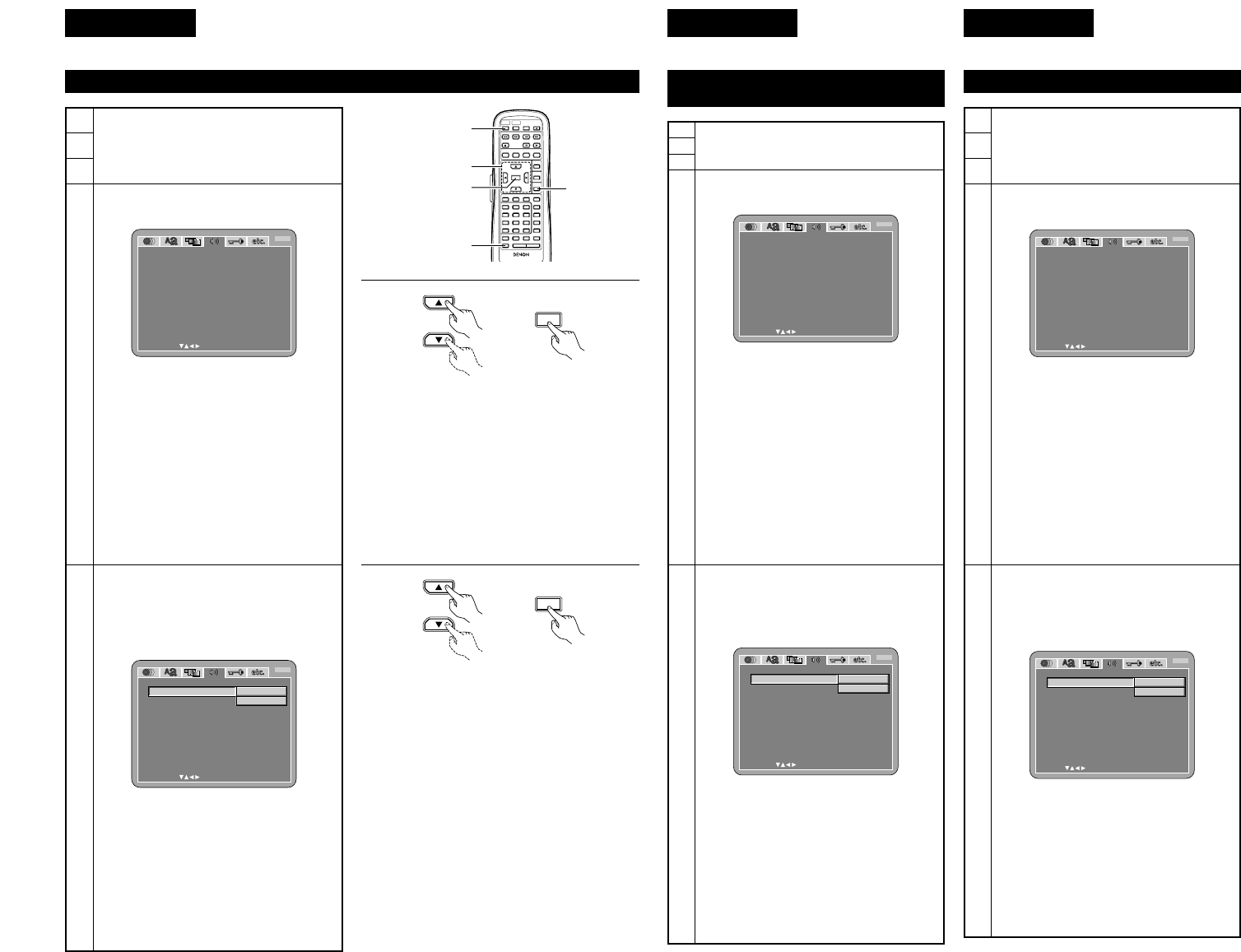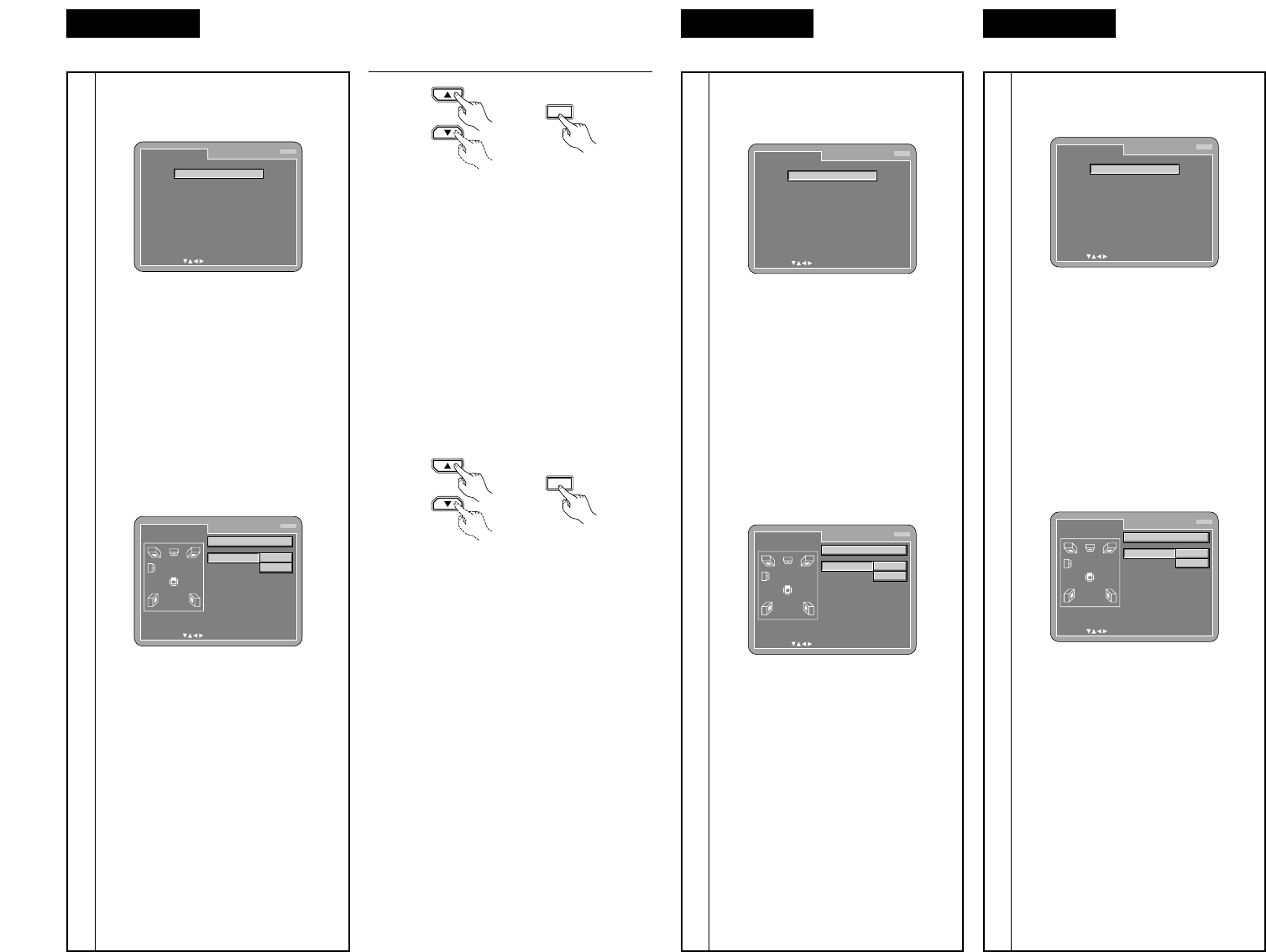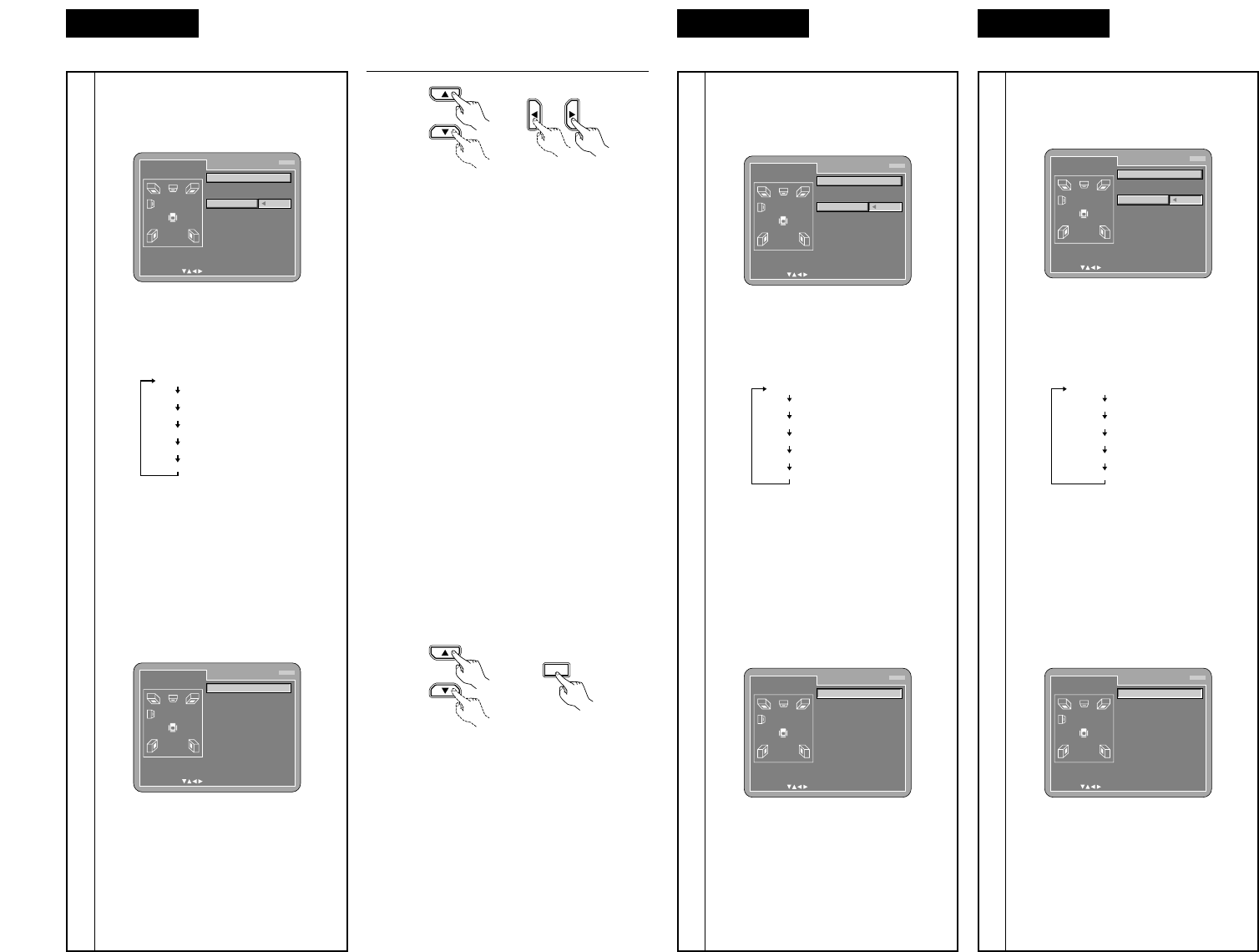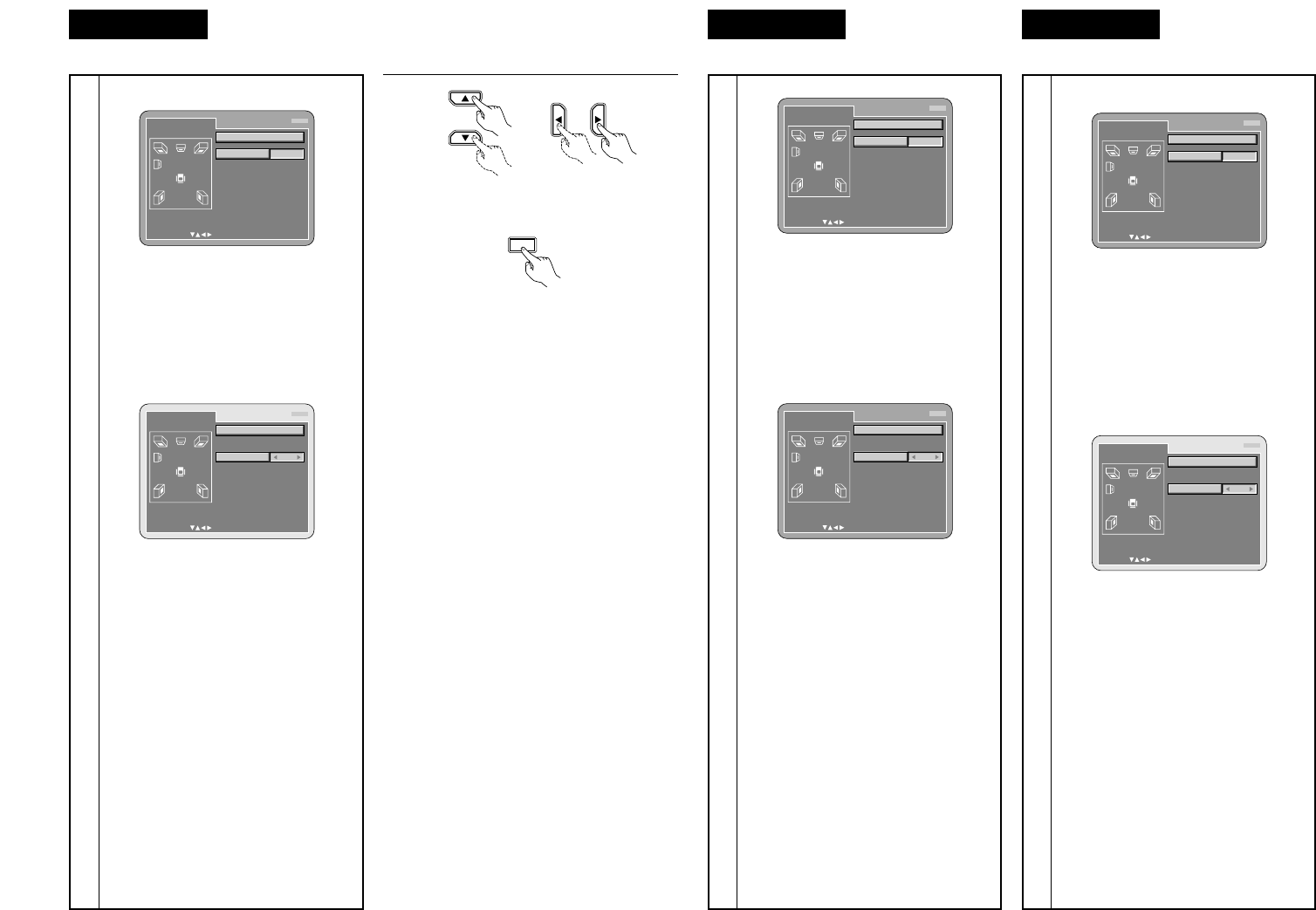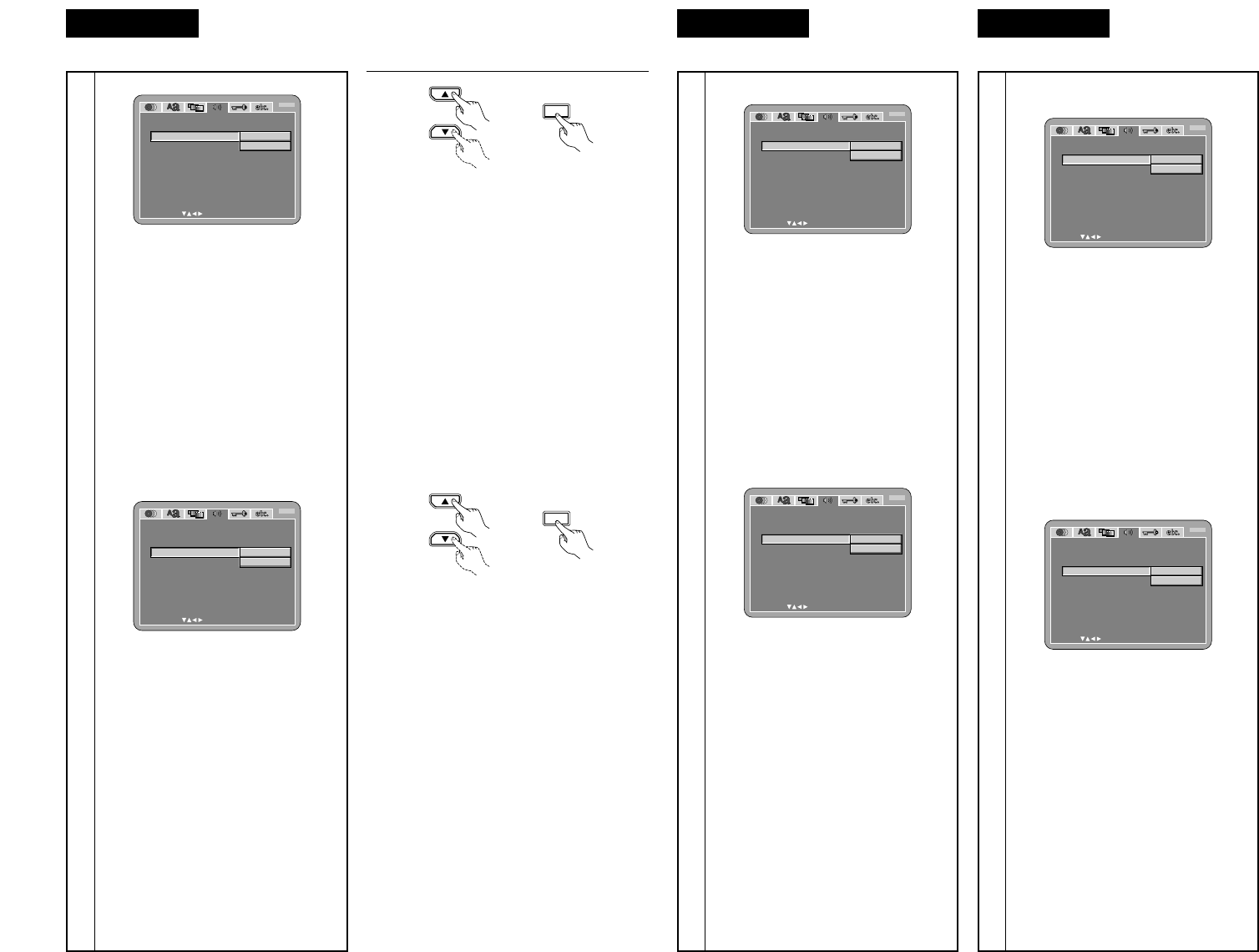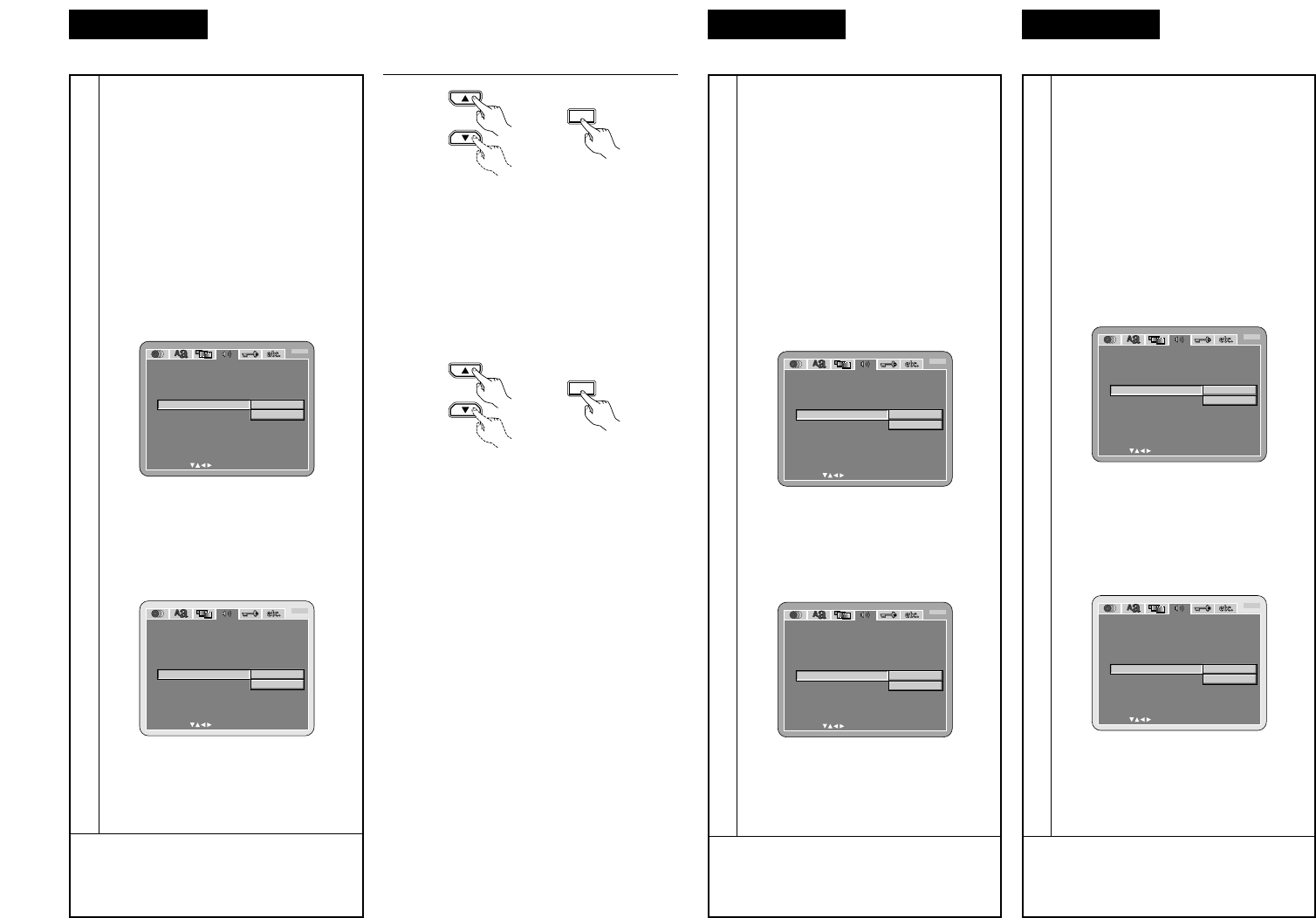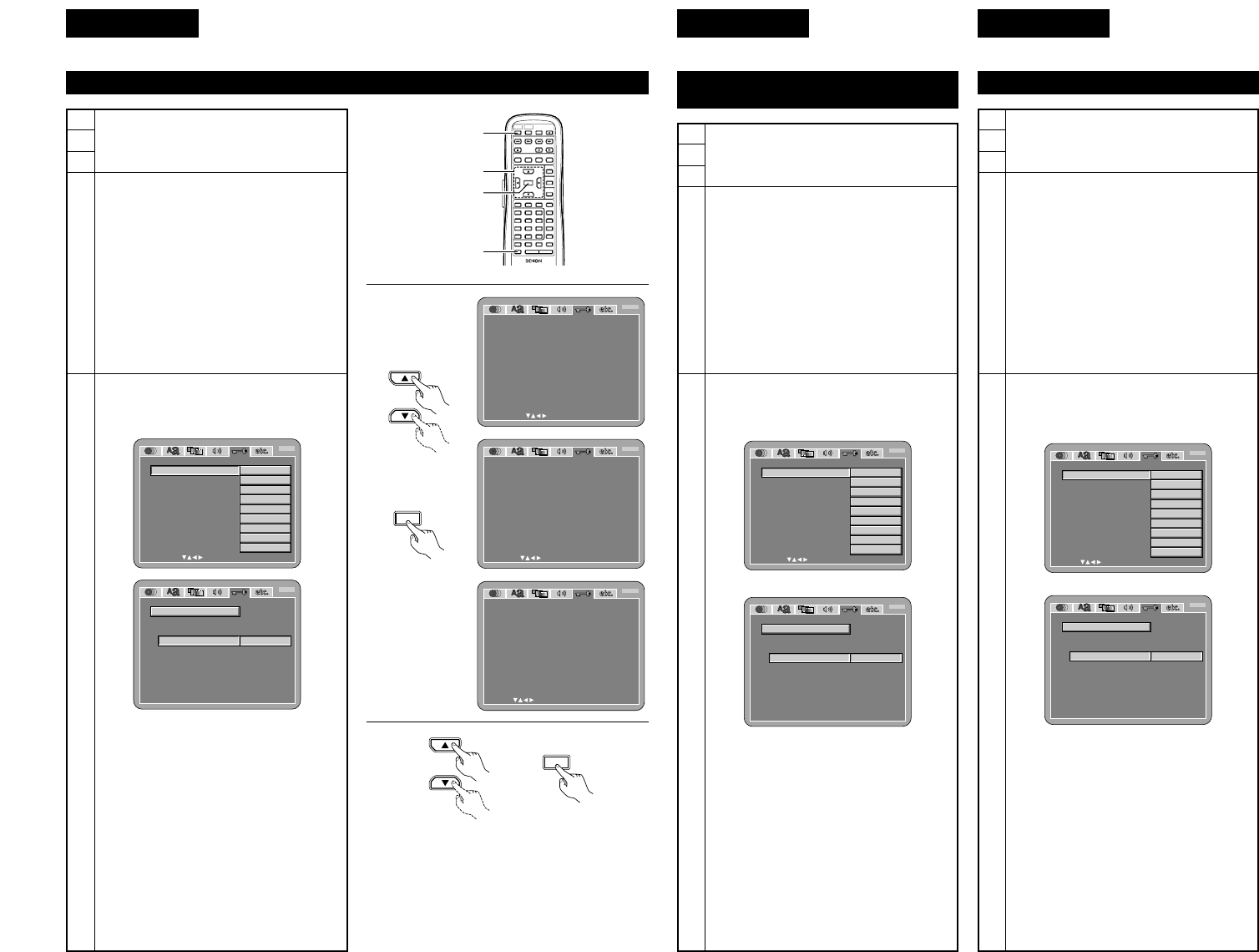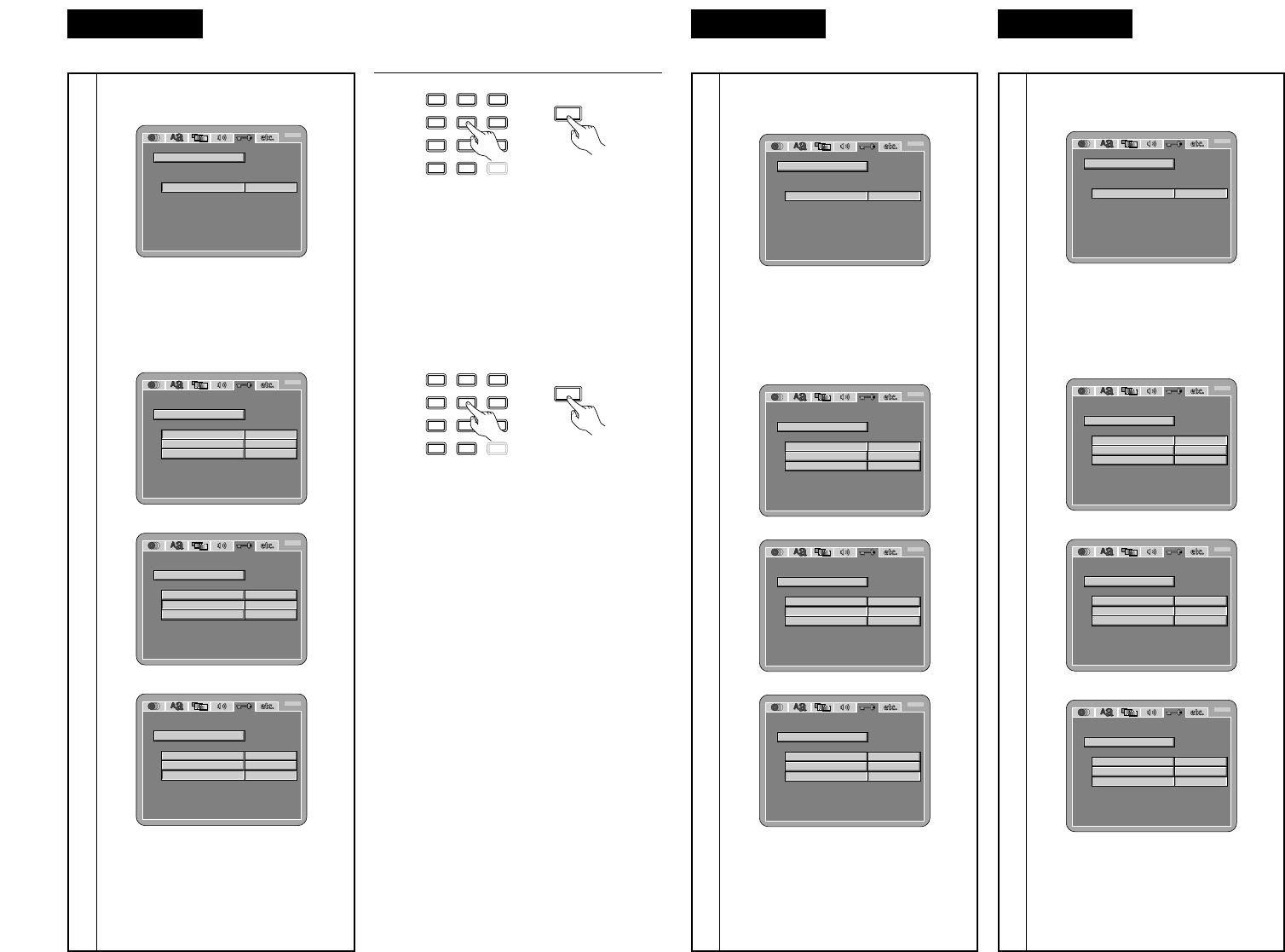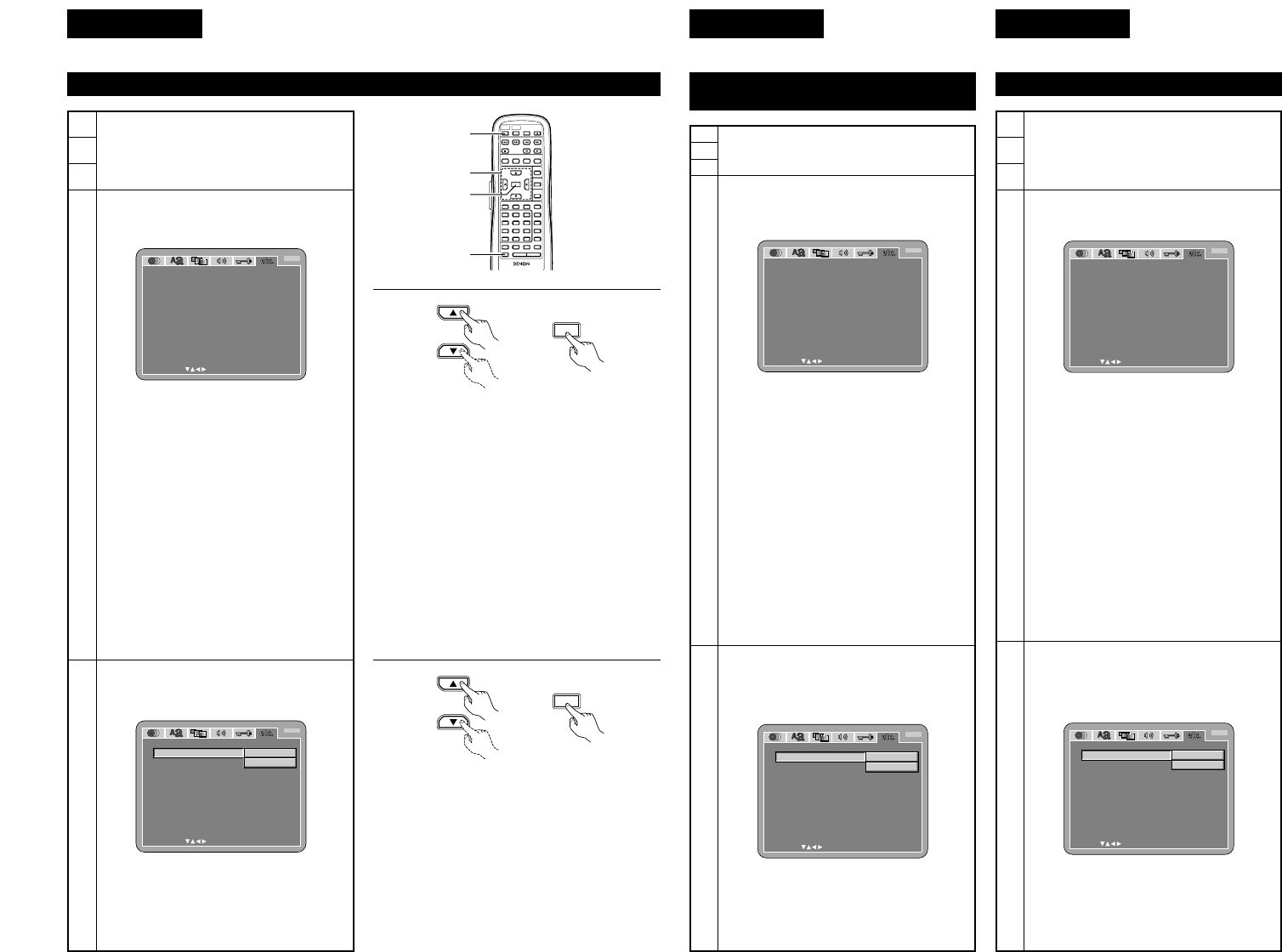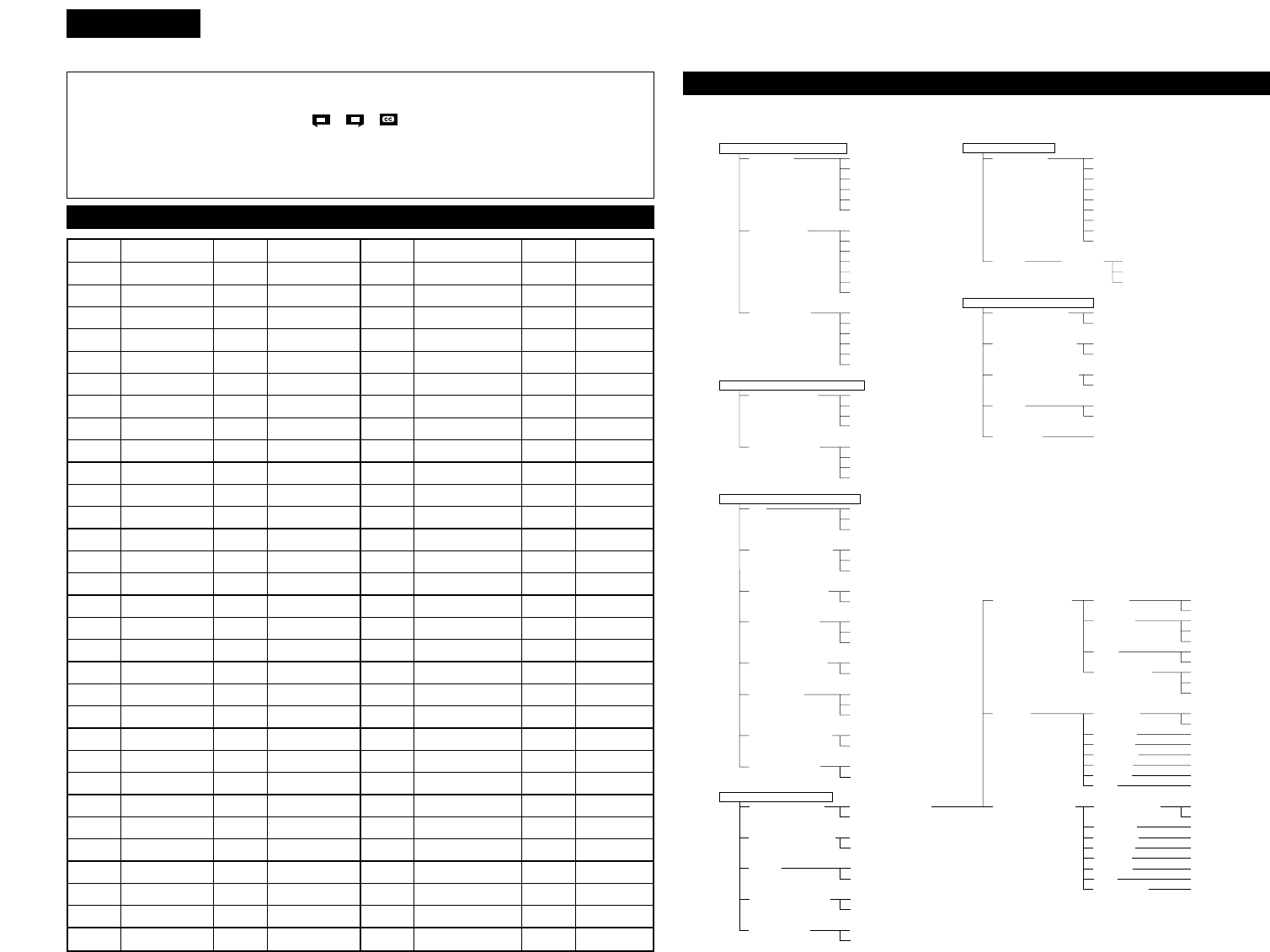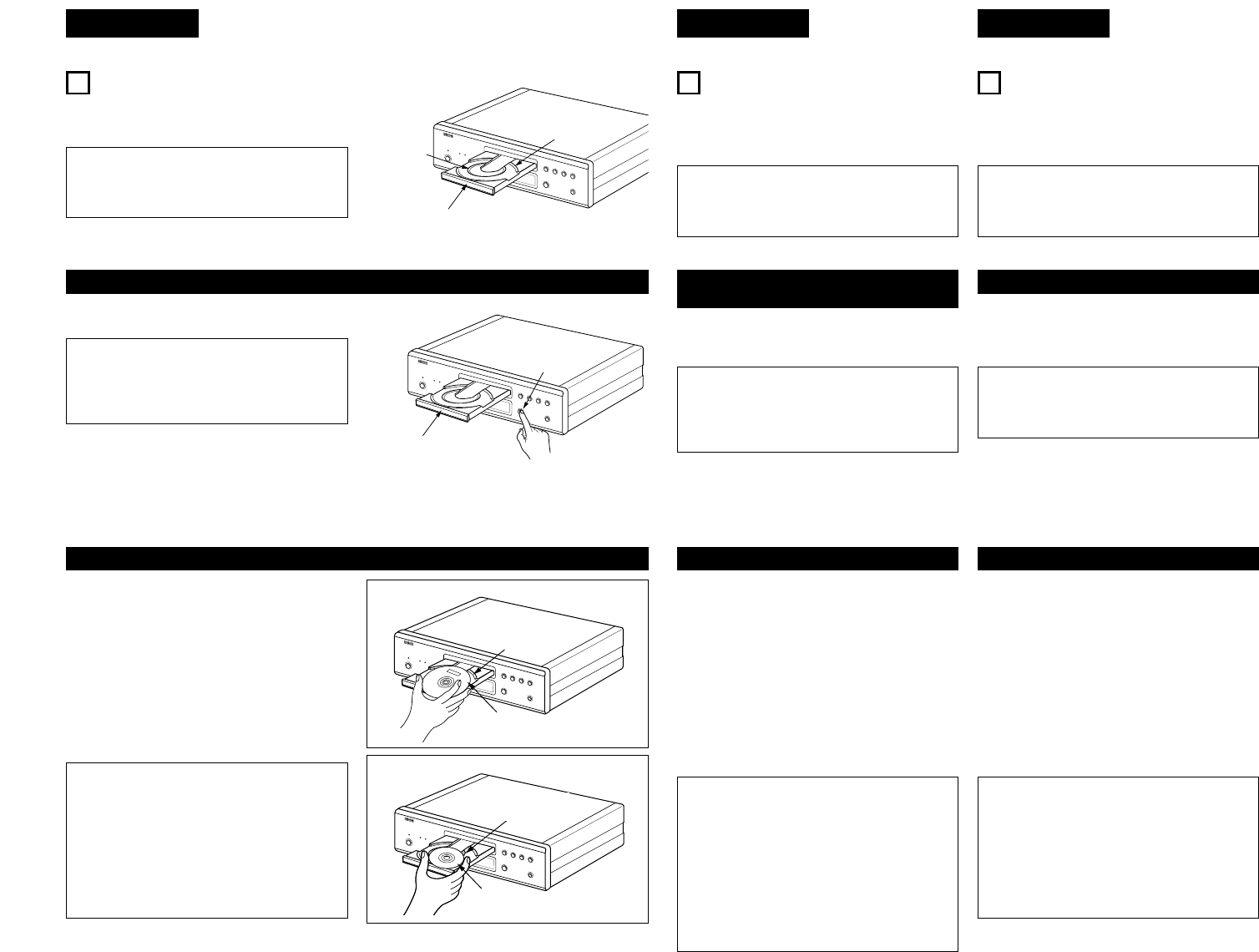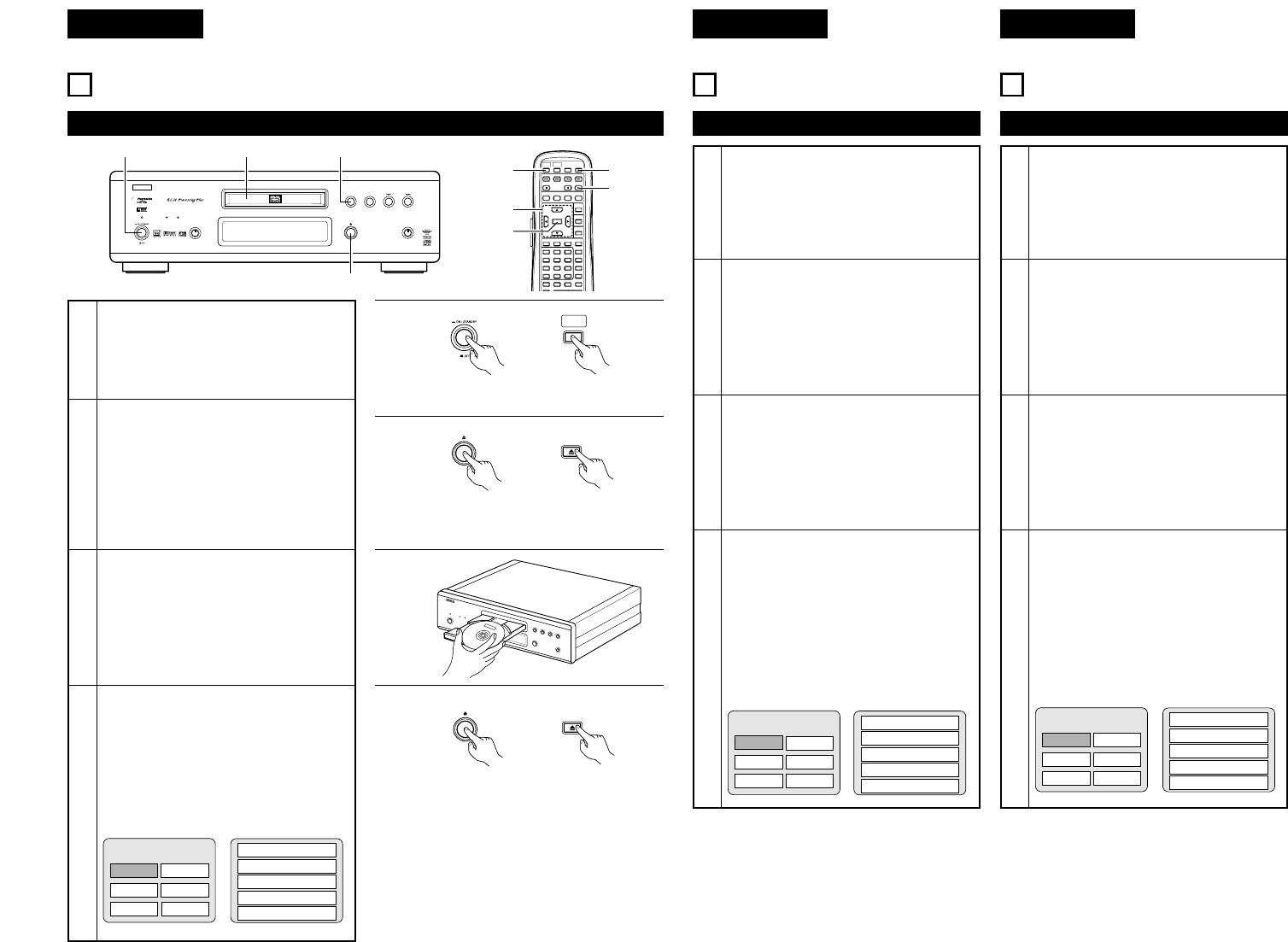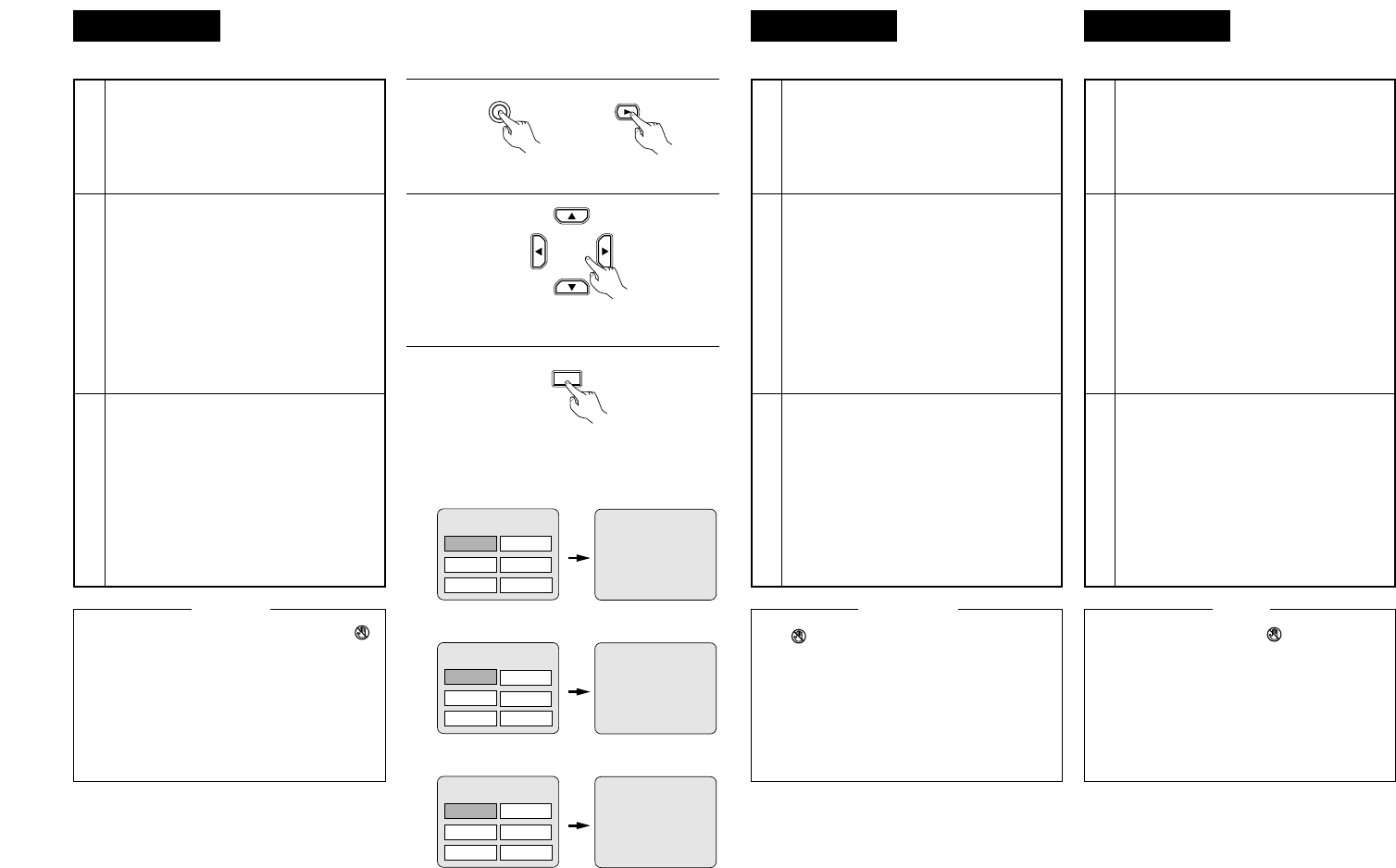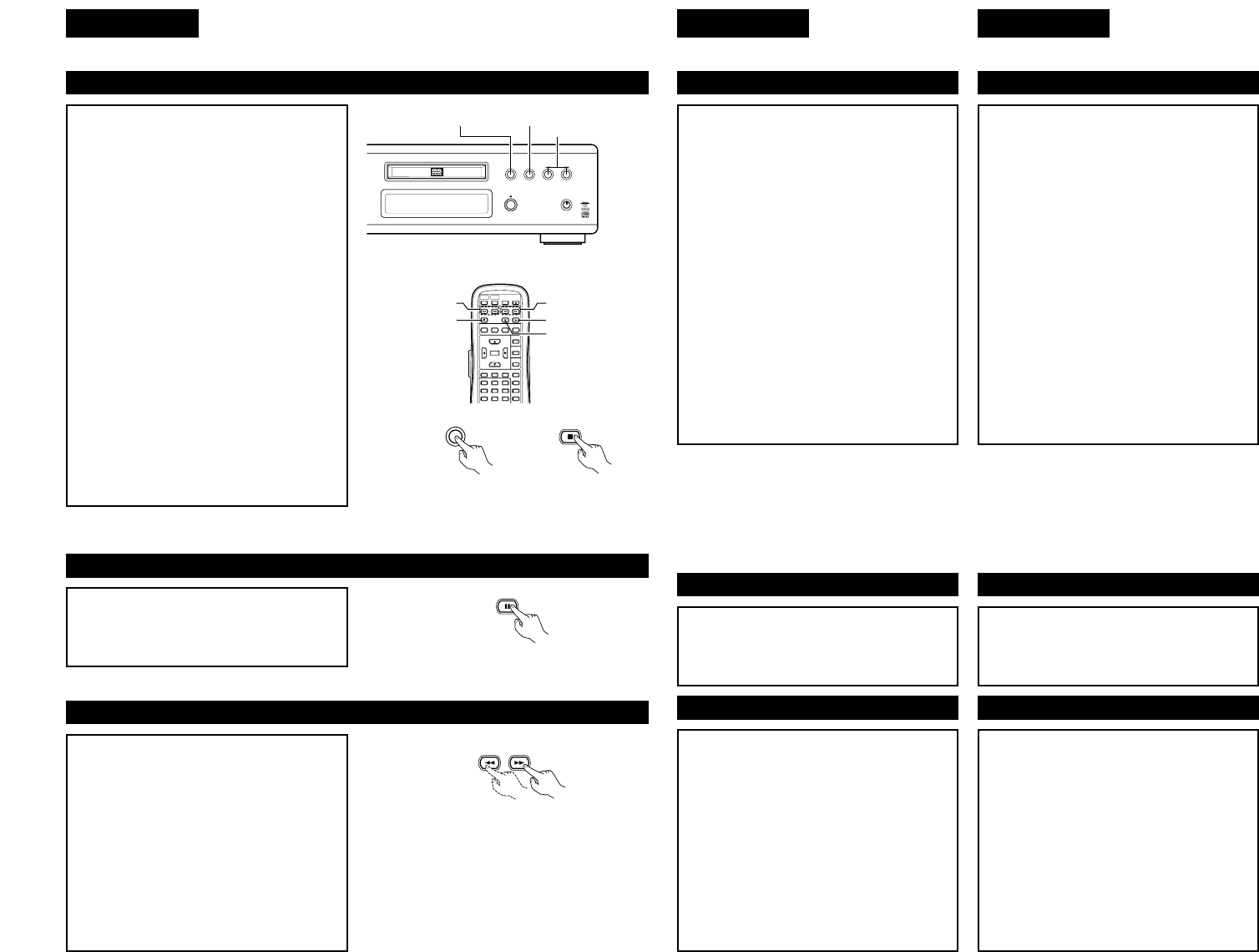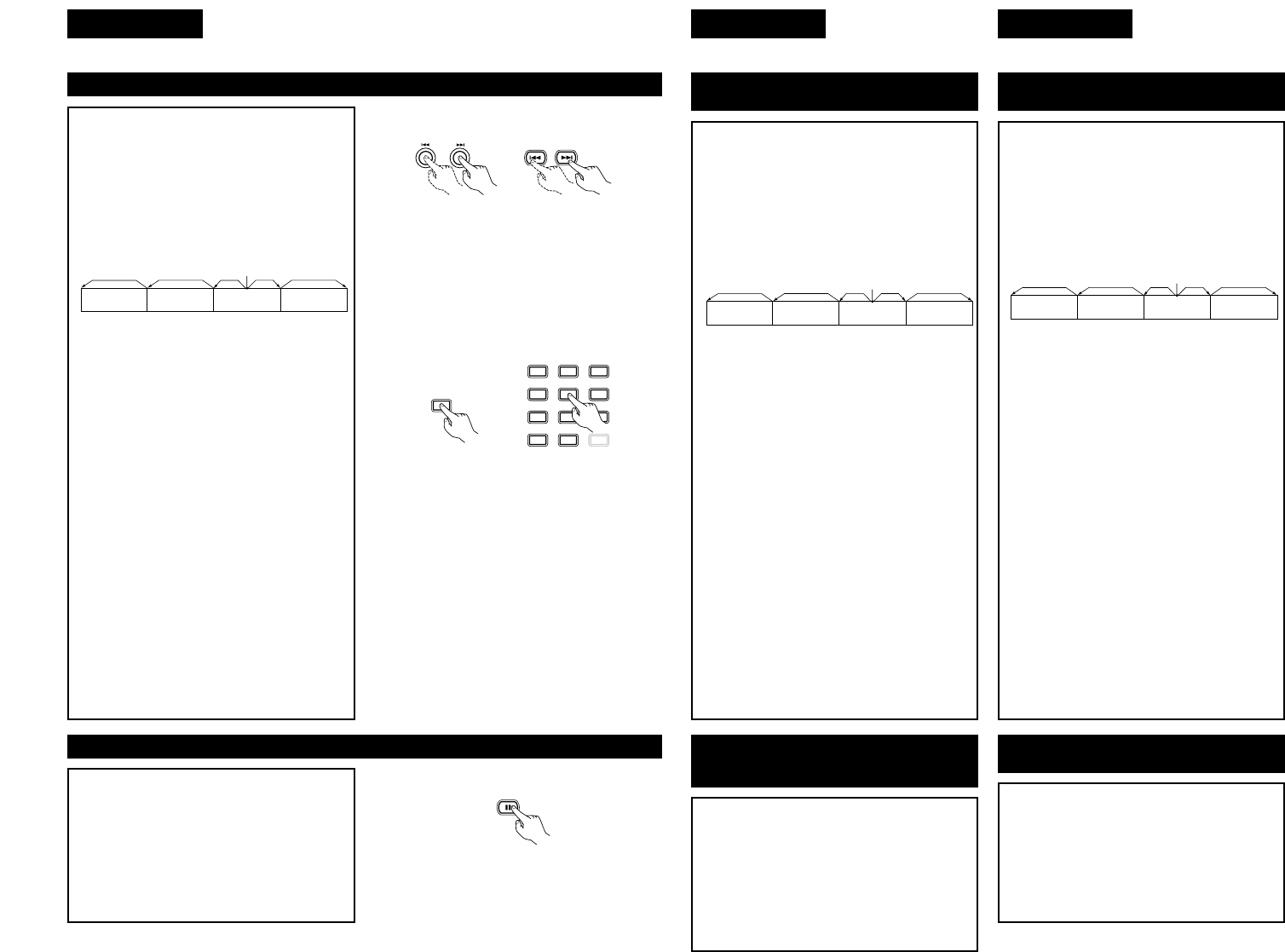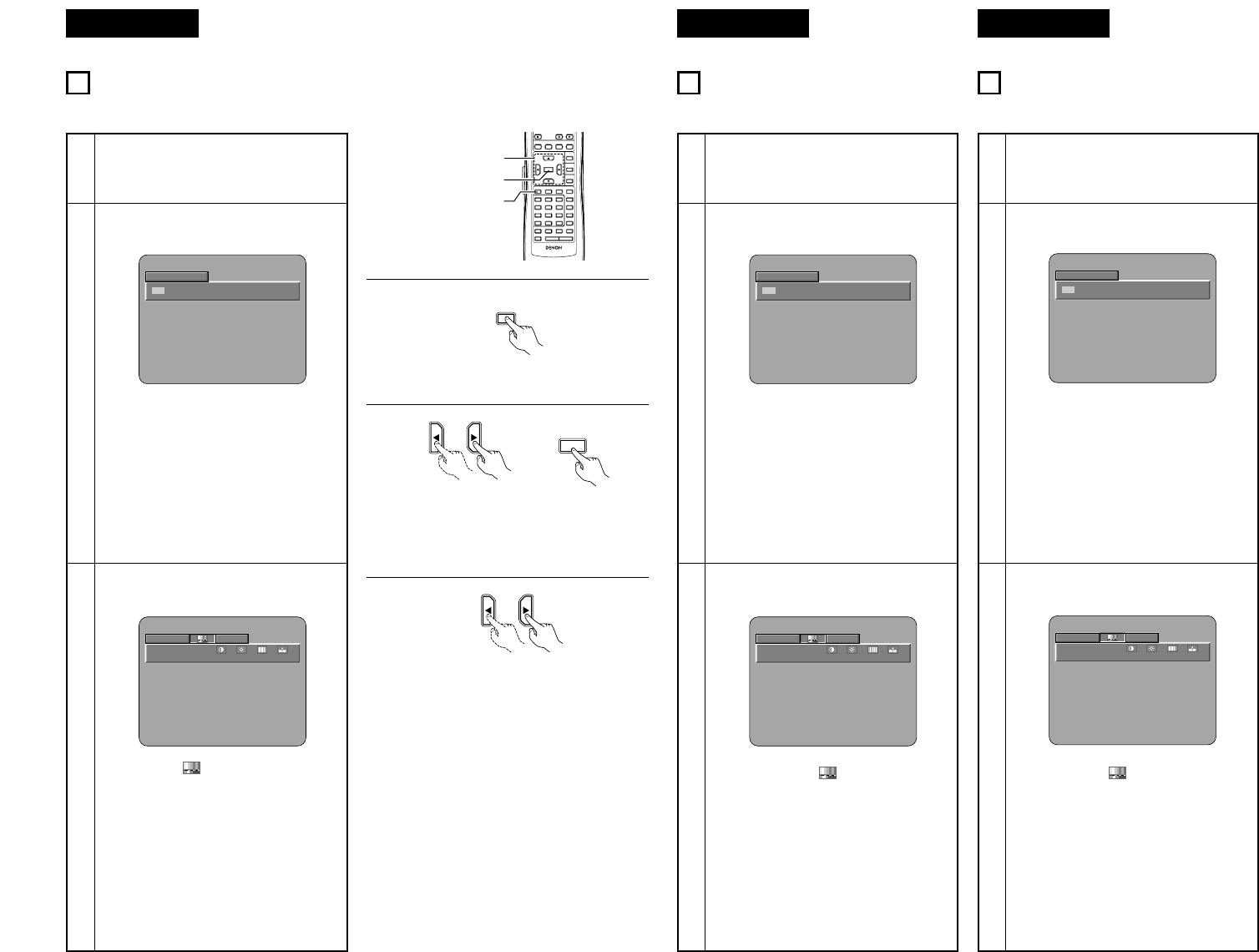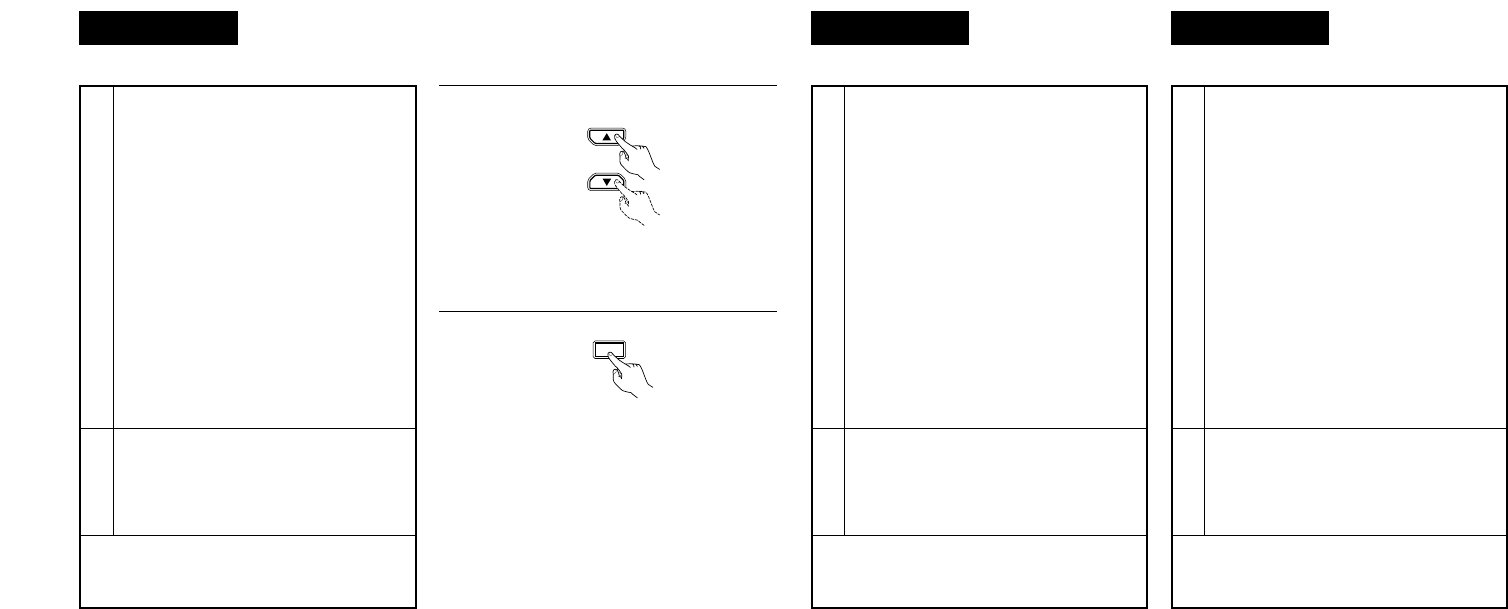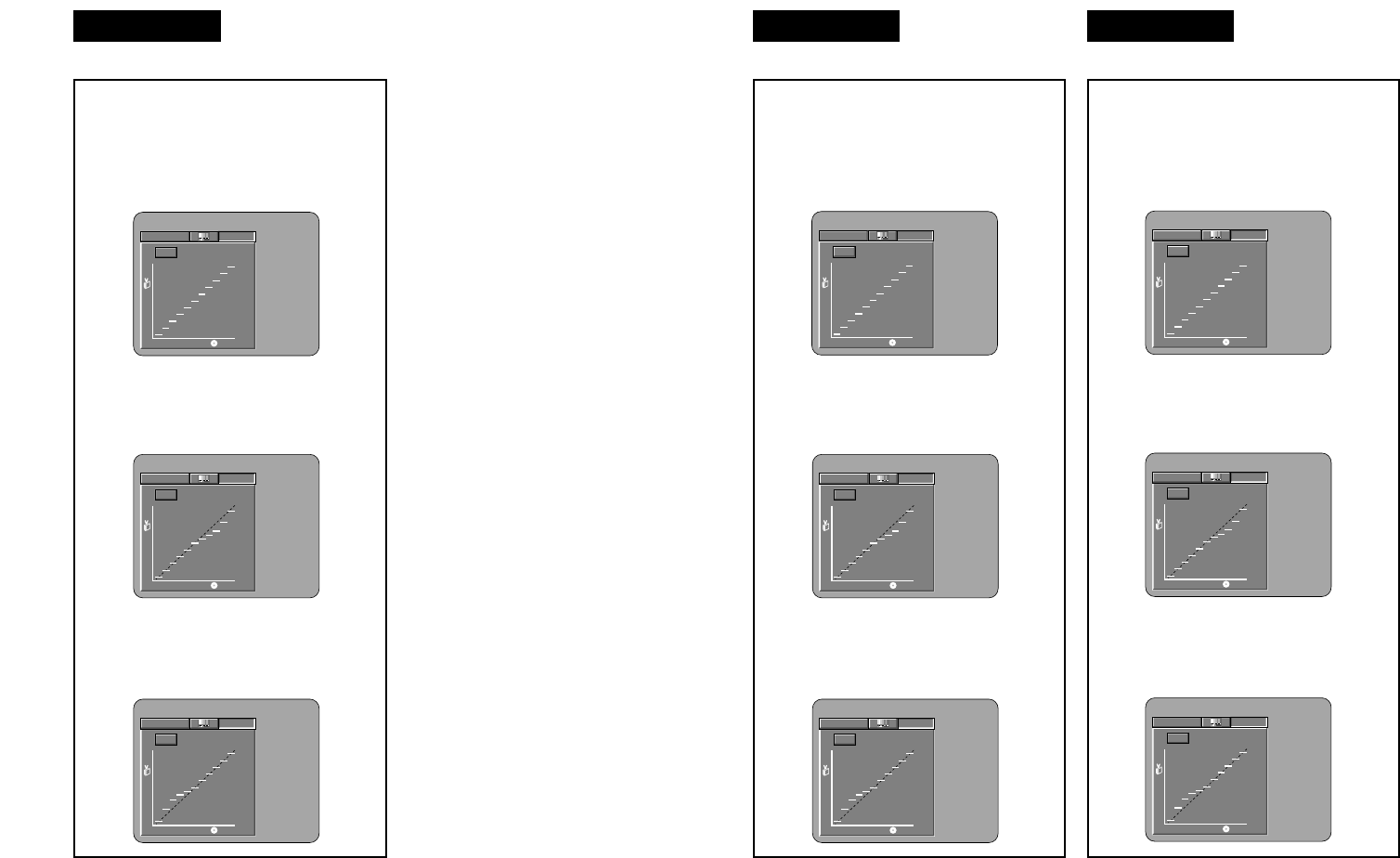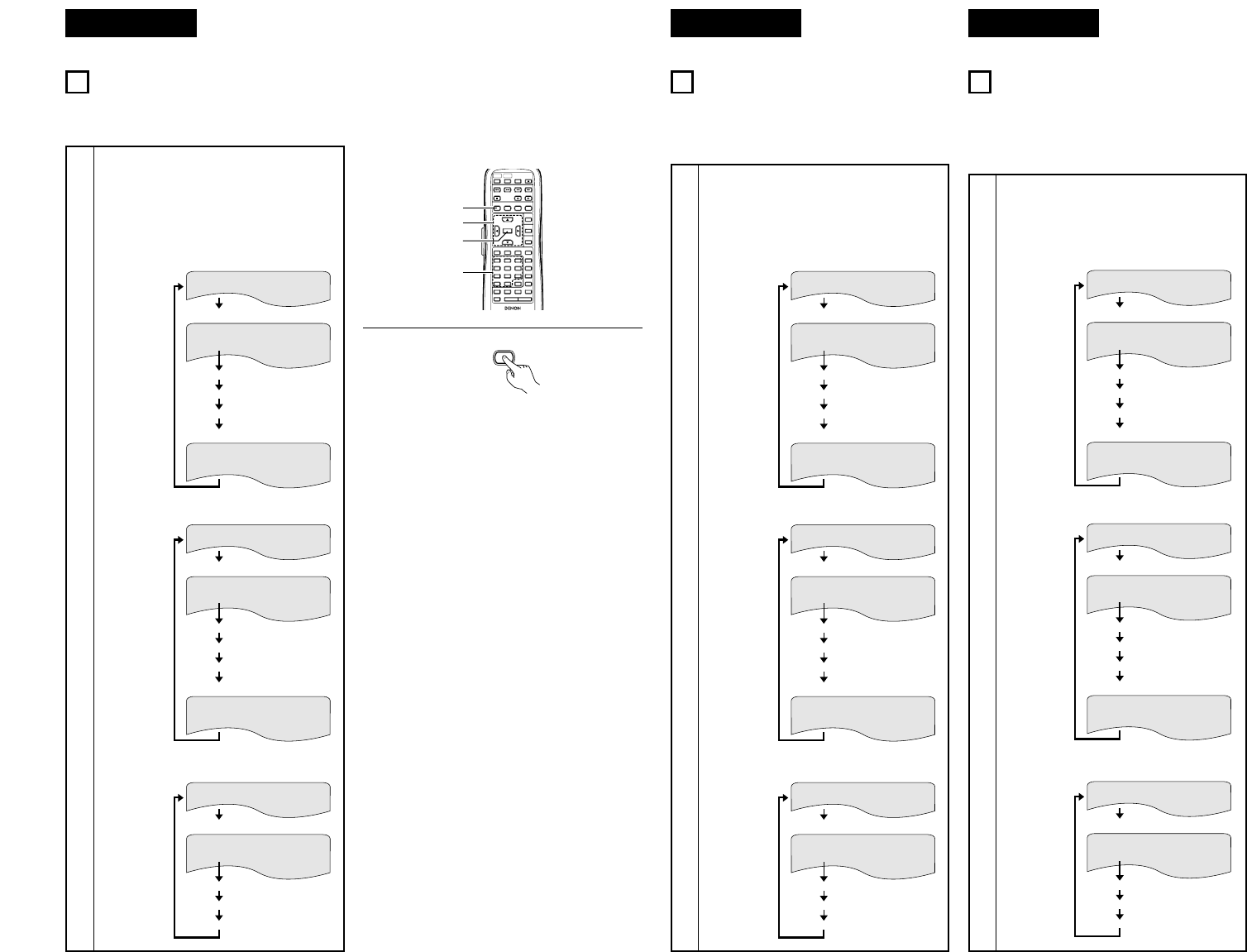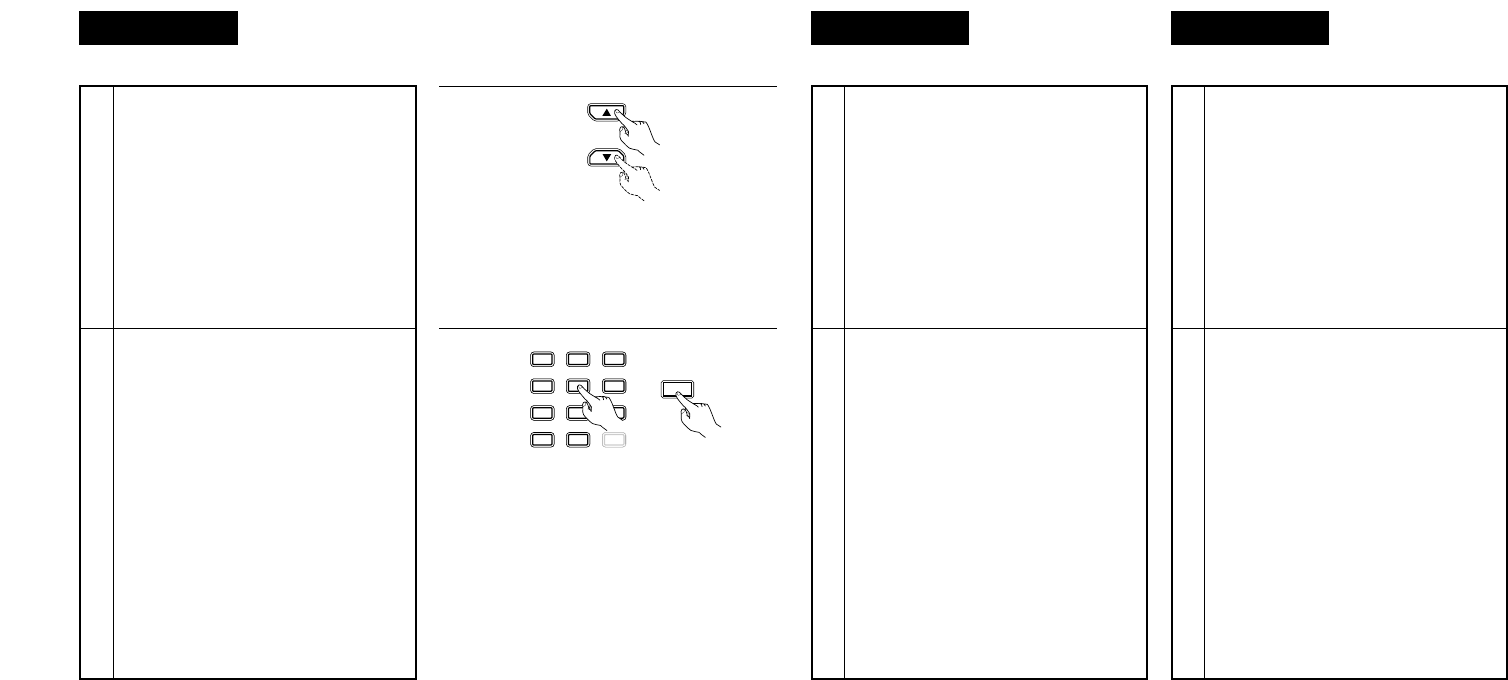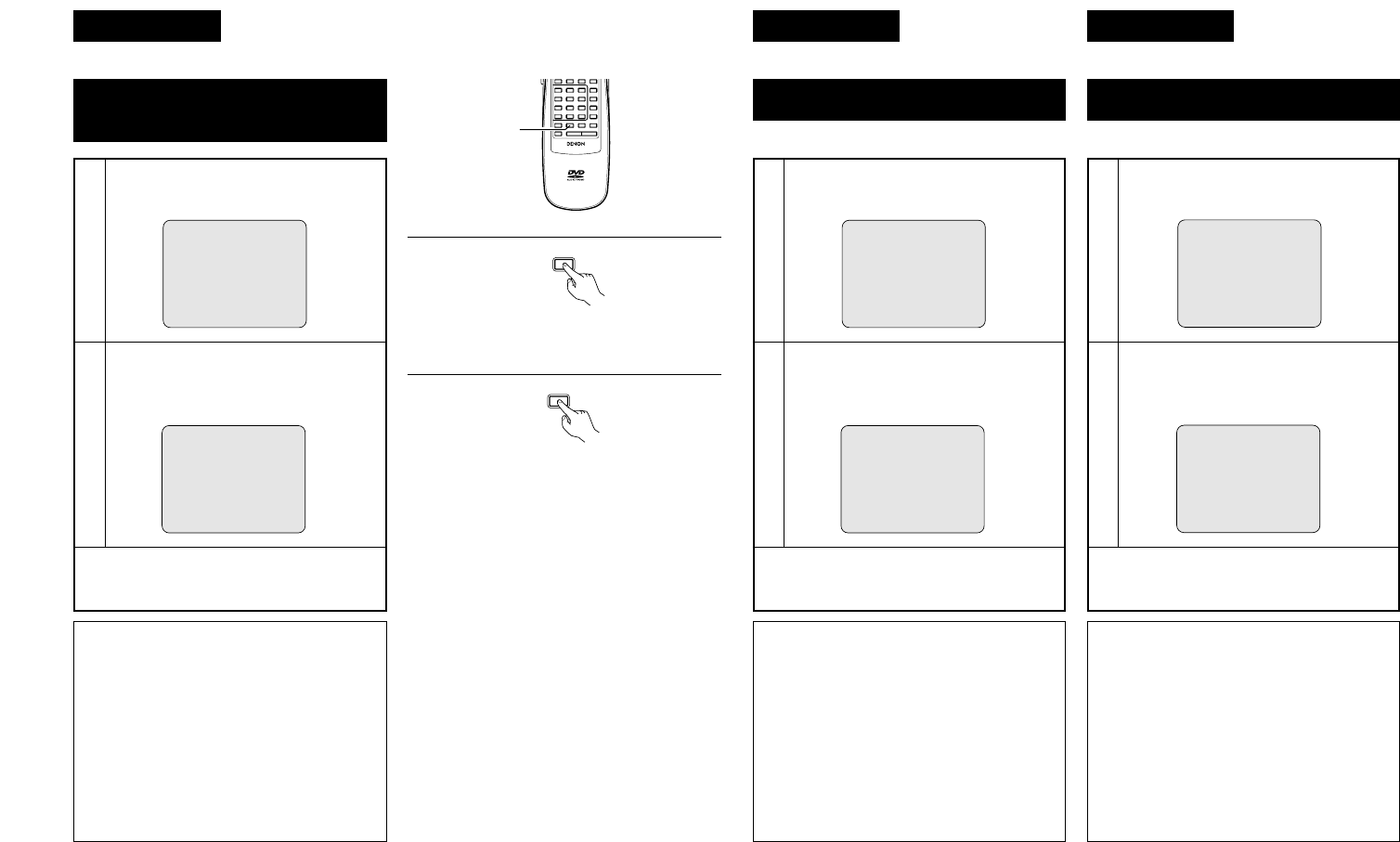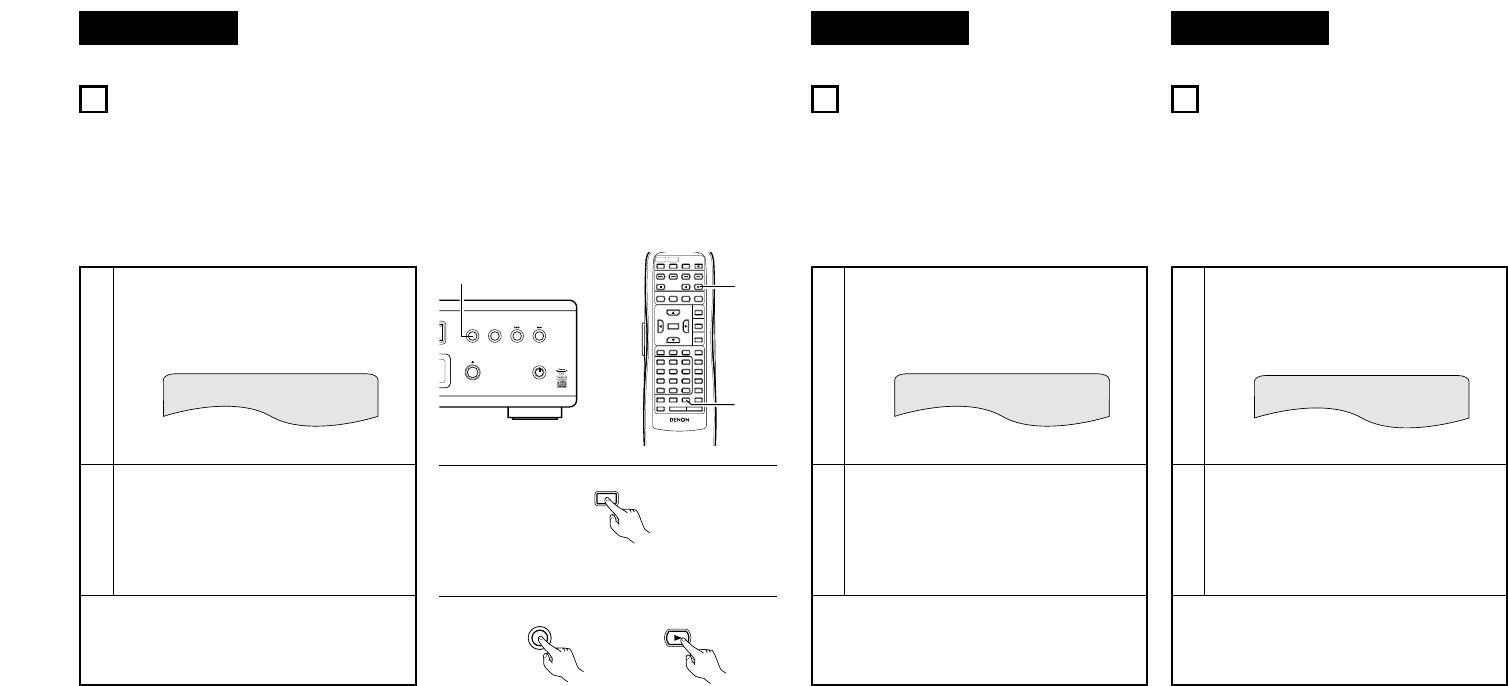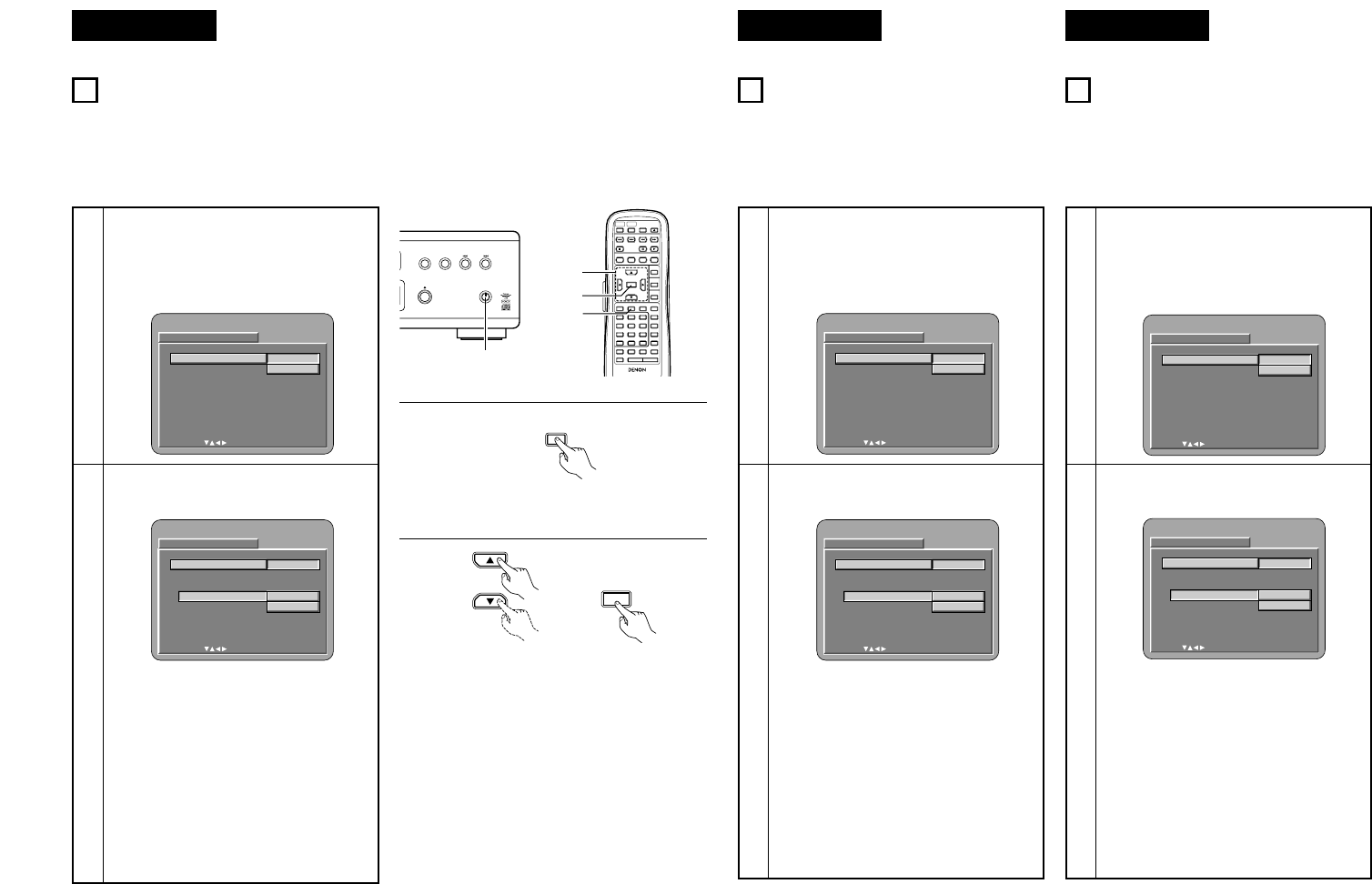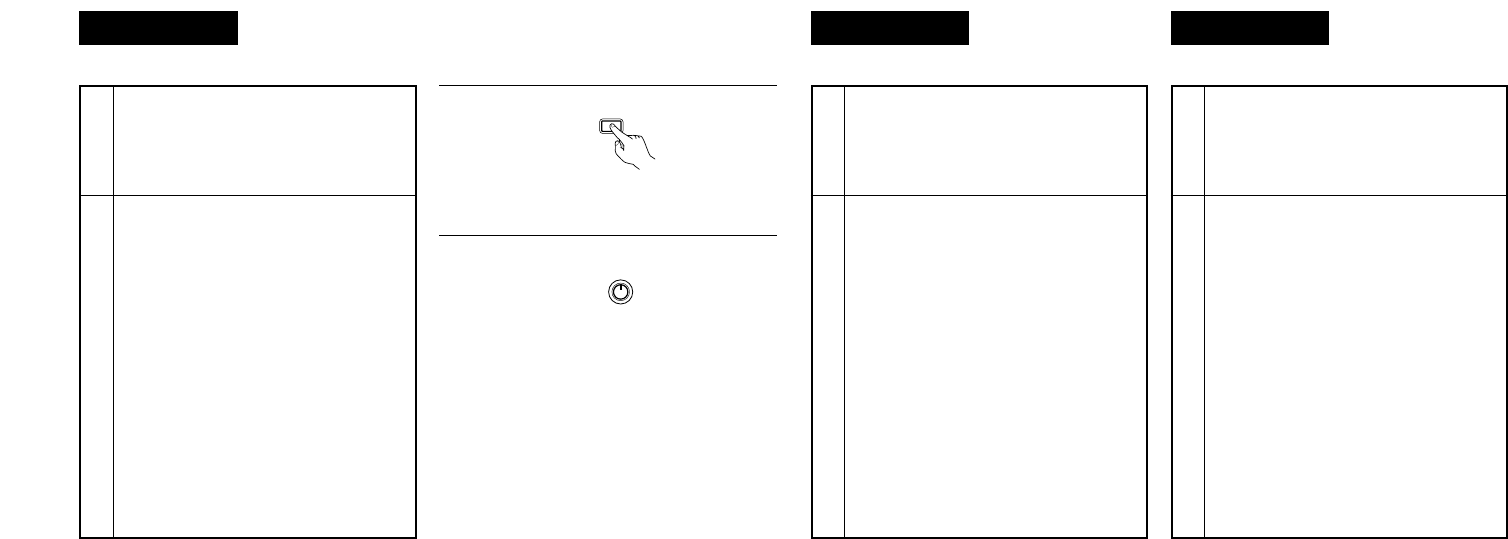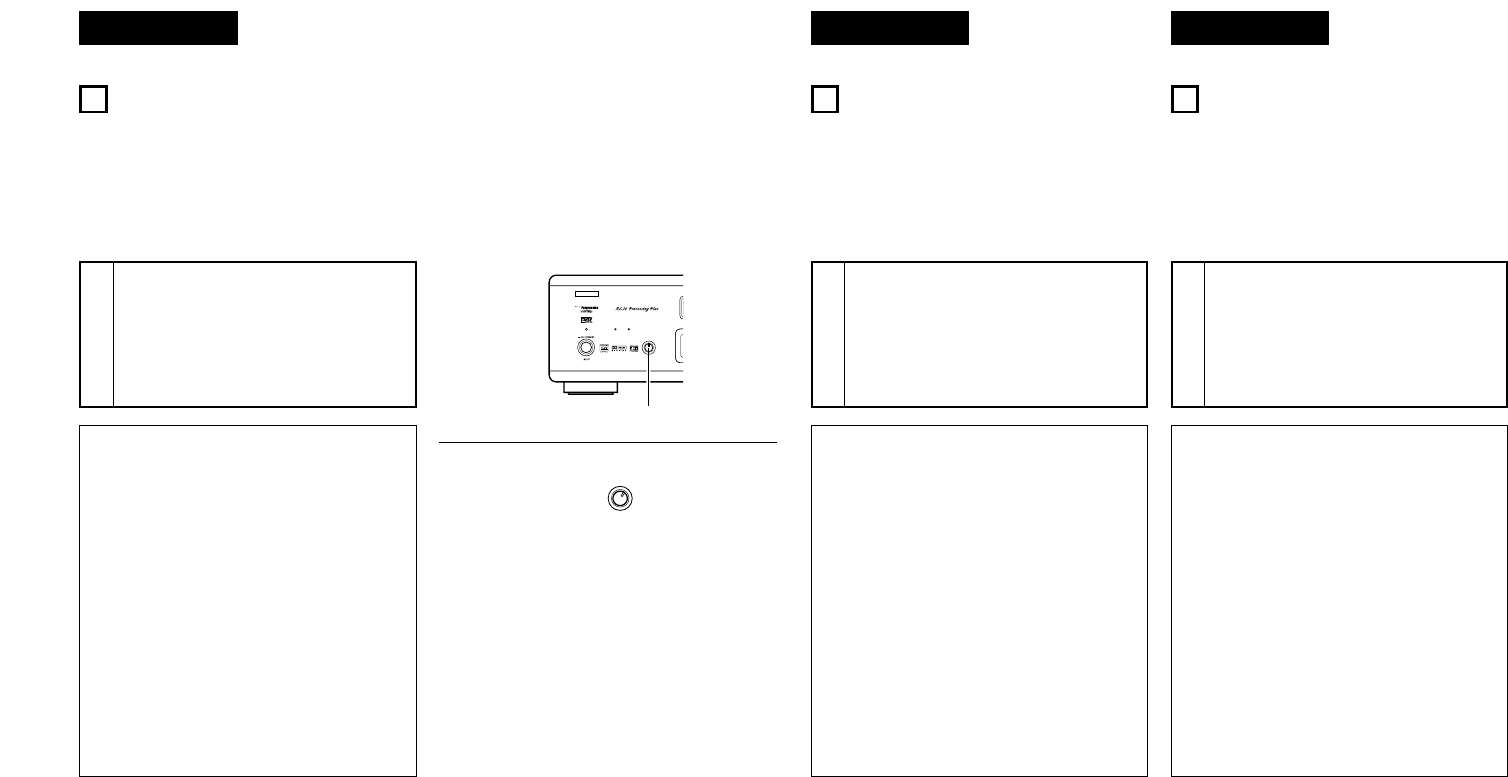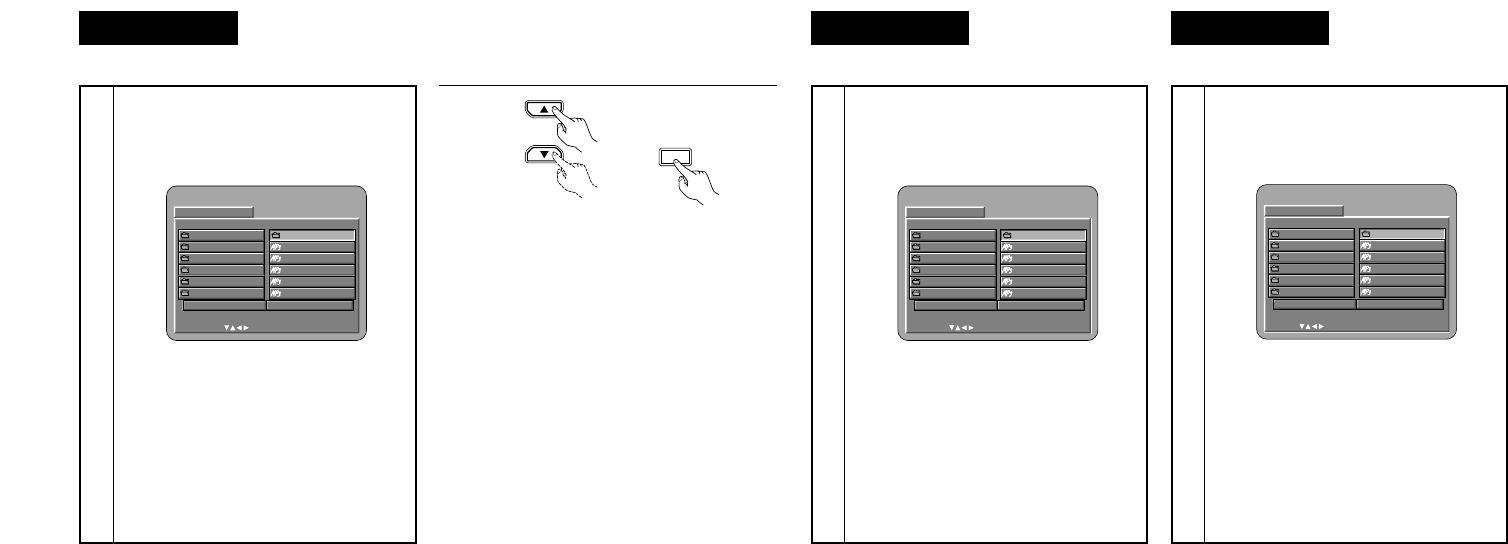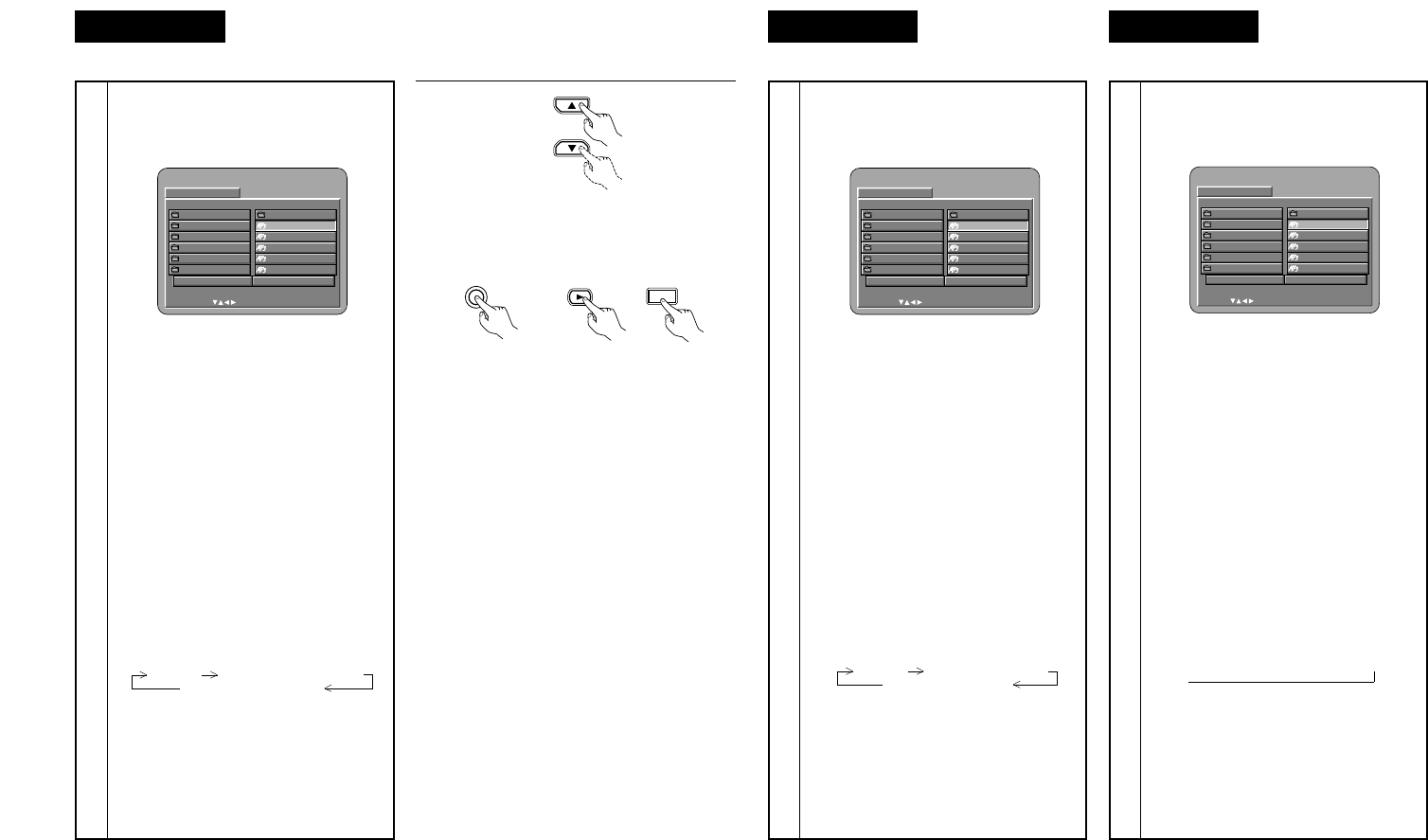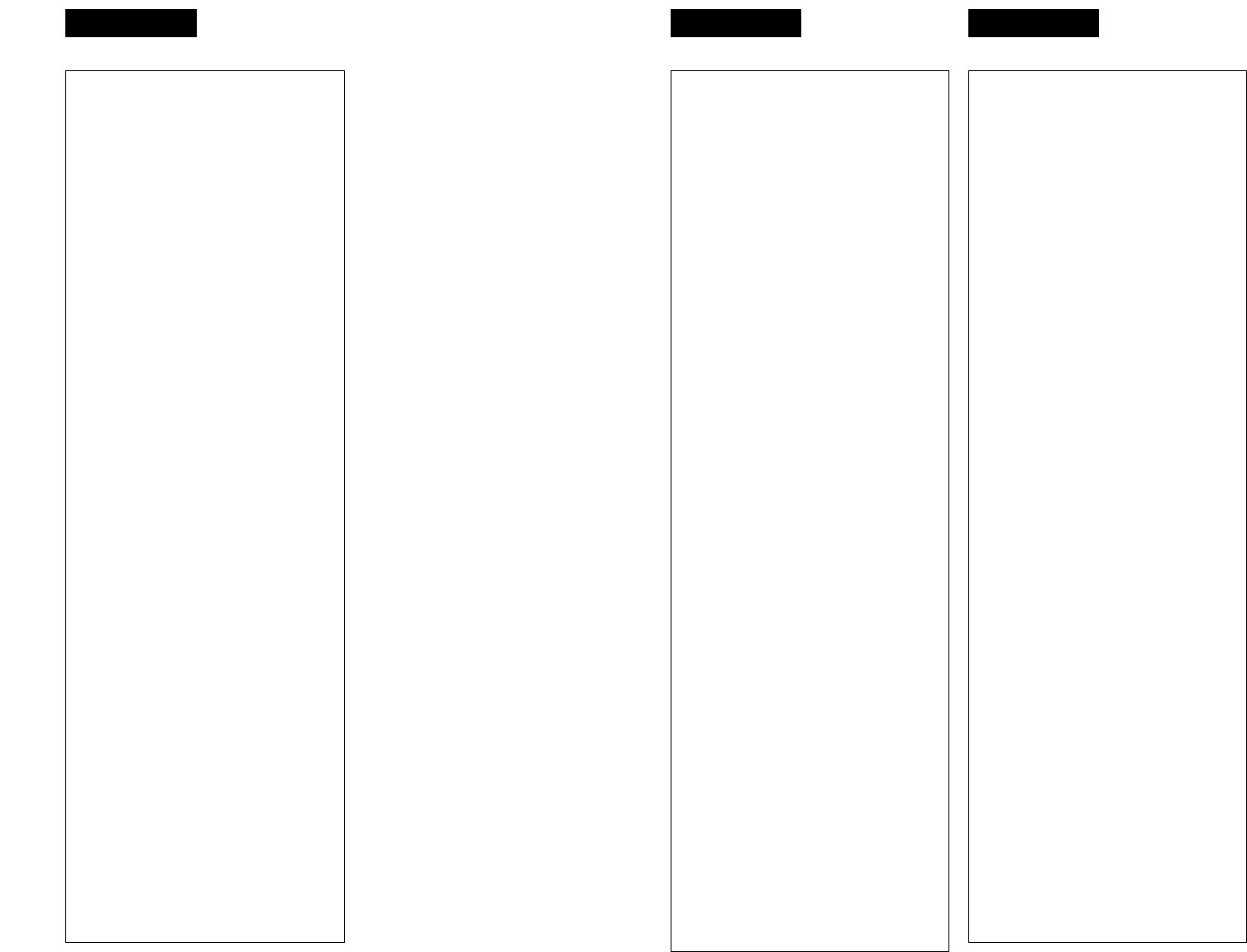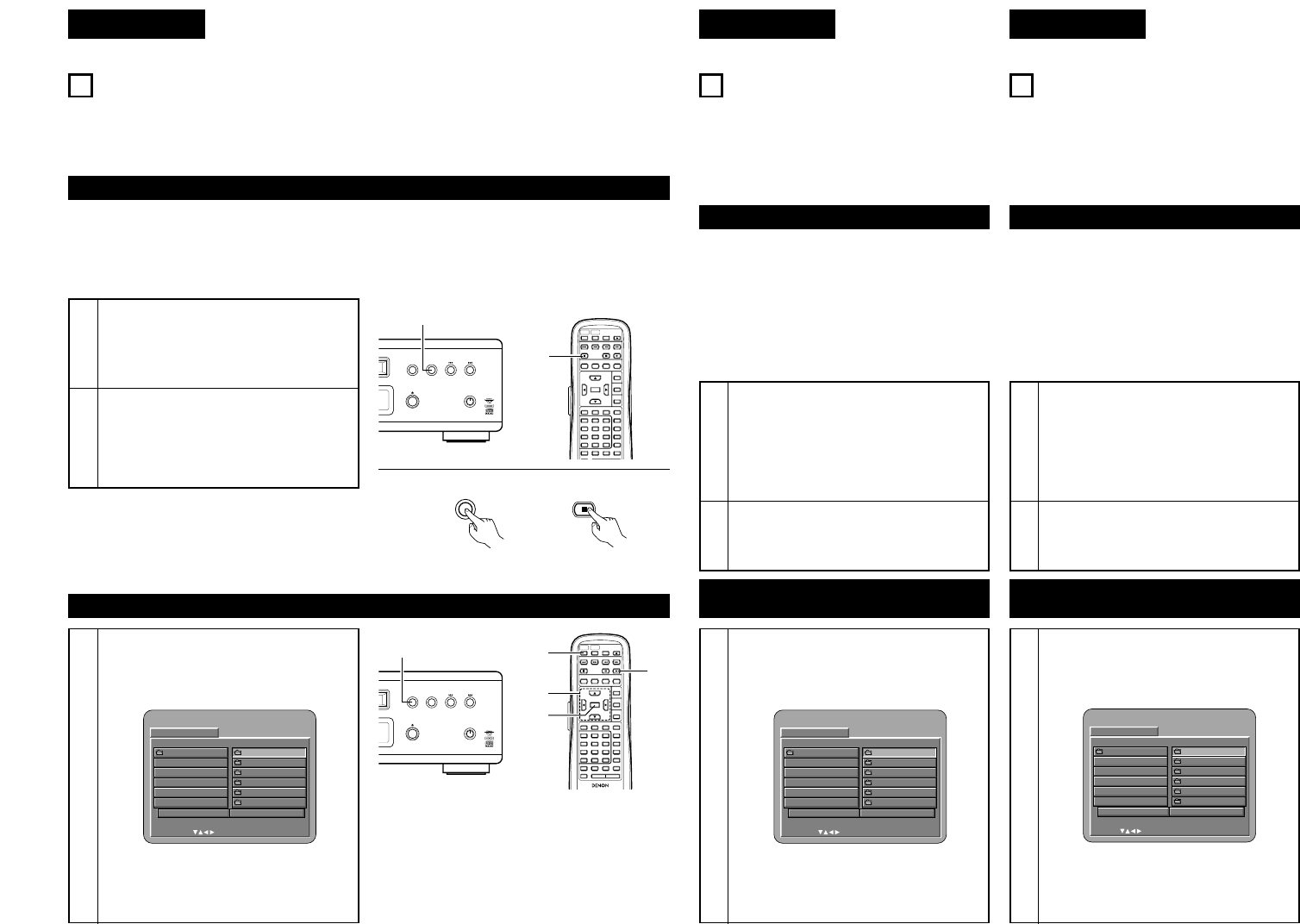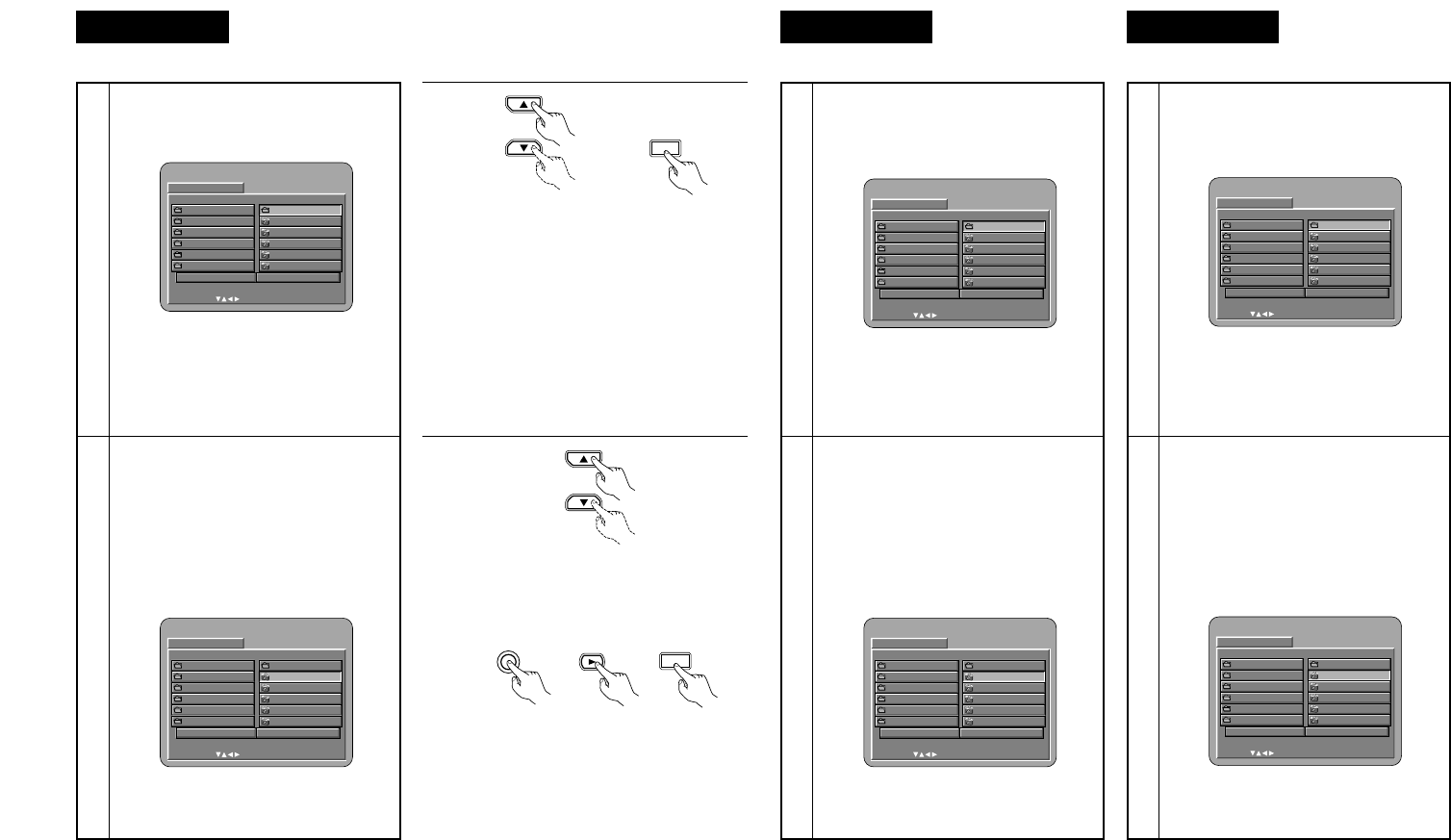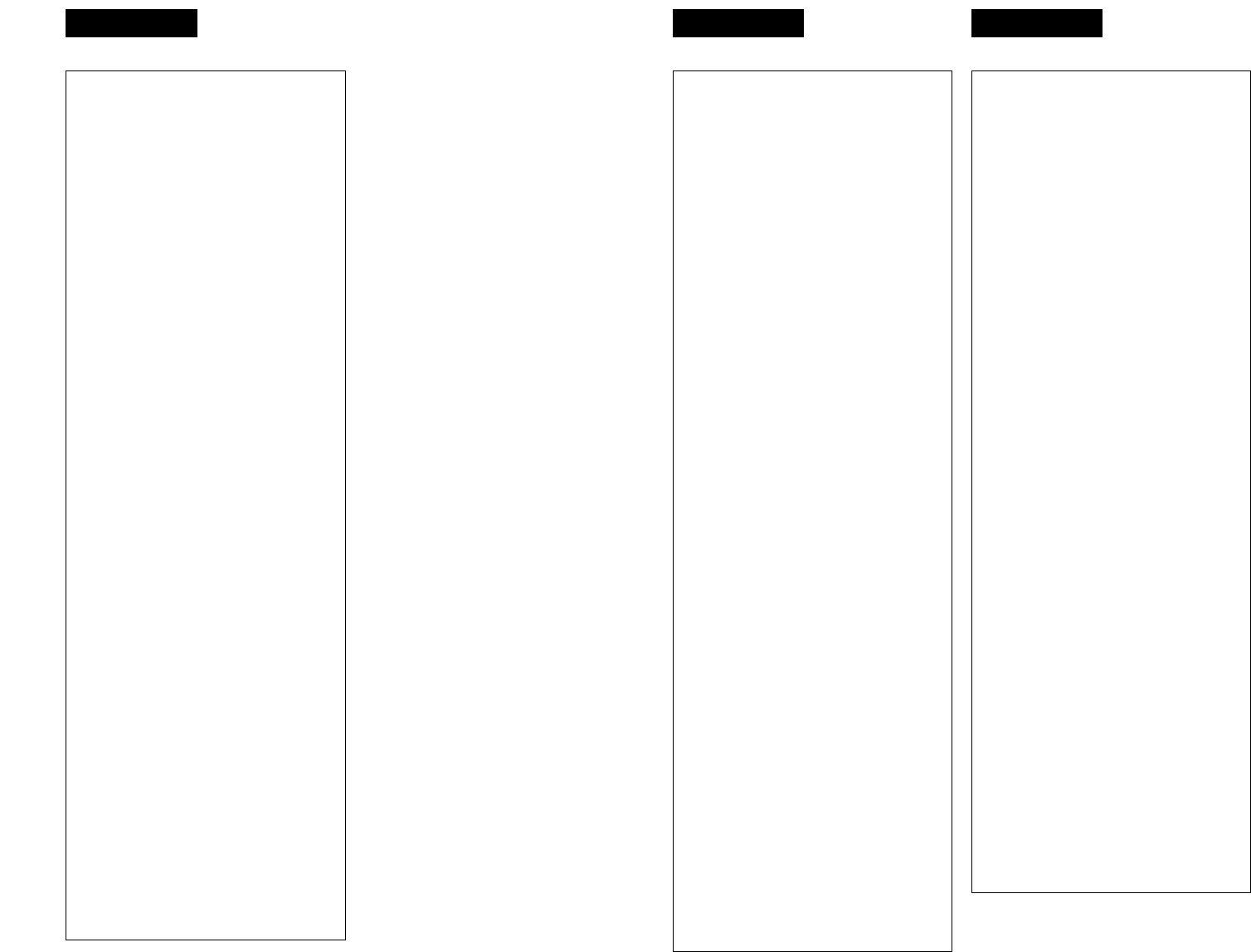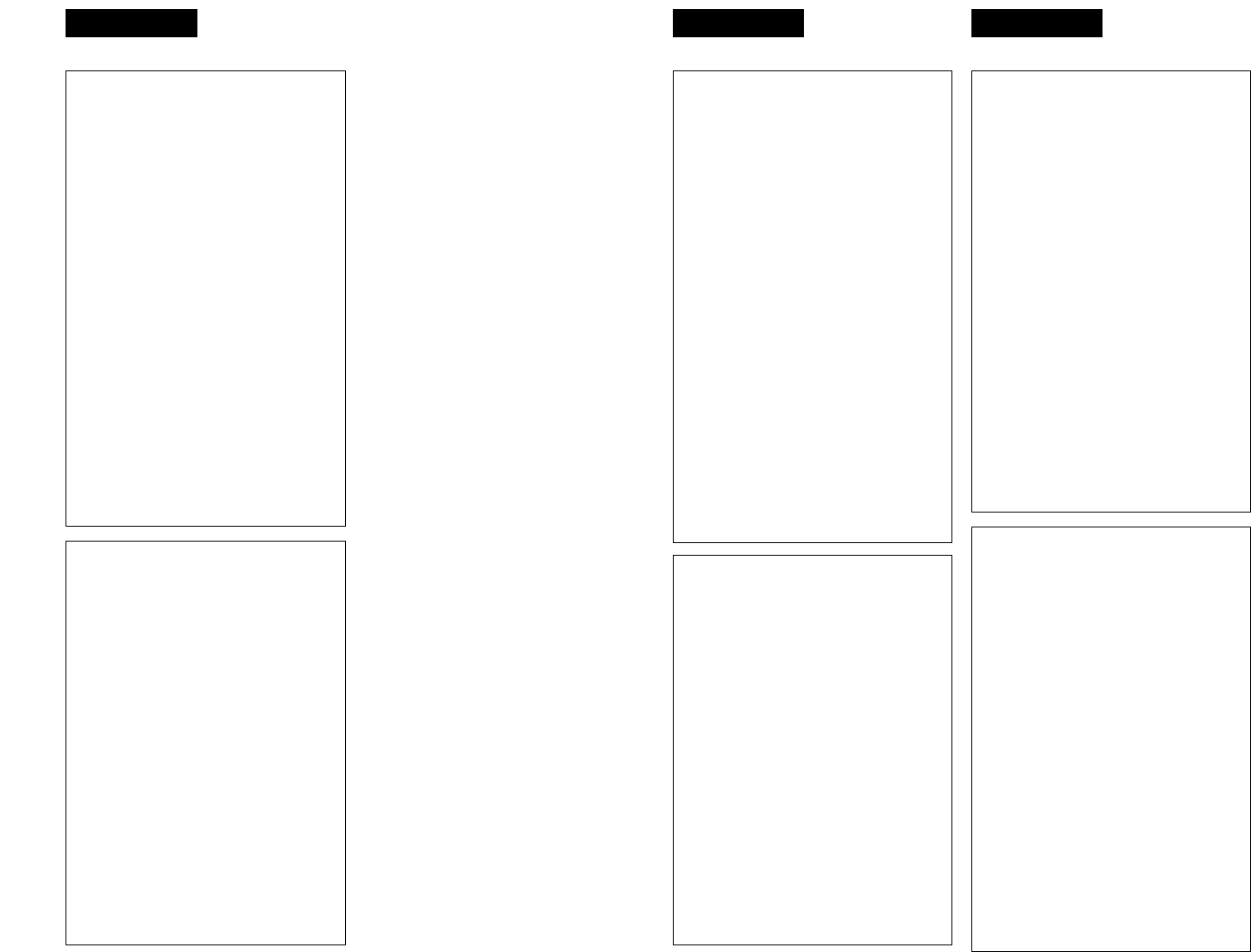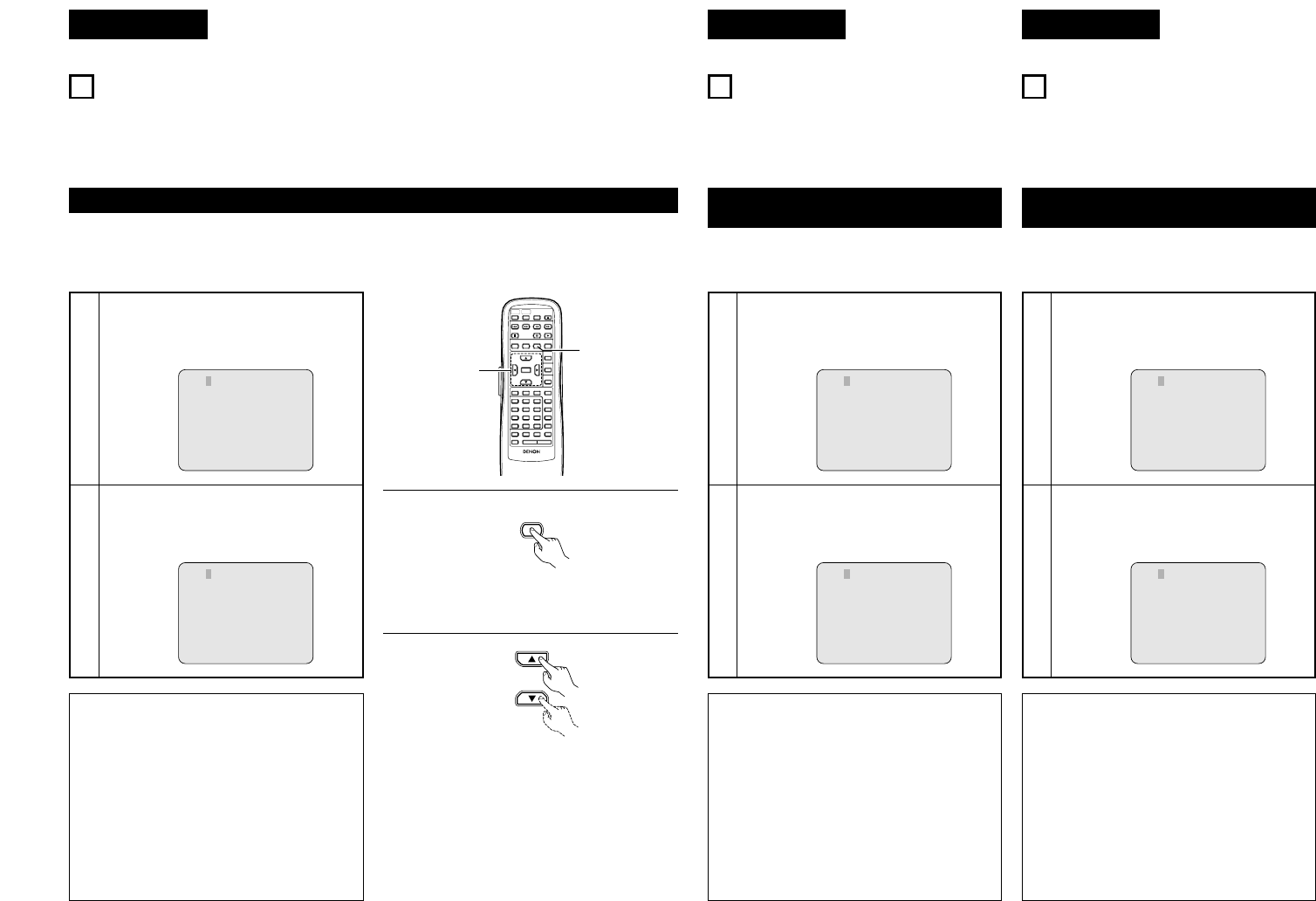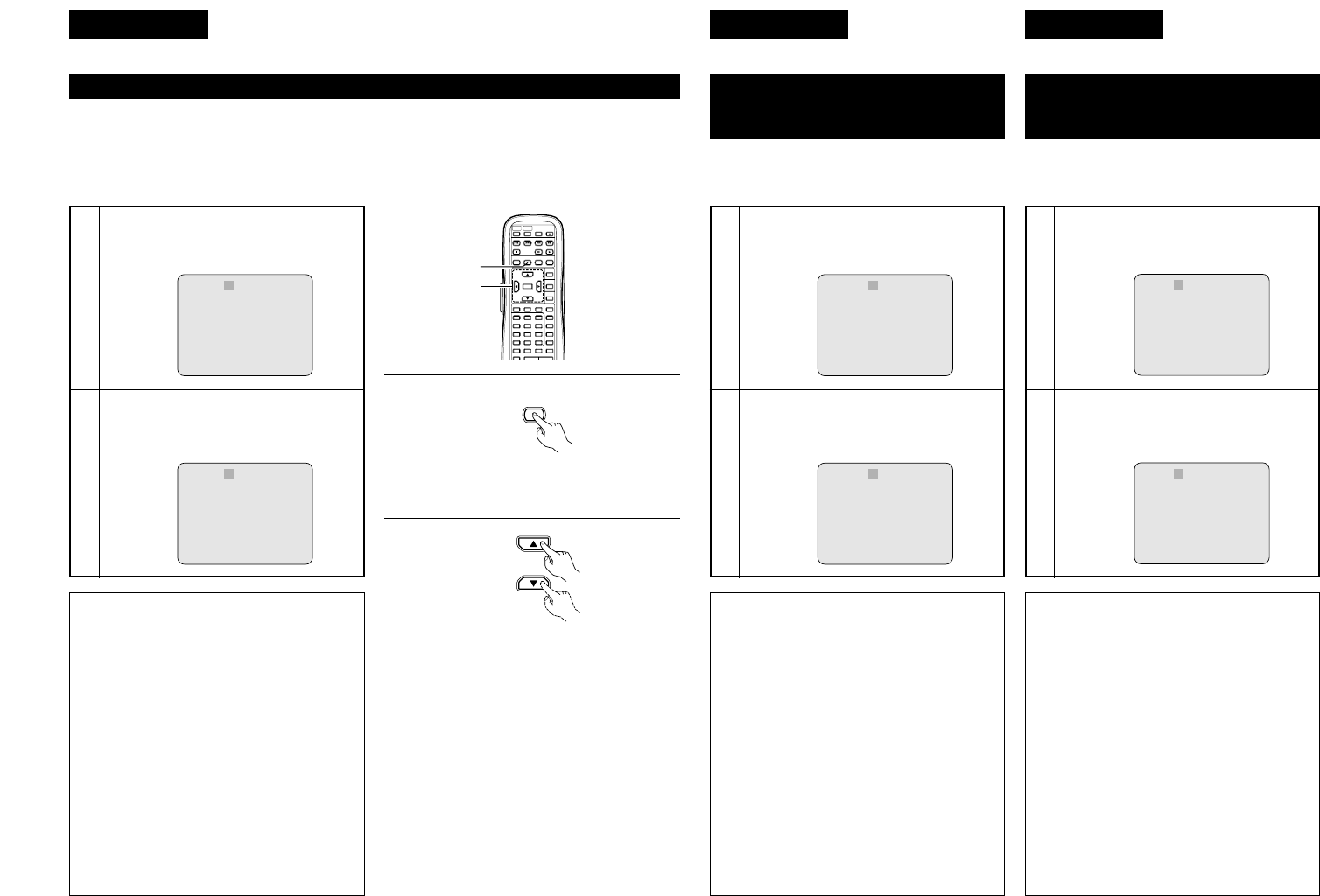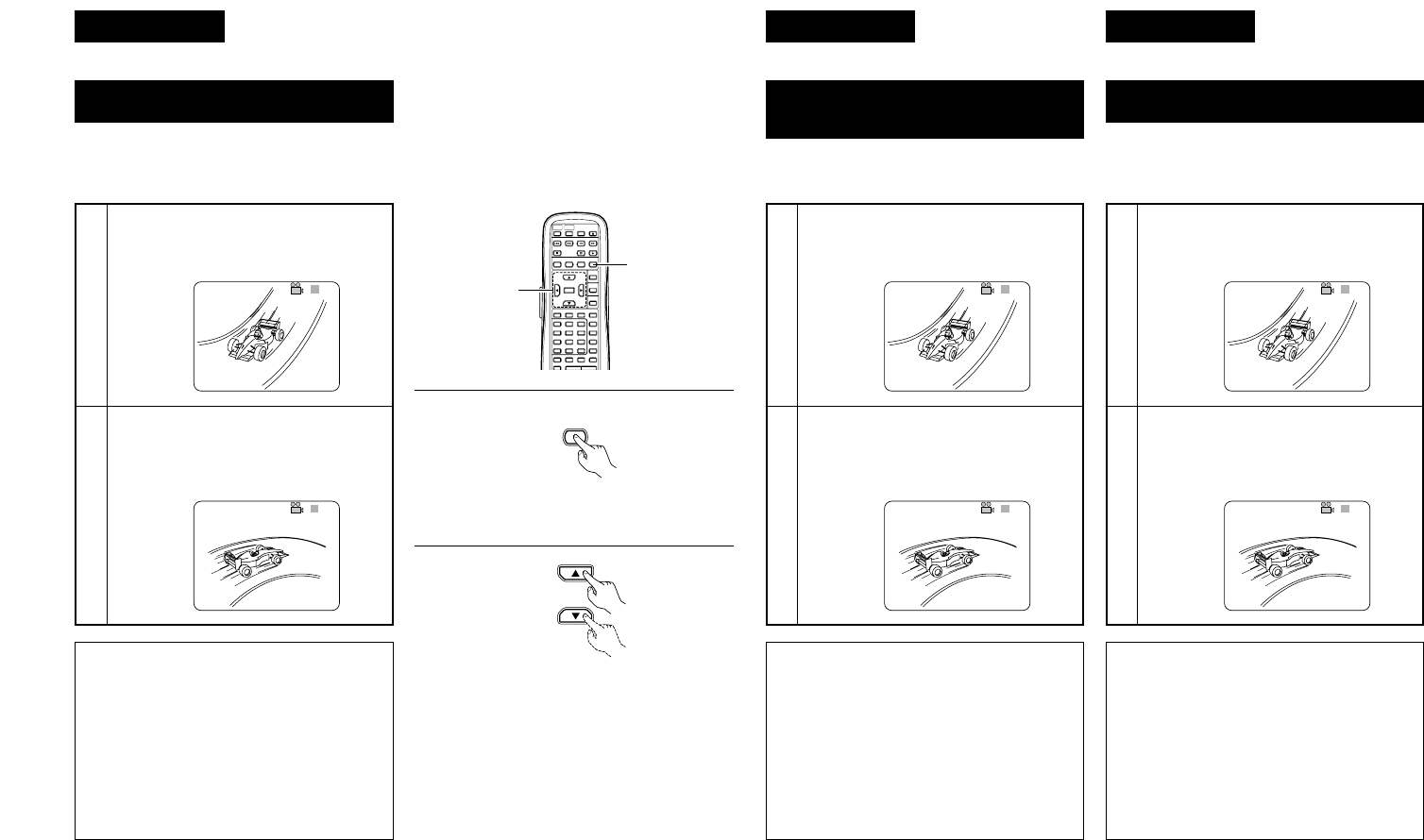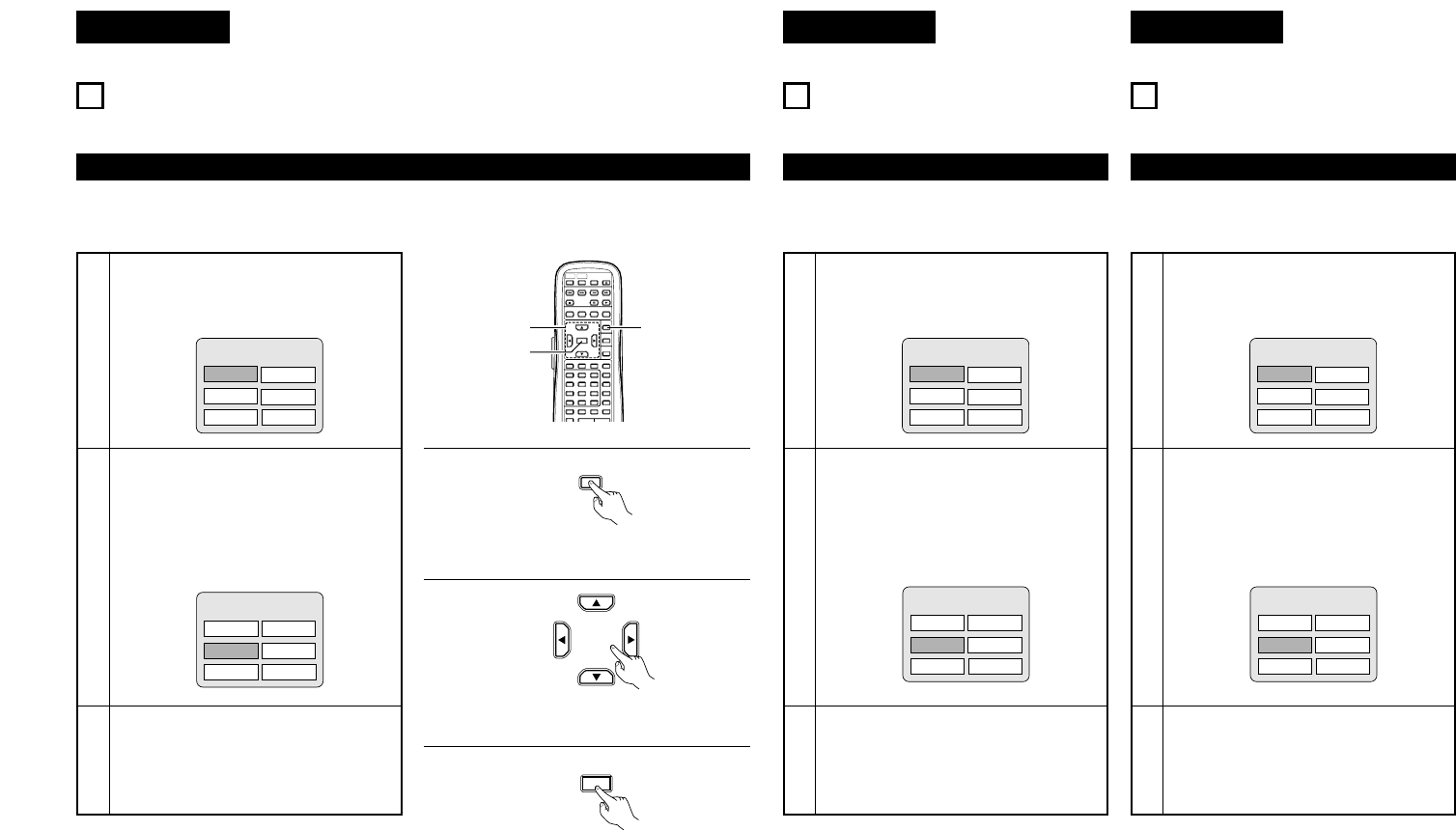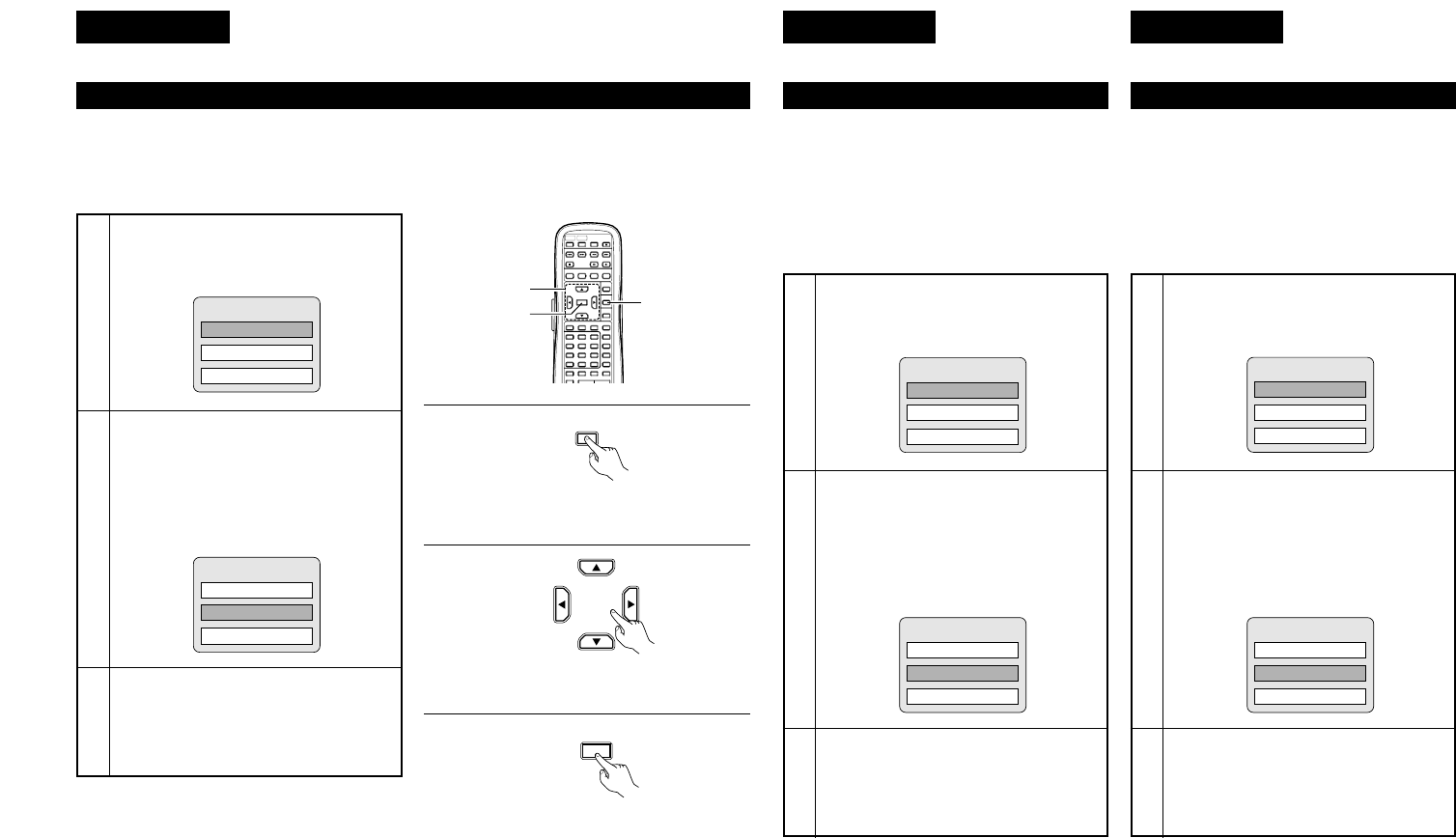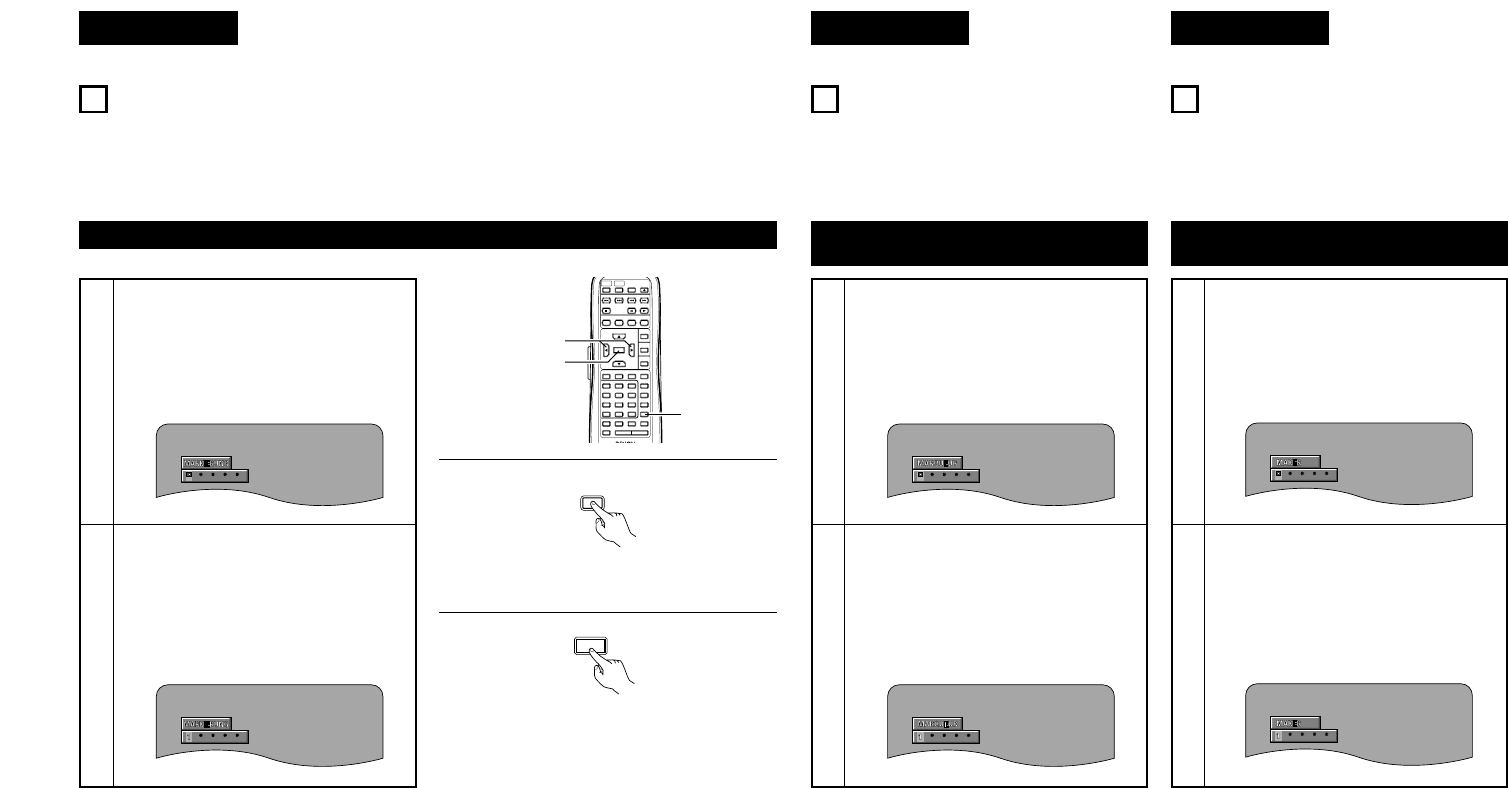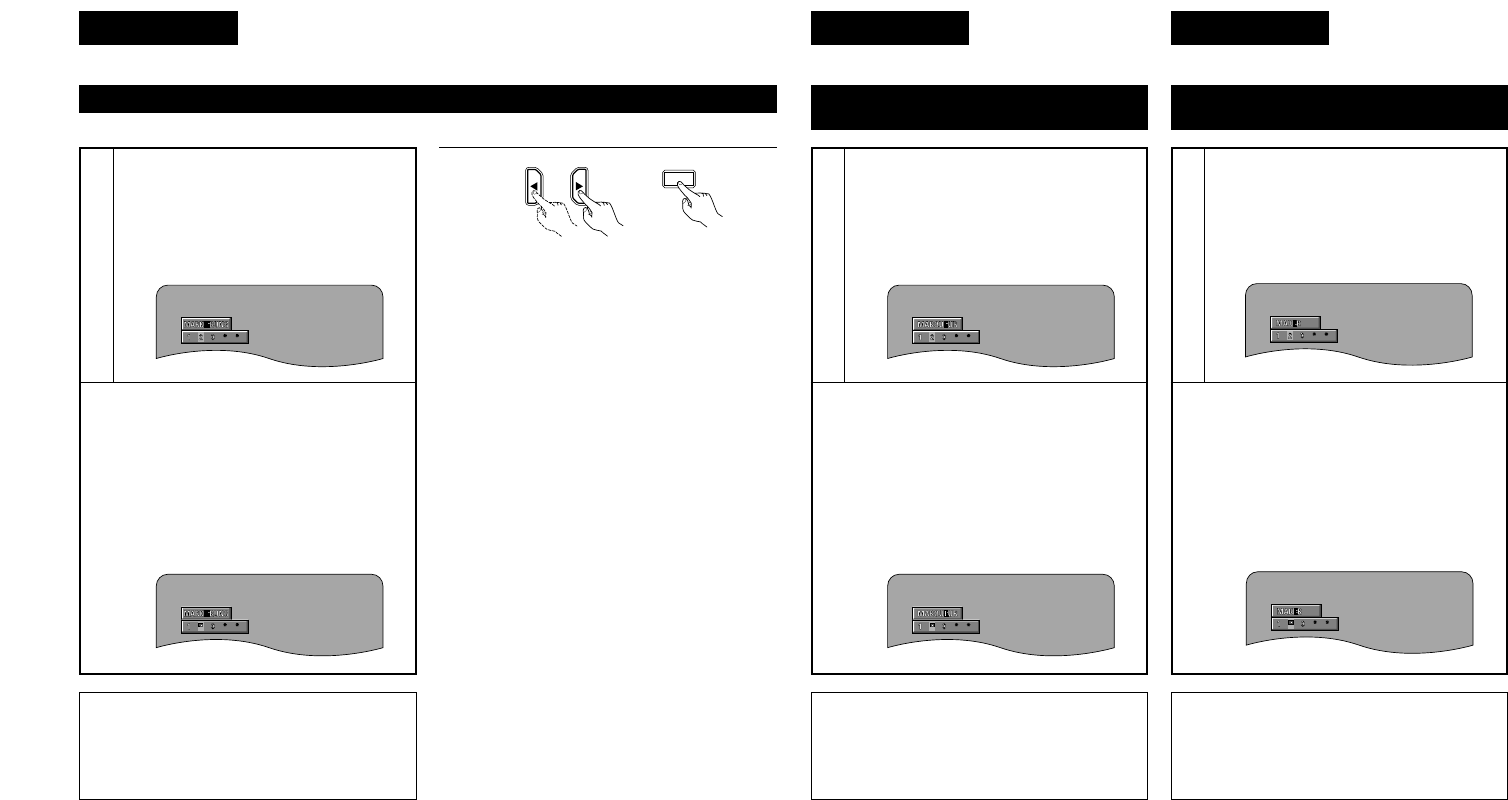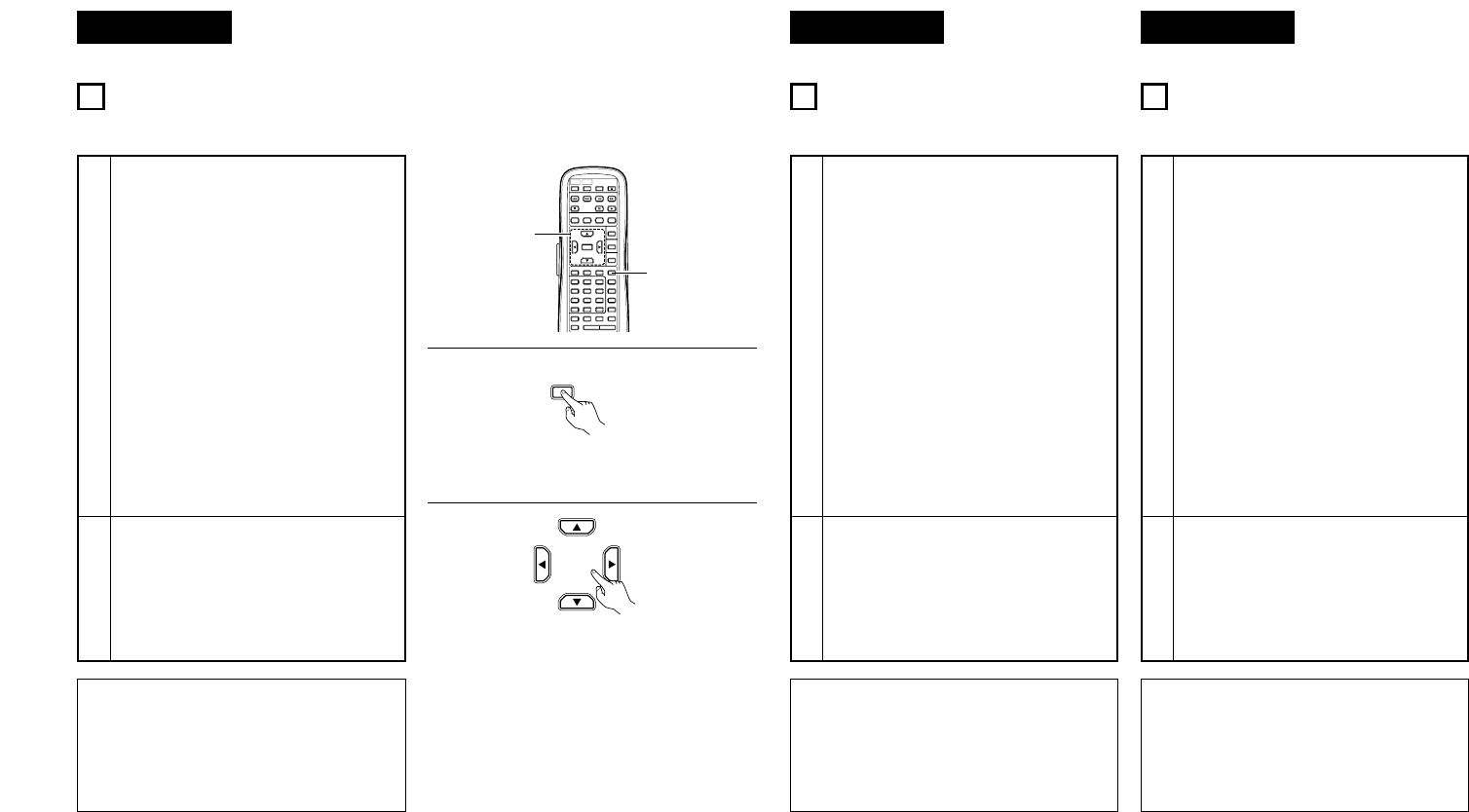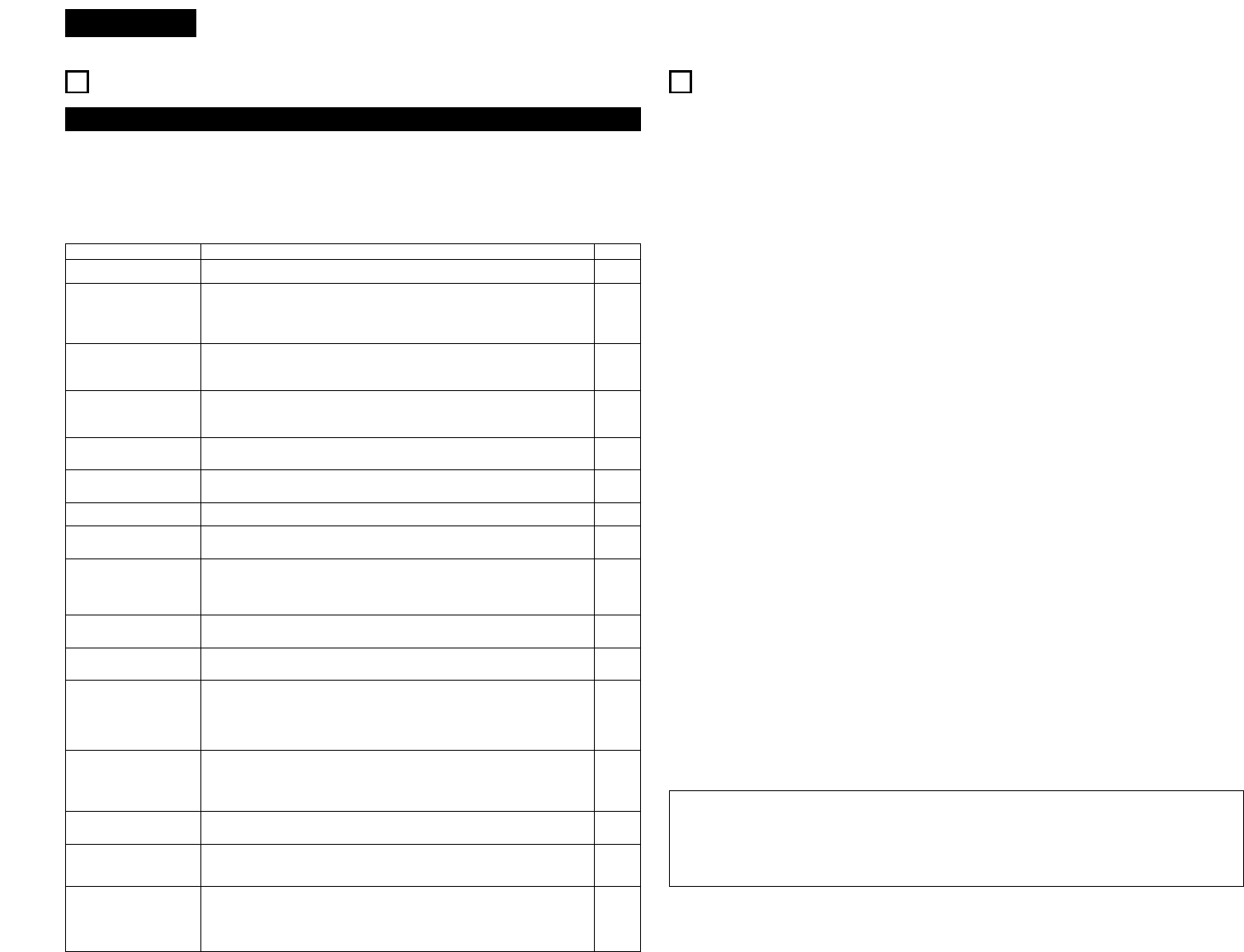DEUTSCH FRANÇAIS ITALIANO
105
HINWEISE:
• Der DVD-A1 ist mit dem “MPEG-1 Audio Layer 3”-
Standard kompatibel (Sampling-Frequenz von 32,
44.1 oder 48 kHz). Er ist nicht kompatibel mit
anderen Standards wie “MPEG-2 Audio Layer 3”,
“MPEG-2.5 Audio Layer 3”, MP1, MP2, etc.
• Einige CD-R/RW-Discs können aufgrund von
bestimmten Disc-Eigenschaften, Verschmutzungen,
Verformungen etc. nicht wiedergegeben werden.
• Die bei der Wiedergabe von MP3-Datein
ausgegebenen digitalen Signale werden in PCM
konvertiert; dies unabhängig davon, ob die
Voreinstellung des Audio-Ausgangs auf “normal”
oder “PCM” eingestellt ist. Die Signale werden mit
derselben Sampling-Frequenz wie die der
Musikquelle ausgegeben.
• Grundsätzlich gilt: je höher die Bitrate einer MP3-
Datei ist, desto besser ist die Klangqualität. Für den
DVD-A1 empfehlen wir die Verwendung von MP3-
Datein, die mit Bitraten von 128 kbps oder höher
aufgenommen wurden.
• MP3-Datein werden möglicherweise nicht in der
erwarteten Reihenfolge wiedergegeben, da die
Schreibsoftware die Position der Ordner und die
Reihenfolge der Datei beim Schreiben auf die CD-
R/RW unter Umständen ändert.
• Bei MP3-Discs ist weder der noch die
programmierte Wiedergabe möglich.
• Beim Schreiben von MP3-Datein auf CD-R/RW-
Discs müssen Sie als Schreibformat “ISO9660 level
1” auswählen. Bei einigen Schreibsoftwares ist dies
unter Umständen nicht möglich. Beziehen Sie sich
für Einzelheiten auf die Anwendungsbeschreibung
der Schreibsoftware.
• Mit dem DVD-A1 ist es möglich, Ordnernamen und
Dateinamen auf dem Bildschirm wie Titel anzeigen
zu lassen. Der DVD-A1 kann bis zu 8 Zeichen –
bestehend aus Zahlen, Großbuchstaben und das
“_”-Zeichen (Unterstrich)anzeigen.
• Bei der Aufnahme in einem anderen Format als
“ISO9660 level 1”, sind die normale Anzeige und
Wiedergabe unter Umständen nicht möglich.
Darüber hinaus werden Ordner und Dateinamen, die
andere Symbole enthalten, möglicherweise nicht
richtig angezeigt.
• Ergänzen Sie MP3-Datein immer mit der
Erweiterung “.MP3”. Datein mit einer anderen
Erweiterung als “.MP3” oder ohne Erweiterung
können nicht wiedergegeben werden. (Bei
Macintosh-Computern können MP3-Datein
wiedergegeben werden, indem nach der Eingabe
des aus 8 Großbuchstaben und Zahlen bestehenden
Dateinamens und Aufnahme der Datein auf die CD-
R/RW die Erweiterung “.MP3” angefügt wird.)
• Bringen Sie weder auf der beschrifteten Seite noch
auf der Signalseite von CD-R-Discs Sticker,
Klebeband usw. an. Wenn auf die Oberfläche einer
Disc Kleber gelangt, kann die Disc im DVD-A1
verklemmen, so dass kein Auswerfen der Disc
mehr möglich ist.
• Der DVD-A1 ist nicht mit Paket-Schreibsoftware
kompatibel.
• Der DVD-A1 ist nicht mit ID3-Tag kompatibel.
• Der DVD-A1 ist nicht mit Wiedergabelisten
kompatibel.
• Spielen Sie keine CD-R/RW-Discs ab, die andere
Dateien als Musik-CD-Dateien (im CDA-Format),
MP3 und JPEG-Dateien enthalten. Anderenfalls
können je nach Datei-Typ Fehlfunktionen oder
Schäden verursacht werden.
REMARQUES:
• Le DVD-A1 est compatible avec les normes du
“MPEG-1 Audio Layer 3” (fréquences
d’échantillonnage de 32, 44.1 ou 48 kHz). Il n’est
pas compatible avec d’autres normes telles que
“MPEG-2 Audio Layer 3”, “MPEG-2.5 Audio Layer
3”, MP1, MP2, etc.
• Il se peut que certains disques CD-R/RW ne
puissent pas être lus à cause des propriétés du
disque, de saleté, de gondolement, etc.
• Lorsque vous passez des fichiers MP3, les sorties
de signaux numériques sont des signaux MP2
convertis en MIC (modulation par impulsions
codées), sans tenir compte du fait que le
préréglage de sortie audio soit réglé sur “normal”
ou sur “MIC”. Les signaux sont envoyés avec la
même fréquence d’échantillonnage que pour la
source de musique.
• En général, plus le débit binaire d’un fichier MP3
est élevé, meilleure sera la qualité du son. Avec le
DVD-A1nous vous conseillons d’utiliser des fichiers
MP3 enregistrés avec un débit binaire de 128
kilobits par seconde ou plus.
• Il se peut que les fichiers MP3 ne soient pas lus
dans l’ordre attendus car le logiciel d’écriture risque
de changer la position des dossiers et l’ordre des
fichiers lors de leur inscription sur le disque CD-R
ou CD-RW.
• Les disques MP3 ne permettent pas la lecture
programmée.
• Lorsque vous inscrivez des fichiers MP3 sur des
disques CD-R ou CD-RW, choisissez “ISO9660
niveau 1” comme format du logiciel d’écriture. Ceci
n’est pas possible avec tous les types de logiciels
d’écriture. Pour plus d’informations, reportez-vous
à la notice d’utilisation du logiciel d’écriture.
• Le DVD-A1 permet d’afficher les noms des
dossiers et des fichiers à l’écran, comme des
titres. Le DVD-A1 peut afficher jusqu’à 8
caractères, comprenant des nombres, des
majuscules, et le signe “_” (soulignement).
• Si vous avez choisi un format autre que “ISO9660
niveau 1”, l’affichage normal et la lecture ne seront
peut être pas possibles. De plus, les noms des
dossiers et des fichiers incluant d’autres symboles
ne seront pas affichés correctement.
• Veillez à ajouter l’extension “.MP3” aux fichiers
MP3. Les fichiers ne comportant pas l’extension
“.MP3” ou ne comportant aucune extension ne
pourront pas être lus. (Pour les ordinateurs
Macintosh, les fichiers MP3 peuvent être lus en
ajoutant l’extension “.MP3” après le nom du fichier
comprenant jusqu’à 8 lettres majuscules ou
chiffres et en enregistrant les fichiers sur un disque
CD-R ou CD-RW.)
• Ne collez pas d’autocollants, d’adhésif, etc. sur les
disques CD-R/RW; ni sur la face comportant
l’étiquette ni sur la face comportant les signaux. Si
la face d’un disque est recouverte d’adhésif, le
disque risque de rester coincé dans le DVD-A1et
de ne pas pouvoir etre éjecté.
• Le DVD-A1 n’est pas compatible avec les logiciels
d’écriture par paquets.
• Le DVD-A1 n’est pas compatible avec les ID3-Tags.
• Le DVD-A1 n’est pas compatible avec les listes
d’écoute.
• Ne pas lire des disques CD-R/RW contenant des
fichiers autres que des fichiers de CD musique (en
format CDA), les fichiers MP3 et JPEG. A défaut
d’une telle précaution, le lecteur risque de mal
fonctionner ou d’être endommagé, selon le type de
fichier.
NOTE:
• Il DVD-A1 è compatibile con gli standard
“MPEG-1 Audio Layer 3” (frequenza di
campionatura 32, 44.1 o 48 kHz). Non è
compatibile con altri standard, ad esempio
“MPEG-2 Audio Layer 3”, “MPEG-2.5 Audio
Layer 3”, MP1, MP2, ecc.
• Può non essere possibile riprodurre alcuni dischi
CD-R/RW per via delle proprietà del disco,
sporcizia, deformazioni, ecc.
• I segnali digitali emessi quando riproducete i file
MP3 vengono convertiti in PCM,
indipendentemente se l'uscita audio è stato
impostato su “normal” o “PCM”. I segnali
vengono emessi con la stessa frequenza di
campionatura della fonte musicale.
• In genere, più è alta la velocità bit del file MP3,
più sarà elevata la qualità sonora. Nel DVD-A1, vi
raccomandiamo di usare i file MP3 registrati con
una velocità bit di 128 kbps o superiore.
• I file MP3 possono non venire riprodotti
nell'ordine atteso, poiché il software di scrittura
può cambiare la posizione delle cartelle e
l'ordine dei file durante la scrittura degli stessi
sul CD-R/RW.
• La riproduzione programmata non sono possibili
con i dischi MP3.
• Quando scrivete i file MP3 sui dischi CD-R/RW,
selezionate “ISO9660 level 1” come formato di
software di scrittura. Questo può non essere
possibile con alcuni tipi di software di scrittura.
Per ulteriori informazioni, fate riferimento alle
istruzioni per l'uso del software di scrittura.
• Con il DVD-A1 è possibile visualizzare i nomi
delle cartelle ed i nomi dei file sullo schermo,
come con i titoli. Il DVD-A1 può visualizzare fino
ad 8 caratteri, composti da numeri, lettere in
maiuscola e il simbolo “_”(sottolineamento).
• Se effettuate la registrazione in un formato
diverso da quello “ISO9660 level 1”, può non
essere possibile effettuare la normale
visualizzazione e la riproduzione. Inoltre, non
verranno visualizzati correttamente i nomi delle
cartelle e dei file che includono altri simboli.
• Assicuratevi di aggiungere l'estensione “.MP3”
ai file MP3. Non sarà possibile riprodurre i file
se hanno un'estensione diversa da quella
“.MP3” oppure se non hanno alcuna
estensione. Con i computer Macintosh, potete
riprodurre i file MP3 aggiungendo l'estensione
“.MP3” dopo il nome del file composto da 8
lettere in maiuscola o numeri, registrando i file
sul CD-R/RW.)
•
Non applicate delle etichette, del nastro adesivo
ecc. sul lato etichettato o sul lato contenente i
segnali dei dischi CD-R. Se il nastro adesivo viene
in contatto con la superficie del disco, quest'ultimo
può rimanere inceppato all'interno del DVD-A1 e
può essere impossibile espellere il disco.
• Il DVD-A1 non è compatibile pacchetti di
scrittura software.
• Il DVD-A1 non è compatibile i simboli ID3.
• Il DVD-A1 non è compatibile con le liste di
riproduzione.
• Non riproducete i dischi CD-R/RW contenenti
file diversi dai file CD musicali (nel formato
CDA), file MP3 e JPEG. Altrimenti si possono
verificare malfunzionamenti o danni, a seconda
del tipo del file.