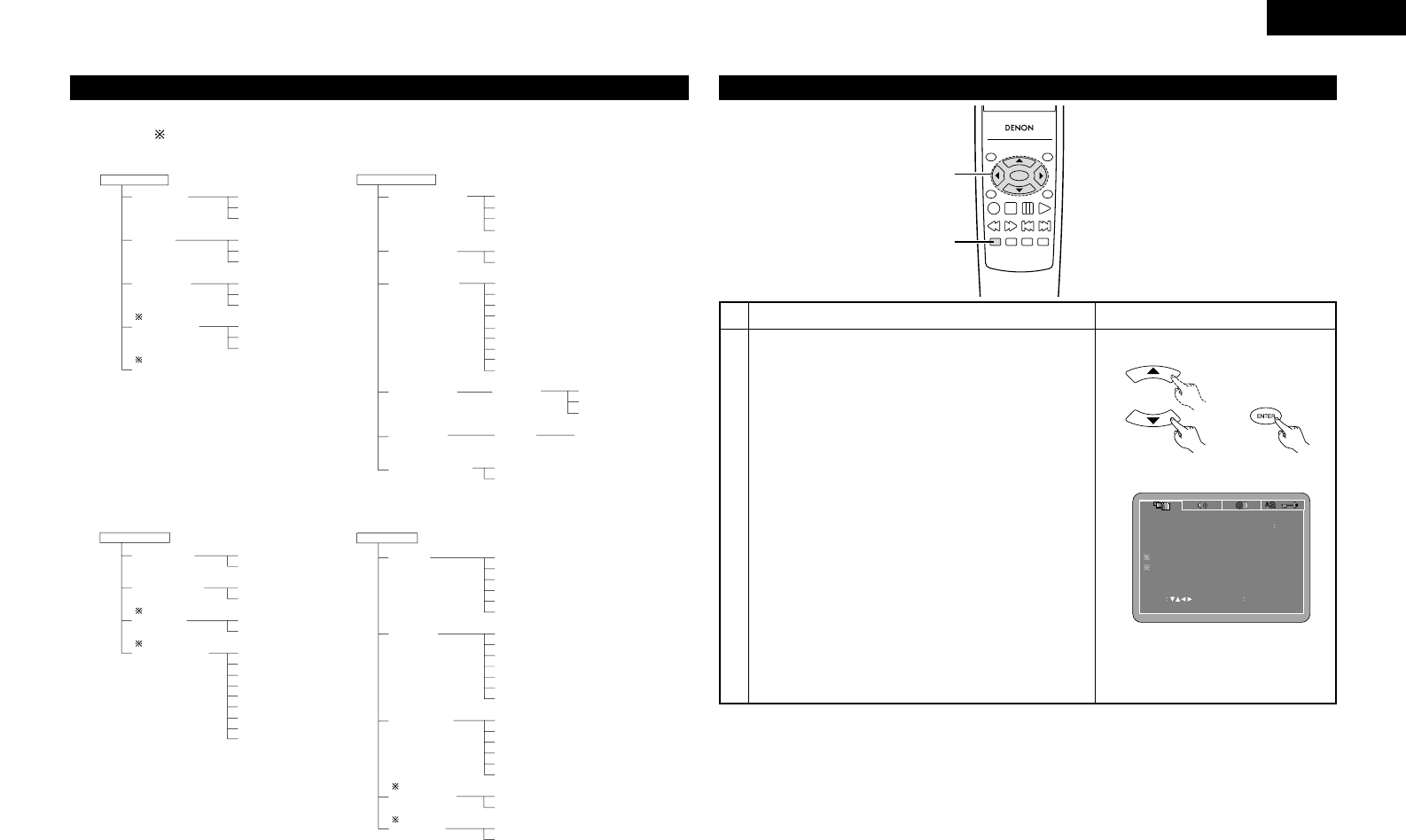13
Setup items for use
Bold characters indicate factory defaults.
The mark of is indicated when SETUP MENU MODE is set up by an EXPERT.
2
Use the • and ª cursor buttons to select the desired
setting, then press the ENTER button.
TV ASPECT
Use this to set the shape of your TV’s screen.
TV TYPE
Use this to set your TV’s video format (NTSC, PAL or
MULTI).
VIDEO OUT
Set the connector from which interlaced signals are to be
output (S-VIDEO, COMPONENT or RBG).
VIDEO MODE
The play DVD video, select the desired video mode
(“AUTO”, “FILM”, “VIDEO”).
SLIDE SHOW
The time interval for switching to the next still picture
when playing slide shows of still pictures (in JPEG format)
can be set.
NOTES:
• The video mode and slide mode are displayed when the
“SETUP MENU MODE” at “SYSTEM SETUP” is set to
“EXPERT”.
• When the video output is set to “PROGRESSIVE SCAN”,
signals are only output from the COMPONENT
connector.
1
See page 12.
Remote control unit Remote control unit