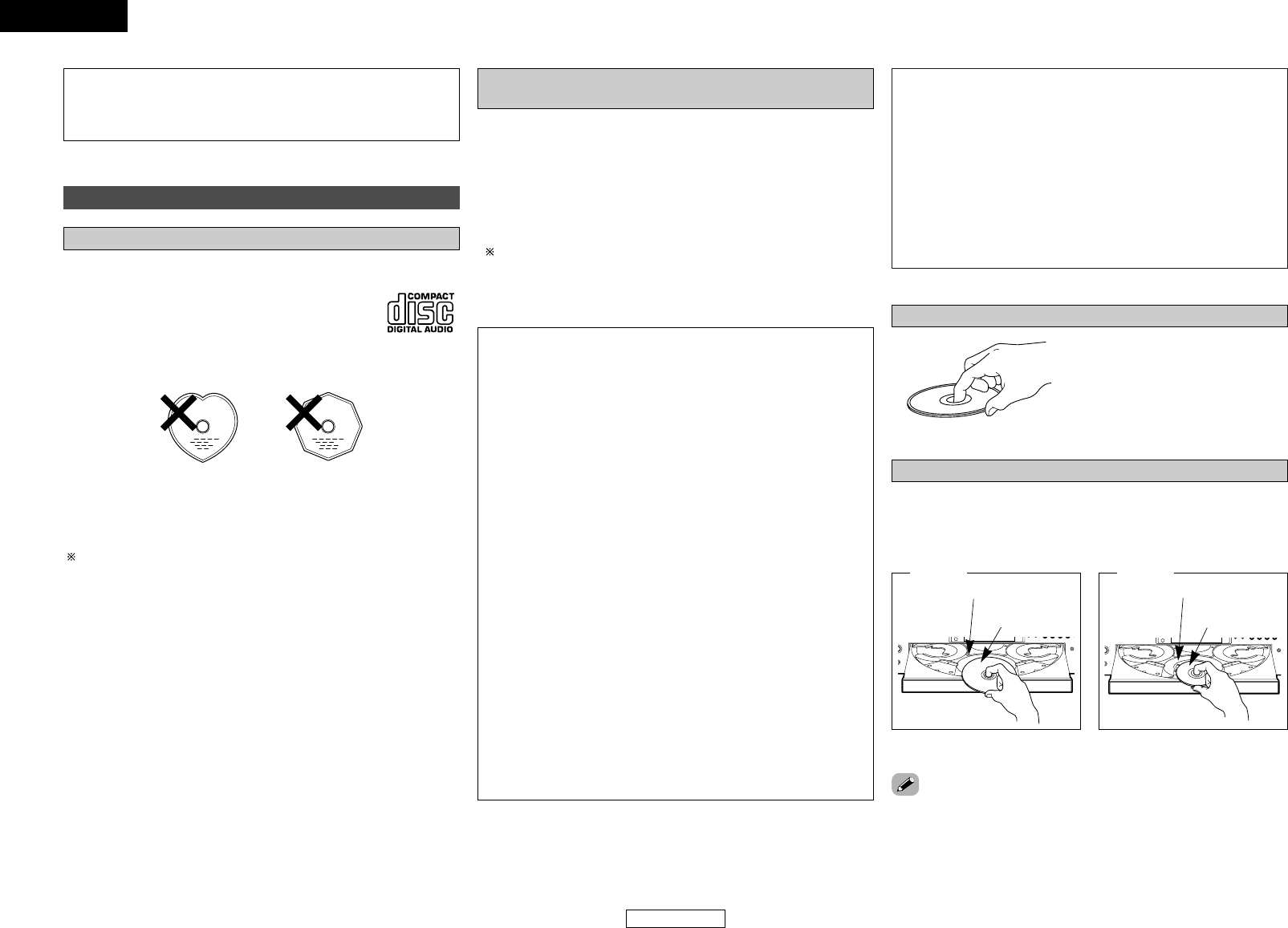ENGLISH
ENGLISH
Getting Started Getting Started
2
About discs
Discs usable on this set
q
Music CDs
Discs with the mark at the right can be used on
this set.
Note however that discs with special shapes
(heart-shaped discs, octagonal discs, etc.) cannot
be played. Do not attempt to play them, as doing
so could damage the set.
w
CD-R/CD-RW
• Some discs and some recording formats may not be playable.
• Non-finalized discs cannot be played.
Finalization:
Finalization is the process that makes recorded CD-R/CD-RW discs
playable on compatible players.
Holding discs
Do not touch the signal surface.
NOTE:
• This CD player uses a semiconductor laser. To ensure stable
operation, it is recommended to use the set indoors at a
temperature of 5°C (41°F) ~ 35°C (95°F).
Before playing MP3 or WMA (Windows Media
®
Audio) files
There are many music distribution sites on the Internet allowing you
to download music files in MP3 or WMA format. The music (files)
downloaded from such sites can be stored on CD-R or CD-RW discs
and played on the this CD player.
According to copyright laws, recordings you have made
should only be used for your personal enjoyment and must
not be used in other ways without the consent of the
copyright holder.
“Windows Media” and “Windows” are registered trademarks or
trademarks in the United States and other countries of the Microsoft
Corporation of the United States.
NOTE:
• This CD player is compatible with “MPEG-1 Audio Layer-3”
standards (sampling frequency of 44.1 and 48 kHz). It is not
compatible with “MPEG-2 Audio Layer-3”, “MPEG-2.5 Audio
Layer-3”, MP1 or MP2 standards.
• The signals are output with a sampling frequency of 44.1 kHz.
• When writing MP3 files on a CD-R or CD-RW disc, set the writing
software’s format to “ISO9660 Level 1”. The files may not play
properly if they are recorded in other formats. Also note that with
some writing software it is not possible to record in ISO9660
format. If so, use a different program allowing you to record in
ISO9660 format.
•With MP3 files, the higher the bit rate, the better the sound
quality. The compatible bit rate range is 32 to 320 kbps for MP3
files, 64 to 160 kbps for WMA files. We recommend using MP3
files with bit rates of 128 kbps or greater on the this CD player.
• Be sure to add the extensions “.MP3” or “.WMA” to MP3 or
WMA files, respectively. Files with extensions other than
“.MP3” or “.WMA” or files without extensions cannot be
played. (On Macintosh computers, MP3 files can be played by
giving the extension “.MP3” after the file name consisting up a
maximum of 8 alphanumeric characters and storing the files on a
CD-R or CD-RW disc.)
• This CD player is not compatible with packet write software or
playlists.
• The time may not be displayed properly when searching or
pausing during variable bit rate playback.
• The time display cannot be switched “TOTAL REMAIN” using
the TIME button on the remote control unit.
NOTE:
• Multisession and CD-R/CD-RW discs that have not been
completely written can be played, but we recommend using
discs closed after a maximum of 10 sessions or discs that have
been completed.
• The maximum number of files and folders playable is 512 (total
of the number of folders and files). The maximum number of
folders is 256.
• Copyright-protected WMA files cannot be played. (“– – : – –” is
displayed. Use the 8/6 or 7/9 button on the main
unit (the 8 or 9 button on the remote control unit) to select
a different file.)
Loading discs
• Set the disc with the labeled side facing up.
• Make sure the disc tray is fully open when inserting the disc.
• Place the discs flatly, 12 cm discs in the outer tray guide (Figure 1),
8 cm discs in the inner tray guide (Figure 2).
Figure 1
Outer tray guide
12 cm discs
Figure 2
Inner tray guide
8 cm discs
• Place 8 cm discs in the inner tray guide without using an adapter.
• “0 000 00:00” is displayed if no disc is loaded, if a disc that cannot
be played is loaded or if the disc is loaded upside-down.