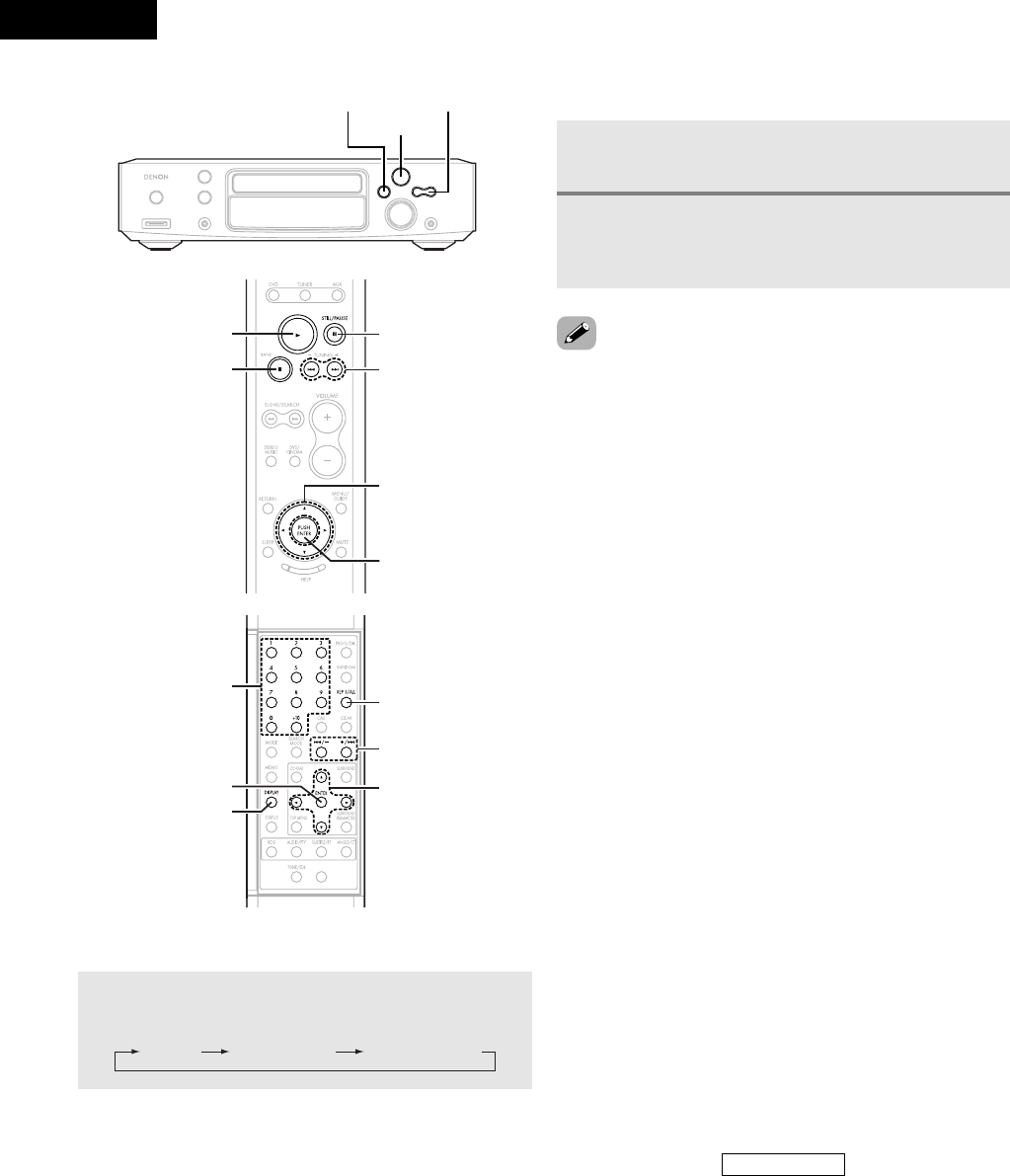-
Hoe kan de cd en dvd zomaar ermee stoppen. En is het mogelijk om het systeem naar de fabrieksinstellingen te krijgen. Het is een Denon S101 Gesteld op 11-5-2023 om 14:54
Reageer op deze vraag Misbruik melden -
Graag wil ik mijn platen speler aansluiten op dit systeem middels een voorversterker .
Reageer op deze vraag Misbruik melden
Echter lijken enkel de basgeluiden te versterken.
De bas leek zonder voorversterker helemaal weg te vallen.
Heeft iemand tips hoe we dit het beste kunnen bewerkstelligen?
Gesteld op 15-2-2020 om 12:53 -
Hallo ik heb dennon s101 maar nu is aandrijf mechanisme van cd en dvd stuk weet iemand hier onderdelen van te koop volgens lokale reparateur niet meer te krijgen Gesteld op 29-11-2014 om 15:00
Reageer op deze vraag Misbruik melden-
probeer Denon in Elst.
Waardeer dit antwoord (1) Misbruik melden
Daar hebben ze misschien onderdelen Geantwoord op 2-5-2016 om 15:17
-
-
Via klubben in de rijnstraat in amsterdam heb ik mijn s 101 laten reparen,groet rinus groeneveld Geantwoord op 2-5-2016 om 17:17
Waardeer dit antwoord (3) Misbruik melden -
hoe kan ik het apparaat terug zetten naar de fabrieksinstellingen
Reageer op deze vraag Misbruik melden
Gesteld op 10-9-2013 om 14:55-
1. Druk op de ON/STANDBY om de standby modes in te schakelen.
Waardeer dit antwoord (2) Misbruik melden
2. Trek de netsnoer uit het stopcontakt.
3. Houd de FUNCTION toets en de toets met UPTEKEN erboven 30 seconden ingedrukt en steek het netsnoer terug in het stopcontakt terwijl je de knoppen nog steeds indrukt.
4. Controleer of het display knippert met tussenpose van een seconde.
5. Laat de twee toetsen los en de fabrieksinstelling wordt geinitialiseert. Geantwoord op 8-12-2014 om 16:00
-
-
Mijn rechter luidspreker hoor ik nog maar heel zacht. Ik heb het idee dat de bedrading wel correct is aangesloten. Gesteld op 20-1-2013 om 13:51
Reageer op deze vraag Misbruik melden-
Heeft U dit probleem al opgelost? Mijn linker luidspreker heeft namelijk hetzelfde problem en ik vroeg mij af wat hier de oorzaak van kan zijn? Geantwoord op 28-4-2013 om 12:22
Waardeer dit antwoord (1) Misbruik melden
-
-
Bij het inschakelen van het apparaat hoor ik een tik in de voeding en de de aan en uitschakelaar knippert! Het apparaat gaat niet aan! Wie helpt mij Gesteld op 29-1-2012 om 14:36
Reageer op deze vraag Misbruik melden-
Heeft u de S101 al klaar?
Waardeer dit antwoord Misbruik melden
Zo nee, ik neem hem graag van u over.
Ikzelf heb een onderdeel van de subwoofer nodig.
Ik hoop van u te horen.
Vr. gr. Rolf Nieuwold. r.nieuwold(apestaart)xs4all.nl Geantwoord op 15-7-2012 om 22:08
-
-
hoe is het uiteindelijk opgelost ik zit met het zelfde probleem Geantwoord op 7-10-2014 om 13:08
Waardeer dit antwoord (3) Misbruik melden -
Hoe sluit ik de Denon S 101 aan op de ontvanger Homecast zodat ik de radiofunctie van de Denon kan gebruiken. Nu moet ik de tv altijd aan hebben om radiozenders te luisteren. Welke kabel moet ik gebruiken?
Reageer op deze vraag Misbruik melden
Dank alvast. Gesteld op 11-1-2012 om 18:18-
scart- of optische kabel Geantwoord op 13-1-2012 om 07:40
Waardeer dit antwoord (4) Misbruik melden
-
-
Heeft U hier antwoord op gehad? Ik heb hetzelfde probleem en was geinteresseerd wat de oplossing was. Geantwoord op 20-1-2013 om 13:48
Waardeer dit antwoord (10) Misbruik melden