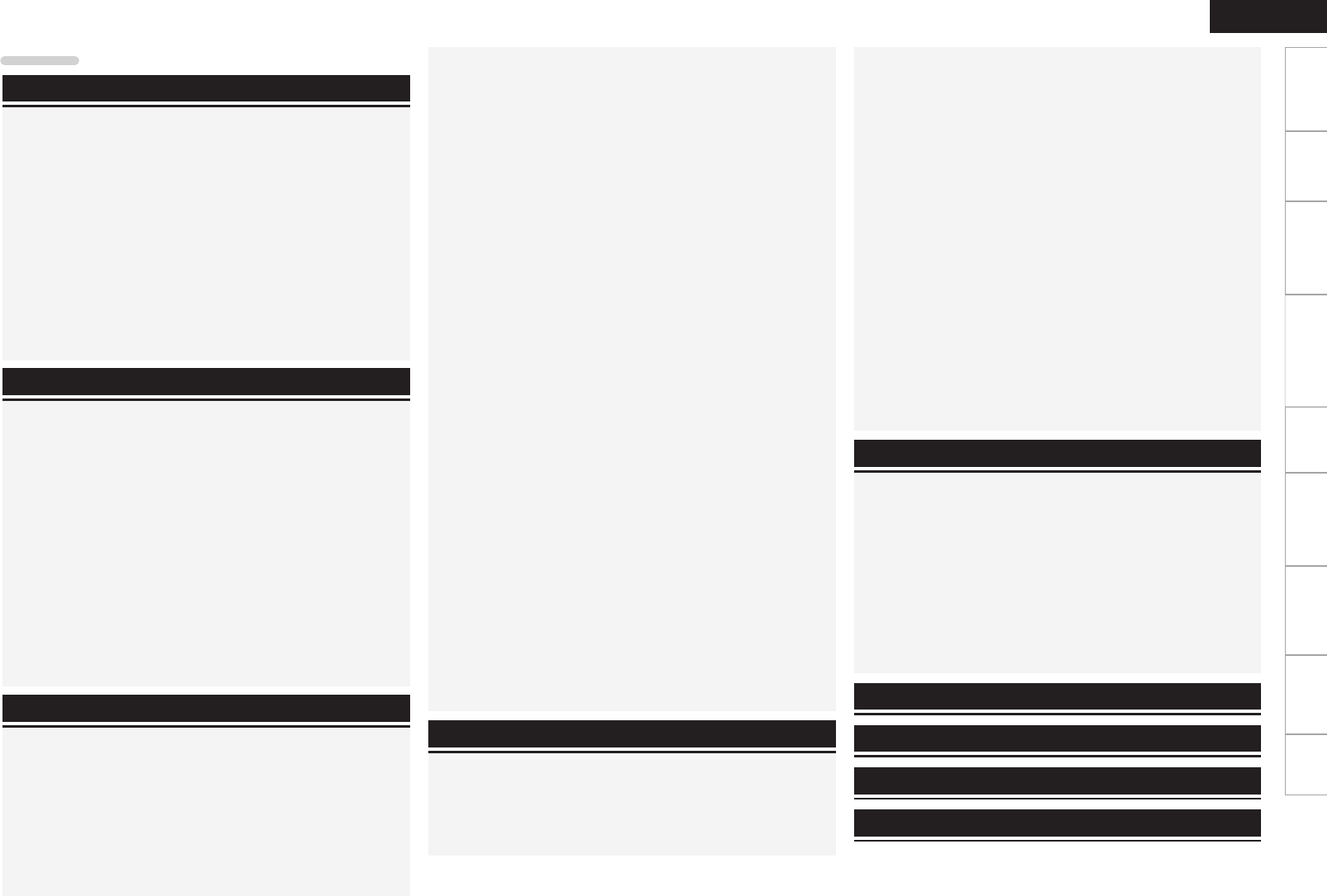1
Getting Started Connections
Basic Operations Advanced Operations T Specifi Index
ENGLISH
Getting Started
Accessories ····················································································
Main features ·················································································
Cautions on handling ····································································
About this manual ········································································
Discs ·······························································································
Discs playable on this unit
Holding discs
Loading discs
Cautions on loading discs
Cautions on handling
Cautions on storing discs······························································
Cleaning discs
About the remote control·····························································
Inserting the batteries···································································
Operating range of the remote control
Contents
Getting started ·······································································2
Speaker connections ····································································
Connecting the speaker cables·····················································
Connecting recording components ············································· 6
CD recorder / MD recorder
Connecting a TV ············································································ 6
Connecting an antenna ································································
FM/AM··························································································
Connecting to a home network (LAN) ········································
Wired LAN
Wireless LAN
Required system···········································································
Connecting an iPod ······································································ 9
iPod Dock······················································································
USB port
Connecting a USB memory device ··············································
Connecting a portable player ·····················································
Connecting the power cord························································
Connections ·············································································5
Preparations ················································································
Turning the power on
Turning the power off
Setting the current time (Auto Adjust) (24-Hour Display)
Operations possible during playback ········································
Input source switching
Adjusting the master volume
Muting the sound
Adjusting the tone
Setting the sleep timer
Basic operations···································································11
Tuner playback ············································································
RDS (Radio Data System)
PTY (Program Type)
TP (Traffi
RT (Radio Text)
Menu map ···················································································· 25
Advanced operations·························································24
Information ·············································································36
Explanation terms ·······························································44
Troubleshooting···································································45
Setting the timer [Timer] ···························································
Setting the everyday timer and once timer
Adjusting the clock automatically [Clock] ································
Setting the Time Zone
Setting the Summer Time
Auto Adjust
Setting the current time (Manual Adjust) (24-Hour Display)
Setting the network [Network] ·················································
Connecting Wired LAN
Connecting Wireless LAN···························································
Last.fm Display
Party Mode Function
Other Network
Setting the others [Other] ·························································· 33
Auto Standby
Screen Saver···············································································
Using an optimizing fi
Firmware Update
Other functions ···········································································
Inputting characters
Auto power on
Last function memory·································································
Resetting the microprocessor
Specifi cations ········································································49
Switching the display’s brightness
Listening with headphones·························································
CD playback ·················································································
Before playing a disc···································································
Playing CDs·················································································
Switching the display
Playing repeatedly (Repeat playback)
Playing random order (Random playback)
Playing tracks in the desired order (Program playback)
MP3 and WMA fi les ·····················································
Playing fi
Tuner playback ············································································
Tuning in Broadcast Stations
Automatically presetting FM stations (Auto preset)
Presetting FM/AM stations manually
Listening to preset stations
Calling stations registered in Preset List
Deleting stations registered in Preset List
iPod
®
playback
Before playing an iPod
Playing an iPod············································································
Disconnecting the iPod
USB memory device playback ···················································
Before playing a USB memory device or an iPod
Playing fi
Network audio playback ····························································
Listening to internet radio
Playing fi
Listening to Last.fm
Listening to Napster
Portable audio player playback ·················································
Playing portable audio player
Listening to AUX ········································································· 23
Favorite function ········································································
Registering Internet radio stations, music servers and
tuners in Favorite List
Calling Internet radio stations, fi
or tuners in Favorite List
Deleting Internet radio stations, fi
or tuners in Favorite List
Part names and functions···························································
Front panel
Top panel
Rear panel
Remote control
MP3 and WMA ·············································································
MP3 and WMA formats
iPod
®
···························································································· 41
USB memory device ···································································
Important information
Network audio ·············································································
Important information
Index ··························································································50
1.RCDN7E2_ENG_5th_0831.indd 11.RCDN7E2_ENG_5th_0831.indd 1 2010/09/01 15:09:522010/09/01 15:09:52